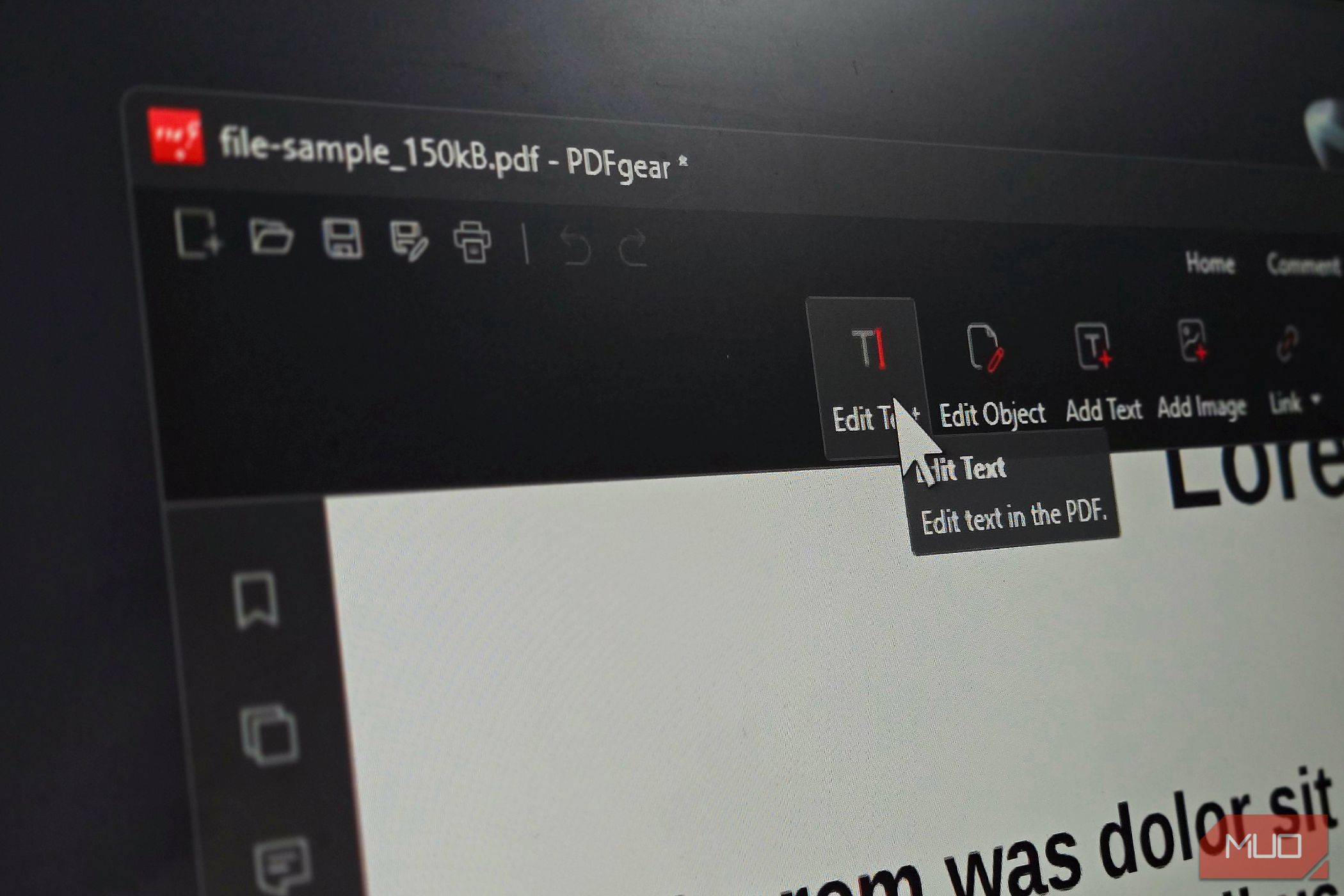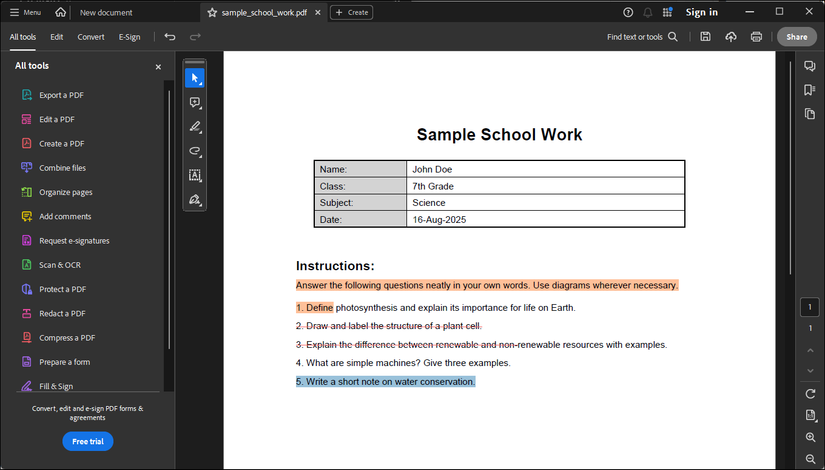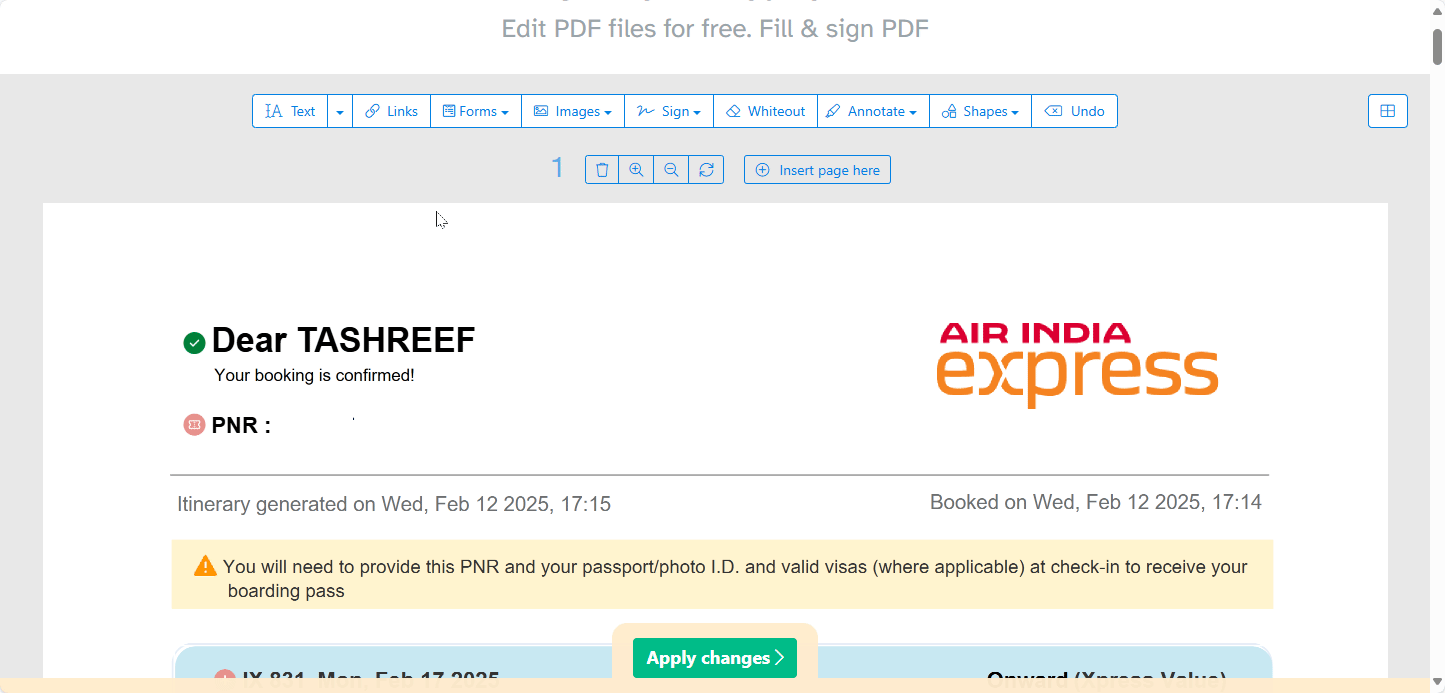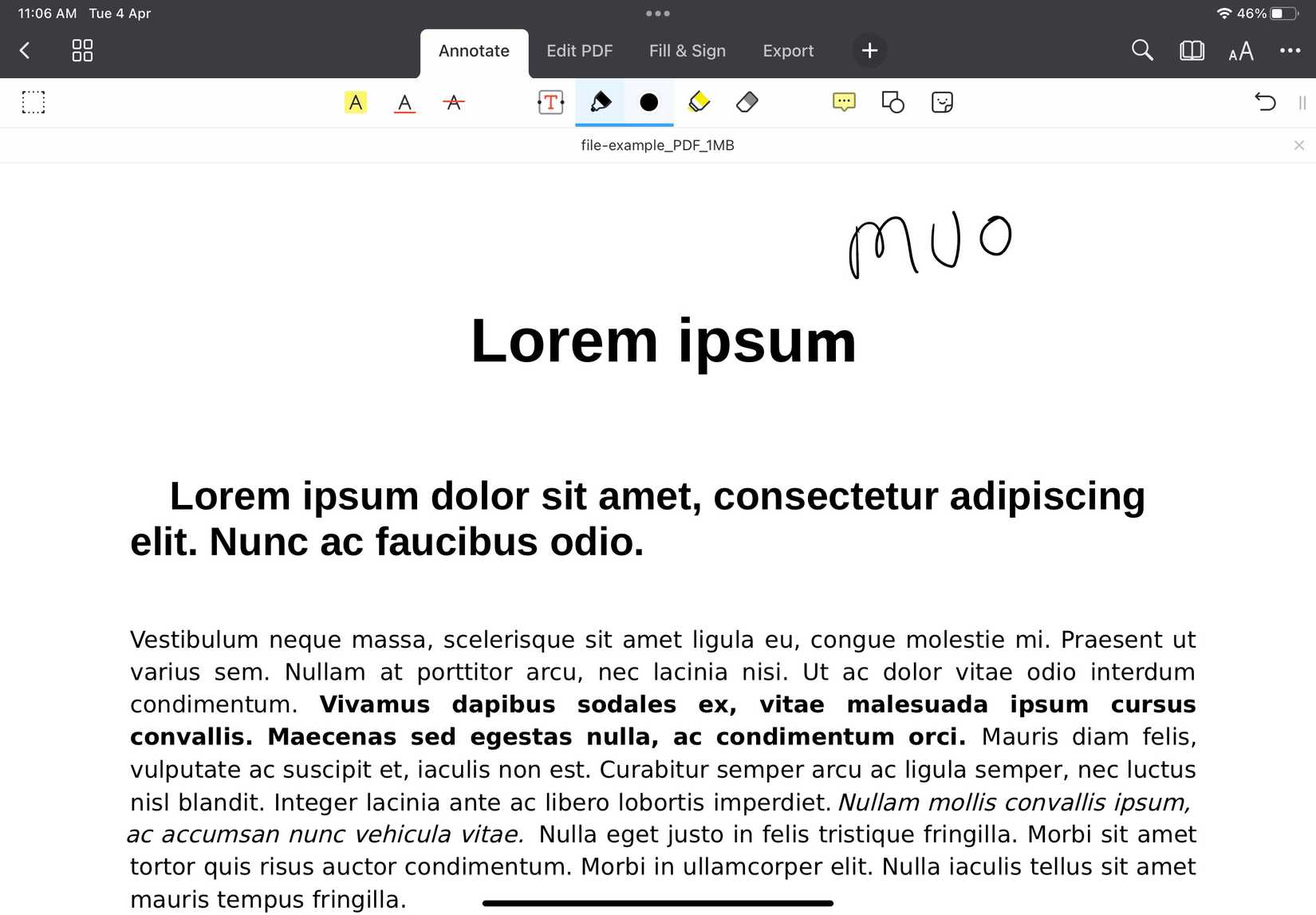Your browser’s built-in PDF viewer is fine for reading and quick highlights, but when you need to edit text, sign documents, or add richer notes, you’ll want something more feature-rich. That’s where these dedicated PDF apps shine.
5
PDFGear
We’ve covered why PDFGear is a game-changer on Windows, and it lives up to the hype. It’s feature-rich, has a very intuitive UI and best of all—the full version is completely free.
It caught my attention when I realized it could edit PDF text without losing the original fonts—a feature most paid PDF editors struggle with. You can highlight text in different colors to organize your notes by importance or subject, underline key concepts, and strike through outdated information without creating a new document.
For annotations, it supports freehand drawing for quick sketches, sticky notes, and text boxes for adding comments, arrows, and rectangles to organize ideas, and even digital signatures for signing forms.
PFDGear works in your browser, but core features like text editing work best in the desktop app. The interface keeps tools accessible without cluttering your workspace.
A key limitation is that text redaction in PDFGear only works on macOS. If you use a Windows PC, your options include blacking out or deleting the text, but since the content may still be recoverable, it’s not ideal for sensitive documents.
Download: PDFGear for Windows | macOS | Android | iOS (Free)
4
Adobe Acrobat Reader
Adobe invented the PDF format in the early 1990s, so Acrobat Reader knows these files inside out. The free version gives you enough annotation features to handle any school work. The interface feels familiar if you’ve used any Adobe product as all your tools sit neatly in the left sidebar.
Highlighting text opens a floating menu where you can add comments, highlight in different colors, underline important passages, or strike through errors. The redaction tool helps when you’re sharing group project drafts and need to hide sensitive information. Additionally, you can use the drawing tools to draw attention to specific sections with rectangles, arrows, and lines.
You can add signatures for forms, drop checkmarks on completed tasks, and place dots to mark important sections for later review. The free version won’t let you edit or replace existing text, but for pure annotation and note-taking, it handles everything a student needs. If you’re already using Creative Cloud in your projects, Acrobat Reader integrates smoothly with your existing workflow.
Download: Adobe Acrobat Reader for Windows | macOS | Android | iOS (Free)
3
Sejda
Sejda’s PDF Editor lets you add, remove, or edit text within a PDF without losing the original font. It automatically matches the text font from your uploaded document, so all you have to do is focus on making the edits.
Beyond text editing, Sejda creates fillable forms for group surveys, processes multiple files at once for batch document organization, and automates repetitive tasks through workflows.
The top menu lets you erase, whiteout, annotate, and add media or signatures. When you’re finished, you can simply download your edited document without creating an account. Both the web and desktop apps have the same features, so you can work online or offline as you like.
The free plan lets you process up to three documents a day, each up to 200 pages or 50MB—enough for most daily needs. For unlimited use, you can get a weekly pass for $5 ($8 if you want both web and desktop), or subscribe monthly for $7.50.
Download: Sejda for Windows | macOS | Linux (Free, Premium $5/week or $7.50/month)
2
PDF Expert (Mac Only)
PDF Expert is an Apple-exclusive PDF editing tool that syncs seamlessly across your MacBook, iPhone, and iPad. It covers everything you need to swiftly edit your documents, like highlights in multiple colors for different subjects, margin notes for quick thoughts, stamps for marking assignment status, and shapes for diagramming.
The latest version includes an AI assistant that summarizes long research papers, and extracts key points from textbooks. It features Page management to reorder chapters, extract specific sections for study guides, or combine multiple sources into a single reference document. You also have password protection and redaction tools to keep your work secure when sharing drafts in your circle.
At $79.99 per year, it’s on the expensive side. The seven-day free trial is handy to test the tool before committing to a purchase. However, the main limitation is that the lifetime license ($139.99) only covers Macs, and not your iOS devices.
Download: PDF Expert for Mac | iPhone | iPad (Premium $79.99/year)
If you only need basic annotations without installing anything, EmbedPDF is a lightweight open-source PDF editor that runs entirely in your browser. But the most important feature it offers is text redaction, which is a premium feature in Acrobat Reader and PDF Expert.
EmbedPDF handles the essentials like highlighting important passages, underlining key terms, striking through mistakes, and adding squiggly lines to mark definitions, terminology, or essential concepts you want to remember.
The ink drawing tool is useful for adding diagrams and mathematical notes. You can include circles and rectangles to emphasize sections or use lines to connect concepts across pages. Once done, you can download the PDF to your local drive.
PDFGear and Sejda are no-brainer options for annotating and editing text in PDFs while retaining the original fonts. However, their text redaction features can be hit or miss.
If you only need to hide sensitive information, EmbedPDF is a no-nonsense choice. For stronger and more reliable redaction and security, though, consider established alternatives like Adobe Acrobat Reader or PDF Expert—both offer robust features that free editors typically lack.