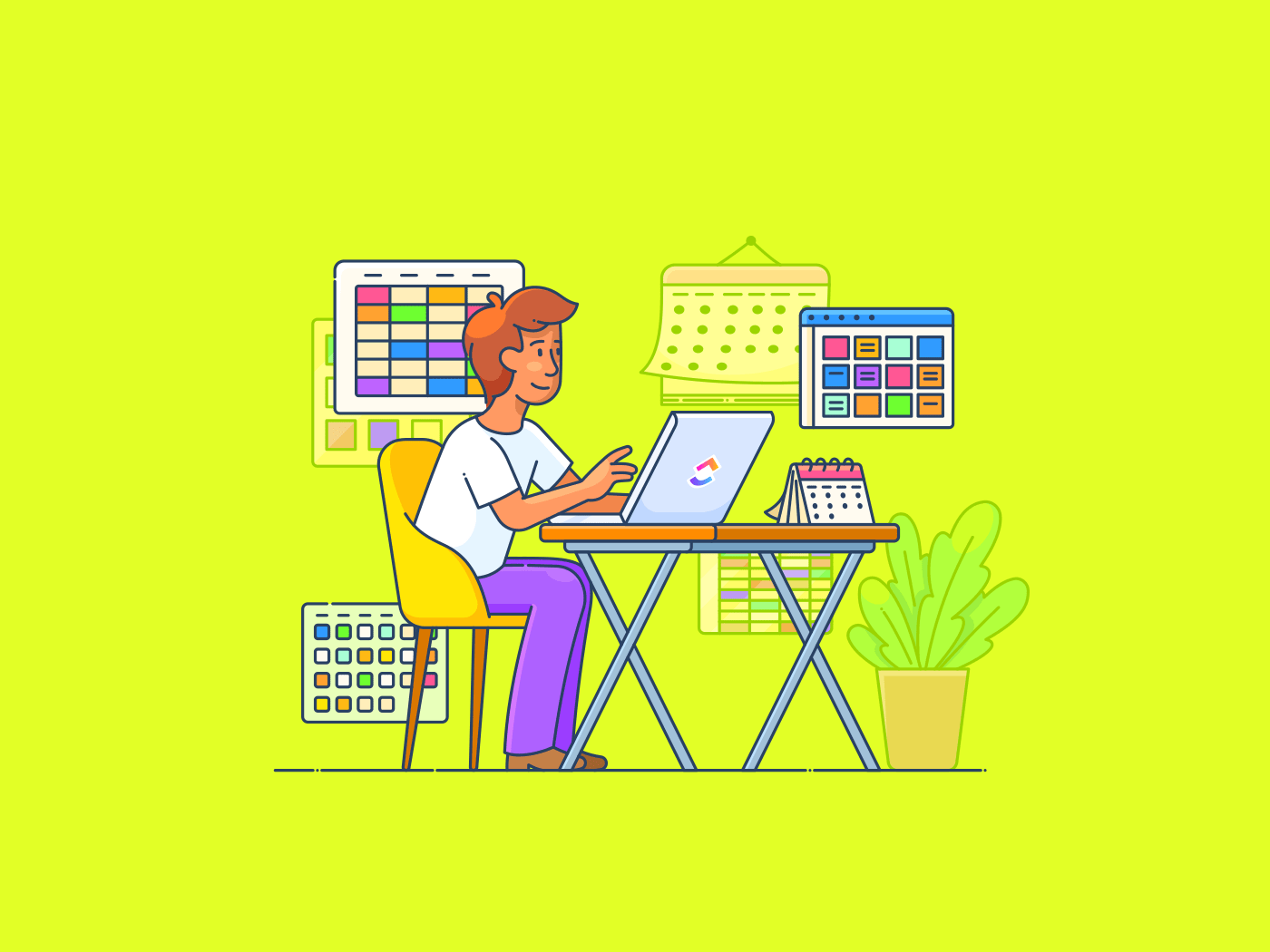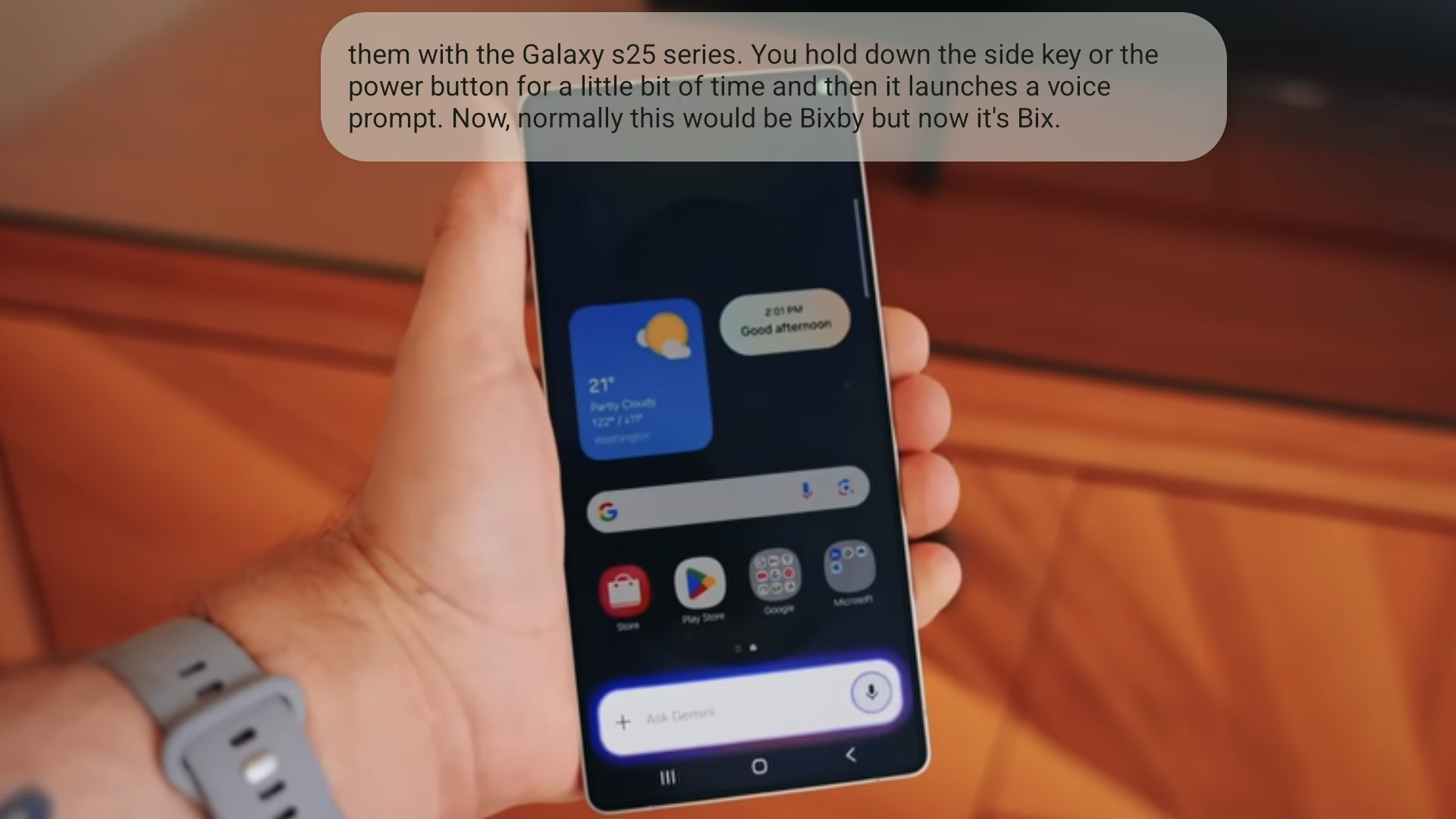C. Scott Brown / Android Authority
Way back in the day, I used to be one of those people who was constantly installing new custom ROMs. I loved trying out all the different varieties of Android created by passionate teams and fans (or sometimes even a single person) and discovering how they could improve the platform. It got to the point where I was choosing which of the best Android phones to buy based solely on whether or not it could be easily rooted and bootloader unlocked.
At some point, though, I started to back away from it all. Longer update commitments from OEMs, an increase in the number of unique features that a small development team couldn’t easily replicate, and a higher level of difficulty rooting/unlocking hardware pushed me away from the custom ROM community. At this point, I don’t even think about custom ROMs when looking at Android phones and tablets.
In early 2025, though, I decided to check in with that community and see what was happening. What’s it like having an unofficial version of Android on a phone these days? I decided to go with the largest and most popular ROM around: LineageOS, which rose from the ashes of CyanogenMod. I installed LineageOS on a Google Pixel 8 and used it for a week to see what it was like.
I’m going to tell you about what I loved and didn’t love, but I’ll spoil the ending for you here: I was glad to go back to my regular Pixel software.
Are you using LineageOS in 2025?
37 votes
Things I loved about LineageOS

C. Scott Brown / Android Authority
By far, the best thing about LineageOS is how “trim” it is. When you first boot up after a fresh install, there’s almost nothing there. You have the essential apps you need — browser, music player, gallery app, sound recorder, etc. — and that’s about it. If you decide to skip adding Google app support to your install, the Play Store won’t even be there. This lack of “bloat” is refreshing.
LineageOS is the most bloat-free Android experience you can get.
That’s not to say there aren’t many features to explore. LineageOS 22.1 is based on Android 15, so it includes all the latest features Google has added to AOSP (aka stock Android). If you choose to install Google apps as well, the operating system includes tons of great features, such as a native screen recorder, Live Caption, Quick Share, Now Playing, Emergency SOS, Battery Manager, and much more. This was refreshing to see, as I remember when you’d install a custom ROM and find that there was nothing to it but a new color scheme and icon pack.
With fewer apps and no UI skin, the operating system’s speed and smoothness were astounding. Battery life was also incredible, thanks to far fewer connections to cloud services. As it turns out, if your stock apps aren’t pinging Google every few minutes, your phone’s battery lasts a lot longer.
Thanks to their simplicity, I also found LineageOS’ stock apps much easier to use. The browser — officially named Jelly, but just listed as “Browser” in the app drawer — is delightful since it strips away all the excessive bloat that comes with Chrome. The native camera app was also trimmed down to the point where it was basically point-and-shoot, with only the most basic of toggles. Sometimes, opening a new app can be a daunting experience because of all the toggles, buttons, and settings you find there, but LineageOS and its stock apps are masterstrokes of minimalism.
LineageOS has a minimalist look and feel that make it a joy to use.
One thing that LineageOS doesn’t reduce, though, is updates. Back in the day, getting a ROM with anything less than nightly versions was unacceptable to me. Although LineageOS builds don’t come nearly as consistently as daily, I did get an update pop-up not long after installing it. Generally, the team pushes out a new version once each week, at least for the Pixel 8. Getting that update brought back a flood of memories about how exciting it would be to get a new build installed ASAP to find out what had changed. Was there a new feature? Would the UI be faster? Was the look of the ROM changed in some way? Every day was a new experience! I’m not going to lie: this plucked my nostalgia strings.
I also loved the little things littered throughout that allowed you to customize your experience. The ability to customize the status bar icons, for example, is a nice touch that I wish more OEM skins had. The native launcher also allows you to customize app icon shapes, which is superb. Sure, I could get that same feature — and many more — with a third-party Android launcher like Nova, but the fact that it’s baked into the OS directly saves that step.
Yes, using LineageOS was a pleasant experience, thanks to all these items. Unfortunately, this wasn’t enough to keep me using it.
Why I ultimately didn’t stick with it

Andy Walker / Android Authority
Ironically, most of LineageOS’ strengths, which I just went over, are also some of its most significant weaknesses. Yes, the camera, browser, and other stock apps are easier to use because of their minimalist designs, but that also makes them less useful. While having fewer camera settings is simpler, not having access to portrait mode, macro mode, or even the ability to shoot in RAW makes the camera app less functional than what would come with the native Pixel camera app. Likewise, the browser’s lack of access to Google’s cloud services made it more battery efficient, but my phone browsing activity was no longer synced to my desktop, tablet, and other systems. Even the sound recorder app had no cloud access, so my recordings weren’t automatically backed up anywhere.
Obviously, the solution here is not to use those apps. OK, so I could drop them and install a port of the Google camera, Chrome, Google’s Recorder app, etc., and be on my way. Problem solved, right?
I found myself constantly wanting the Pixel experience to come back.
Well, I also needed to contend with the Pixel-exclusive features that I rely on every day, which LineageOS doesn’t have out of the box. Call Screen, for example, is a Pixel feature that I can’t live without, as is Assistant Voice Typing in Gboard. Thankfully, through the use of Magisk and the Pixelify module, I can port over many Pixel exclusives. Now, we’re getting closer.
Even after all that, though, there were some apps and features that wouldn’t work on a phone running a custom ROM. Through workarounds and exploits, you can sometimes get NFC payments on Google Wallet to work, but Google usually closes those loopholes quickly, requiring you to figure out alternatives. Likewise, some of my finance apps wouldn’t work on LineageOS because of its rooted/unlocked bootloader status. I spent a bunch of time looking around the web for solutions to these problems.
I found myself tweaking LineageOS to be more and more like my Pixel until I said, ‘What’s the point in doing this?’
However, when I paused and took a step back, I quickly realized that all I was doing was figuring out ways to get back to Google’s Pixel software. It was like I was artificially adding more steps to the process of setting up a new Pixel phone by unlocking it, rooting it, installing a custom ROM, uninstalling the native apps, and then installing apps and modules to get back to the Pixel experience.
That’s why, ultimately, I didn’t stick with LineageOS. That all being said, though, I do feel that LineageOS could be useful in many different scenarios.
LineageOS in 2025: Good for some, but not for everyone

C. Scott Brown / Android Authority
As far as I can tell, in 2025, there are three types of people who should be spending the time to use something like LineageOS.
The first type of person who should go this route are those with a device that still works OK but isn’t updated anymore. For this week-long test, I used the Pixel 8 because it’s a compatible phone that I had in my collection, but that phone will see support until 2031, making it not a great contender. The Google Pixel 5, though, stopped receiving updates in October 2023, so LineageOS is a great way to get Android 15 on it and keep using it well beyond its original support commitment. Likewise, this works well for non-Pixel phones, such as the popular LG V40 ThinQ, the fan-favorite OnePlus 7 Pro, and one of the most beautiful Android phones ever made, the Samsung Galaxy Note 10 Plus.
People who have old devices, are very into privacy, or want their phone to be as zippy and battery-efficient as possible should look at LineageOS.
The second type of person is someone who wants a de-Googled device. During the setup process for LineageOS, you can install Google Play Services or not — a choice no commercial Android smartphone will give you. If you simply skip that step, your phone will be completely Google-free (other than Android itself, which is a Google product, after all). However, if what you’re really after is a typical Android experience, just without Google snooping on you, GrapheneOS is probably the better route as it gives you access to Google services but in a sandboxed environment. But if you’d prefer to go all-in and not touch Google at all, LineageOS without Google apps installed can be a fine choice, too.
Finally, the third type of person is someone who prioritizes speed, smoothness, and battery life above all else. I can’t live without many of the exclusive features we find on modern Pixels, and I know many folks heavily rely on One UI-exclusive features on the best Samsung phones. Nevertheless, there are lots of other folks who don’t use any of that stuff and just need a smartphone for phone calls, texting, web browsing, and a handful of apps. If that’s you, LineageOS will likely offer you a better experience because all the bloat (and subsequent battery drain) that comes with an OEM software build just isn’t there.
For me, though, the stock Pixel software experience is all I want.
I don’t fit into any of these categories, so I dropped LineageOS after a week and went back to the comfort of my stock Pixel 8 software. It’s not as fast, much more bloated, less battery efficient, and not nearly as private, but it works better for my life overall because it’s more feature-rich.
Still, it was nice taking a walk down memory lane and experiencing excitement again for the custom ROM world. I might drop in periodically here and there just to get that fill again, but I doubt I’ll feel inclined to adopt a custom ROM as my daily driver anytime soon — if ever.