The Galaxy Z Flip 7 is a good flip phone. It has Samsung’s best-ever cover screen hardware, a larger and wider main display, and a surprisingly thin design. But with a disappointing choice in its chipset and truly annoying cover screen software, the Flip 7 isn’t an amazing flip phone. It’s a great buy for Samsung fans, but it’s also not the flip phone king it could have been.
For a company that basically invented (or at the very least popularized) foldable flip phones as we know them today, Samsung’s commitment to the form factor has left me disappointed over the last couple of years. While Motorola has pushed the niche forward in the US with innovative design finishes and impressive cover screens, Samsung has found itself lagging, seemingly with no intention of getting back on top.
That’s what makes the Galaxy Z Flip 7 so exciting. With a dramatically improved cover screen, a thinner design, a larger main display, and a bigger battery, the Flip 7 is the first flip phone from Samsung in a while where it feels like the company is actually trying.
In some ways, the Flip 7 is the most impressive Z Flip I’ve ever used. But in that same breath, it still retains compromises that have plagued previous models, and introduces a new one, too.
The Galaxy Z Flip 7 is a good foldable, but it’s not quite the one I wanted it to be.
The good (and bad) of the Z Flip 7’s cover screen
Joe Maring / Android Authority
The cover screen is by far the most noticeable upgrade for the Flip 7, so let’s start there. While the 3.4-inch cover screen on the Flip 6 was serviceable, it wasn’t anything to write home about. Not only was it smaller than the competition, but it was also just a weak panel overall — with a low resolution, slow refresh rate, and lacking brightness.
Samsung fixed all of this on the Galaxy Z Flip 7, and for the first time ever on a Z Flip, the cover screen hardware feels just about perfect.
The jump from a 3.4-inch screen to a 4.1-inch one may not sound like a big deal, but put the Flip 6 and Flip 7 side-by-side, and the difference is undeniable. Gone is Samsung’s awkward folder-shaped display, and in its place is a screen that fills up the entirety of the Flip 7’s upper half. This extra space means apps are much better formatted than on 2024’s phone, the keyboard is much more comfortable to type on, and Samsung’s teeny tiny bezels are almost impossibly thin.
But Samsung didn’t just give us a bigger screen with the Galaxy Z Flip 7; it also gave us a better one. The 948 x 1,048 resolution is the sharpest ever on a Z Flip cover screen, and the jump in quality is immediately noticeable. The 120Hz refresh rate is nice and smooth, and the 2,600 nits of peak brightness make the screen easy to view on bright (and hot) summer days in Michigan.

Joe Maring / Android Authority
Despite creating such a large and high-quality panel, Samsung still greatly limits what you can actually do on the Z Flip 7’s cover screen:
- You still have to jump through the Good Lock and MultiStar hoops to run any Android app on the cover screen.
- You can’t edit or add new clock faces on the cover screen.
- You can’t add, remove, or edit widgets on the cover screen.
- You can’t edit quick settings toggles on the cover screen.
- You can’t multitask/see your recent apps on the cover screen.
- You can’t use third-party keyboards (like Gboard) on the cover screen.
- You can’t rotate the cover screen to use it in a different orientation.

Joe Maring / Android Authority
One or two of these things would be easy enough to ignore, but it’s how they all add up throughout daily use where things get frustrating — especially when Motorola’s Razr phones don’t have any of these issues. The Flip 7’s cover screen hardware is so good that I want to interact with it, but at every other turn, Samsung’s restrictive software is there to stop me from doing so.
On the flip side (pun intended), it’s not all bad news. There are some good updates this year, namely Gemini and Now Brief both being accessible on the cover screen for the first time. However, as much as I’ve enjoyed talking to Gemini while the Flip 7 is folded shut, it’s not enough to distract me from everything Samsung didn’t change or fix this year.
Many of the above limitations are carried over from the Galaxy Z Flip 6. As such, it comes across as lazy for Samsung to create such an obviously better cover screen and then not optimize the software to take advantage of it. This should have been an easy slam dunk for Samsung, but instead, it feels half-baked.
A thinner design and a larger display make a big difference

Joe Maring / Android Authority
While the cover screen is the most obvious hardware change on the Z Flip 7, it isn’t the only one.
The Galaxy Z Flip 7 is thinner than the Flip 6, measuring just 13.7mm thick while closed instead of 14.9mm. As someone who spent a fair amount of time with the Flip 6 last year, I think it’s a pretty substantial difference. While not as thin as the Galaxy Z Fold 7, the Flip 7 now feels more like a compact phone when folded, rather than two phones stacked on top of each other.
This thinner design is thanks to the Galaxy Z Flip 7’s new hinge, which also allows for a barely-there crease on the inner display. You can still see it under certain lighting, but it’s barely perceivable to the touch. The Galaxy Z Flip 6 already had a hardly noticeable crease, and the Flip 7’s is even better.

Joe Maring / Android Authority
Speaking of the inner display, there are key upgrades for it as well. Thanks to a larger 6.9-inch size, thinner bezels, and a more traditional 21:9 aspect ratio, the Z Flip 7’s main display finally feels just like any other “normal” phone. Every previous Z Flip display has been taller and narrower than a regular slab phone, but that’s no longer the case on the Flip 7, and it feels wonderful to use.
The Exynos elephant in the room

Joe Maring / Android Authority
Going back to the very first Galaxy Z Flip, Samsung has always included a Qualcomm Snapdragon chip in its foldable flip phones, just as it does for the vast majority of its US smartphones. Leading up to the Flip 7’s release, it was expected to get Qualcomm’s Snapdragon 8 Elite chip. However, as fate would have it, Samsung instead opted for its own Exynos 2400 chipset.
After running the Galaxy Z Flip 7 through our usual series of benchmarks, the Exynos 2400 is immediately apparent — and not in a good way.
GeekBench 6 and PCMark 3.0 (which test CPU and overall performance, respectively) show that the Flip 7 has similar, if not worse, performance compared to last year’s Galaxy Z Flip 6 and its Snapdragon 8 Gen 3 chip. Compared to the Motorola Razr Ultra and Galaxy S25 Ultra, both of which feature a Snapdragon 8 Elite, the Galaxy Z Flip 7 performs considerably worse. In our GeekBench test, the Flip 7 eked out slightly better multi-core CPU performance than the Flip 6, but it fell behind in single-core tests and came in last place in PCMark.
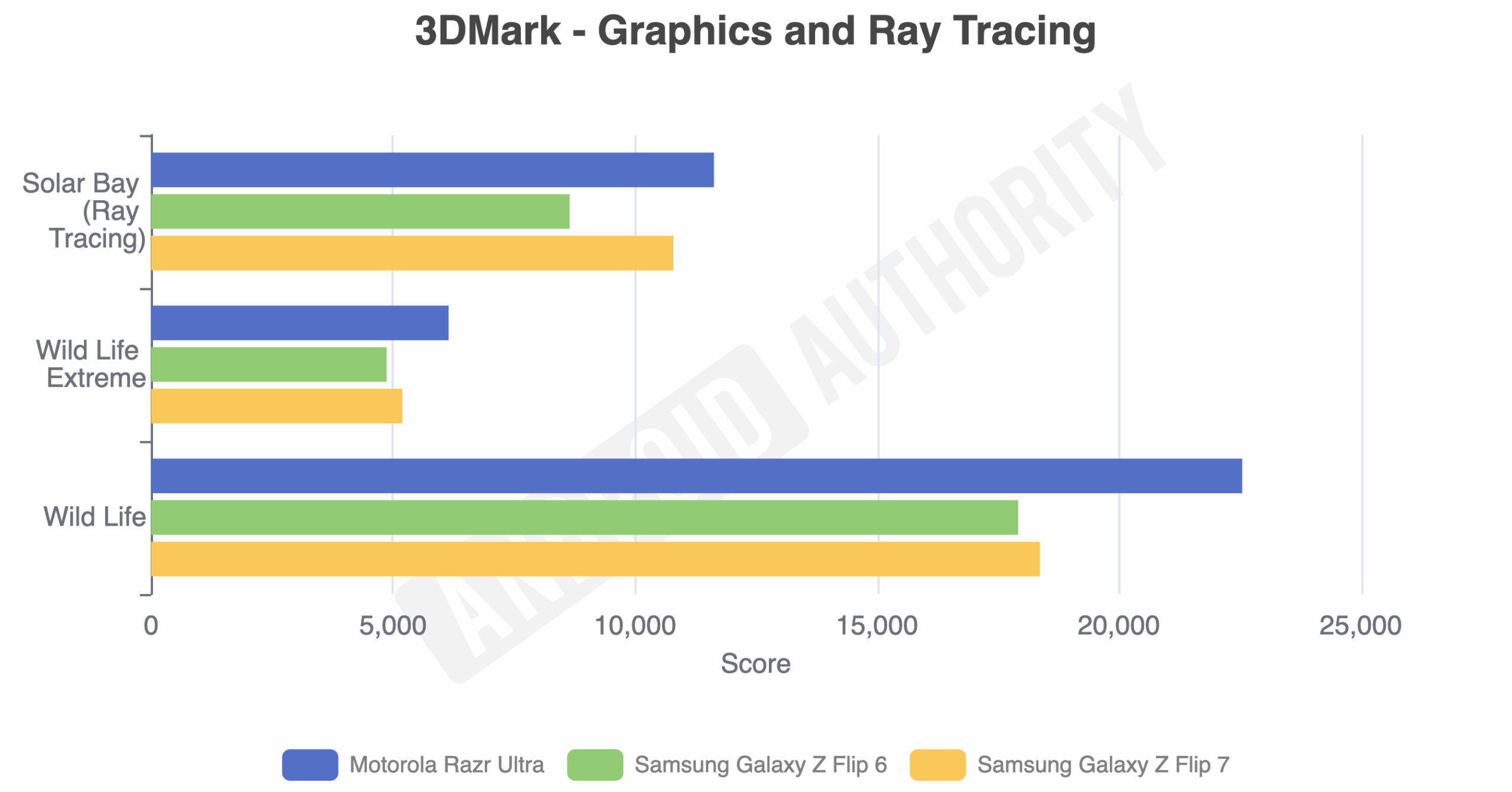
Joe Maring / Android Authority
Turning to GPU benchmarks, the Flip 7 outperformed the Flip 6 in all three 3DMark tests, even if just barely so in Wild Life and Wild Life Extreme. Meanwhile, the Razr Ultra still holds a fairly commanding lead above all three foldables.
Looking closer at the individual tests, there are a couple of notable points. The Flip 7 had the worst stability compared to the Flip 6 and the Razr Ultra, scoring a few points below the Flip 6 in each test and significantly behind the Razr. Interestingly, the Flip 7 stayed cooler than the Flip 6 across all three tests, but once again, the Razr Ultra still performed the best overall.
While the Exynos 2400 may be a good chip (great, even), it’s clearly not the best.
Anecdotally, the Flip 7 has performed without fault for basic day-to-day tasks, such as checking Slack messages, watching YouTube, scrolling through X, and snapping a few pictures. It’s a responsive and reliable phone, although it’s evident that performance has taken a hit with Samsung opting for the Exynos 2400 over the Snapdragon 8 Elite.
Whether or not you notice that entirely depends on how much you push your smartphone, but the whole thing doesn’t sit right with me. For a phone that starts at $1,100 — even for a foldable like this — you should expect top-of-the-line performance. While the Exynos 2400 may be a good chip (great, even), it’s clearly not the best.

Joe Maring / Android Authority
As for battery life, the 4,300mAh battery is perfectly adequate. If you use your phone sparingly, mostly on Wi-Fi and with two to three hours of screen-on time (primarily using social apps, email, YouTube, and no gaming), you can start your day at around 6:30 am and get to 11:00 pm with 40% battery still remaining. However, if you spend most of your time on 5G, play a few games, and generally use your phone more, the Galaxy Z Flip 7 is firmly a one-day smartphone.
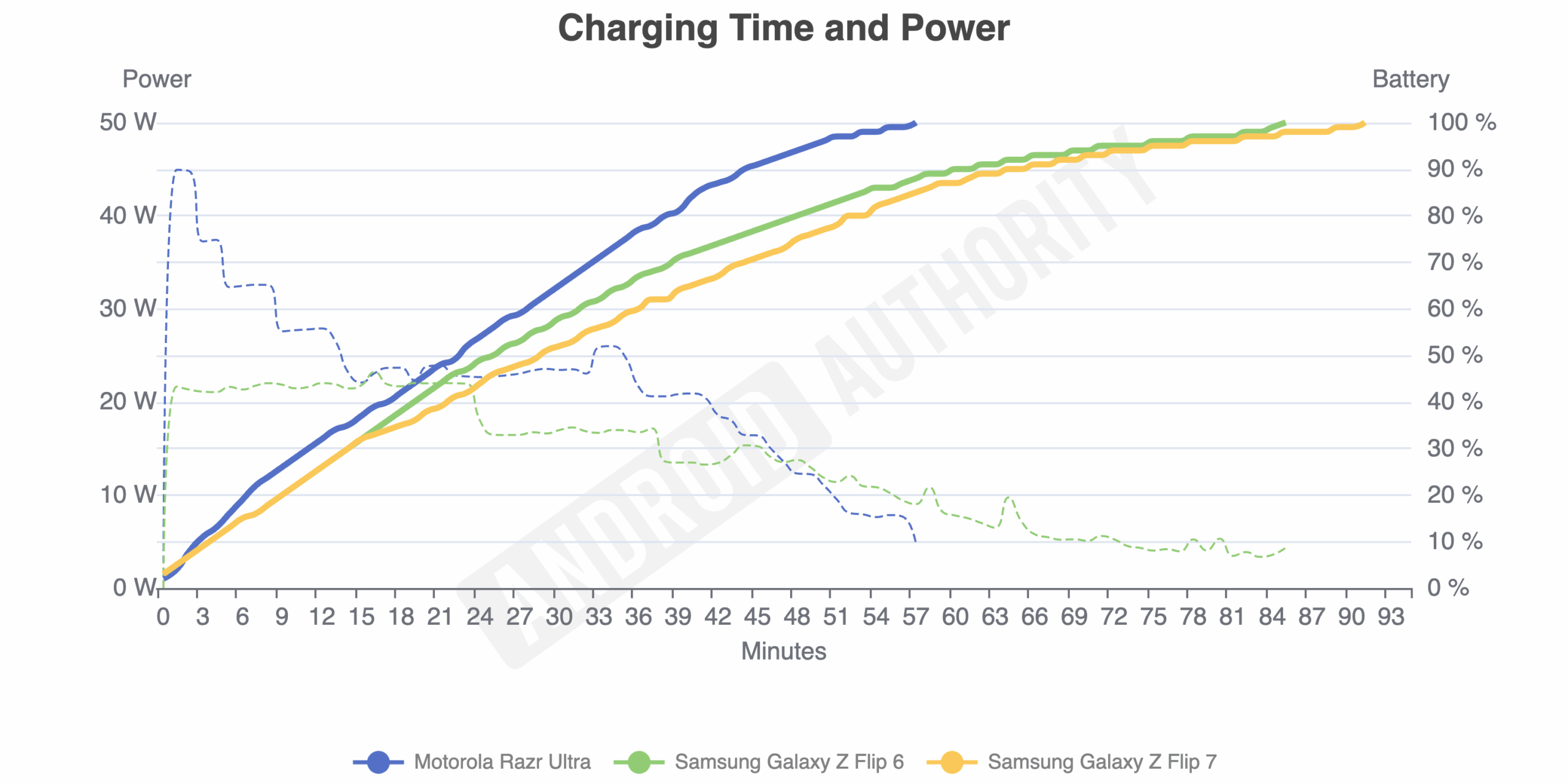
Joe Maring / Android Authority
Charge speeds, unfortunately, are disappointing. The Galaxy Z Flip 7 features the same 25W wired charging as the Flip 6; however, for some reason, the Flip 7 takes longer to reach 100% and becomes significantly hotter in the process — potentially a result of the Exynos chip.
The Flip 7 took 91 minutes to charge from approximately 2% to 100%, whereas the Flip 6 took 85 minutes. That’s not a dramatic difference, but it’s still not great to see the newer phone taking longer to charge to a full battery. More concerning is the Flip 7’s average charging temperature of 36.6 °C / 97.88 °F, which is significantly hotter than the Flip 6’s average charge temp of 29.5 °C / 85.1 °F.
Good cameras, but not amazing cameras

Joe Maring / Android Authority
The Galaxy Z Flip 7 features a familiar camera setup compared to the Galaxy Z Flip 6, and by familiar, I mean identical. Just like last year, the Flip 7 touts a 50-megapixel primary camera and a 12MP ultrawide camera, plus a 10MP selfie camera on the inner display.
Also, just like last year, that means the Galaxy Z Flip 7 can capture some nice-looking photos, although it never really goes beyond being a “good” camera to a “great” one.
In situations with ample lighting, the Galaxy Z Flip 7’s primary camera holds up well. Colors across all photos are bold and well-saturated, though not to an overwhelming degree. I love how the sunset is shining through the beer glass in the fifth photo, and the colors in the hamburger and flower photos are just lovely.
Any of these pictures would look great on Instagram or Threads, but as you start pixel-peeping, you notice some of the primary camera’s limitations. In the photo of my cat, for example, the fur around his forehead appears poorly sharpened, with the fur around his whiskers resembling a watercolor painting. The picture of the Rocket Fizz sign also shows what happens when the lights go down. While the red and blue lights look great, there’s a lot of noise in the night background behind them. Still, I’m mostly happy with how it turned out.
Unfortunately, that’s not always the case. The nighttime photo of the movie theater sign is pretty bad, with the primary camera getting completely tripped up by the bright lights. (Interestingly, the ultrawide camera did a better job here.)
The Flip 7’s low-light woes are even more apparent when moving subjects are involved. I tried to snap a few pictures at a recent show I went to, but every photo I took was a blurry and unfocused mess — with many of my shots worse than the ones you see above. The Flip 7 nailed the mood of the stage lights, but there’s just zero detail and rampant noise everywhere you look.
That said, it’s not all bad news. Thanks to the nature of it being a flip phone, the Flip 7’s primary and ultrawide cameras are excellent selfie shooters — much better than what you’d get on any slab phone. The same shortcomings apply, but compared to the selfie camera on a phone like the Galaxy S25, this is worlds better.
Speaking of the ultrawide camera, it’s good! The 123-degree field-of-view allows you to capture a lot more of the scene at hand, all without your picture being ruined by an unsightly fish-eye effect. It also maintains similar colors and the overall vibe of the primary camera. It’s nothing mind-blowing, but it’s a consistent and reliable secondary sensor.
To see full-resolution versions of all the camera samples above (plus some extra pictures that I didn’t include), you can find them in this Google Drive folder.
Samsung Galaxy Z Flip 7 review: Is it the right flip phone for you?

Joe Maring / Android Authority
The Galaxy Z Flip 7 is an interesting smartphone. Between the new cover screen hardware and the improved design, Samsung proves that it still has a lot to offer in this niche. But in other aspects, whether it’s the disappointing Exynos chip or the just OK cameras, it feels like Samsung still isn’t doing enough. And with a hefty starting price of $1,100, it means the answer to “Should you buy the Galaxy Z Flip 7?” isn’t an automatic yes.
To Samsung’s credit, the Galaxy Z Flip 7 still has a few notable advantages over its Razr competition. The Flip 7 is the only foldable flip phone in the US with seven years of Android updates, and Samsung’s after-sales support for any repairs you may need is leagues ahead of what Motorola offers. Plus, there’s the advantage of the Z Flip 7 existing within the broader Samsung ecosystem.
If you place a lot of value in those Android updates and the peace of mind that comes with Samsung’s better repair network — and if you have other Samsung devices like a Galaxy Watch or Galaxy Buds — the Galaxy Z Flip 7, even with its shortcomings, is the best flip phone you can buy.
However, if those things don’t matter as much to you, I’d argue that the Flip 7 isn’t the best choice for a flagship flip phone.
For my money, I’d rather buy the Motorola Razr Ultra ($1299.99 at Amazon). I’ve referenced it a few times already throughout this review, and that’s because it’s the crown jewel of what a foldable flip phone should be in 2025. Compared to the Flip 7, the Razr Ultra features a significantly better chipset, longer battery life, much faster charging, and cover screen software that addresses nearly all of the issues with Samsung’s approach. The $1,300 price tag is more expensive than the Flip 7, but Motorola’s frequent sales mean it ultimately shouldn’t cost you that much more than buying a Flip 7.
For my money, I’d rather buy the Motorola Razr Ultra.
The baseline Motorola Razr (2025) ($599.99 at Amazon) is also worth considering. It has a smaller cover screen, a less capable processor, and less RAM than the Z Flip 7, but it also costs significantly less at just $700. Plus, you’re still getting much better cover screen software, a larger battery than the Flip 7, and faster charging, too. The Galaxy Z Flip 7 FE ($899.99 at Amazon) also exists if you want a slightly cheaper Flip, but the Razr (2025) is a much better deal.

Joe Maring / Android Authority
The Samsung Galaxy Z Flip 7 is by no means a bad smartphone. In some regards, it’s the most impressive Z Flip Samsung has ever released, and for the right person, it’s the best flip phone you can buy.
But Samsung had an opportunity to make the Galaxy Z Flip 7 the unequivocal best flip phone of the year, and ultimately, that’s not what we got. Instead, the Flip 7 is just another good flip phone that’s (once again) bested by the competition.

Samsung Galaxy Z Flip 7
MSRP: $1,099.00
Samsung’s best flip phone for 2025.
The Galaxy Z Flip 7 offers some of Samsung’s most impressive flip phone hardware ever, featuring a 4.1-inch edge-to-edge cover screen and a thickness of just 13.7mm when closed. It also has a larger 6.9-inch inner display, good general performance, and seven years of Android updates.
Positives
- Excellent cover screen hardware
- Impressively thin design
- Larger, more comfortable inner display
- Good day-to-day performance
- Seven years of Android updates
Cons
- Frustrating cover screen software
- Exynos 2400 is a downgrade from the Snapdragon 8 Elite
- Slow (and hot) charging
- Middling cameras
Thank you for being part of our community. Read our Comment Policy before posting.









