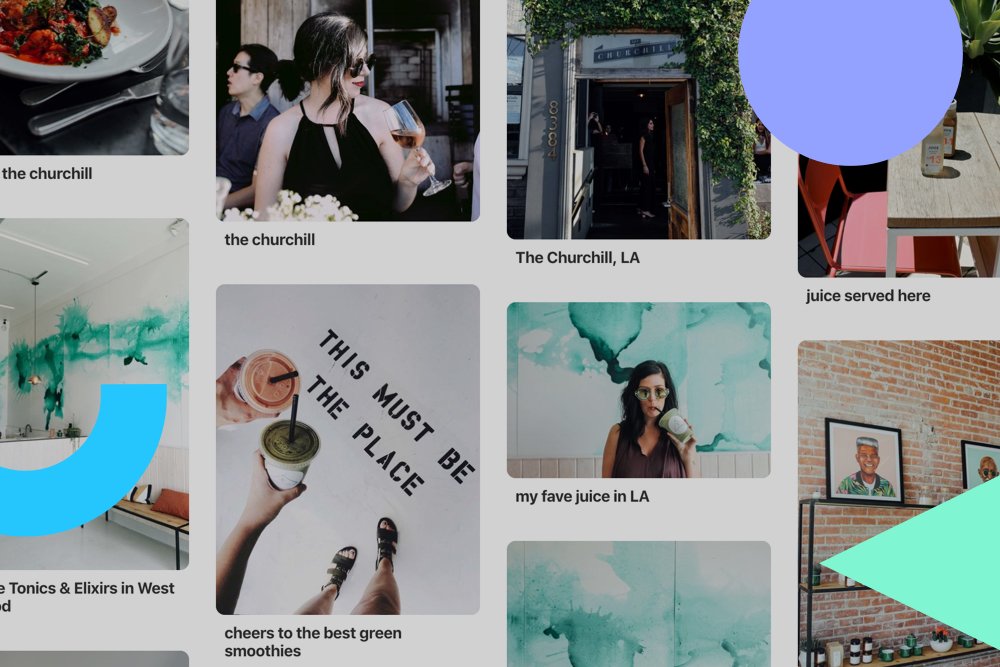Samsung Galaxy Watch 8 Classic
The Galaxy Watch 8 Classic is one of the most expensive Wear OS watches available in 2025, but it’s also one of the best. It looks incredible, the rotating bezel is magical, and One UI 8 Watch is a killer piece of software. As long as the price doesn’t scare you, the Watch 8 Classic is tough to beat.
At first glance, the Galaxy Watch 8 Classic looks like a smartwatch so many of us have been waiting for. It’s a Samsung watch with a reasonably-sized design, a bright display, tons of health features, and — most importantly — a rotating bezel. Paired with a massive software update and a big battery, it seems to check just about every box.
But does it all hold up in the real world? I spent a little over two weeks wearing the Galaxy Watch 8 Classic to find out, and for the most part, I think it does.
The Galaxy Watch 8 Classic is Samsung’s smartwatch hardware at its best

Joe Maring / Android Authority
The rotating bezel is probably one of the main reasons you’re interested in the Galaxy Watch 8 Classic, so let’s start there. Simply put, it’s terrific.
Compared to the Galaxy Watch 6 Classic, the Galaxy Watch 8 Classic’s bezel has noticeably thicker indents and a chunkier feel when rotated. In practice, I think these changes work out for the better. You can still freely spin the bezel to quickly scroll, but it’s also easy to be precise and slowly turn it. It’s such a satisfying thing to interact with, both for navigating the interface and also to fiddle with as a fidget toy throughout the day.
The rotating bezel is one of the main reasons to buy the Galaxy Watch 8 Classic — it’s terrific.
The rotating bezel may not be a new concept for Samsung in 2025, but it remains one of my favorite smartwatch features of all time. It’s so fun, so unique, and such a great feature to have back after its baffling absence on the Galaxy Watch Ultra.

Joe Maring / Android Authority
Between the rotating bezel and the number markers it surrounds, the squircle shape is still there, but it’s not as immediately distracting as it appears on the regular Galaxy Watch 8. It adds some visual flair without looking out of place, and it’s something that has really grown on me. The more I wear the Watch 8 Classic, the more I find myself glancing at it throughout the day just to admire its design.
Beyond its distinctive looks, there’s another reason for the squircle shape: Samsung’s new Dynamic Lug watch band system. Where the Galaxy Watch 6 Classic used standard 20mm watch bands that attached to the watch’s integrated lugs, the Watch 8 Classic’s new system sees watch bands attaching directly to the case.

Joe Maring / Android Authority
Personally, I love it. For one thing, the new bands couldn’t be easier to add/remove; all you have to do is press a button to pull the bands off or attach them to the watch (there’s no awkward twisting like with the Pixel Watch bands). Additionally, the removal of the built-in lugs means the Galaxy Watch 8 Classic sits so much more comfortably on my wrist than the Galaxy Watch 6 Classic ever did.
The obvious downside is that, since this is a proprietary system, any 20mm watch bands you may have collected from previous Galaxy Watches won’t work with the Watch 8 Classic. That’s a very real issue for some people, but if this Dynamic Lug system is what Samsung plans to use moving forward, I think it’s a change for the better.

Joe Maring / Android Authority
Finally, there’s the display. In almost every regard, it’s fantastic. The Super AMOLED panel is sharp and colorful, while the 3,000 nits of maximum brightness mean I’ve never had an issue seeing the screen outdoors. That said, the 1.34-inch size has felt a little cramped.
For context, this is the same screen size as the 40mm Galaxy Watch 8. With the Galaxy Watch 8 Classic having a 46mm case, it’s frustrating that the screen is as small as it is — especially considering that the 44mm Galaxy Watch 8 has a 1.47-inch display. It’s far from a deal-breaker, but it’s an annoying quirk nonetheless.
One UI 8 Watch is my new favorite version of Wear OS

Joe Maring / Android Authority
What’s not annoying, however, is One UI 8 Watch — the latest version of Samsung’s smartwatch software that’s available out-of-the-box on the Galaxy Watch 8 Classic. We were impressed with One UI 8 Watch earlier this year when the beta was rolling out, and having now used it myself, I think it may be my new favorite way to use Wear OS.
A big part of this is how One UI 8 Watch handles tiles. In all other versions of Wear OS, tiles (Wear OS’s version of widgets) take up the entire screen. So, you can have a weather tile on one page, a calendar tile on another, and so on.

Joe Maring / Android Authority
In One UI 8 Watch, Samsung forgoes the full-screen experience in favor of allowing multiple tiles on a single page. Tiles now come in two sizes (small and large) and you can seemingly add as many as you’d like to any single page.
For example, I have a “Health” page with tiles for my Samsung Health activity, my energy score, sleep tracking, blood oxygen, stress tracking, and an ECG app shortcut. Next to that is another page with a tile for my next calendar event, the current weather conditions, my next alarm, and some calculator shortcuts.
In other words, tiles that would have previously taken up 10 separate pages — and required a lot of scrolling — are now reduced to just two pages. This has resulted in me using and interacting with tiles on the Galaxy Watch 8 Classic far more than I usually do on other Wear OS watches, and I’d say that’s a big achievement on Samsung’s part.

Joe Maring / Android Authority
Another nice touch is the Now Bar. Similar to One UI 8 on Samsung phones, the Now Bar appears at the bottom of the Galaxy Watch 8 Classic for different types of live activities (such as a timer, an active workout, media playback, etc.). Being able to glance at my watch to see how much time is remaining on a timer without having to keep the timer app open may sound like a small thing, but it’s such a nice convenience in day-to-day use.
Also, while it’s not directly related to One UI 8 Watch, having Gemini built into the Galaxy Watch 8 Classic is great. Even this early on, Gemini is a substantial upgrade over Google Assistant, and it’s made me no longer despise using voice commands with a Wear OS smartwatch. Good job, Google.
One UI 8 Watch may be my new favorite way to use Wear OS.
Although most of my experience with One UI 8 Watch has been excellent, it hasn’t been without a couple of faults. Numerous times throughout my two weeks with the Watch 8 Classic, it’s lost its connection to my Galaxy Z Flip 7 for a few seconds before automatically reconnecting. More annoying is that almost every morning after I wake up and disable Sleep Mode, the always-on display remains toggled off, forcing me to manually re-enable it.
Like the display size, these aren’t game-breaking issues, but they’re ones I can’t help but notice. Unlike the display size, though, these are issues that Samsung can (hopefully) fix in a future software update.
Loads and loads of health features

Joe Maring / Android Authority
Being a Samsung watch, it shouldn’t be any surprise that the Galaxy Watch 8 Classic relies on Samsung Health for its health/fitness platform. Like other modern Samsung watches, that means the Watch 8 Classic is loaded to the brim with health features and sensors. Basically, everything you could ask for is here, including:
- All-day activity tracking.
- Sleep tracking (including a sleep score and sleep coaching).
- Sleep apnea detection.
- Daily energy score.
- Stress monitoring.
- Blood oxygen (SpO2) tracking.
- Skin temperature sensor.
- ECG app.
- Body composition (to track your fat mass, skeletal muscle, BMI, and more).
For the most part, all of this works incredibly well. The activity tracking is motivating, the sleep tracking is accurate, and Samsung’s energy score is usually in line with how I’m feeling each day (if a little generous).

Joe Maring / Android Authority
I have noticed that the Galaxy Watch 8 Classic often provides me with inaccurate blood oxygen readings. Most nights while sleeping, the Watch 8 Classic shows my SpO2 levels dipping to 91% or 90%, with other nights going as low as 88%, 87%, and even 84% — which would put me in a hospital. This isn’t the first time I’ve experienced issues with wonky SpO2 tracking on a Samsung wearable, so while it’s not surprising that the issue persists on the Watch 8 Classic, it is disappointing.
Thankfully, other components — like the heart rate sensor and GPS — have been much more reliable. I’ve had precisely one strength workout where my heart rate was recorded much lower than expected, but otherwise, it has been spot on. The dual-band GPS has also been consistent, quickly grabbing a signal and accurately mapping my outdoor runs and walks without any glaring issues.

Joe Maring / Android Authority
Speaking of runs, one of the main new health features for the Galaxy Watch 8 Classic is Running Coach. You start by doing a 12-minute test run for Running Coach to gauge your performance, after which it assigns you a running level and an accompanying training plan.
Samsung put me in Level 6, which is the first level for the “Beginners’ half-marathon” section. My first workout was a 50-minute jog, followed by a repetition run, and then a longer 60-minute jog. The runs are pace-based, with Running Coach providing on-screen guidance and audio cues to help you stay on track.
While I can see the limitations of Running Coach for more advanced runners, I’ve been pretty happy with the feature so far. It’s already encouraged and pushed me to run farther than I’ve been doing on my own. It’s also helped me establish a better habit of warming up before and cooling down after my runs. The difficulty spike is a little concerning, as my next run is a daunting 8.07 miles (my previous longest run was 5.8 miles), but I’m looking forward to sticking with Running Coach even after this review is published.
There are some other new health features, though I’m not quite as sold on their usefulness. Antioxidant index is one such feature. It claims to rate your body’s antioxidant levels, and while it’s a novel idea, I’m not convinced about its accuracy. My levels are consistently Low or Very low, despite eating a fairly balanced diet. Interestingly, my score actually decreased one afternoon after I’d eaten a cup of blueberries. You also have to remove the Galaxy Watch 8 Classic and place your thumb on the back of it to take a measurement, which is a big enough hurdle that I’ve been inclined to ignore the feature.
The other new addition, vascular load, rates your body’s vascular system performance based on your sleep, activity, and stress. My numbers here look good, but outside of yet another reminder to get good sleep and maintain an active lifestyle, I’m not sure how useful it really is.
As is often the case with Samsung Health, not everything sticks, but Samsung certainly throws a lot at the wall for people to play with. And honestly, I’m OK with this approach. There’s a lot of health data you can collect with the Galaxy Watch 8 Classic, much of which you won’t find on a non-Samsung smartwatch. In a world where the Apple Watch is still struggling to offer blood oxygen tracking, I have to give Samsung credit here.
Good battery life, fine charging

Joe Maring / Android Authority
Before we get out of here and start wrapping things up, a few words on the Galaxy Watch 8 Classic’s battery life and charging.
Throughout my time wearing the Watch 8 Classic, it’s consistently gotten me through about a day and a half per charge — and that includes at least one workout per day and sleep tracking overnight. If I put on the watch with a fully charged battery at 8AM, I can expect to reach 3PM the following day before needing to find the charger. For context, this is with the always-on display enabled.
The fastest I drained the battery was starting with 100% at 7:45AM and dipping to 17% at 10:55PM that night, but that was the day I tracked a six-mile outdoor run with a podcast playing the entire time.
Charging speeds, on the other hand, aren’t quite as impressive. The Galaxy Watch 8 Classic charges quickly at first, achieving a 50% charge in just 30 minutes, but then takes a full 75 minutes before finally reaching 100%.
Samsung Galaxy Watch 8 Classic review: The Samsung watch to buy in 2025?

Joe Maring / Android Authority
Looking back on my two weeks with the Galaxy Watch 8 Classic, I don’t think it’s a stretch to say that this is the most I’ve enjoyed a Samsung smartwatch in years. I love the classy design and how the watch feels on my wrist. The rotating bezel remains just as fun as it has always been. One UI 8 Watch is an incredible piece of software, and Samsung’s health/fitness toolkit is one of the largest you can find. Combine that with great performance, display quality, and battery life, and you have a truly impressive package.
But is that package worth the $500 Samsung wants for the Galaxy Watch 8 Classic (or $550 for the LTE model)? Personally, I think it is.
The counterargument is the regular Galaxy Watch 8 ($349.99 at Amazon). It has all of the same features as the Watch 8 Classic, just with a smaller battery, a simpler design, and no rotating bezel. It’s objectively a better value at $350, but part of the reason I love the Galaxy Watch 8 Classic so much is its bezel and sophisticated design. If those don’t matter to you, the regular Galaxy Watch 8 is a good idea, but its ultra-simplistic hardware isn’t for me.
This is the most I’ve enjoyed a Samsung smartwatch in years.
Another strong alternative is the OnePlus Watch 3 ($329.99 at Amazon). It has a great design, an excellent rotating crown, a huge display, and some of the best battery life and charging speeds available on a Wear OS watch today. OnePlus’s health tracking platform isn’t as robust, and there’s no LTE model available; however, it’s still an incredibly good value for $330. And, of course, it’s worth keeping an eye on the Pixel Watch 4, which is expected to arrive on August 20.
Given the mounting competition and the Watch 8 Classic’s relatively steep price, I’ll be the first to admit that it’s not the most sensible or practical smartwatch you can buy. If your primary concern is getting the most bang for your buck, you’re better off with something else.

Joe Maring / Android Authority
But if you place value in how a watch looks and how it makes you feel, the Galaxy Watch 8 Classic can’t be ignored. I adore its design. I can’t get enough of that rotating bezel. It’s how the Galaxy Watch 8 Classic gets the meat and potatoes right while simultaneously being a genuinely fun and attractive timepiece — something a base Galaxy Watch or Pixel Watch will never achieve in the same way.
If that’s the kind of Wear OS watch you’re after, the Samsung Galaxy Watch 8 Classic is the one for you.


Samsung Galaxy Watch 8 Classic
Rotating bezel • Bright display • Excellent software
MSRP: $499.99
Going squircle, still Classic
The Samsung Galaxy Watch 8 Classic continues the Classic lineage but with a squircle redesign. Available in Wi-Fi and LTE, with a 3,000 nit display and big 445mAh battery, enjoy all of the best Samsung smartwatch software experiences in style.
Positives
- The rotating bezel is back
- New watch band system is fantastic
- One UI 8 Watch is a huge upgrade
- Gemini built-in
- Endless Samsung Health features
- Running Coach is a great addition
Cons
- 1.3-inch display feels cramped
- Wonky SpO2 tracking
- Antioxidant and vascular load features are questionable
- Significantly more expensive than regular Galaxy Watch 8
Thank you for being part of our community. Read our Comment Policy before posting.