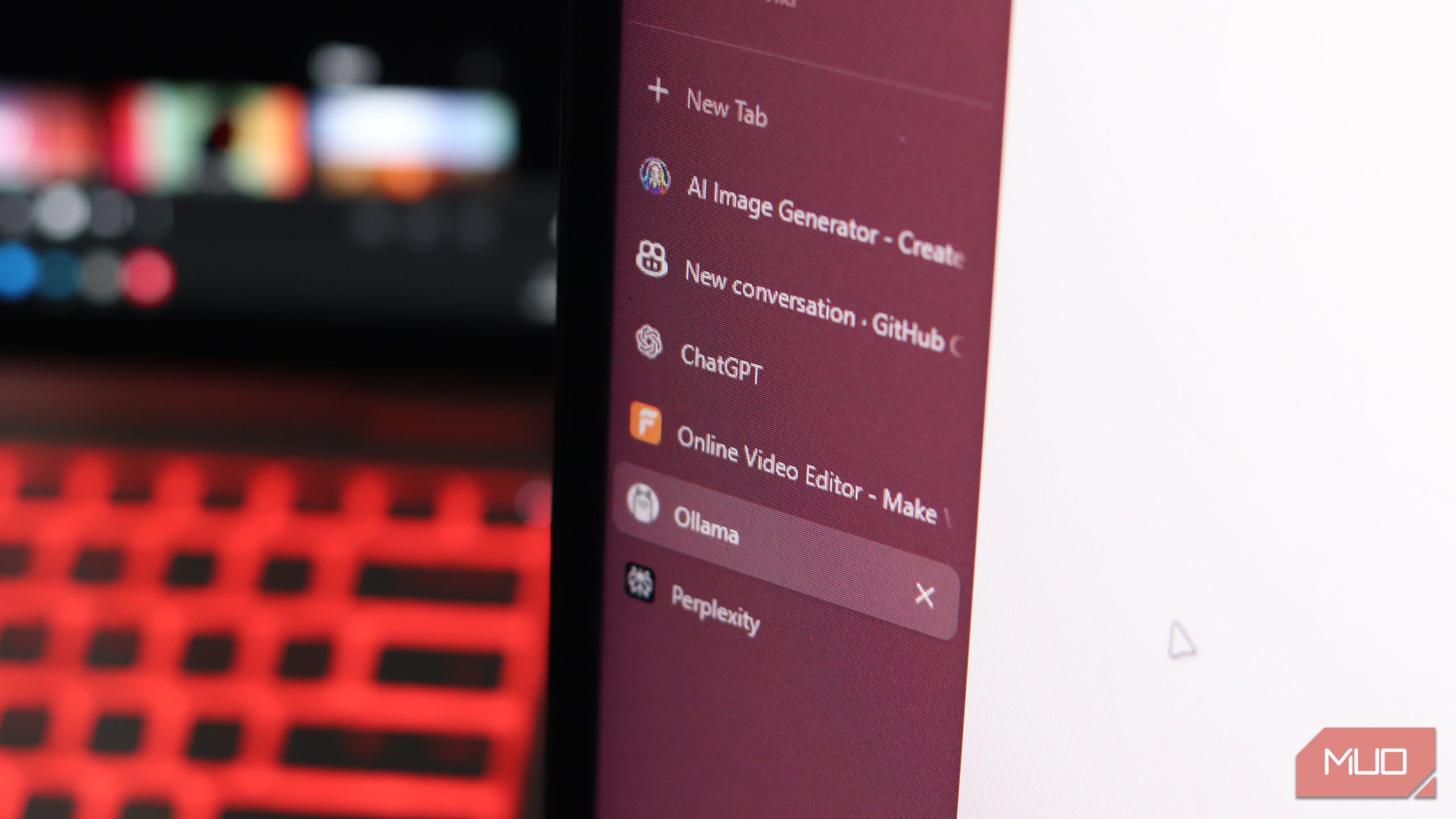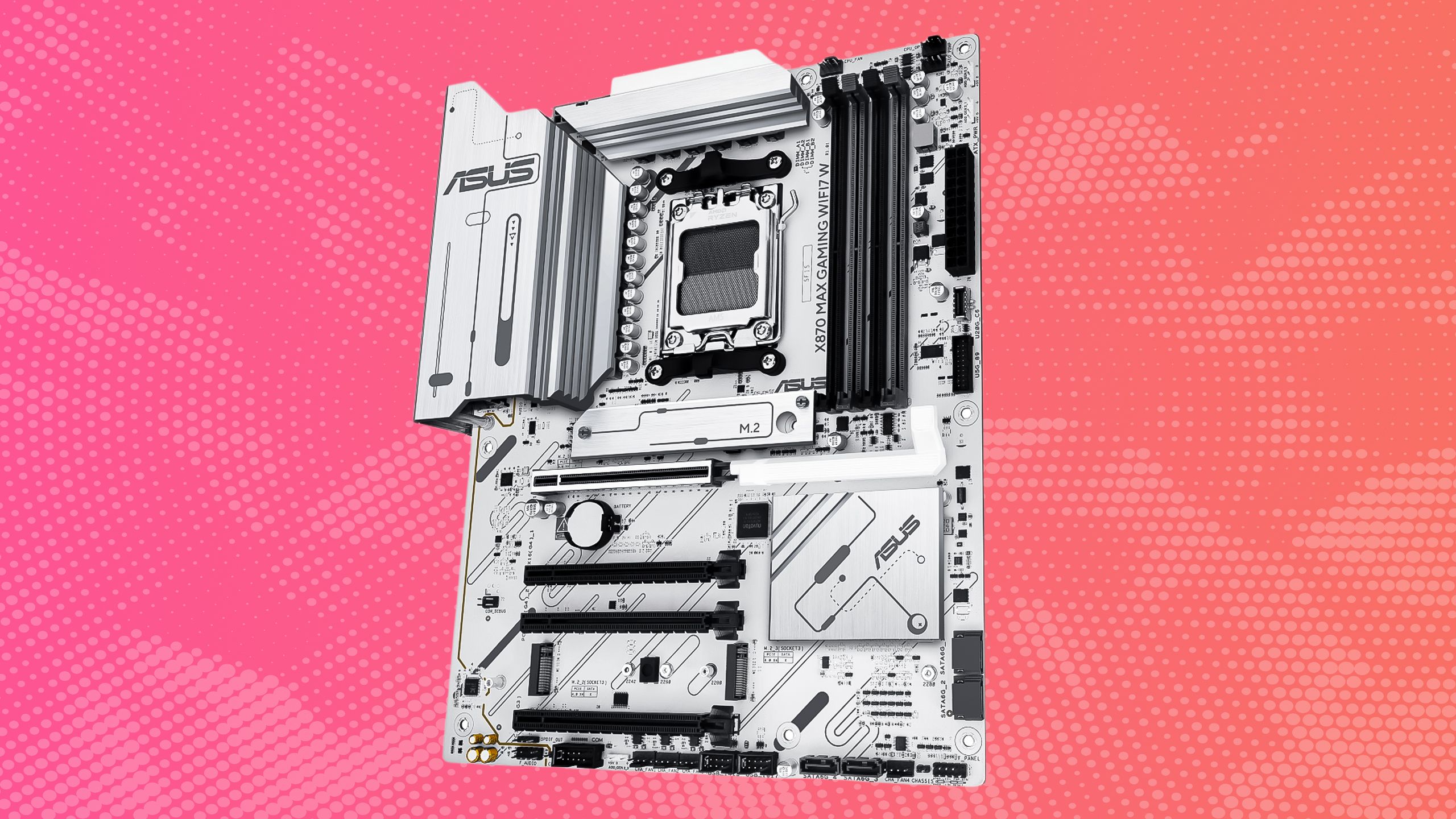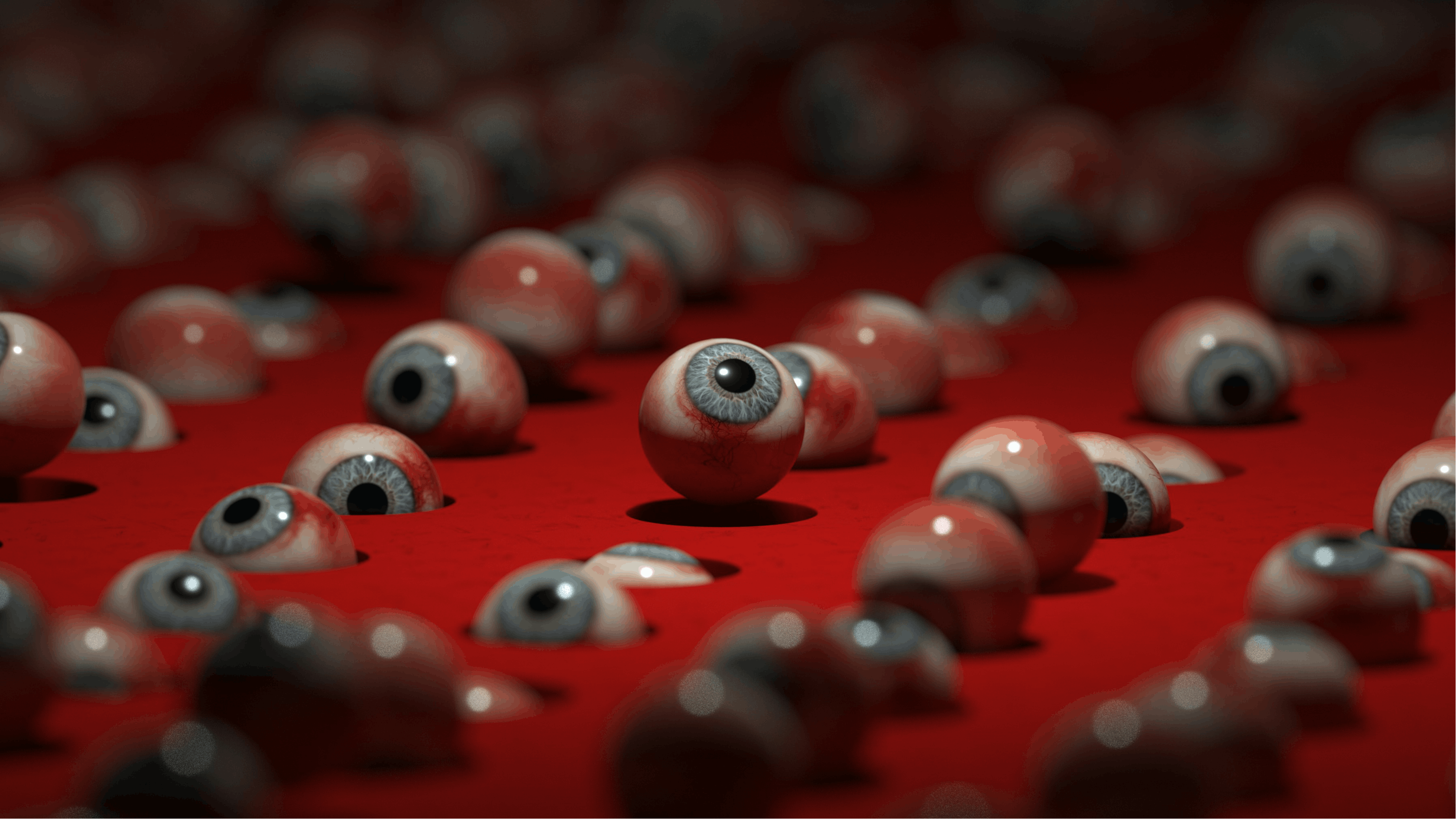There’s an AI chatbot for everything, but those subscription costs can add up quickly. Thankfully, you can distribute your workload across AI chatbots and stack them so you never pay a cent.
For Brainstorming
OpenAI has recently unveiled GPT-5 and it changes everything. Apart from massive improvements to the chatbot itself, it’s now available to free-tier ChatGPT users as well. This means that for the first time, you can use the latest OpenAI models without paying a cent.
There are limits to this free usage, so it’s not like you can continue cranking out high-quality outputs from ChatGPT forever. However, these limits are quite relaxed and should be more than enough for casual use. That said, if you find ChatGPT’s answers getting dumber, you might want to consider a subscription.
Regardless, with GPT-5 you get access to the core model that can handle everything from academic essays to social media content. The writing quality is much more natural, and the model’s responses are 45% less likely to contain factual errors.
What I like best about GPT-5 however, is that you no longer need to be confused about OpenAI’s long list of models. GPT-5 is a unified platform that automatically decides how to best handle your queries. This avoids the hassle of picking the right AI model for a specific kind of task, as GPT-5 uses a “real-time router” to make the choice for you. If you were confused about the differences between GPT-4, GPT-4o, and GPT-4o mini, GPT-5 takes care of that.
This makes GPT-5 not only one of the best AI tools on the market for brainstorming and content creation, but a great overall tool as well. It can do anything from generating images, writing code, analyzing and summarizing documents, picking out social media captions, and more.
For Coding
There’s a free version of GitHub Copilot for Visual Studio Code that gives you 2,000 code completions per month and 50 chat requests. That’s roughly 80 code completions per working day—plenty for learning, side projects, or light development work.
The free plan gives you access to several AI models from OpenAI, Google, and Anthropic, ensuring you get top-tier AI models without spending a dime. No trial periods, no credit cards—just sign up with your GitHub account and you’re good to go.
GitHub’s Copilot is available as a web tool and as an extension for Visual Studio Code, one of the most popular code editors on the planet. You can whip up entire projects with simple text prompts and have code samples or ready-to-use repository structures in minutes. If you’re using it in Visual Studio Code, it also has full project awareness and can work with multiple files at once.
If you’re a student, teacher, or maintain a popular open-source project, you can even get Copilot Pro for free. Students especially should jump on this since it’s one of the best free perks in tech.
For Research
If you need to research a topic quickly, Perplexity is one of the best tools around. It’s not going to replace traditional research methods, but even if you have slight knowledge about the topic you’re looking into, using Perplexity for research can really come in handy. The chatbot clearly cites sources and mostly gives you real-time information.
The free tier gets you unlimited basic searches plus five Pro searches per day. It also includes three file attachments per day, meaning you can upload documents and have the AI analyze them. For research, fact-checking, or quick document summaries, the free tier can easily meet most if not all of your requirements.
There is one catch, though. The free tier automatically picks the best model to use for your query. These models include Sonar, Claude Sonnet 4.0, GPT-5, and Gemini 2.5 Pro, along with a bunch of other reasoning models, including Grok 4. The automatic picking isn’t always perfect, meaning sometimes you’ll see less than ideal responses on the free plan.
On the bright side, three Research uses are also included per day. ChatGPT’s Deep Research can still be improved in some key areas, and Perplexity’s Research searches often come out better with more accurate and updated information.
For Image generation
Leonardo.AI is one of the best multi-model image generation tools that you can use online. The free tier offers 150 tokens daily, which can get you up to 25 16:9 1184×672 images using the Flux Schnell model.
There are other models, including GPT-Image-1, but the tokens required to generate images can vary. At the time of writing, the cheapest images are made by the aforementioned Flux Schnell model and cost six tokens per image.
This lets you prototype and play around with prompts for a bit before you dial down the specifics and go for a higher-quality image generation model. There’s also an AI-based prompt enhancement feature that improves your prompt to fill in extra details and a bunch of preset image generation styles.
You can spin up anything from YouTube thumbnails to company logos in minutes at no cost. With the help of a free image editor like Canva or PhotoPea, you can get some pretty decent results in no time.
For Video Generation
FlexClip is an online platform that has a ton of AI-based tools that can generate anything, including images, videos, and voices. However, it also happens to be a fully fledged AI video creator with some handy editing tools available.
The free plan gives you 720p HD downloads, a maximum of 12 projects, video lengths of up to 10 minutes, and one stock video and audio for each project. You also get up to 10 free tries of FlexClip’s AI tools, including an AI video generator and an AI script writer, which go hand in hand.
This lets you create AI-generated scripts from a single text prompt, which are then converted into AI-generated videos. The only downside is that these videos are mostly a sequence of AI-generated images with an AI voice narrating the script.
AI video generation works differently from AI-based image generators or chatbots. You’ll be hard-pressed to find a service that lets you do it for free while producing a remotely usable result. FlexClip uses a credit system similar to Leonardo.AI’s token system.
You can buy these credits separately from a FlexClip subscription starting at nearly $15 for 300 credits, although the pricing may vary based on your region. If you ever need to use one of the AI tools in FlexClip’s massive collection, you don’t have to shell out for a subscription.
For local AI
If you want a real taste of free AI, you need to try Ollama. It’s a tool that enables you to run powerful, open-source AI models completely locally and at no cost. No internet required, no usage limits to pester you, and no data leaving your machine.
You can run models like Llama 3.2, DeepSeek-R1, or Mistral, among others, provided you have powerful enough hardware. You can check out a full list of models on Ollama’s Library page, and there’s something for everyone, regardless of the kind of machine you’re using. Ollama also announced a partnership with OpenAI to bring its latest open weight models to the tool.
The setup is ridiculously quick and easy. You can download Ollama for Windows, Linux, or macOS and instantly start using any supported model with a simple command. For example, to run and chat with Google’s open weight AI model Gemma 3, use the following command:
ollama run gemma3
You need at least 8 GB of RAM available to run the 7B models, 16 GB for 13B models, and 32 GB for 33B models.
There are some limitations you’ll run into. For starters, the chatbots run in your command prompt window, and there are no features like conversation history or file uploads. You can make these models interact with files locally saved on your PC, but it does take some figuring out and programming prowess.
Regardless, the convenience of running your own AI model locally with only a couple of steps makes Ollama a great tool for tinkering with AI. If you’re working on developing an AI-enabled app, Ollama can come in quite handy.
The key to making the most out of free AI tools isn’t just using them, it’s knowing which tool works best for a certain task and stacking them strategically. You can get most of the capability you’d get with a paid AI plan across multiple specialized tools without paying a cent.