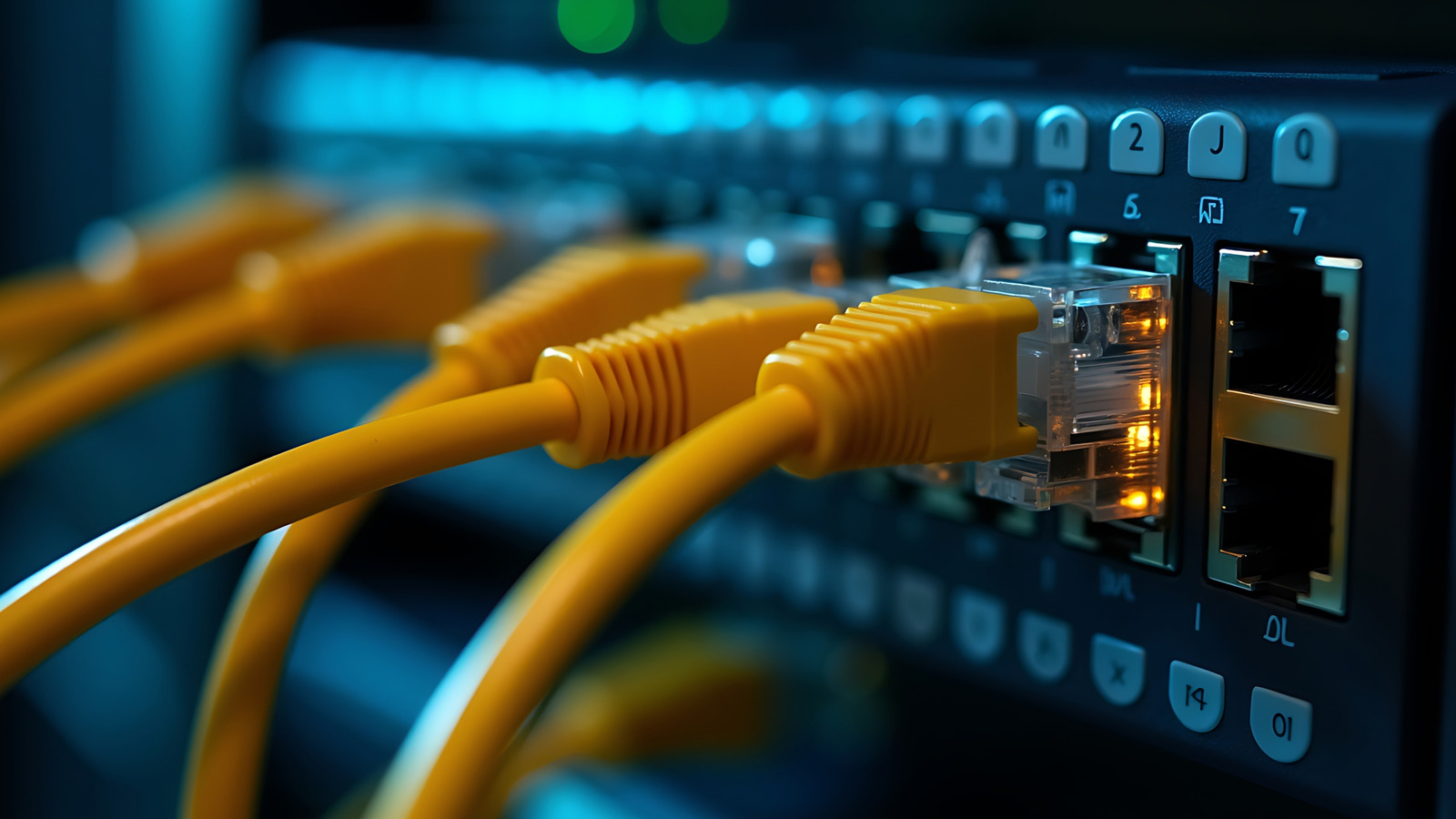When I bought my first iPhone in 2019, I officially embraced using Apple’s Photos app for backups. After all, it’s the company’s default backup solution for pictures and videos, and, like many features on the iPhone, it just works. And while that is true, it doesn’t mean Apple’s cloud storage solution is perfect. I didn’t think much about it at the time—every photo I snapped went straight to iCloud, and I trusted that everything was safe.
For years, that was my routine, and I never questioned it. Out of curiosity, I decided to step outside Apple’s walled garden and try something different: Google Photos. To my surprise, Google Photos was better in a number of ways. Since then, I use Google Photos on my iPhone for backup and haven’t looked back.
5
More free storage to backup photos and videos
15GB of free storage for starters
The first thing I noticed after moving my backups to Google Photos was how much more space I suddenly had. With iCloud, Apple only gives you 5GB of free storage. It might seem enough for a while if you don’t take an unhealthy amount of photos on a daily basis, but make no mistake, that 5GB isn’t meant for backing up your photos and videos alone.
Your iPhone backs up everything to that small slice of cloud storage, from documents to messages, so you’ll quickly exhaust the free allotment and have to upgrade sooner rather than later. I ran into that issue not long after, so I started paying for storage to create more room for my media library. But with Google Photos, I didn’t need to start paying almost immediately because I had 15GB of free storage.
While the 15GB is shared across Gmail and Google Drive, it was more than enough at the moment of switching that I didn’t have to pay for extra. Even if I filled the free storage, I knew there wasn’t a big difference because iCloud and Google One have almost similar pricing plans. If it seems expensive to you, cheaper Google One alternatives exist.
4
Flexible backup settings and controls
Full control over backups



Unlike iCloud Photos, Google Photos gives you more control over backups. First, it allows you to select the quality of your backups (original or reduced quality). So if you like your pictures to be stored in full resolution, just select the Original quality option. But if you need to save on your cloud storage space, Reduced quality is available. And if you have many items to back up, you can manually select which ones to back up and tap the dedicated Backup button to begin the process immediately.
While Google Photos backs up photos and videos automatically when connected to Wi-Fi, it gives you an option to either back up photos, videos, or both when using your cellular data. You can also choose not to do so by turning off the respective settings in the app’s Backup settings section.
Since Google Photos doesn’t tie itself directly to my iPhone’s Photos app, I can delete items in my iPhone library without worrying that they’ll vanish from my Google Photos account. With iCloud Photos, deleting pictures from your device comes with consequences because it deletes both the local copy and removes the image from the cloud.
Beyond just storing my pictures, Google Photos doubles as a surprisingly capable editing tool. With a variety of editing tools built in, I don’t always need to open a separate app to adjust an aspect or two about a photo. If you haven’t used Google Photos’ photo editor before, it covers a lot of the basics.
For instance, you can quickly adjust an image’s brightness, contrast, shadows, highlights, warmth, and tint. It also has a variety of ready-made filters that you can apply to pictures for quick touch-ups. You can also create a collage of photos on your iPhone right inside the app. Google Photos also includes a Magic Editor that you can use to remove certain objects from an image, and it’s surprisingly good.
Aside from photo editing tools, Google Photos also has basic video editing abilities built in. You can trim, speed up, crop, and even apply a number of effects on your iPhone videos. Yes, Google Photos has many hidden features you might not have heard of.
2
I can free up space without losing photos
Free iPhone storage with peace of mind



One of the most underrated features of Google Photos is how it handles freeing up space. With Google Photos, it’s easier to see what’s backed up to the cloud and what’s not—the app adds an appropriate icon in the bottom right of photos that haven’t been backed up. Even better, you don’t have to go through your library of photos to delete backed-up media to free up your iPhone storage.
Google Photos gives you an option to delete the local copies of all the backed-up photos and videos from your iPhone. You can do so by tapping your profile picture in the top right, then selecting the X items to delete from this device option from the interface. That’s a big contrast to iCloud. iCloud Photos automatically syncs across devices, which sounds great until you realize that deleting a photo on your iPhone also removes it from your library—and every other Apple device tied to your account.
This is because there’s no option to free up space in the app. That’s why when you delete a picture, iCloud Photos warns you that it will be deleted from your library. With Google Photos, I don’t have to worry about losing memories just because my iPhone’s storage is full. I can safely free up space by deleting backed up photos and videos knowing everything is safe in the cloud and still accessible whenever I need it.
1
I can access my photos from anywhere
Google Photos has excellent cross-platform support
Another significant advantage of using Google Photos instead of iCloud Photos on my iPhone is the convenience of accessing my library from almost any device. iCloud Photos is excellent, but the problem is it’s tied to Apple hardware. Sure, I could log into iCloud.com on a browser and access my photos and videos, but the experience is clunky compared to using the Photos app on iPhone, iPad, or Mac.
Outside the browser and Apple’s walled garden, the only way to access iCloud Photos is on Windows via the iCloud app. In contrast, Google Photos is more platform-agnostic, one of my must-have features when choosing a cloud storage service. It has mobile apps on Android and iOS, thus better than iCloud Photos, which only has an app on iPhone. Additionally, you can also access your backups in the browser, like iCloud Photos.
However, what makes Google Photos stand out is that it has a Progressive Web App (PWA) that you can install via Chromium browsers like Chrome and Microsoft Edge. This creates a standalone Google Photos window that runs like an app independently of the browser, offering an app-like experience on Mac and Windows.
Google Photos is better for backing up your iPhone photos
Apple Photos may be the default choice for iPhone users, but switching to Google Photos has shown me just how much more freedom and flexibility I can have. From its excellent cross-platform support to flexible backup settings and photo editing tools, it’s a superior alternative to backing up photos on your iPhone.
One of the handy advantages of using Google Photos is that you can safely delete local copies of your photos and videos to reclaim storage space, without purging your backups, unlike in iCloud Photos.