When you first start using ChatGPT, it’s easy to fall into basic tasks: drafting emails, fixing grammar or writing summaries. I’ve found the real value comes from thinking beyond these obvious applications.
Rather than asking ChatGPT to create content for me, I’ve discovered it’s most helpful when tackling those small, frustrating problems we face daily but wouldn’t typically consider AI territory.
These unconventional prompts have helped me organize scattered thoughts, navigate awkward situations, and overcome personal roadblocks.
And, after months of consistently using the chatbot, these five unexpected prompts have proven surprisingly practical in ways I never anticipated when I first started experimenting with ChatGPT.
1. Develop an unclear idea
(Image: © Tom’s Guide)
If you’ve got a concept floating around — maybe for a product, a side hustle, or a project — but you can’t quite articulate it yet, try the prompt below:
“Act like a personal brainstorming coach. Ask me probing questions to help clarify my half-baked idea about [brief description of your concept].
Start with broad questions, then get progressively more specific based on my answers. Focus on helping me define the core problem, audience needs, and potential solutions.”
This prompt flips the usual approach: instead of giving you ideas, ChatGPT helps you figure out what you actually want. It gently pushes you with targeted questions and keeps digging until your idea starts to make sense, even to you.
…
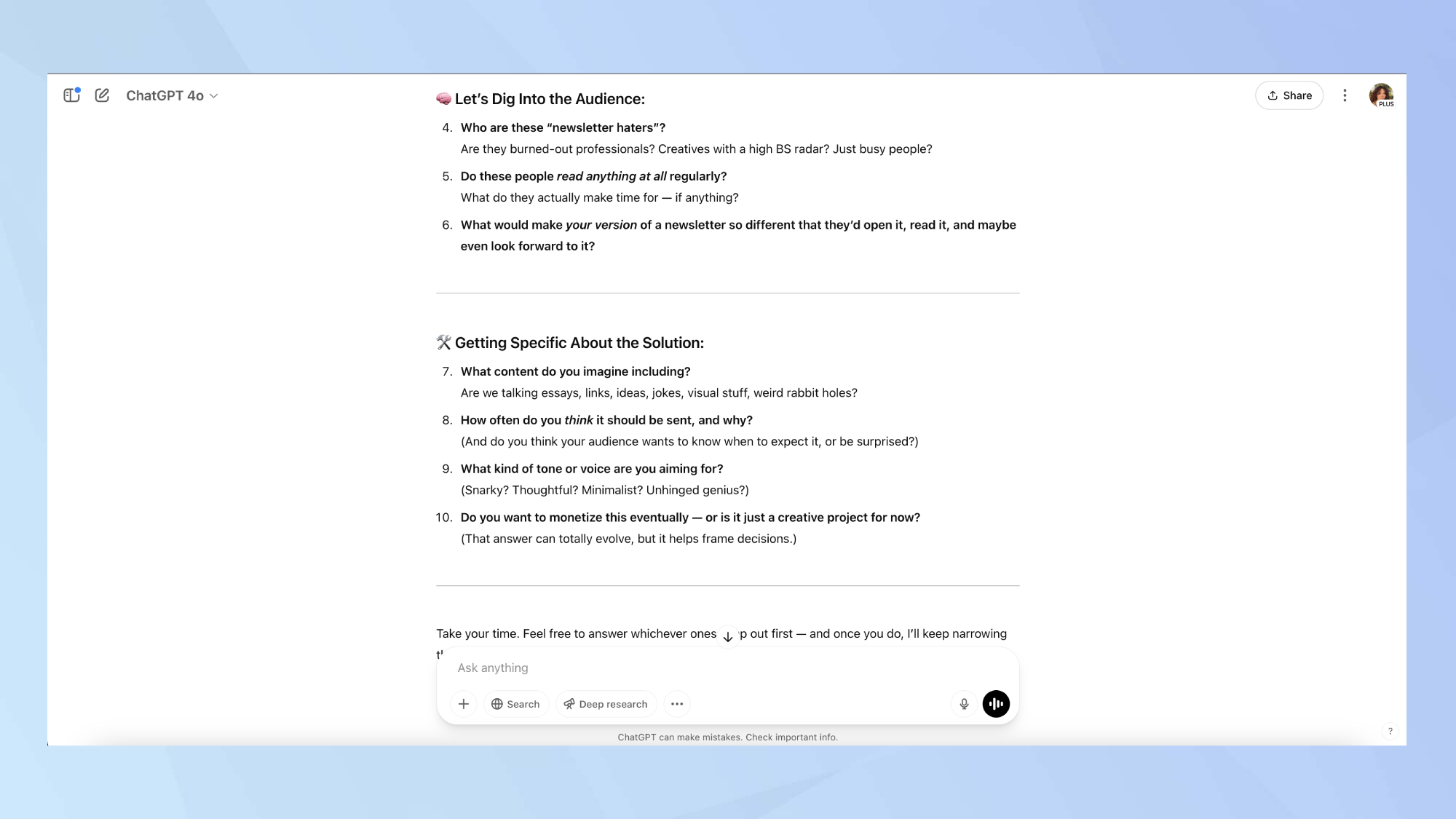
(Image: © Tom’s Guide)
For example, when I had a vague idea about starting a newsletter for people who hate newsletters, ChatGPT’s response as a brainstorming coach completely transformed my thinking.
It started with big-picture questions like “What’s the core motivation behind starting this newsletter?” and “When you say ‘people who hate most newsletters,’ what do you think they actually hate about them?”
Then it dug into audience insights: “Who are these ‘newsletter haters’?” and “Do these people read anything at all regularly? And fnally, it pushed me on specifics.
These structured, progressively deeper questions forced me to articulate aspects I hadn’t even considered. By the end of our exchange, I had a clearer concept and a strategy instead of just a fuzzy “wouldn’t it be nice if” idea.
2. Say “no” without burning bridges
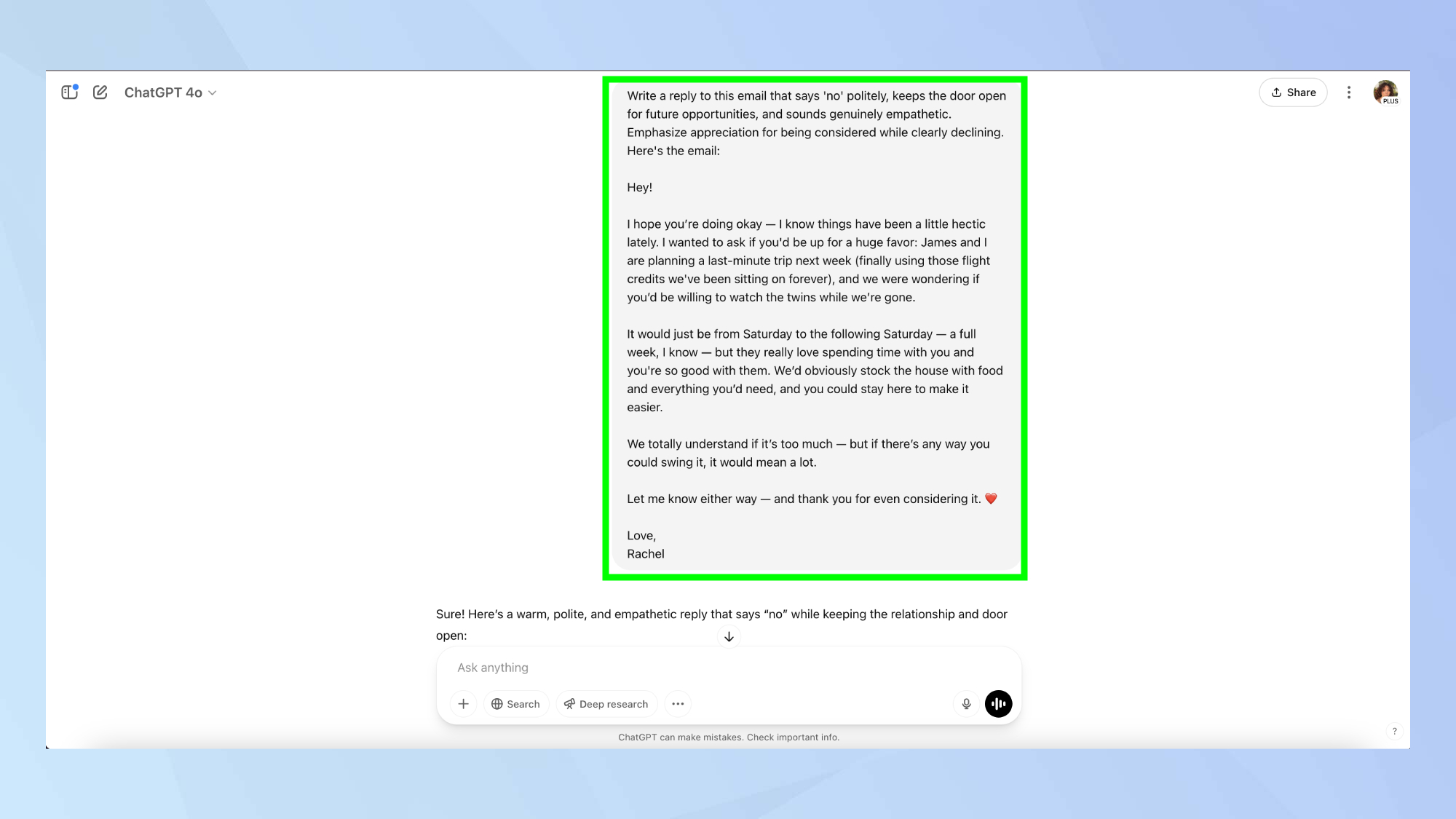
(Image: © Tom’s Guide)
Declining something, whether that’s a job, an event, or even a favor, can often feel awkward.
Yes, we all know that “no” is a full sentence, but sometimes we need to carefully craft a response that’s polite and firm, without feeling cold.
Give this prompt a try: “Write a reply to this email that says ‘no’ politely, keeps the door open for future opportunities, and sounds genuinely empathetic. Emphasize appreciation for being considered while clearly declining. Here’s the email/text/message: [paste].”
It’s perfect for those moments when you want to turn something down while preserving the relationship.
…
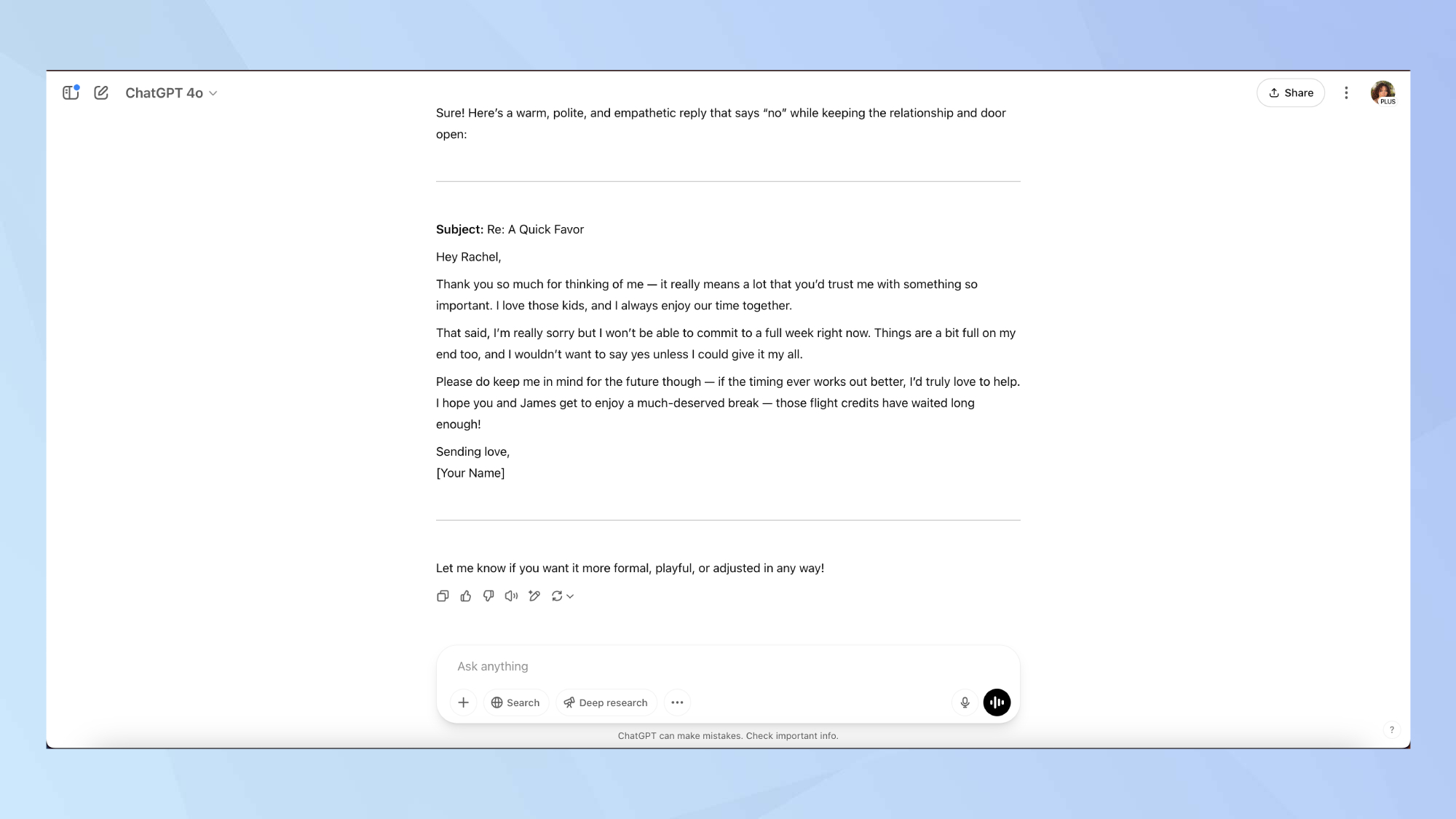
(Image: © Tom’s Guide)
I recently used this ChatGPT prompt when a close friend asked if I could watch her twins for an entire week while she and her husband took a trip. It’s the kind of request that’s hard to decline without feeling guilty.
The prompt generated a response that struck the perfect balance — it acknowledged how much I care about her kids, explained my inability to commit to a full week without over-explaining, and genuinely kept the door open for future opportunities.
In an ideal world we wouldn’t need AI to support us with this, but the template provided is a fantastic way to maintain relationships while setting necessary boundaries.
And my friend responded with complete understanding and no hint of awkwardness, so that’s a win.
3. Turn long transcripts into something useful
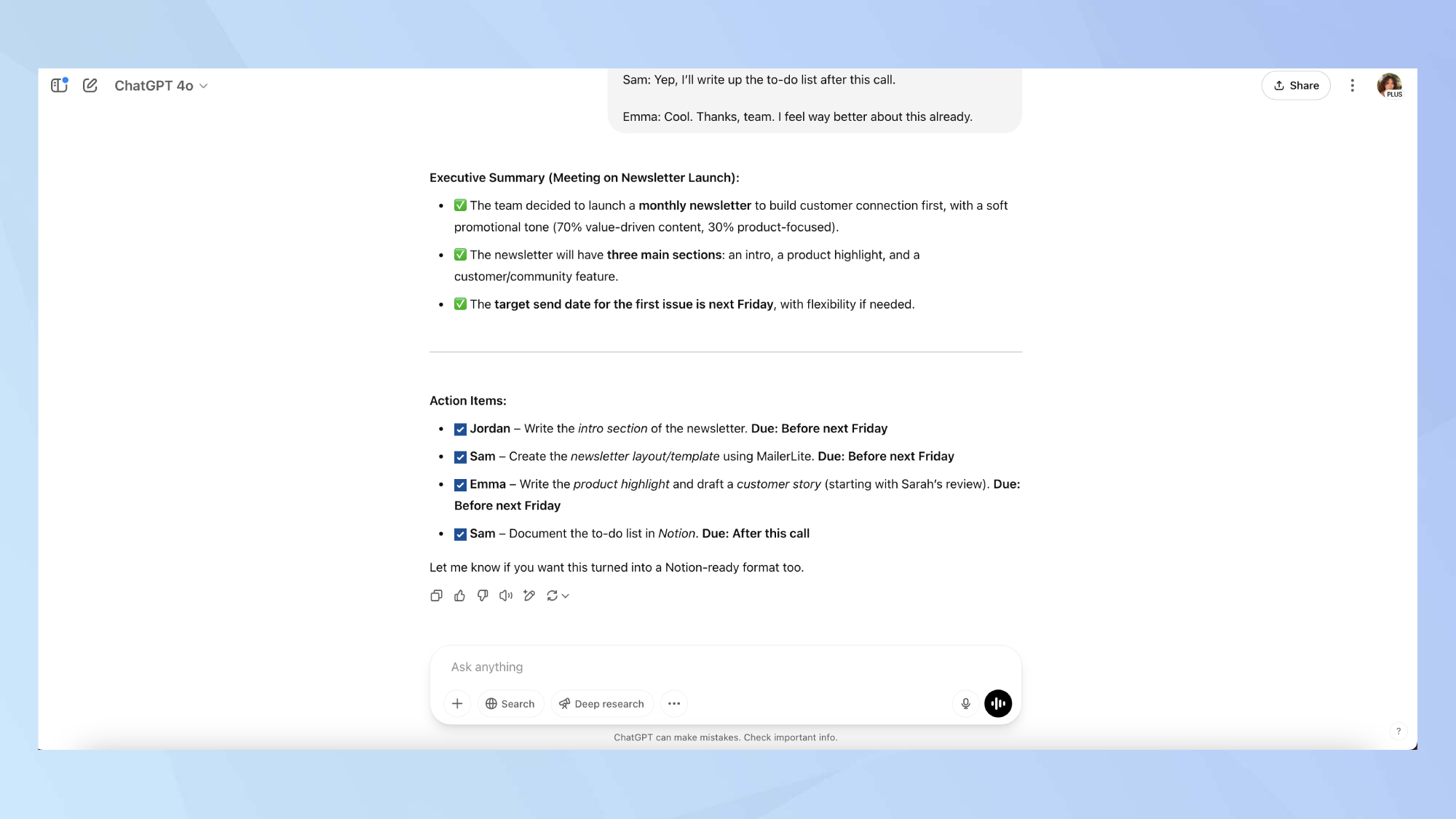
(Image: © Tom’s Guide)
No one has time to reread a full transcript or sift through a messy Zoom summary. This ChatGPT prompt makes the takeaways obvious and easily digestible.
“Turn this meeting transcript into a 3-bullet executive summary, highlighting key decisions made, followed by clearly assigned action items with owners and deadlines where mentioned. Format the action items as a checklist. Here’s the transcript: [paste transcript].”
This prompt saved me so much time after a meeting about launching a newsletter. With three team members bouncing between topics and no formal notes, I worried we’d lose track of our decisions.
I pasted the transcript into ChatGPT, and within seconds received a perfectly structured summary.
The AI extracted the three key decisions, along with the three main content sections and target launch date. Even more helpfully, it created a clear action item list showing who was responsible for what.
Breaking down the transcript in this way and sharing it can prevent follow-up confusion and those wait, what did we decide?” messages. Everyone knew exactly what they needed to do and by when.
4. Ease into journalling
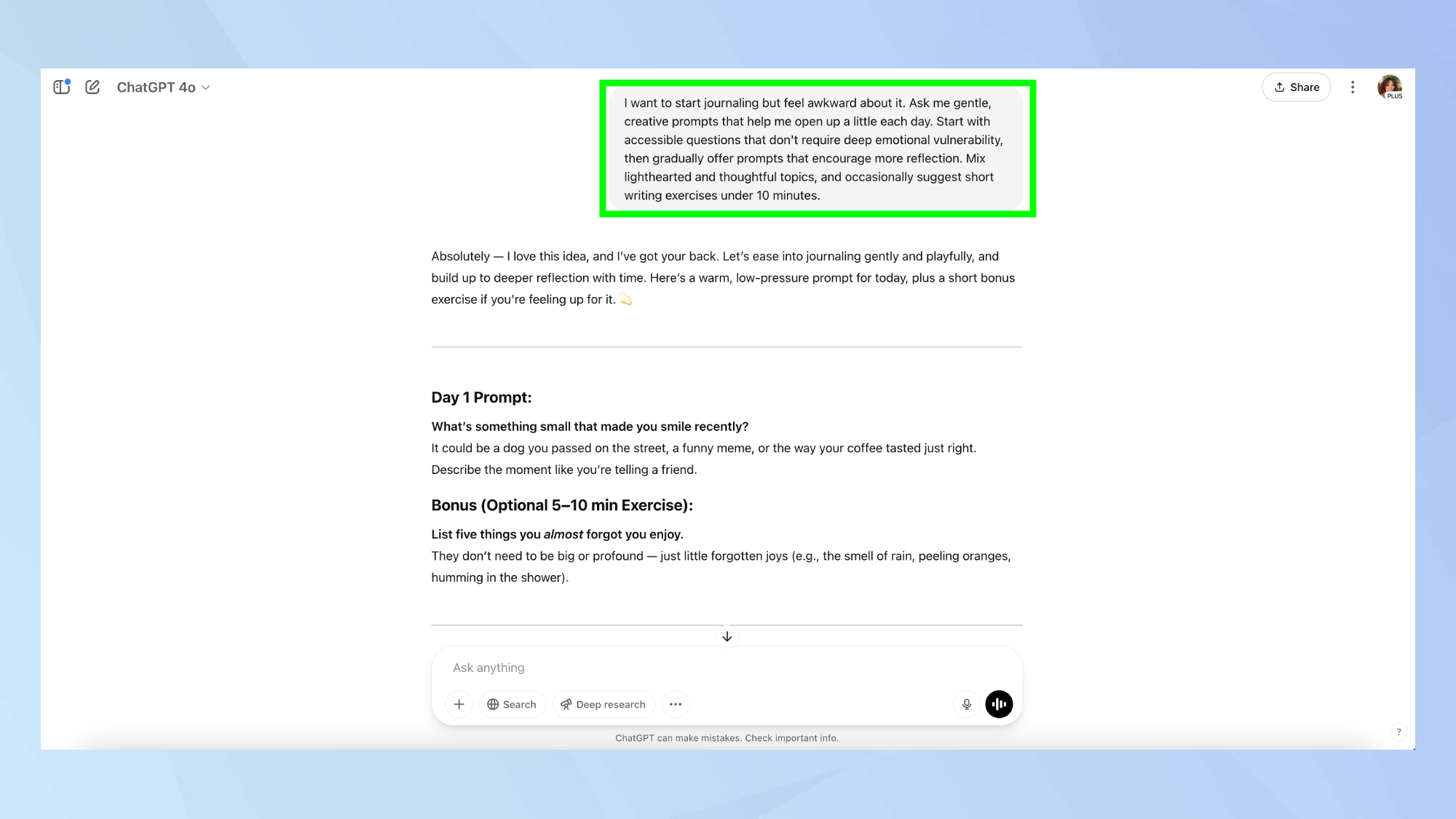
(Image: © Tom’s Guide)
Starting a journaling habit can feel a little bit daunting, especially if you’re not sure what to write. ChatGPT can help you ease into it, using a prompt like the one below:
“I want to start journaling but feel awkward about it. Ask me gentle, creative prompts that help me open up a little each day.
Start with accessible questions that don’t require deep emotional vulnerability, then gradually offer prompts that encourage more reflection. Mix lighthearted and thoughtful topics, and occasionally suggest short writing exercises under 10 minutes.”
This turns ChatGPT into a low-pressure daily prompt generator. It meets you where you’re at, keeps things simple, and adjusts tone based on your comfort level — perfect for getting unstuck or just reflecting without overthinking it.
After months of thinking I should start journaling but never following through, this approach finally worked for me. The key difference from standard journaling prompts was how ChatGPT would adapt based on my responses.
If I showed interest in a particular direction, it would explore that further. If I seemed to resist certain topics, it would pivot. This is the first time I’ve actually stuck with journalling and I’m already feeling the benefits.
5. Decipher hard to read handwriting
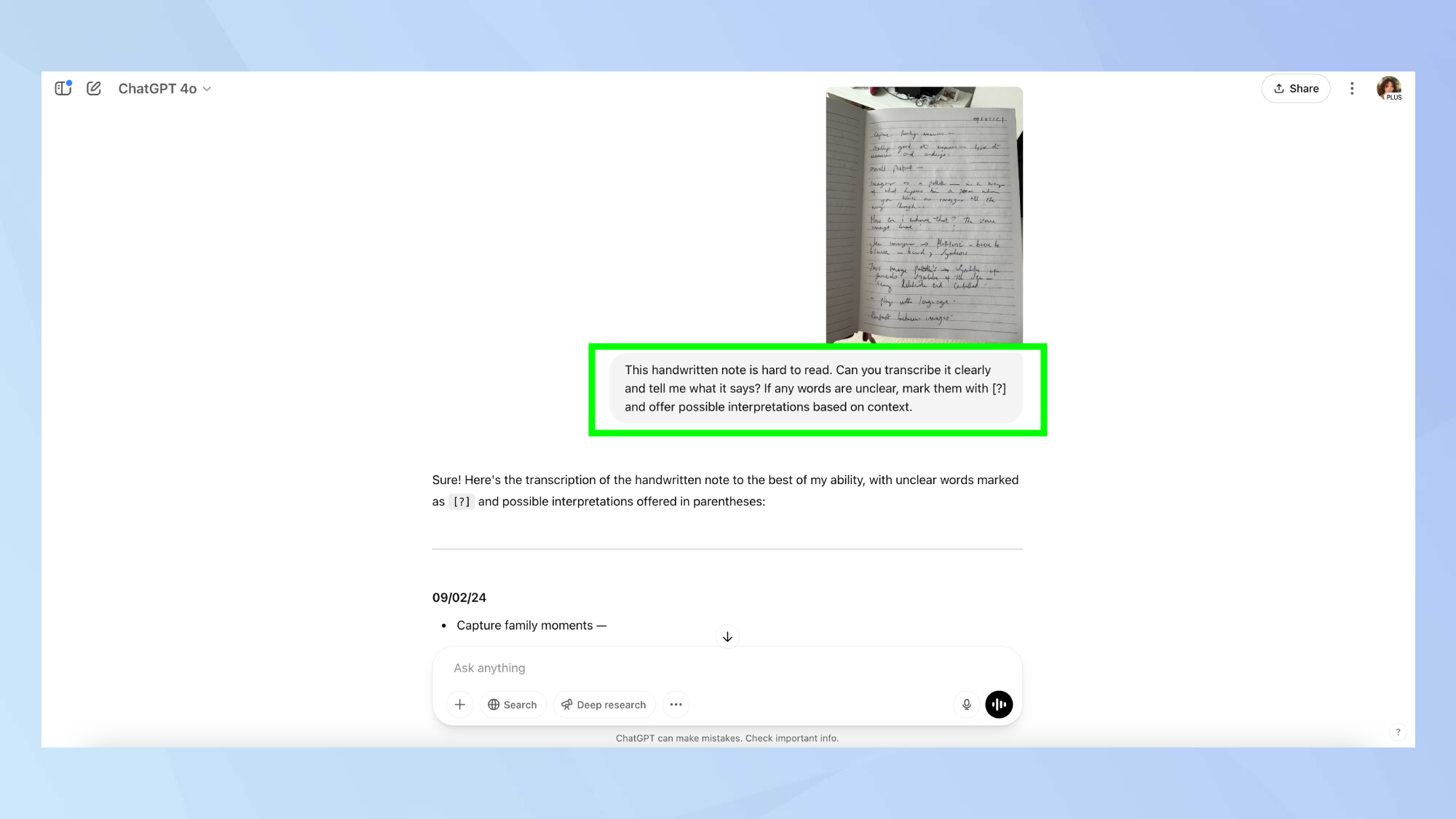
(Image: © Tom’s Guide)
Whether it’s your kid’s homework, an old letter, or something you scribbled on a Post-it, legibility shouldn’t be a barrier.
“This handwritten note is hard to read. Can you transcribe it clearly and tell me what it says? If any words are unclear, mark them with [?] and offer possible interpretations based on context.”
ChatGPT’s image feature makes quick work of bad handwriting, helping you decode notes or archive something sentimental without squinting.
To upload a photo, click the plus button and Upload from computer.
…
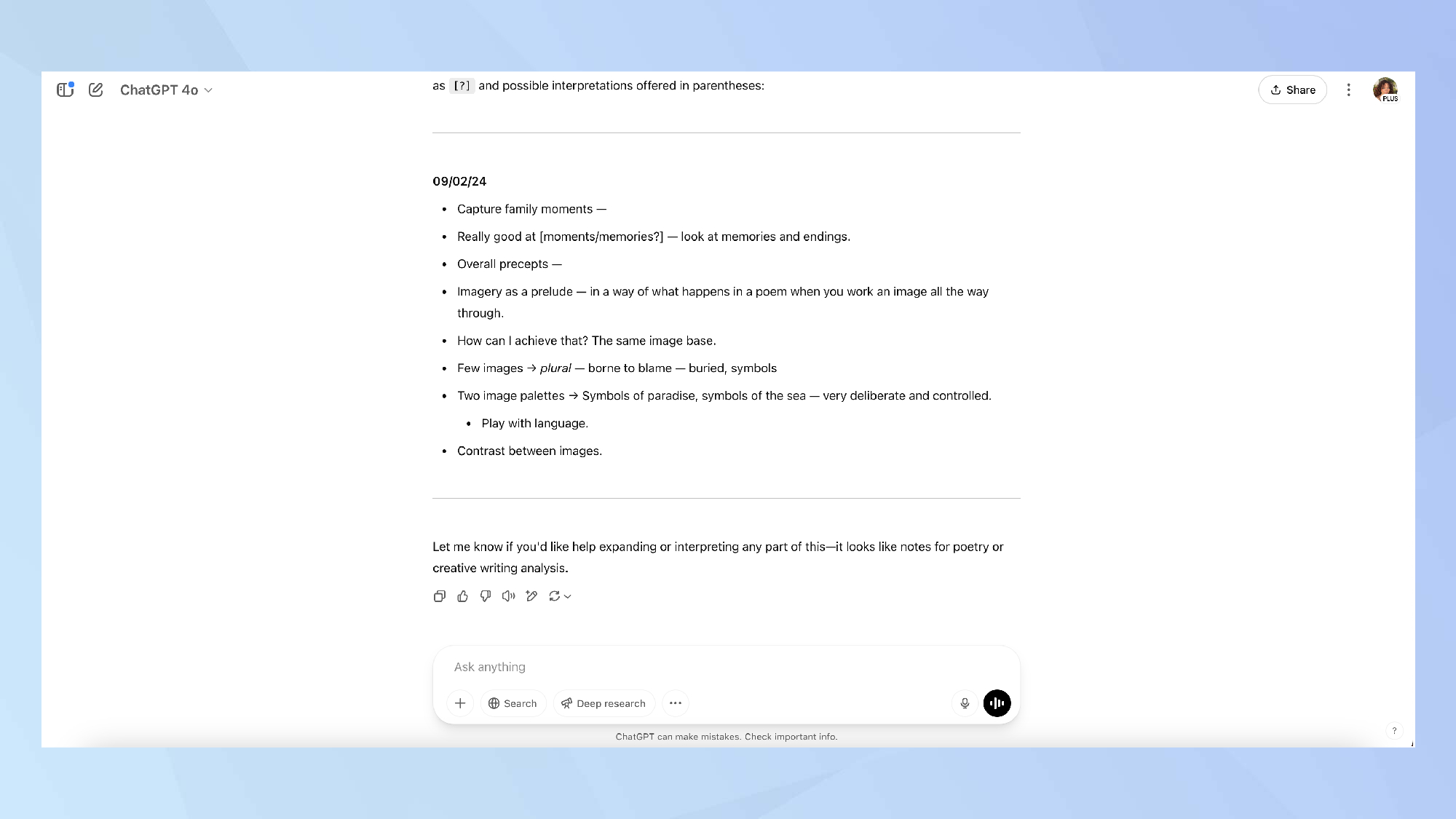
(Image: © Tom’s Guide)
I’ve always had somewhat illegible handwriting — annoying at the best of times, but especially when I’ve just spent ages taking notes in a workshop.
There’s nothing quite like revisiting a page full of what should be insightful thoughts, only to realize I can’t actually read half of what I wrote.
I tested ChatGPT on a page of my own workshop notes that had basically turned into a cryptic scrawl. It managed to transcribe about 90% of the text accurately and even offered plausible guesses for the messier bits based on the surrounding context.
Honestly, it saved me from losing a bunch of material that I would’ve otherwise just given up on. Not bad for something that can read my handwriting better than I can.
Now that you’ve learned the five ChatGPT prompts I wish I’d known sooner, why not take a look at some of our other AI articles?
Check out I use ChatGPT every day — here’s 9 prompts I can’t live without and 11 prompting tips to get better results. And you can even use ChatGPT to build the perfect spring cleaning schedule.









