2. ProofHub
The first thing that stood out about ProofHub was how organized everything felt. You can drag tasks across Kanban boards, assign them to teammates, and track deadlines without getting lost in clutter.
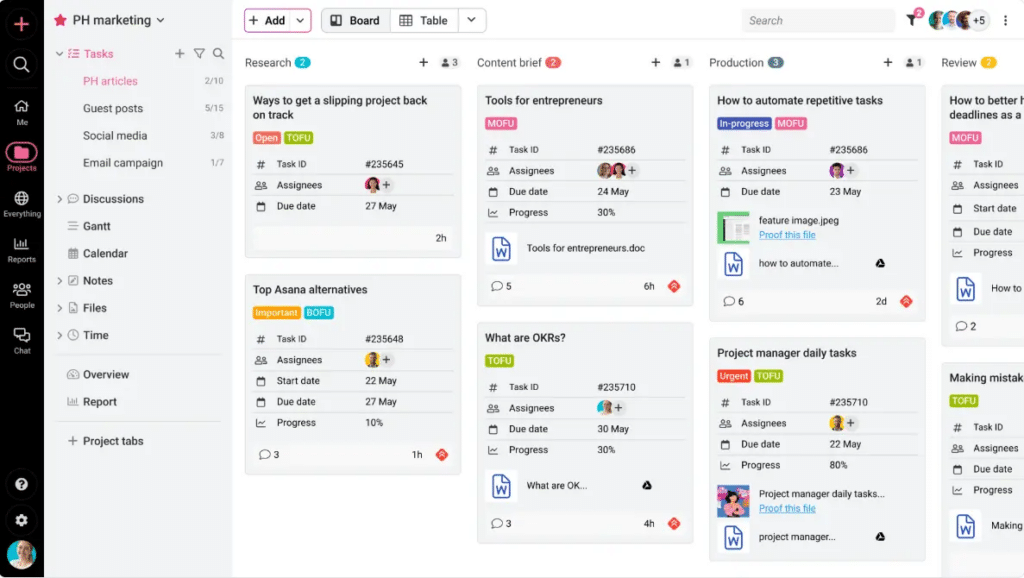
I also liked how flexible the Gantt chart view is. It makes it easy to see dependencies and adjust timelines when projects inevitably shift. For content teams that manage multiple campaigns at once, that’s a big advantage.
The built-in proofing tools were another highlight during testing. Being able to leave comments and mark up files directly in the app saves a ton of time compared to juggling feedback in email threads or Google Docs. Combined with real-time discussions, time tracking, and a shared team calendar, ProofHub really does bring most content planning needs into one workspace.
What I like about ProofHub:
- Flat pricing, no per-user fees, and ideal for expanding teams
- Built-in proofing tools for faster reviews and approvals
- Custom roles and permissions for precise access control
- Centralized workspace for tasks, files, and discussions
- Customizable workflows with Kanban, Gantt, and task lists
What could be better about ProofHub:
- The mobile app feels a bit clunky
- I wish the time tracking and budgeting features were more helpful for managing complex projects
- I’d like to see more integrations with tools like Slack and Zoom
- Recurring tasks work, but they could be easier to set up and adjust
ProofHub pricing:
- Free trial: 14 days
- Paid plans: Start at $50/month
3. StoryChief
StoryChief feels like it was built for marketers who want to keep every part of their content process in sync. When I explored the platform, what I liked most was how it connects planning, writing, and distribution in one workflow. You can draft an article, get feedback, and publish it across multiple channels without leaving the app.
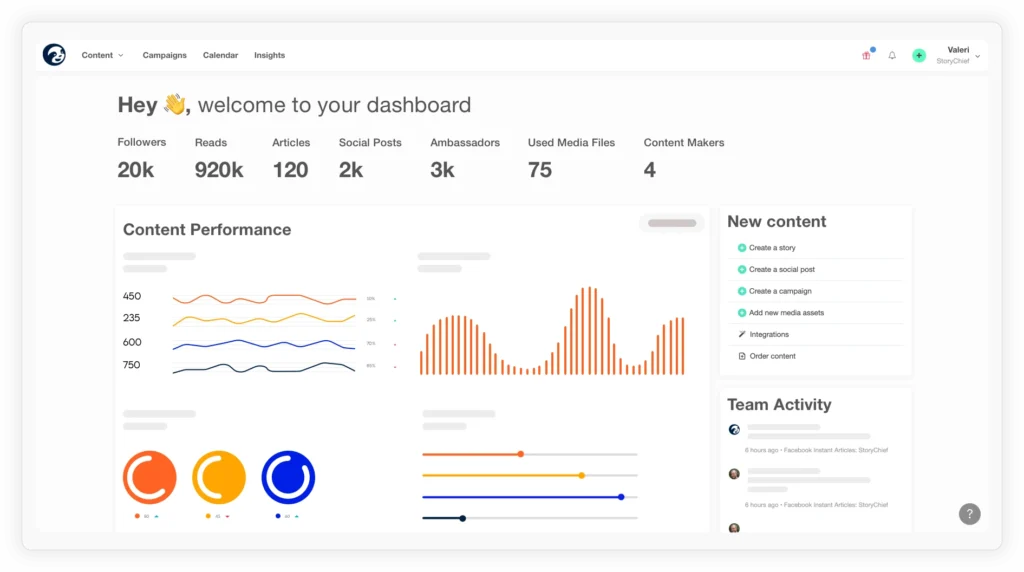
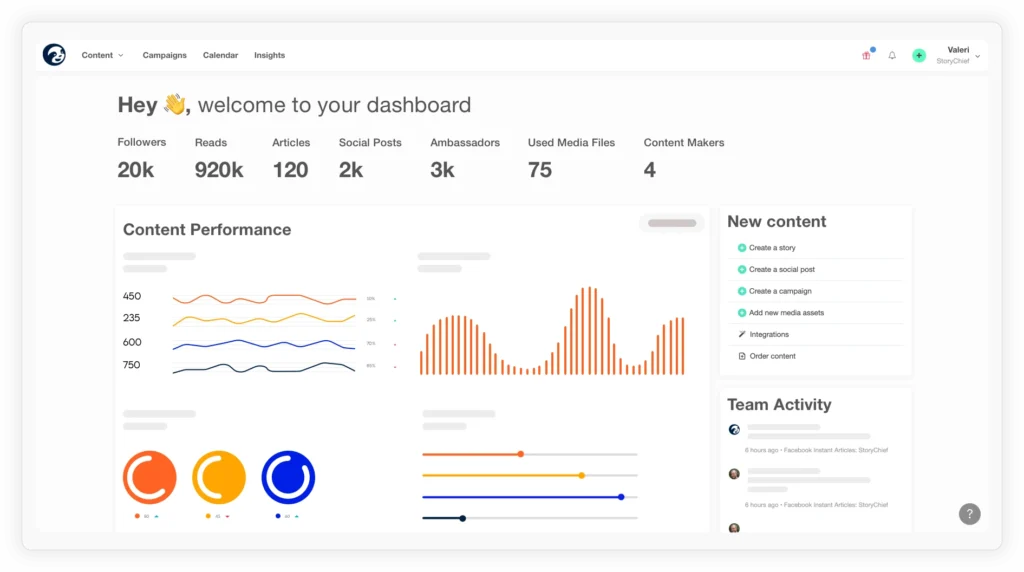
The content calendar is one of its most practical features. It gives you a bird’s-eye view of your publishing schedule and makes it easier to spot gaps or overlaps. I found it especially handy for teams managing several clients or campaigns at once.
I also tested the SEO optimization tool, which gives clear on-page recommendations as you write. It’s not as advanced as a dedicated SEO platform, but it’s more than enough to keep your content aligned with best practices. The ability to publish to blogs, newsletters, and social media from one place also makes day-to-day work noticeably smoother.
What I like about StoryChief:
- Clear, intuitive interface
- Smooth publishing workflow across multiple platforms
- Built-in SEO and performance tracking
- Easy collaboration through comments and approvals
- Quick, helpful support team
What could be better about StoryChief:
- The pricing might be high for smaller teams or startups working with limited budgets
- Collaboration could be smoother since only one person can edit a document at a time, and there’s no “suggestions” mode for edits
- The analytics dashboard covers the basics, but doesn’t go as deep as some other tools I’ve tested
StoryChief pricing:
- Free trial: 7 days
- Paid plans: Start at $59/month per user (billed annually)
4. Monday
I’ve seen Monday show up on just about every list of project management tools, and it’s easy to see why. Every board can be tailored to fit the way your team works, which makes it especially useful for content planning. I could create custom workflows for blog production, assign owners, and visualize every stage of a campaign without switching between tools.
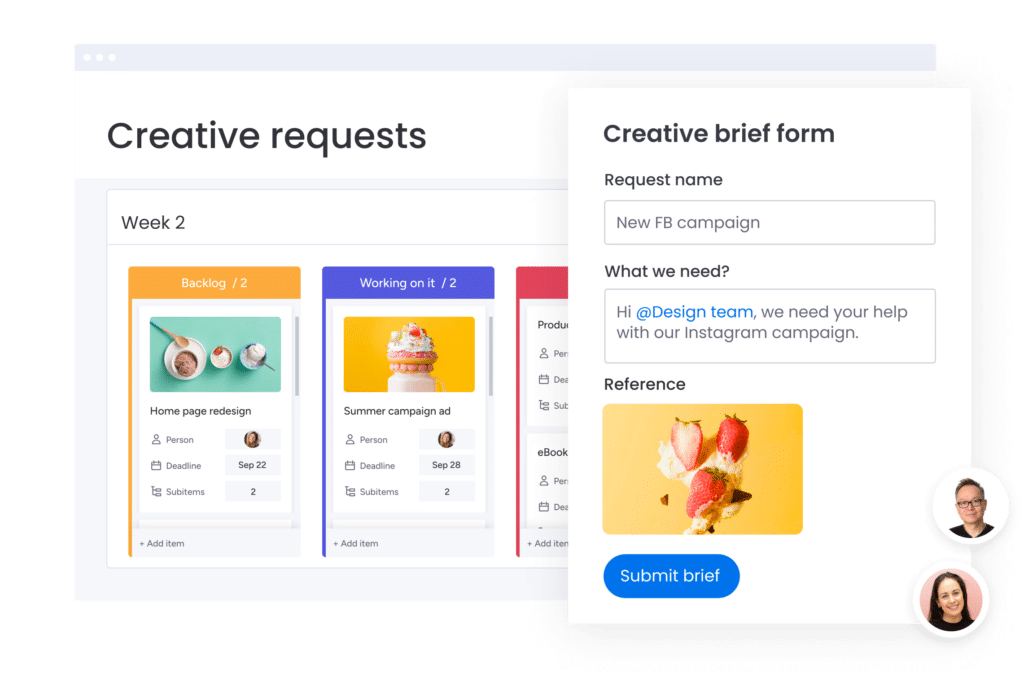
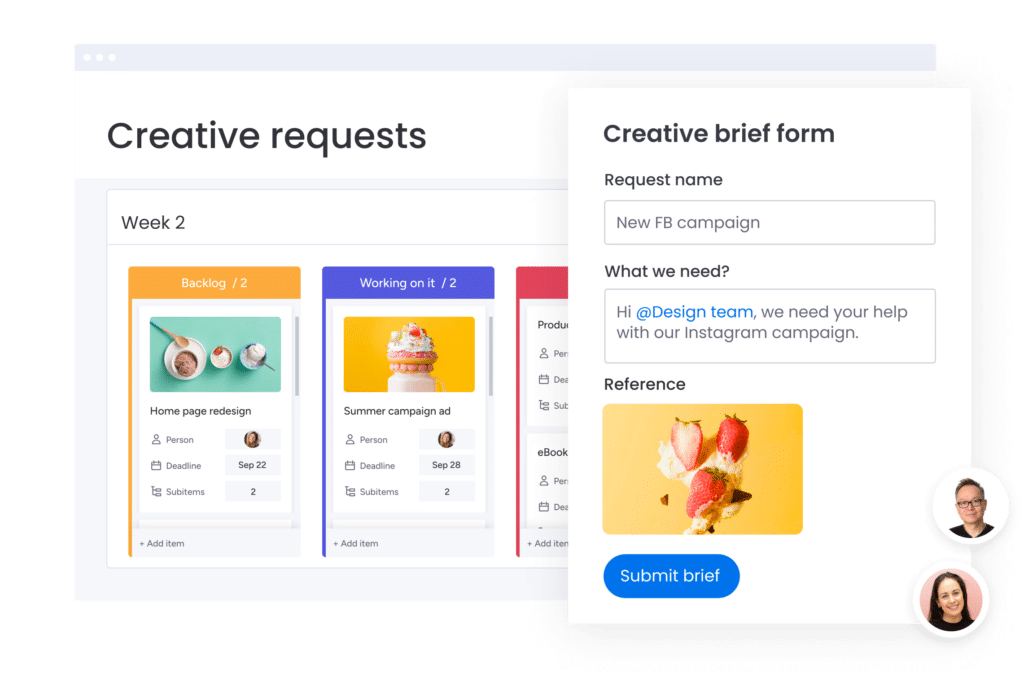
The visual project tracking quickly became one of my favorite parts. I like being able to switch between Kanban, calendar, and Gantt views depending on what I’m reviewing. For me, the Gantt chart is particularly helpful when I’m managing multiple deadlines and need a quick snapshot of how everything connects.
Collaboration also feels smooth. I’ve used shared boards to assign tasks and set deadlines, and I appreciate how status updates happen in real time. The automation options save a lot of small manual steps. For example, I set one up to notify a team member whenever a task moves from “In Progress” to “Review,” which keeps everyone aligned without having to send extra messages.
I also tested Monday’s time tracking and reporting tools. They’re simple but effective for keeping an eye on how long content production takes. The custom forms and templates helped speed up setup for new projects, and the integration options made it easy to connect with other tools in our workflow.
What I like about Monday:
- Customizable boards that fit any content workflow
- Multiple project views, including Kanban, calendar, and Gantt
- Automations that save time on repetitive tasks
- Integrations with a wide range of business tools
- Built-in time tracking and reporting on higher-tier plans
- Clean, intuitive design with helpful templates
What could be better about Monday:
- Advanced features take time to learn
- Some views and tools are only available in higher plans
- Costs can add up as your team grows
Monday pricing:
- Free plan: Basic features for up to 2 seats
- Paid plans: Start at $12/mo per seat
5. Notion
Notion is one of those tools you can shape into whatever you need: a content calendar, a campaign tracker, a project dashboard, or a creative brief hub. Everything lives in one customizable workspace that can expand or simplify depending on your workflow.
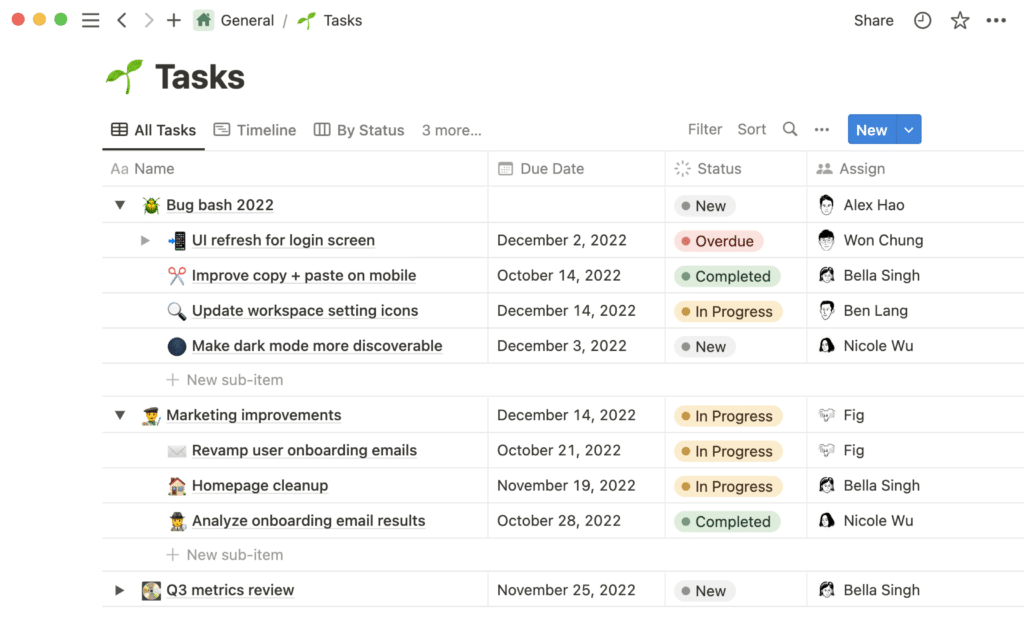
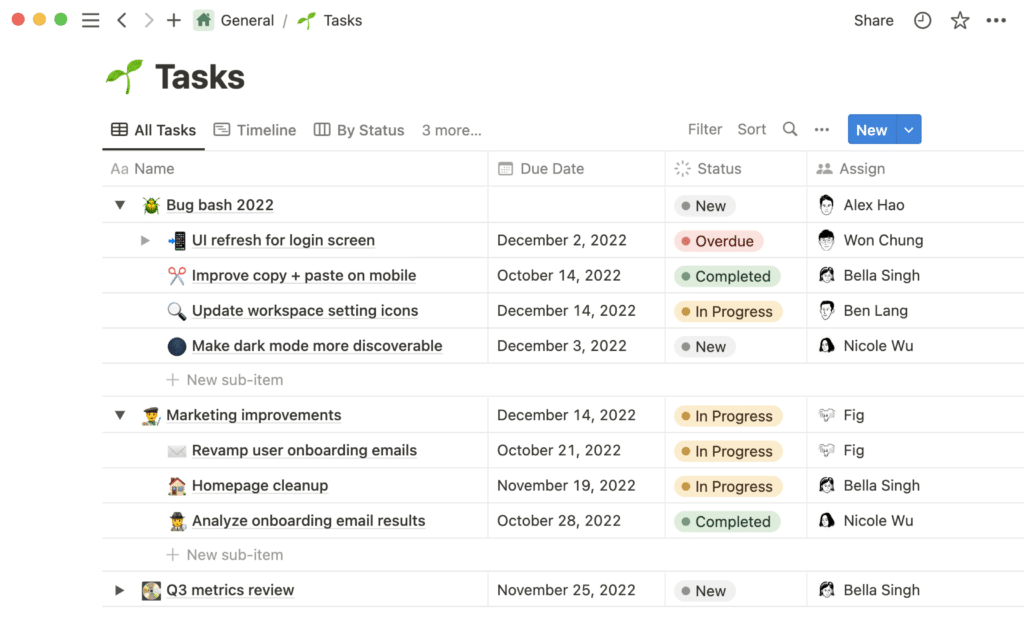
I tested a few of the social media calendar templates, and they make it easy to get started without building everything from scratch. Once you understand how databases and linked pages work, you can turn Notion into a complete content marketing system for planning, writing, and tracking progress.
Collaboration is another area where Notion performs well. Multiple teammates can edit a page at the same time, leave comments, or assign tasks directly within the document. It keeps communication close to the work itself, which helps reduce endless Slack threads and missed updates.
What I like about Notion:
- Highly customizable for different workflows and team sizes
- Templates make it easy to start planning and tracking content
- Databases help organize content calendars, campaigns, and resources
- Real-time collaboration keeps everyone on the same page
- Serves as a single hub for documents, tasks, and discussions
What could be better about Notion:
- Learning curve for new users
- Occasional performance lags on large projects
- Gantt chart features are minimal compared to other project tools
Pricing
- Free plan
- Paid plans: Start at $12 per user per month
6. Trello
I’ve used Trello with my team for several years to plan and manage our content calendar, and it remains one of the most dependable visual tools for staying organized. Its Kanban-style layout makes it easy to see exactly where each piece of content stands, from initial ideas to drafts, reviews, and final publication.
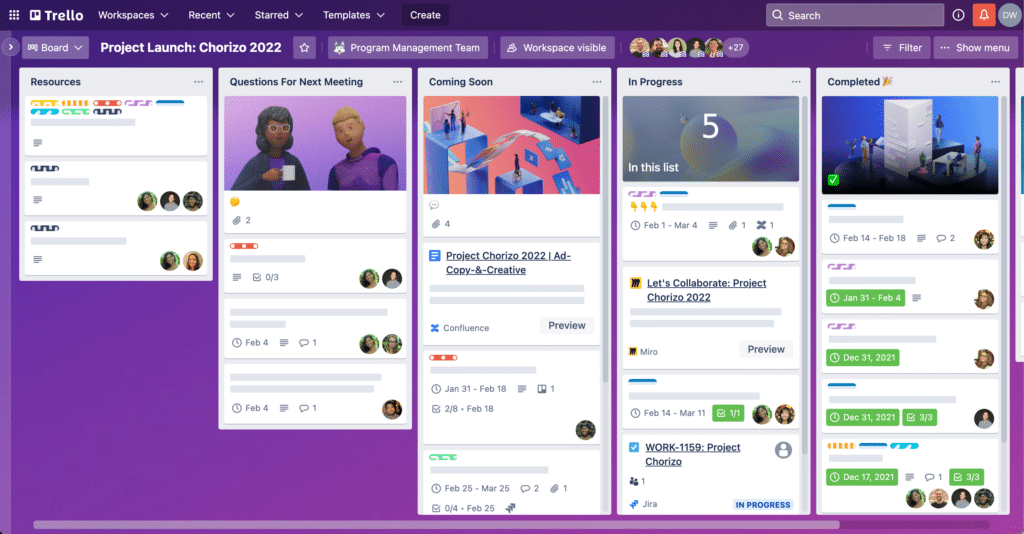
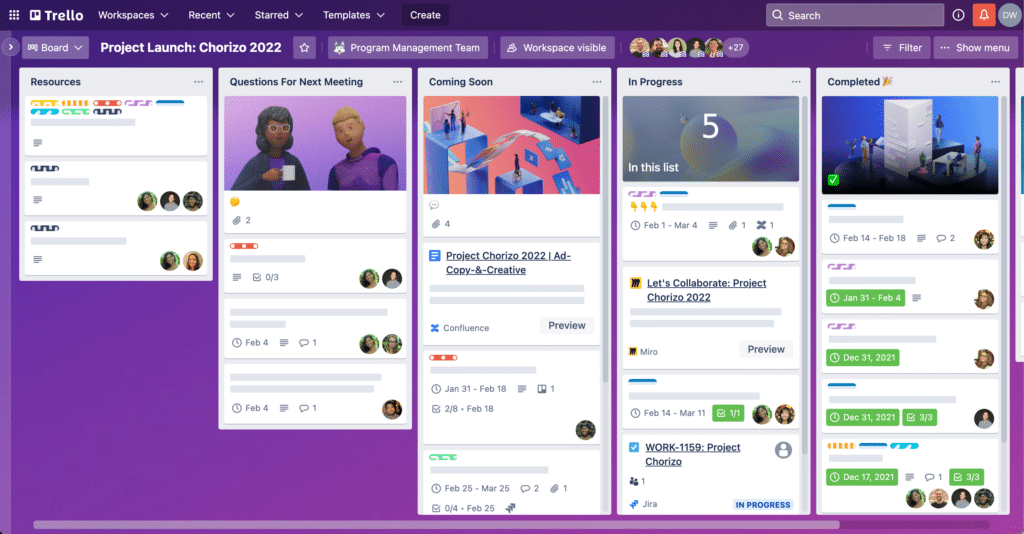
We structured our boards around key workflow stages and used lists and cards to map out every task. Each card included deadlines, assignees, and checklists, which helped us keep track of progress without jumping between tools. The drag-and-drop interface kept updates simple and made the workflow feel smooth, even on busy publishing days.
What I appreciate most about Trello is its flexibility. It adapts easily to different team sizes and content processes. We relied on labels to track content types, Power-Ups for integrations with Google Drive and Slack, and the calendar view for campaign planning. The mobile app also made it easy to review boards and give feedback when I was away from my desk.
What I like about Trello:
- Simple drag-and-drop interface that keeps workflows clear
- Boards, lists, and cards that make tracking progress easy
- Power-Ups and integrations that extend functionality
- Reliable collaboration tools for assigning and reviewing tasks
- A free plan that’s practical for smaller teams
What could be better about Trello:
- Free plan lacks automation and advanced reporting
- Can feel limited for large or complex projects
- Some features are only available on paid plans
Trello pricing:
- Free plan
- Paid plans: Start at $6 per user per month
7. Loomly
For this review, I wanted to see how well Loomly supports content planning from start to finish. Everything from the calendar to post drafts is arranged in a clean layout, which makes planning campaigns straightforward even for larger social media teams.
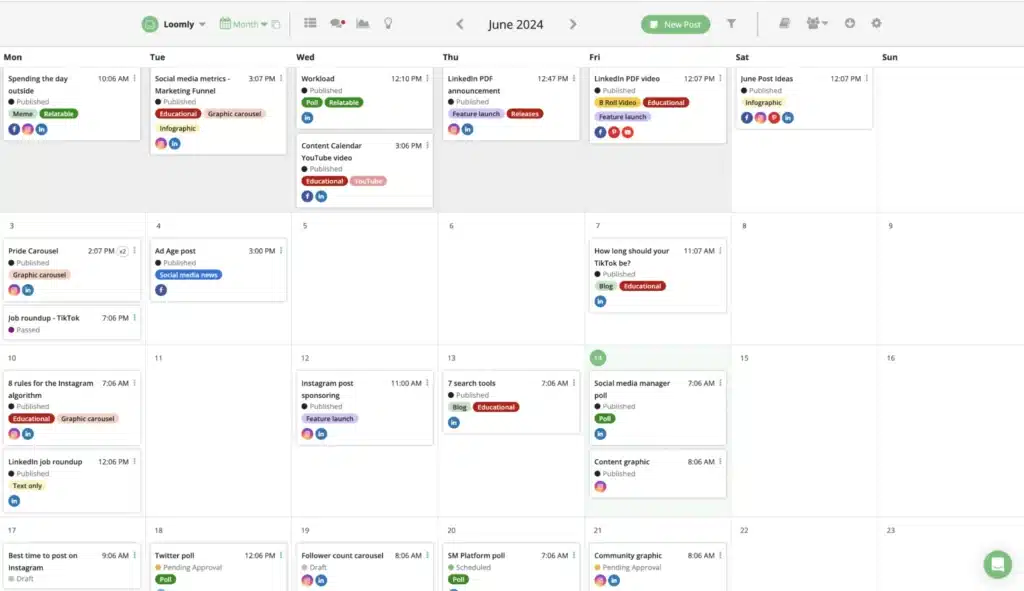
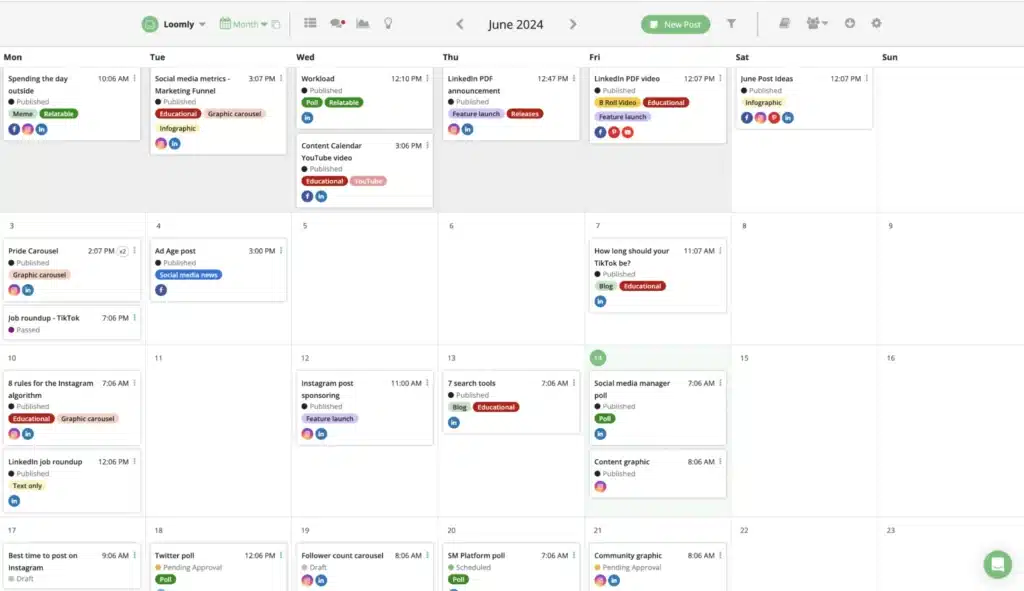
The calendar view is one of Loomly’s strongest features. It provides a clear, color-coded overview of what is scheduled, what is waiting for review, and what has already been published. I also tried the post creation tools, which let you write, optimize, and schedule posts directly in the platform. Built-in tips and post ideas appear as you create content, and I found them useful for improving copy or finding new angles.
For collaboration, Loomly performs well. The approval workflow makes it easy to gather feedback and finalize posts without switching between apps. Once everything is approved, Loomly handles automated publishing to most major platforms.
The analytics dashboard is easy to navigate and offers clear insights into post and account performance. It is not the most advanced analytics tool I have tested, but it provides enough information to measure engagement and refine your marketing strategy.
What I like about Loomly:
- Clean, organized calendar for planning and scheduling
- Collaboration and approval workflows that simplify feedback
- Helpful post ideas and optimization tips
- Clear, customizable analytics reports
- Integrations with major social platforms and a responsive mobile app
What could be better about Loomly:
- The pricing adds up quickly if you manage several brands or need extra user seats
- You have to upgrade plans to connect more social profiles, which can feel limiting
- The analytics are fairly basic and sometimes don’t match what you see in native platforms like Meta or LinkedIn
- I’ve noticed occasional lags when uploading or scheduling content
- It doesn’t support newer platforms like Bluesky, and there’s still no way to schedule Instagram Stories directly
- The photo size requirements for Instagram posts can be frustrating if you create content in bulk
Loomly pricing:
- Free trial: 15 days
- Paid plans: Start at $65/month
| SocialBee is the best Loomly alternative because it offers more features at a lower starting price of $29 per month compared to Loomly’s $65. It supports additional platforms like Bluesky, provides advanced AI tools that suggest content and generate images, and has a more comprehensive social inbox for managing engagement across channels like Google Business Profile and YouTube. Check out the full comparison here. |
8. Asana
When I tested Asana for this article, I wanted to see how it performs for content marketing teams managing several projects at once. It quickly became clear that Asana is built for structure. Everything from campaign planning to daily task tracking can be organized in one place, which makes it easier to manage complex workflows without losing visibility.
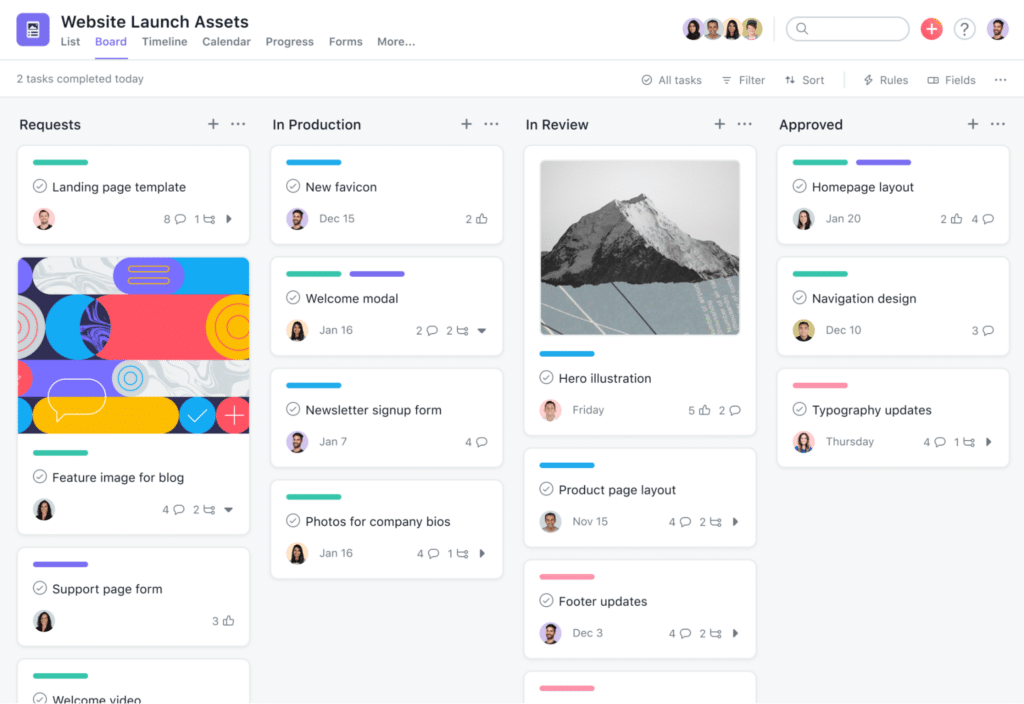
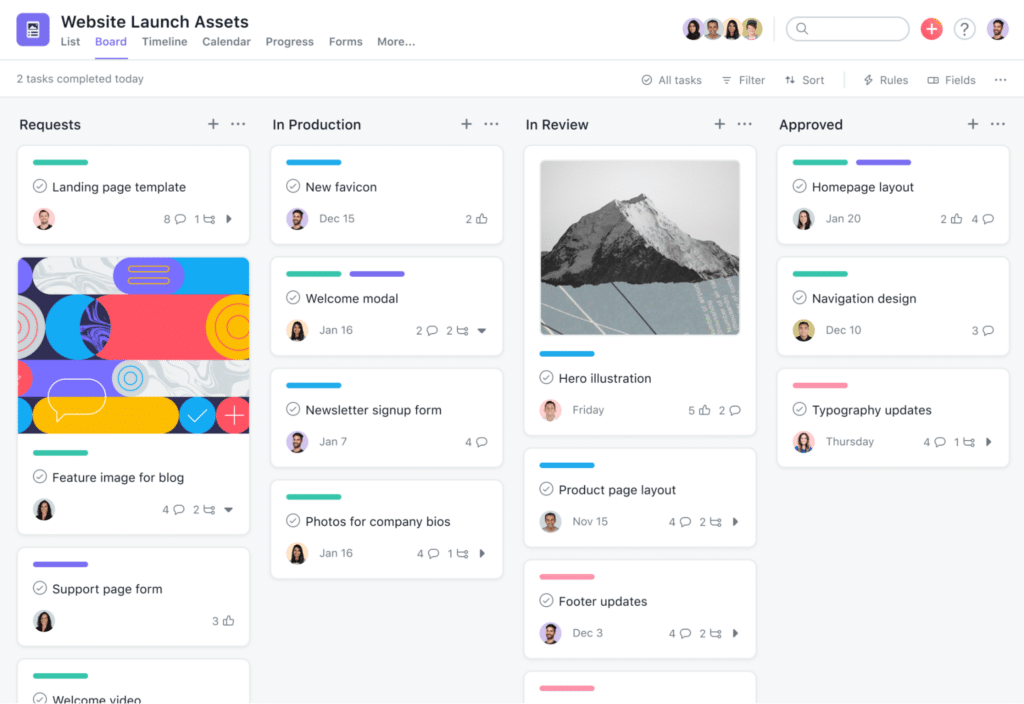
I started by creating a few sample projects to test how it handles content planning. The project and task setup is intuitive, allowing you to assign tasks, set priorities, and add deadlines. I liked how the timeline view translates those tasks into a visual plan, showing where projects overlap and where deadlines might conflict. It helps teams see the bigger picture without digging through endless task lists.
The calendar is another useful feature, especially for tracking publication dates across multiple channels. I also tested the collaboration tools, which include threaded comments and file sharing within each task. They make it easy to keep feedback in one place and reduce the back-and-forth that often slows down content reviews.
Asana’s customizable workflows stand out as well. You can design your own processes for ideation, drafting, review, and publication, which makes it adaptable to different types of teams. For strategists, the built-in reporting tools are helpful for tracking progress and identifying bottlenecks across projects.
What I like about Asana:
- Flexible project structure for content planning and campaign management
- Clear timeline and calendar views for tracking deadlines
- Built-in collaboration features like comments and file sharing
- Custom workflows that adapt to any content process
- Reporting tools that provide useful visibility into performance
What could be better about Asana:
- The number of users you can add depends on your plan, which can be limiting for growing teams
- There’s a learning curve at first, and the constant task updates and notifications can feel overwhelming until you customize your settings
- It’s more expensive than some similar project management tools
Asana pricing:
- Free plan: Basic features, up to 10 guests
- Paid plans: Start at $13.49 per user per month
9. MeetEdgar
What I like about MeetEdgar is that you can group posts by category, store them in a content library, and let the system automatically recycle updates over time. It’s a smart approach for anyone who wants to stay consistent on social media without constantly creating new posts.
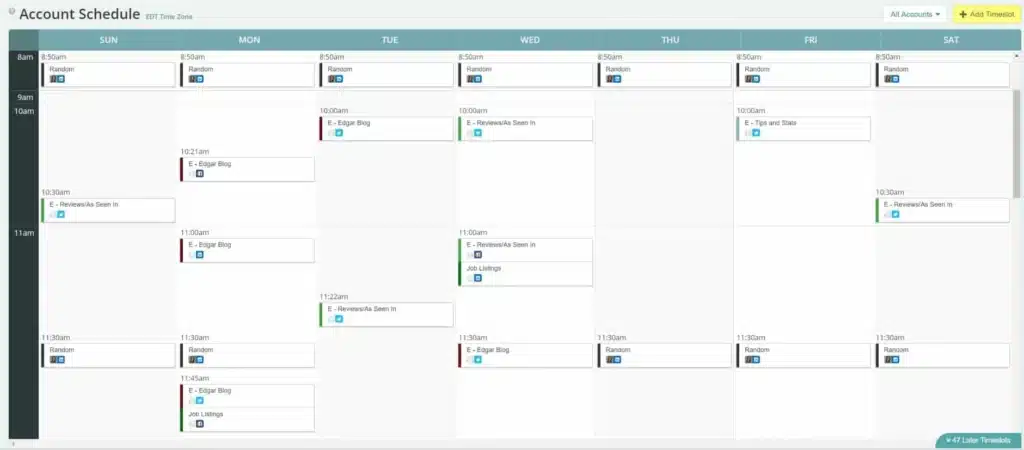
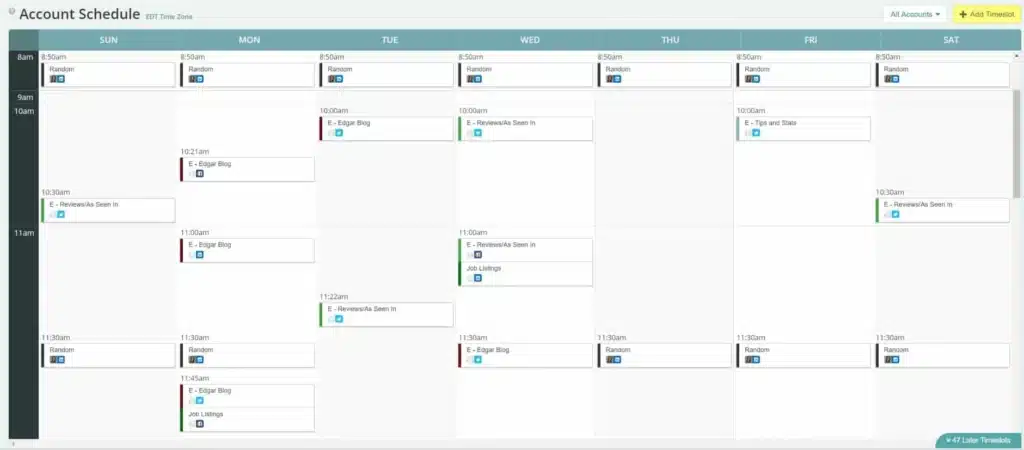
The AI assistant, Inky, was one of the more interesting features to explore. It can generate captions and create post variations tailored for each platform, which saves time when managing several accounts. I also tested the RSS feed import, which automatically pulls new blog posts into your library, a useful way to keep content flowing if you publish regularly elsewhere.
In terms of supported platforms, MeetEdgar covers a wide range, including Facebook, Instagram, LinkedIn, X (Twitter), TikTok, Pinterest, Threads, and Google Business Profile. The analytics dashboard gives you weekly performance snapshots, and the social inbox helps you respond to comments and messages without switching tabs.
What I like about MeetEdgar:
- Evergreen scheduling that keeps content publishing automatically
- AI assistant (Inky) for captions and post variations
- Simple setup and clear post categorization
- RSS feed integration for continuous content updates
- Centralized inbox and analytics for monitoring engagement
What could be better about MeetEdgar:
- Doesn’t support posting on Threads and Bluesky yet
- Not the best choice for agencies
- Limited AI content generation credits
- The starting plan is a bit basic
MeetEdgar pricing:
- Free trial: 30 days
- Paid plans: Start at $29.99 per month
10. Canva Content Planner
I was curious to see if Canva could handle both design creation and social media scheduling without needing another tool. It does this surprisingly well. Canva’s biggest strength is still design, but its integrated planner makes it easier to move straight from creating visuals to scheduling posts across platforms.
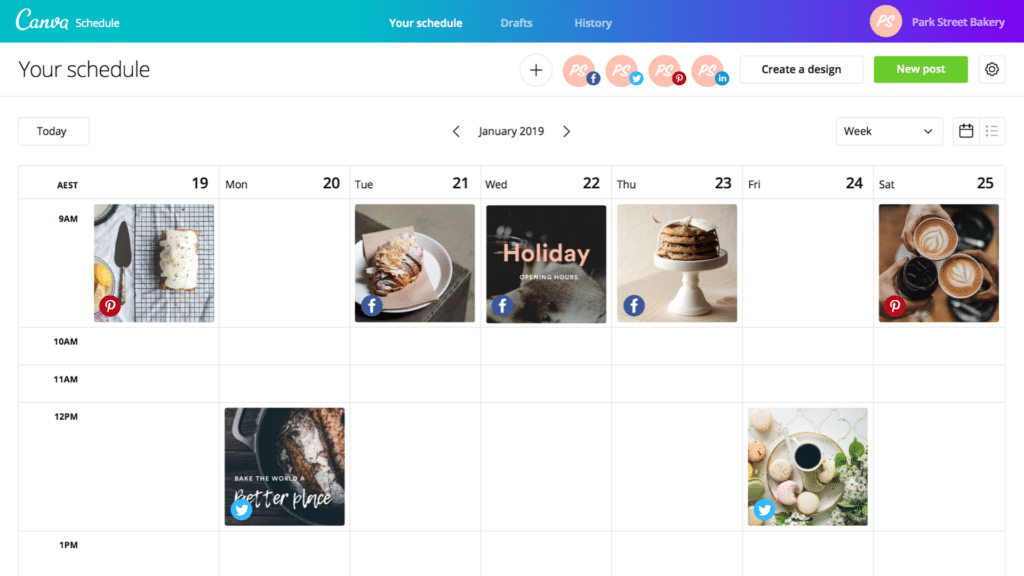
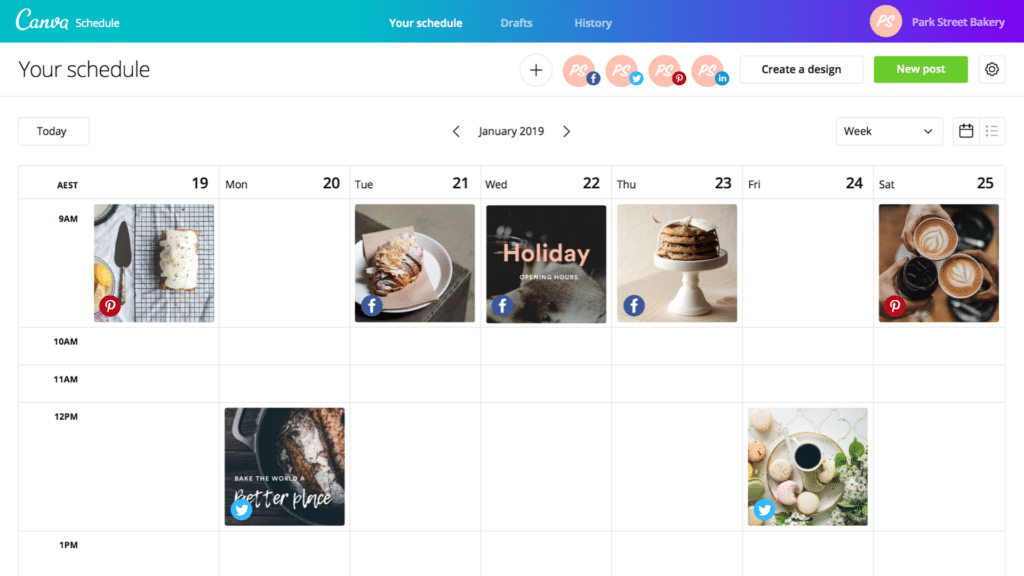
The visual content creation tools remain the core reason to use Canva. It’s fast, accessible, and packed with templates that fit almost any theme or industry. I experimented with customizing templates for different brands, and it was easy to adjust fonts, colors, and layouts while keeping a consistent look through Canva’s brand kits.
The integrated content calendar lets you plan and schedule directly to multiple social media platforms like Instagram, LinkedIn, X (Twitter), and Pinterest. It’s simple but works well for small teams or freelancers who want to keep everything in one place. The team collaboration tools are also handy. During testing, I invited a teammate to review and comment on designs, and the workflow was intuitive.
That said, the scheduling system is still fairly basic. It lacks advanced options like Story or Reel publishing, and the mobile app doesn’t support direct scheduling, which means switching to desktop for final publishing. Canva also doesn’t include an inbox feature, so you can’t reply to messages or comments from within the platform.
Overall, Canva Content Planner is ideal for creators who want to pair content design with light scheduling in a single workspace. It’s not a full social media management suite, but it’s a great fit for visually driven teams that prioritize design efficiency and branding consistency.
What I like about Canva:
- Seamless workflow from design to publishing
- Large library of templates and design elements
- Built-in brand kits for consistent visuals
- Simple scheduling to major platforms
- Easy collaboration and review process
What could be better about Canva:
- No inbox or engagement management
- Limited scheduling options for Stories or Reels
- Mobile app lacks full scheduling functionality
Canva pricing:
- Free plan: Basic design and planner access
- Paid plans: Start at $14.99 per month
11.
feels different from most content planning tools I tested for this article. Where others focus on simplicity, leans into depth. It’s a system built for people who like details, dashboards, and data, the kind of teams that want to see every part of a content campaign mapped out clearly from start to finish.


The variety of views is one of ’s biggest draws. You can look at your workflow as a list, a Kanban board, a calendar, or a Gantt chart. Switching between them helps you understand both the day-to-day tasks and the long-term strategy behind them.
The task management options go far beyond basic to-dos. You can build task hierarchies, set priorities, assign dependencies, and even automate repetitive actions. This makes it especially useful for content teams managing complex campaigns or multi-stage production cycles.
also includes built-in document creation, which lets teams draft, edit, and store content directly within the platform. Combined with collaboration tools like comments, mentions, and shared views, this keeps everything connected: ideas, drafts, deadlines, and feedback all live in one workspace.
I was impressed by how much you can customize the environment. From custom fields to automation rules and templates, every part of can be tailored to match your process. Add time tracking, goal setting, and reporting, and you get a system that feels closer to an operating hub than a simple scheduler.
The main trade-offs come with complexity. The learning curve is steeper than average, and some features, such as chart or map views, are reserved for higher-tier plans.
What I like about :
- Highly customizable workspace that adapts to any workflow
- Multiple views for tracking projects at different levels
- Detailed task and subtask management
- Built-in document creation and collaboration tools
- Automation, time tracking, and goal-setting options
- Integrations with over 50 tools and apps
- 24/7 support, webinars, and a comprehensive learning center
- Enterprise-level security with ISO 27001 and HIPAA compliance
What could be better about :
- Steeper learning curve than other tools
- Some views and features are limited to higher plans
- Activity tracking is restricted in lower tiers
pricing:
- Free plan
- Paid plans: Start at $10 per month
12. Narrato
After exploring Narrato, I found that it combines AI tools with project management surprisingly well, especially for teams handling high volumes of written or social content.
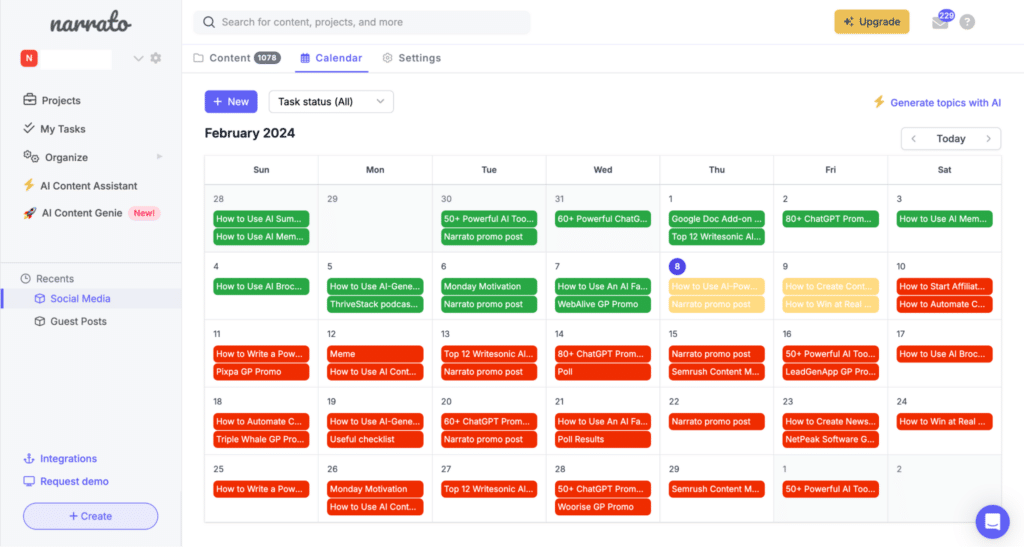
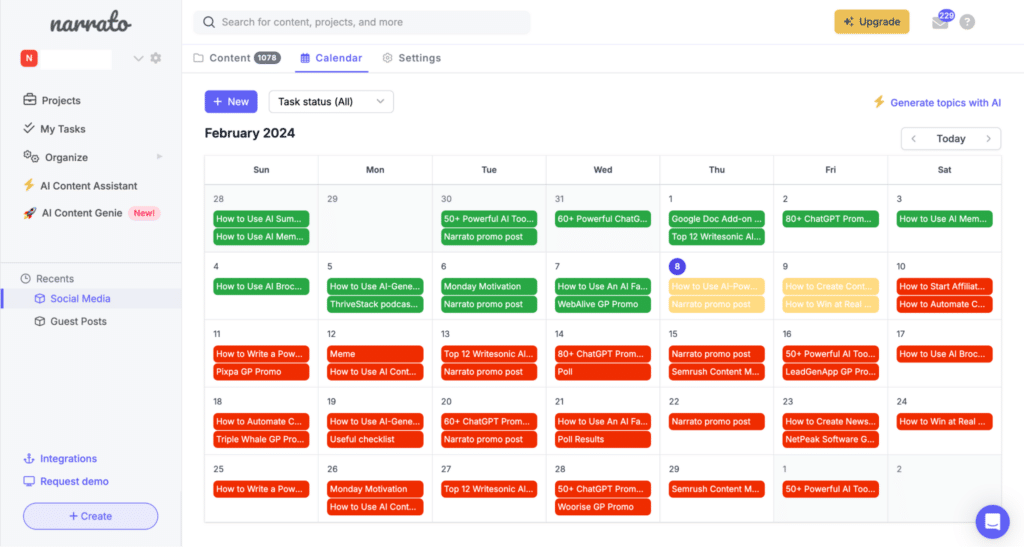
The content calendar is the hub of everything. It’s easy to create, assign, and organize tasks in one place, and the global calendar view gives a quick overview of all projects at once. I found this helpful for tracking multiple campaigns without having to switch between boards or lists.
Narrato’s biggest differentiator is its suite of AI tools. The AI content assistant provides more than 100 templates and generators for blogs, social media posts, emails, and web content. I also tried the AI Content Genie, which automatically creates posts based on a website URL or theme and schedules them through integrations with WordPress, Webflow, or social platforms like Facebook, LinkedIn, and Instagram.
For brainstorming, the topic generator and SEO content brief builder save a lot of setup time by producing keyword suggestions, competitor insights, and outlines in minutes.
The workflow customization is another strong point. You can design color-coded workflows that reflect each stage of your process and use automation to move tasks forward automatically. I also appreciated the ability to create custom templates and style guides, which help maintain brand consistency and speed up content approvals.
While Narrato is impressive in its scope, there are still some areas where it could improve. It doesn’t currently provide social media analytics, and the AI keyword data should be verified using another SEO tool for accuracy. Some automation and publishing features are also limited to higher-tier plans.
What I like about Narrato:
- 100+ AI tools for generating and optimizing content
- AI Content Genie for automated social and blog post creation
- Custom workflows, templates, and style guides for consistency
- Unified content repository with searchable folders and projects
- Smooth collaboration through comments and on-task messaging
- Clean, intuitive interface that’s easy to navigate
What could be better about Narrato:
- No built-in social media analytics
- AI keyword data should be cross-checked with another SEO tool
- Certain publishing and automation features are only available on higher plans
Narrato pricing:
- Free trial: 14 days
- Paid plans: Start at $48 per month
Explore new content marketing tools!
After testing so many content planning tools, I’ve realized there’s no single “perfect” setup, only the one that fits the way you think and create. Some tools shine at structure, others at collaboration, and a few bring in just enough AI to make the content creation process smoother without losing that human touch.
For me, the best platforms are the ones that make content planning feel less like project management and more like storytelling with a system. They free up mental space so you can focus on the part that matters most: creating work that connects with people.
Whether you’re managing a full marketing team or just trying to keep your personal content calendar under control, the right tool will do more than schedule posts. It’ll help you stay consistent, confident, and creative, without burning out in the process.
If you want to see what that looks like in practice, try SocialBee. You can plan, schedule, and analyze your posts across all major platforms, collaborate with your team, and even use AI to create content faster, all without switching between multiple tools.
Start your 14-day free trial today and see how much easier content planning can be.










