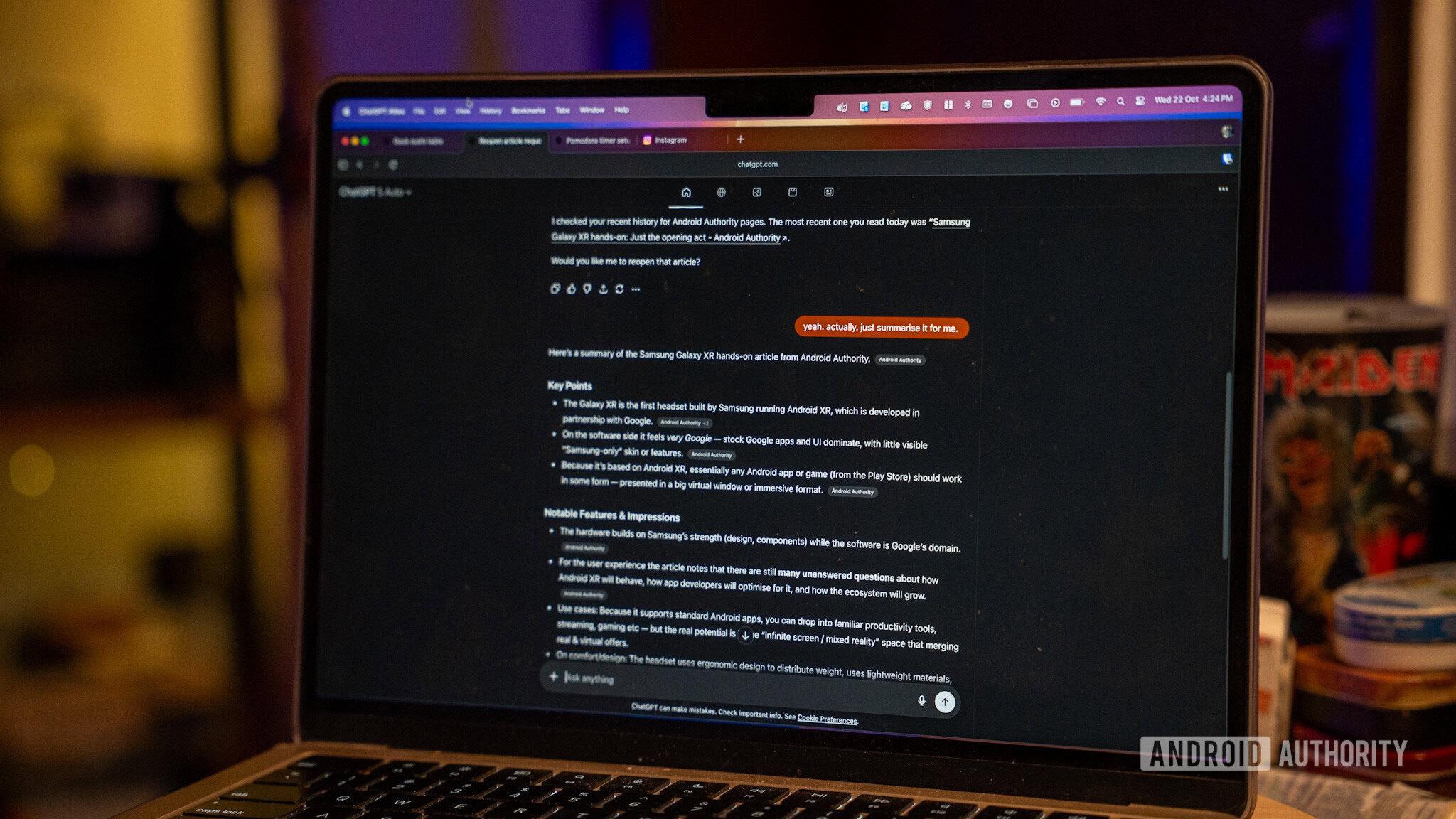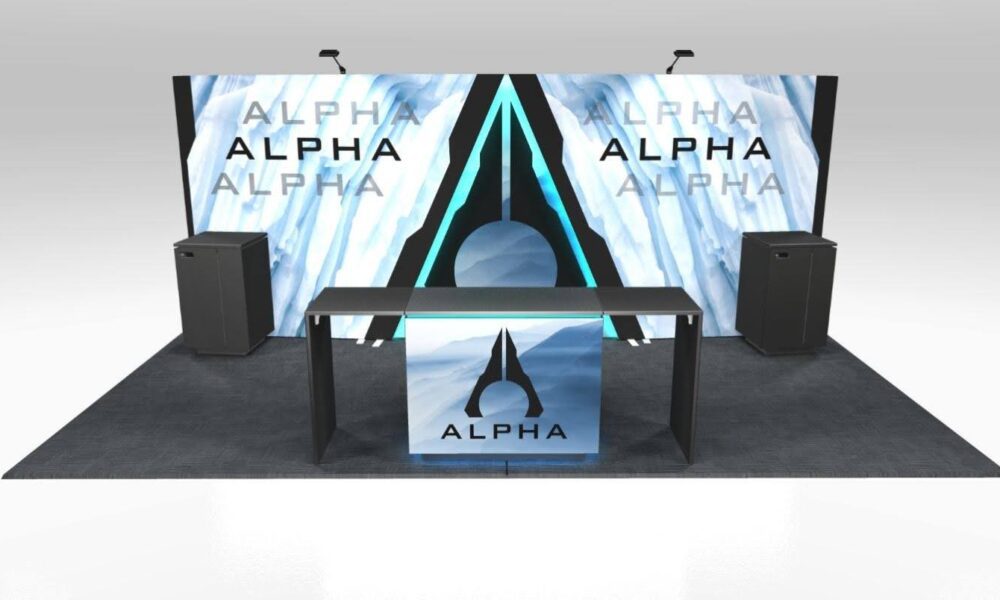Dhruv Bhutani / Android Authority
You’ve heard this before: AI is coming for your browser. First it was Perplexity Comet, then Dia. Both promised a smarter, more conversational way to surf the web. Each browser claims to fix the problems that legacy or traditional browsers may or may not have. Regardless, the goal here has always been to improve efficiency. Of course, it was only a matter of time before OpenAI jumped into the ring.
The company has been rumored to be working on its own browser for months, and it’s finally here. With the launch of the Chromium-based, Mac-only ChatGPT Atlas, OpenAI is attempting to reshape how we use browsers. But look beneath the sheen, and you’ll notice a wholly different goal.
I’ve been using ChatGPT Atlas for the last 24 hours, and I’m convinced Atlas isn’t here to compete with Chrome, Edge, or Safari. It’s here to challenge how we think about the act of browsing and search itself. For better or worse.
Would you trust an AI-powered browser?
5 votes
First impressions
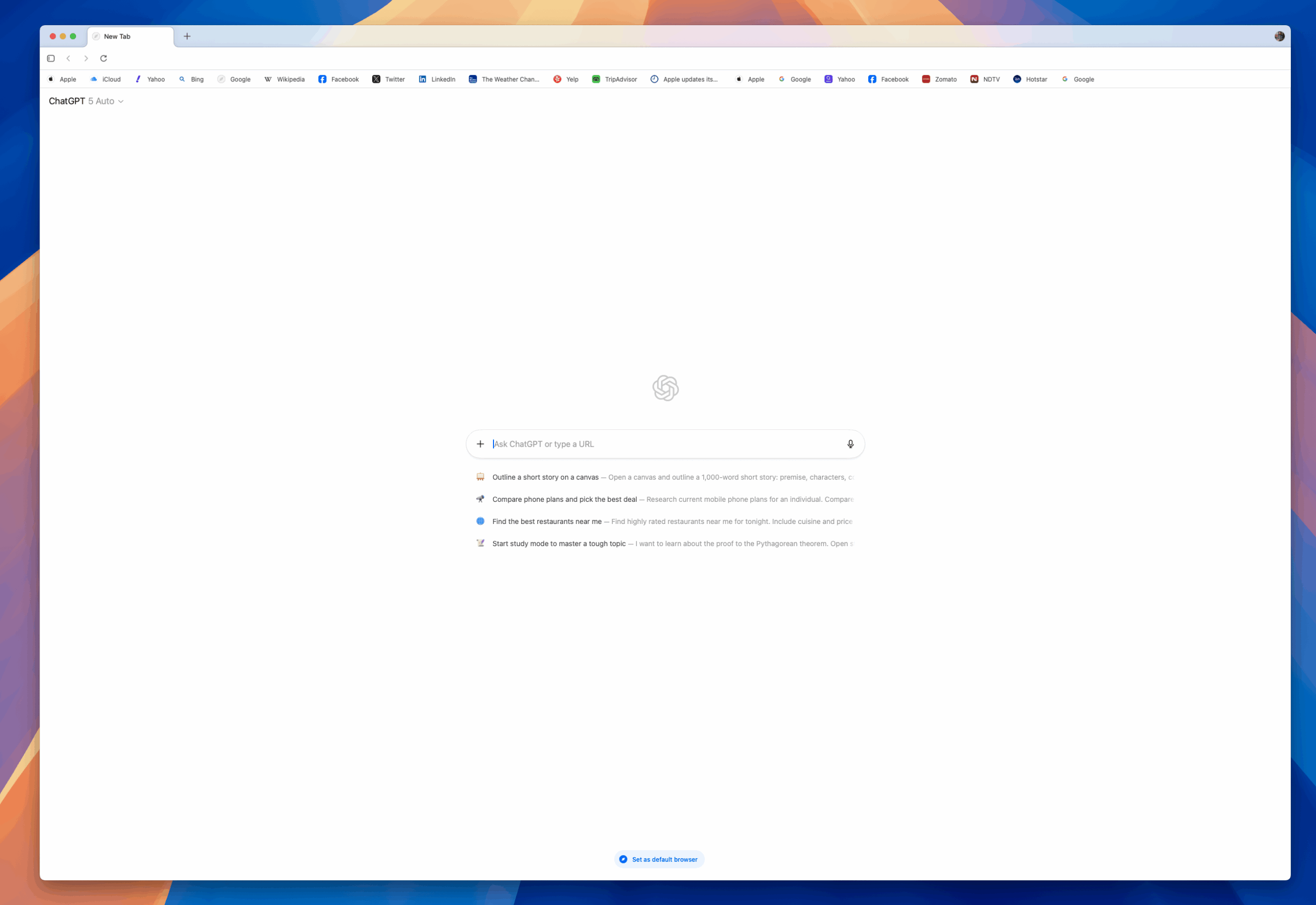
Dhruv Bhutani / Android Authority
Setting up ChatGPT Atlas is simple. It’s a standard Mac app. Download it, sign in with your OpenAI account, and that’s it. Atlas immediately gains access to your ChatGPT history and uses all the contextual information from there.
The interface looks familiar enough to not be intimidating. It’s built on Chromium, so everything from bookmarks to extensions feels right at home. You can even install Chrome extensions. Unlike other browsers we’ve tested recently, Atlas has been designed to be approachable for a wider audience.
But the first time you open a new tab, you realize something is quite different. The default search option is, obviously, ChatGPT, not Google. The search bar on the home page asks what you want to search and what you want to do, offering suggestions for recipes, restaurants, or study help.
Type a search query, and ChatGPT doesn’t throw you into Google Search. Instead, it compiles what it thinks are the best results and presents them within a familiar ChatGPT interface. This time, when you click a link, it doesn’t open Chrome or Safari. Atlas allows OpenAI to own the entire user flow from search to reading, and it’s safe to say I’m conflicted about how I feel about that.
The experience itself is straightforward. To test it, I used one of the default queries for top restaurant recommendations. Within seconds, Atlas pulled up a curated list of results with images, timings, cuisines, reservation links, menu references, and pro tips like dress codes. Clicking a reservation link slides ChatGPT to the sidebar and opens the exact section of the page containing the booking info. It’s subtle but game-changing. You don’t leave the page to find information; the information comes to you. But there are major caveats I’ll come to shortly.
Living with ChatGPT Atlas
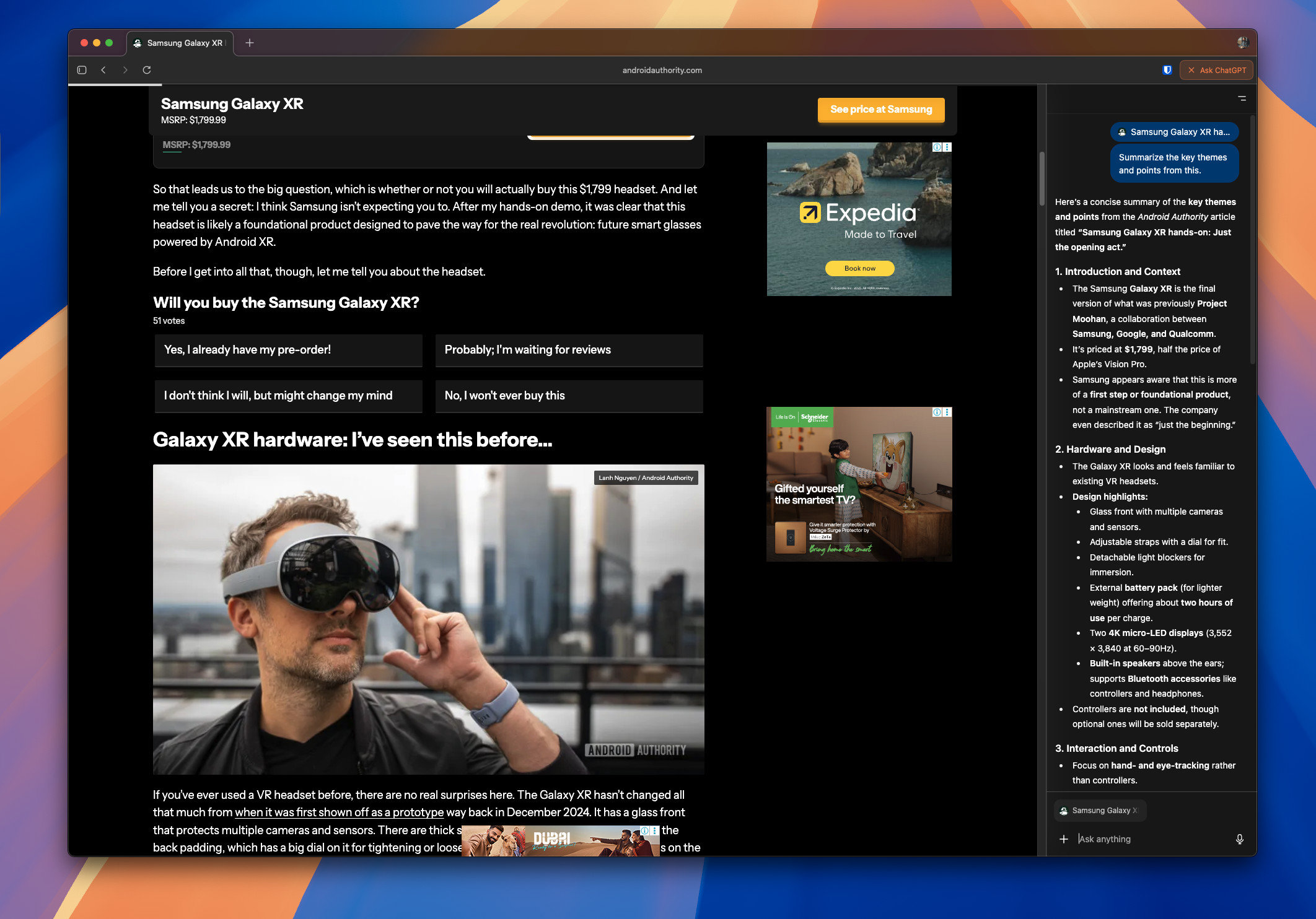
Dhruv Bhutani / Android Authority
The biggest thing that separates Atlas from tools like Comet or Dia is context awareness. ChatGPT doesn’t just understand your prompt; it knows what’s already open on your screen. You can do all the usual ChatGPT tasks, like asking for a summary, without leaving your browser.
I tested that by opening my colleague’s Samsung Galaxy XR headset preview. Tapping the Ask ChatGPT button on the top right gives it immediate access to the page and lets you question the AI about what you’re reading. You can ask it to summarize the page or ask questions like when the headset will be available or how much it will cost. Reading a comparison? Ask ChatGPT to tabulate all the data into a neat sheet.
It’s not entirely different from what Comet and Dia do, but it’s much more refined. While those experiences still feel tacked on, ChatGPT Atlas has nailed the seamless, native experience of integrating AI into browsing. No matter your feelings about AI, Atlas is the closest we’ve come to collaborative browsing.
What surprised me most about Atlas is how easy it is to make it part of daily browsing. OpenAI has clearly worked to make Atlas accessible, and it shows. ChatGPT is already a household name, so there’s no learning curve. Essentially, it’s the ChatGPT app running inside a browser.
You can say, “Close all shopping tabs,” and it will. Or “Reopen that camera review I read yesterday.” It’s accurate with conversational commands. It also handles everyday questions better than most assistants. Instead of searching for “best restaurants near me,” you can ask, “Where should I go for sushi nearby that isn’t too crowded?” and it combines live data, reviews, and maps without opening a dozen tabs. The downside is that you only get the top three or so results ChatGPT deems right for you. While sources are linked, the buttons are small enough that OpenAI clearly doesn’t expect you to click them.
ChatGPT Atlas represents a fundamental change in how search works. More than even standalone ChatGPT.
Having ChatGPT embedded in the browser changes how you search. I’m not the biggest AI fan, but it only took half an hour for me to switch from keyword searches to full questions. It’s a fundamental change in how search works. Moving that from a separate app into your main workspace feels bigger than expected.
Integrating ChatGPT into the browser also means the model has access to nearly any web page you visit. For example, you could be drafting a document in Google Docs, and ChatGPT can interact with it. Highlight a sentence or paragraph, tap the ChatGPT overlay icon or toolbar button, and you can have ChatGPT adjust tone, grammar, and more. The rewrite appears inline without requiring copy-paste or formatting tweaks. It’s a big productivity boost if AI-enhanced writing is your thing. It also lets OpenAI compete directly with Gemini and Copilot, both of which are embedded in Google and Microsoft’s productivity tools.
Similarly, you can open a research document, ask it to summarize the text, and have it explain concepts in simpler terms. This is standard ChatGPT functionality, but now built into your browser. That’s what separates it from a standalone chatbot. It doesn’t sit outside your workflow; it’s part of it. Even though I subscribe to Gemini, it’s never felt so integrated. With Atlas, it’s the first time I’ve felt like my browser actively participates in my work rather than just displaying it.
There are other neat tricks too. I use Pomodoro timers while working, and with Atlas, I can just ask ChatGPT to start one instead of installing a dedicated extension or launching a web app. It sets the timer and reminds me to take a break after 30 minutes.
It’s not perfect
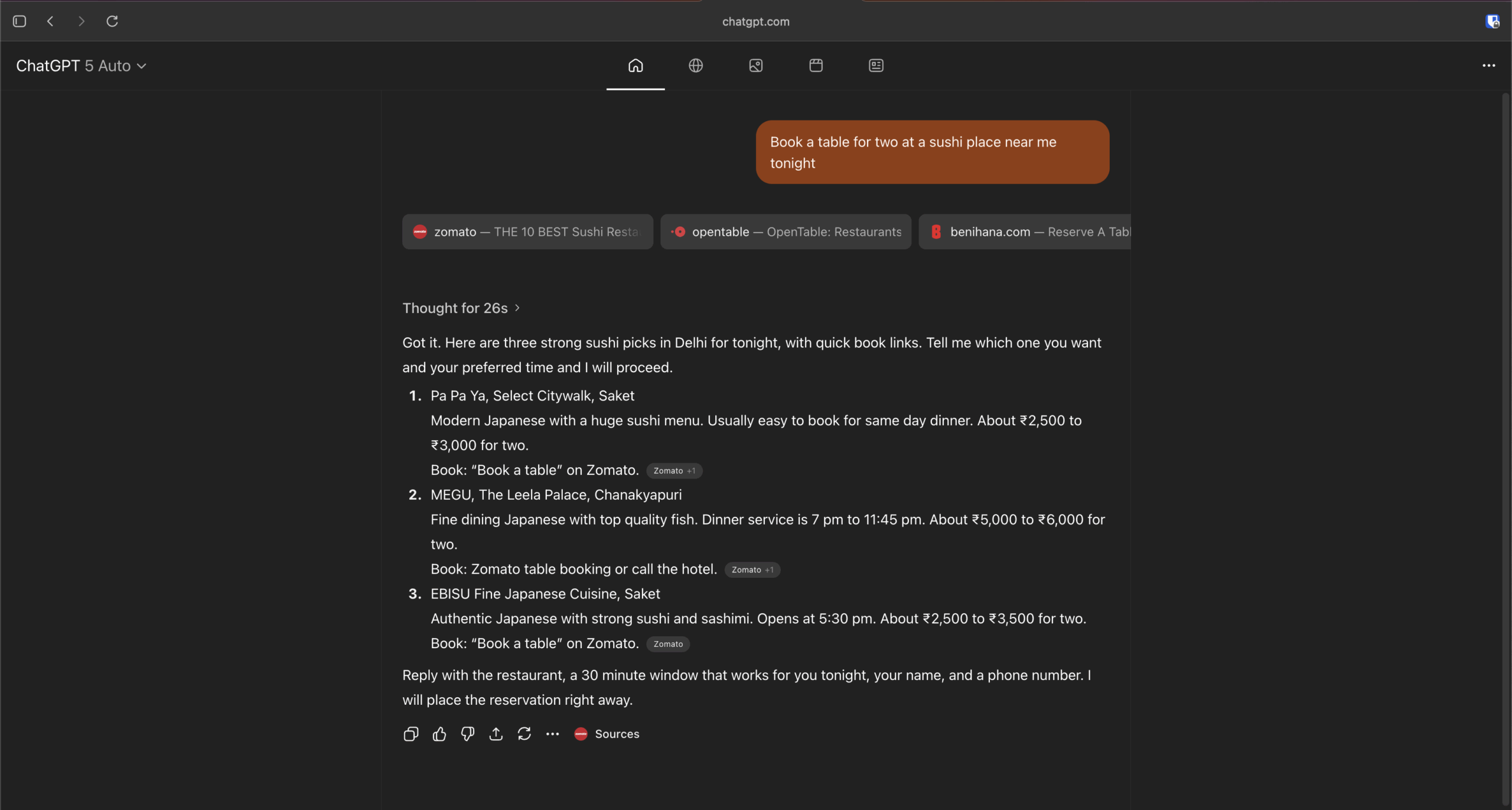
Dhruv Bhutani / Android Authority
Of course, this wouldn’t be an OpenAI product without some expected chaos. To begin with, it has the same issues ChatGPT has, which makes sense since it’s plugged into the same model.
Agentic AI is one of Atlas’s highlight features. The idea is that the browser can perform tasks for you — adding groceries to a cart, researching flights, filling forms. Except it doesn’t always work. In fact, in my experience, it rarely does. Automated shopping is a big advertised use case but for now, Atlas can only add items to a Walmart cart. That makes it a nonstarter if you shop elsewhere or outside North America.
Then there are restaurant bookings. I asked Atlas to make a reservation at a sushi restaurant nearby. It showed me a few options, I picked one, gave it a time, name, and preferences. Atlas confirmed my reservation and even offered a reminder 30 minutes before. Except I never got a confirmation. The reservation didn’t exist. While Atlas allows ChatGPT to extend into your online life, it doesn’t fix the fact that AI still hallucinates.
Agent mode feels like a cautious intern — helpful but clearly in need of ample supervision.
In its current form, agent mode feels like a cautious intern — helpful but clearly in need of ample supervision. You can see the potential, though. A browser that plans trips, buys groceries, or summarizes tutorials while you work feels inevitable. Atlas is just the first step toward that future.
Atlas’s browser memory is another key feature. When enabled, ChatGPT remembers your browsing habits and the topics you care about, so it can pick up where you left off. You can disable this during setup. By default, OpenAI doesn’t use the data to train models, which helps, but the intimacy of it takes some getting used to.
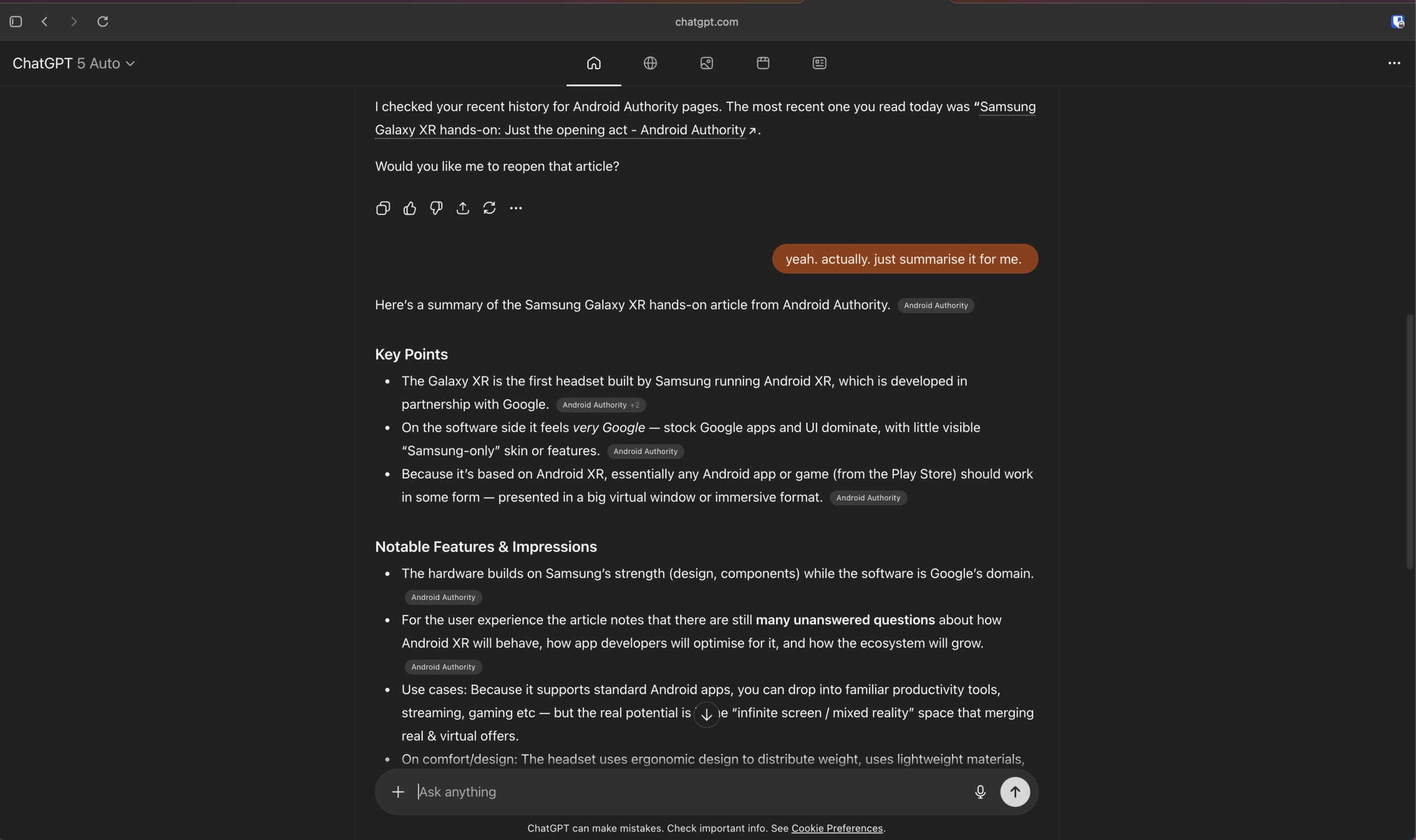
Dhruv Bhutani / Android Authority
I turned on browser memory for testing, and it worked as expected. You can use it to reference past searches or chats. Unlike Chrome, Atlas doesn’t just remember what links you accessed; it understands what kind of content you preferred and adjusts future search results accordingly. Prefer opinion pieces over analytical takes? That’s what it will surface. It’s one thing when Chrome tracks your browsing for ads; it’s another when your browser remembers your reasoning. You can view and delete these memories anytime, and they’re stored locally unless you sync across devices. My testing time has been brief, but this is both brilliant and unsettling. Combined with ChatGPT’s selective curation of results, it effectively marks the end of open-ended search. Still, the feature works well. For long-term research projects, it’s excellent.
However, the setting to disable using browsing data to train ChatGPT is buried deep. Between that and memory, Atlas is a bit of a privacy concern. Then again, if you’re using an AI browser, that’s part of the deal.
Elsewhere, there are still rough edges. Extension support exists, but some don’t work as expected. My password manager was fine, but some analytics plugins failed. It’s early days, and the ecosystem needs time. Platform availability is another issue. Atlas is currently Mac-only, with Windows, iOS, and Android coming soon. If you rely on cross-platform sync, that’s a dealbreaker.
Performance is solid. It feels fast, stable, and clean. You’ll occasionally see a short pause when Atlas processes a complex query, but that’s likely due to server load. Searches take a few seconds longer than Google’s, but given the amount of processing involved, that’s fair. And like most AI tools, it sometimes overexplains. I once asked for a quick summary of an article and got a mini essay. But again, that comes with the AI territory.
A clear glimpse of what’s next for browsers
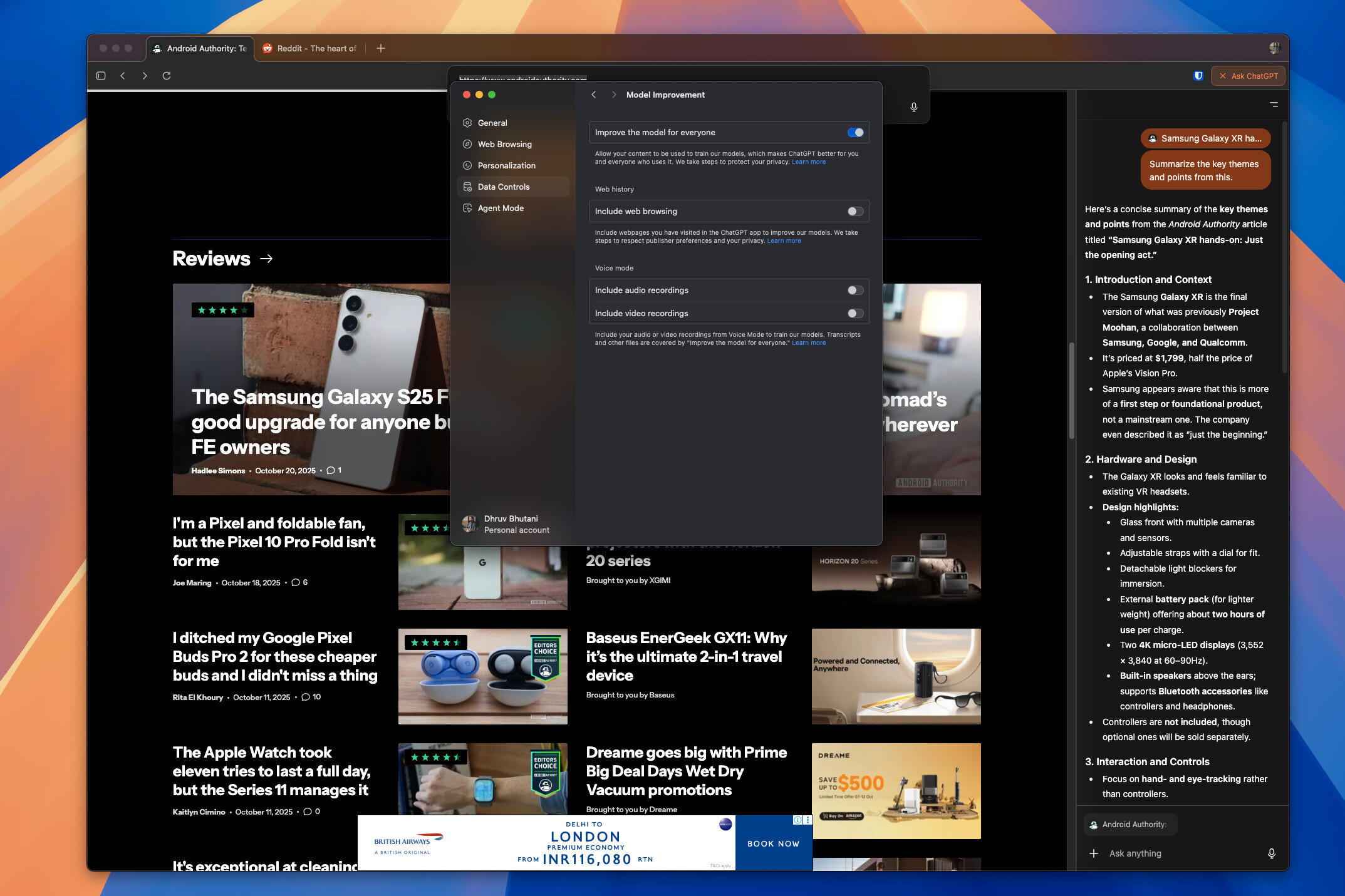
Dhruv Bhutani / Android Authority
Despite its limitations, Atlas feels like the start of something new. As a fan of the open web, I don’t love it, but it’s clear that Atlas makes browsing personal. It’s the first browser that doesn’t just show you the internet — it interprets it with you. The difference sounds subtle, but it’s a major shift. Once you experience a browser that can read, reason, and act with you, going back to Chrome feels mechanical. You realize how much time is spent copying links, scrolling through pages of text for one paragraph of information, and chasing dead ends. Atlas removes that friction. And it’s just as addictive as the standalone ChatGPT is.
Atlas may not replace Chrome yet, but it’s the clearest glimpse of where browsers are headed.
The big question is trust. Atlas is transparent about what it collects and lets you opt out of memory. But this is still OpenAI, a company known for moving fast. I’d stay cautious. Right now, it’s safe enough for general browsing but I probably wouldn’t touch sensitive documents with it. Data lives locally unless synced across devices, and the privacy dashboard shows you everything the browser can access. Still, I wouldn’t give it access to my bank account.
Atlas may not replace Chrome yet, but it’s the clearest glimpse of where browsers are headed. Agent mode will improve. The memory system is debatable. But there’s no denying Atlas introduces a new way of working with the internet. Chrome made browsing fast. Atlas makes it smart. Once you get used to that, everything else feels a little primitive.
Thank you for being part of our community. Read our Comment Policy before posting.