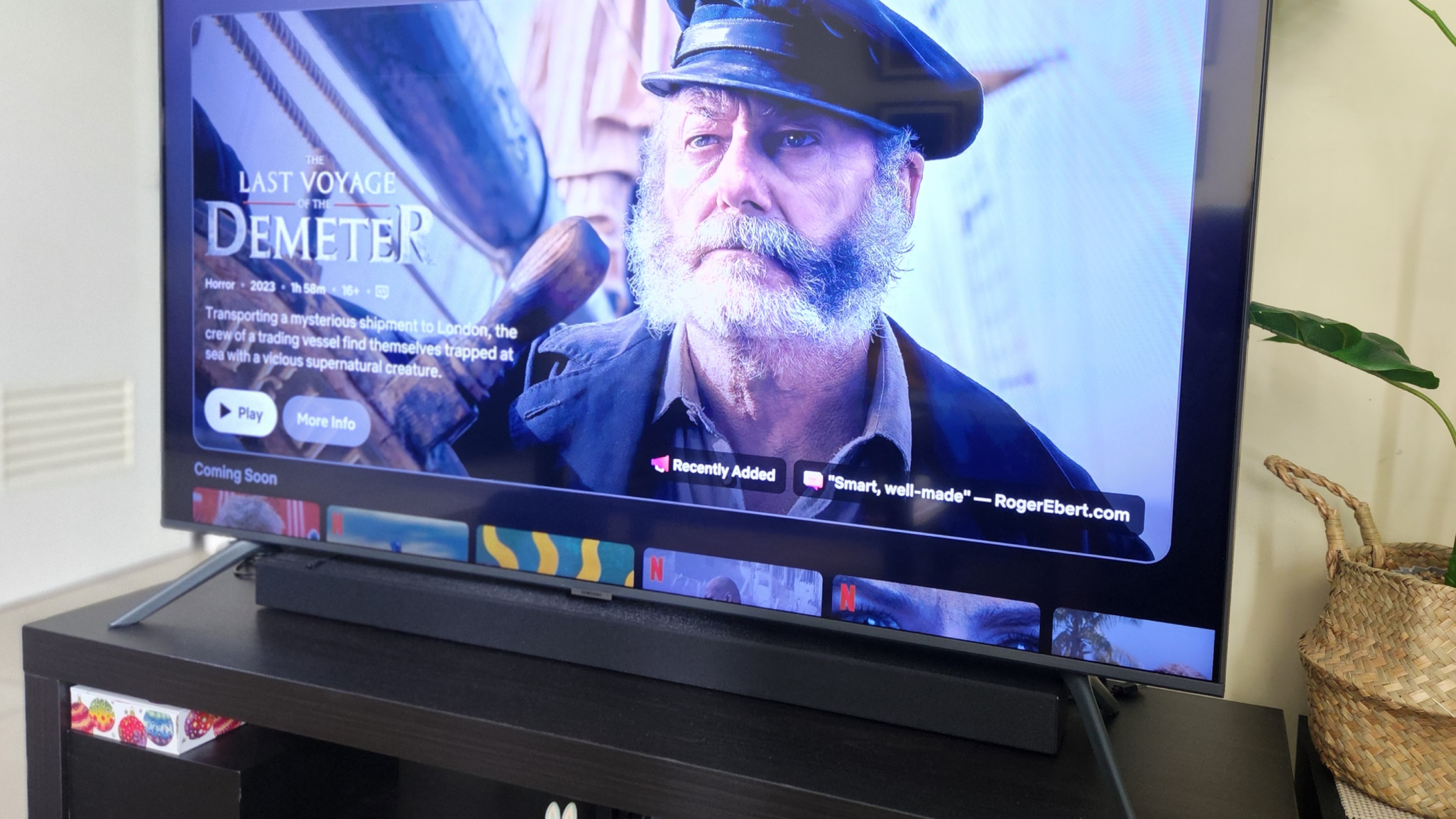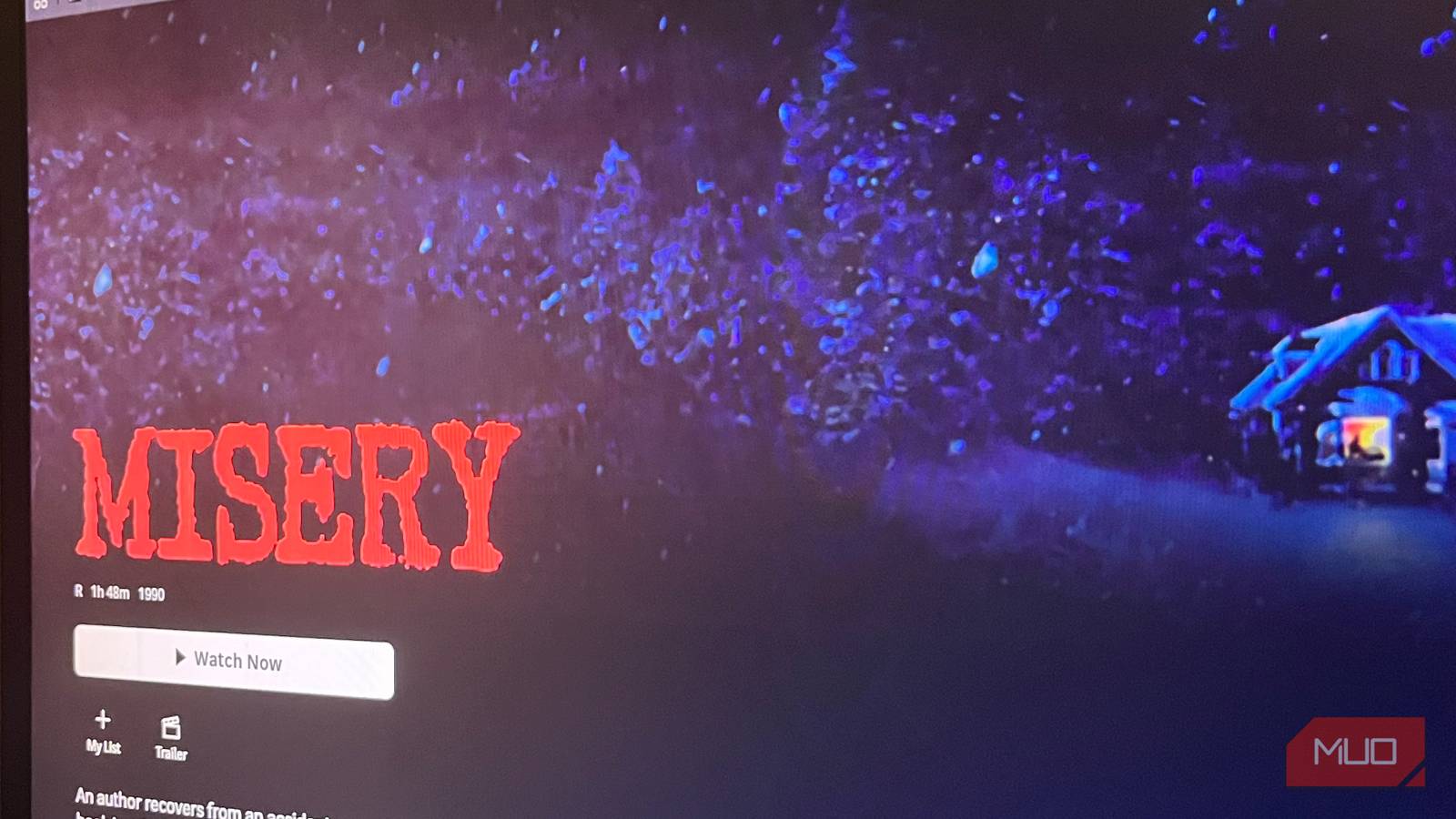My soundbar was easy to install, but it required some tweaking to achieve perfect vocal clarity. Subtitles had become my default for everything I watched. Dialogue was always muffled and buried under music and effects. It took one overlooked toggle on my soundbar to fix it.
Dialogue Enhancement
We’ll start with the most probable solution. Most soundbar brands use some form of dialogue enhancement to optimize vocal frequencies, although this can also be called something else, like Voice Enhance, Clear Voice, or Speech Mode. These all do the same thing, that is, boost the frequencies that are inhabited by the human speech range.
When toggled on, your soundbar emphasizes the midrange (typically between 1 and 4 kHz), where spoken voices naturally reside. This will make them stand out against a backdrop of booming sound effects and atmospheric background music.
I noticed the difference immediately when watching shows like Succession or movies like Inception, which featured intrusive soundtracks during scenes with dialogue on my soundbar’s previous setting. Sports commentary was also markedly improved, as I no longer had to strain my ears over the sound of F1 cars’ engines.
If your soundbar doesn’t have a dedicated dialogue enhancement setting, check your audio presets. Some sound modes, such as “News” or “Sport,” prioritize speech in the same way.
Night Mode
Another setting that’s worth checking (if it’s available) is Night Mode. This is sometimes called Dynamic Range Compression, or DRC. It’s referred to as Night Mode because it reduces the volume difference between the loudest and quietest parts of the soundtrack.
What this does is “compress” the sound to make it more acceptable for late-night viewing. Without it, we can be listening to a whispered conversation, followed by a booming explosion that makes you jump out of your seat. With Night Mode activated, it enhances the softer sounds, such as dialogue, while reducing the loudest, like gunshots or orchestral swells.
While this is designed to prevent waking your household, I have found that it provides a smoother listening experience for regular viewing. If, like me, you find yourself constantly riding the volume buttons to keep your levels within an acceptable range, try activating this mode. Conversations often become more intelligible in scenes that feature background noise, and I don’t feel like I’m missing out on the intended audiovisual experience.
Center Channel Level Adjustment
This last one is only for those of us with surround-sound capable soundbars or surround setups that feature multiple speakers. In these cases, you’ll often find the option to adjust the center channel independently, which is one of the best tools for improving vocal clarity.
In most cases, film and TV dialogue is routed primarily through the center speaker. By raising the volume of this channel, relative to the other speakers, you’ll boost the voices without affecting the rest of the soundtrack.
This adjustment can transform your viewing experience; however, subtlety is key here. By increasing the center channel level by as little as 2 dB, you’ll likely notice a significant improvement in speech clarity, without compromising your immersive viewing experience. Increase it too much, and it may result in a lacklustre soundtrack and audio effects.
Why Dialogue Can Sound Muffled on Soundbars
Modern flat-panel TVs are a revelation when it comes to visuals, but fall relatively flat (no pun intended) when it comes to their audio. Their thin, built-in speakers are tinny and struggle with lower frequencies. Thankfully, soundbars (and, ideally, an accompanying subwoofer) provide the perfect solution, but that’s not to say they’ll work well straight out of the box.
Soundbars are great for delivering booming bass and immersive sound effects across a wide soundstage, but dialogue often gets lost in the mix. This is partly because nowadays, soundtracks are mixed for large theater systems with numerous speakers to accommodate different sound elements. When transferred to soundbars, there are fewer speakers to do the heavy lifting, so the same sound elements compete in a smaller space.
For an admittedly long time, I avoided delving into my soundbar’s audio settings to optimize the vocals. Since poor vocal clarity wasn’t a consistent issue across all the shows I watched, I initially shrugged off the problem, attributing it to bad mixing or speaker placement. The good news is that there’s almost certainly a solution built into your soundbar, and it should be a one-minute fix.
I recommend starting by toggling any dialogue enhancement setting that you find in your soundbar’s settings menu, then trying night mode, or, if your system allows, adjusting the center channel volume (while you’re there, it’s worth checking that you have the correct audio output format selected). For me, simply fixing my dialogue enhancement saved me a lot of frustration and time spent riding my remote’s volume buttons. Having heard the difference, this is the first feature I will address whenever I get a new soundbar.