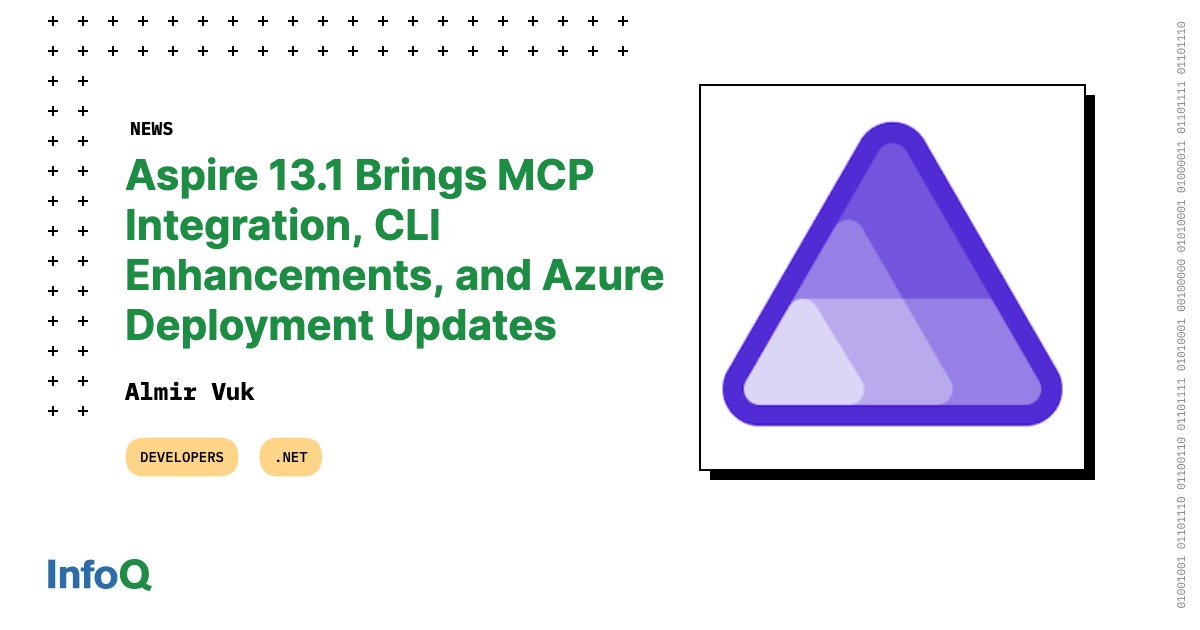Andy Walker / Android Authority
I recently wrote about the unusual Android apps I always install on my phone. It seemed to spark the imagination of several readers who, in turn, suggested their favorite apps in the comments section. I always love it when you contribute to our community! Since I’m always up for trying new apps and evaluating my current loadout, I gave each some of my time. I have used some of the apps mentioned before, while some remain a firm part of my team. I decided not to include these in the list below. However, these are the less common apps I found genuinely interesting and will likely add to my growing app collection.
Stellarium

Andy Walker / Android Authority
Stellarium is a cosmic atlas that details the positions of stars and other astronomical bodies that light up the night sky. It’s an app I briefly used in the past, but I didn’t quite connect with it for one reason or another. I eventually moved over to Sky Map, which has annoying quirks but worked well for my modest skygazing needs. However, anything that Sky Map does, Stellarium seemingly does better.
This app looks and feels like a direct upgrade, with far better graphics, richer information, and easier navigation. I love the small details, like the directional arrow that points you towards an astral body you’re trying to find, graphical illustrations of constellations, and even options to remove Starlink’s annoying satellites from the sky, albeit virtually.
Stellarium is a cosmic atlas that details the positions of stars and other astronomical bodies that light up the night sky.
Tapping on any celestial destination produces a pop-up with more information on that particular body. For instance, selecting Comet Lemmon C/2025 A6 displays details of the traveler’s origin, its magnitude (how bright it is in the night sky), and where it’s positioned. But what really sells me is its Visibility feature. Using Lemmon as an example again, this feature calculates the positional changes in the sky as we, and the comet, travel around the sun. Using this, I can determine that the best time to view Lemmon in my city is early November.
Notably, the Visibility feature is only available through Stellarium Plus, a tier that’s unlocked via a premium monthly subscription or a one-time payment. I’m currently enjoying a seven-day trial, but considering how powerful and far-reaching this app is, it might become a permanent part of my repertoire.
If I had one criticism, magnitude changes aren’t included in the Visibility section. I would’ve loved to see how the comet’s brightness changes as the month progresses, which would help me make more concrete viewing plans. Nevertheless, this is a minor nitpick in an excellent app overall.
Thanks for the recommendation, iammexan!
Don’t want to miss the best from Android Authority?


Fooview

Andy Walker / Android Authority
I’m not sure how I’ve not heard of Fooview before, but it’s an incredible piece of software, and I’m so glad that it was suggested as an unusual Android app I should add to my phone. It’s a little tricky to describe in a single sentence, but I’ll give it a go.
For the most part, Fooview enables a multitude of shortcuts, functionality, and features. The developers quote over 100 options, and I do not doubt this is true or very close. Fooview’s primary control medium is a hot zone that sits on top of other content on the screen. Tapping and swiping this shortcut in various directions activates different functions, which you can edit.
Fooview enables a multitude of shortcuts, functionality, and features. It’s a launcher extension, a quick content access portal, and so much more.
For instance, when I tap the shortcut, the app loads an app switcher along with various useful shortcuts to the settings app and others. Swipe up and hold to capture a screenshot, which also extracts and displays selectable text within that screenshot. This little feature I found brilliantly useful. Swipe quickly from left to right to return to the home screen.
The app can also live in a notification, allowing access to its features without the hot zone.
I could write a few thousand words about all the possibilities here. I like the setup, which guides you through the app’s various options. And you definitely need the help. I’ve used Fooview for around two days now, and I still haven’t explored the full extent of this app. The steep learning curve will likely attract tinkerers wanting a hugely powerful productivity solution but dissuade those seeking an Edge Panel alternative.
There are a few aspects I don’t really like. Fooview’s hot zone is rather unsightly, and the app itself can feel particularly clumsy at times. It also demands plenty of permissions to function correctly. That latter point isn’t a problem for me, but it might be a hang-up for some users.
Thanks for the recommendation, huubje06!
Ampere

Andy Walker / Android Authority
I don’t necessarily need a new battery monitoring app. I purchased AccuBattery several years ago, and it still serves me well on practically every device I own. However, there are a few details that I really like about Ampere.
Ampere makes it easy to view the wattage entering and leaving your smartphone’s battery.
Ampere does much of what AccuBattery does, including monitoring various battery charge, discharge, and health parameters, but it does a good job of displaying the wattage being pumped into or drained from the battery. While the traditional measure of amps is still useful, wattage makes it easier to judge if your charger or charging arrangement adequately serves your device. Sure, it will never be as accurate as an out-of-the-wall monitoring solution, but it’s more info than I would otherwise have.
Beyond this, I quite like Ampere’s UI. The one-page design is simple and function-first without being dreary or lifeless. The app’s color theme changes based on the battery state, and it includes useful touches like min and max charge/discharge values and a charging indicator.
Notably, not all of Ampere’s features are free. You’ll have to pay a small fee to access widgets, battery temperature, and full charge notifications.
Thanks for the recommendation, lachlan.bowden and kghosh22!
Thank you for being part of our community. Read our Comment Policy before posting.