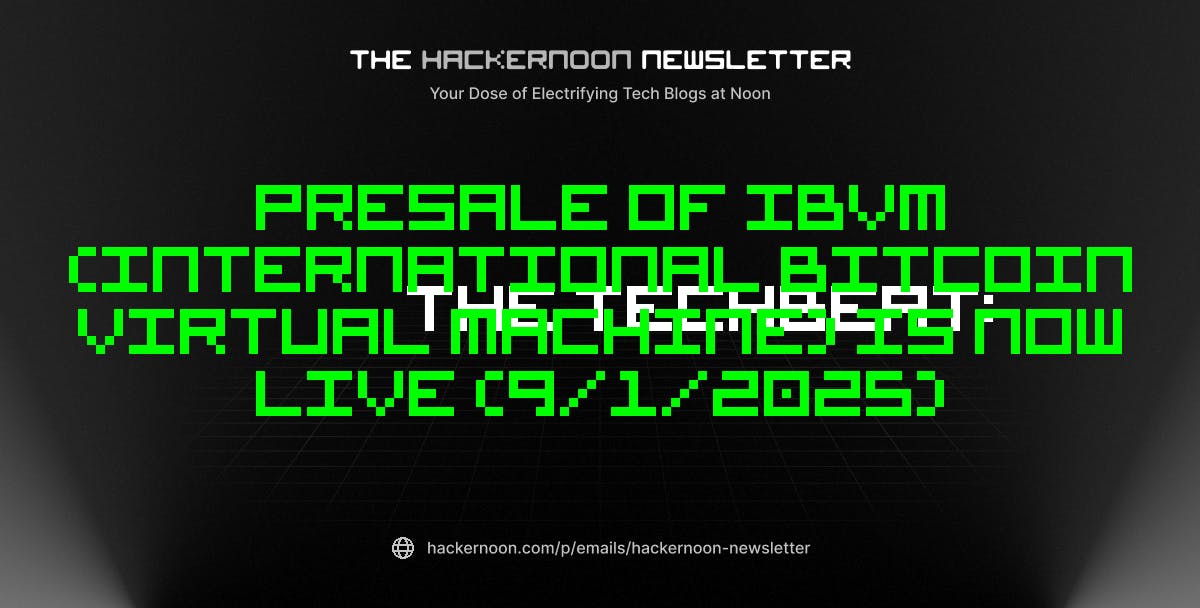I’m just getting acquainted with Gemini on the Pixel Watch I’m wearing when it tells me that there’s a kind of pastry called “nun’s farts.” This relationship is off to a good start.
“Nun’s farts” was a totally appropriate response, by the way. I’d asked it for a list of pastries with silly names, prompted by a question from my 3-year-old. But my first reaction — right after “That’s hilarious!” — was “I wonder if that’s true?” Which sort of highlights the problem with having AI on your wrist.
Google has just released an update for Wear OS that enables Gemini Assistant on smart watches for the first time. I figured I’d have to faff around with software and app updates to get it on the Pixel Watch 2 that I use. Surprisingly, it downloaded automatically, announcing itself with a notification.
I’ve gotten used to having Gemini at my disposal whenever I’m using an Android phone
As problematic and hallucination-prone as AI assistants are, I’ve gotten used to having Gemini at my disposal whenever I’m using an Android phone. I don’t ask it to plan my vacations or help me shop for shoes, which are the use cases AI companies seem most obsessed with. But I do find it useful for a certain kind of question — something a little more complex than one that can be answered by a straightforward Google search. I’ve also started noticing that I tend to have “Gemini questions” when I don’t have easy access to Gemini, like in the car or when I’m in the kitchen and my phone is in another room. I guess those days are over, because now I’ve got Gemini literally attached to my wrist, even when I sleep. Not creepy at all!
I started with a question I was pretty sure I knew the answer to but asked anyway: “Do I really have to scrub this sweet potato if I’m just going to peel it?” My husband yelled in the affirmative from the other room, and Gemini gave me a short answer to the same effect. Okay, okay, I get it.
Gemini handled another line of questioning pretty well, too: “Where should I get coffee around here?” It recommended a long list of shops, with two of my favorites at the top. When I prompted it to help me navigate to the closest one, it fired up Google Maps as directed. It also correctly identified a “fancy, third-wave coffee shop” when I asked for such a recommendation in another neighborhood. Job well done.
Calendaring — one of my favorite jobs to give AI — was more mixed. Gemini can add a new calendar event easily enough, and it found the details of my next flight when I asked. But for some reason it insists that there’s nothing on my calendar tomorrow, even though there definitely is. It also doesn’t seem to have access to events on someone else’s calendar that’s been shared with me, which is just an extension of the eternal struggle of living with multiple Google Calendars.
Gemini didn’t do so well with the ferry schedule. I asked when the next ferry would leave downtown Seattle for Bainbridge Island, and it gave me an answer that was, oh, 35 minutes wrong. That’s not something I’d normally rely on Gemini for, but when you use Gemini on your watch that’s kind of your only option. Working with such a small screen and no web browser, there’s no easy way to verify or contextualize what Gemini is telling you from the watch itself. Aside from a little fine print that says “Gemini can make mistakes, so double check it,” you have to put a lot of trust in a technology that is known to make things up.
Of course, your phone is usually around somewhere even if you’re talking to Gemini on your watch, and all of your conversations with the AI are available in the Gemini phone app’s history. Assuming your mobile device isn’t far away, it’s not hard to grab it and double check what’s being said. But given how few people actually click through to the sources on AI summaries for web searches, I’m not confident that everyone’s going to go to the trouble.
You have to put a lot of trust in a technology that is known to make things up
I am sure of one thing, whether or not I want to admit it: I’m going to use Gemini on my watch a lot. I’m already used to having AI available to answer certain kinds of low-stakes questions, and having constant access to it will probably spur me to ask even more of it. I like to think that I’m disciplined enough to double-check sources when it really matters. Maybe those are famous last words.
I don’t think I’m alone in wanting this kind of convenience. When I started using my watch with the regular Google Assistant to ask simple questions — the ones you can answer with a basic web search — my tech-averse husband took notice. Now he says “Ask your watch” whenever he has a question about something and his phone is out of reach. Once you realize you can get certain kinds of questions answered without lifting a finger, you start to notice those questions more often and actually ask them. Just double check that ferry schedule, though.