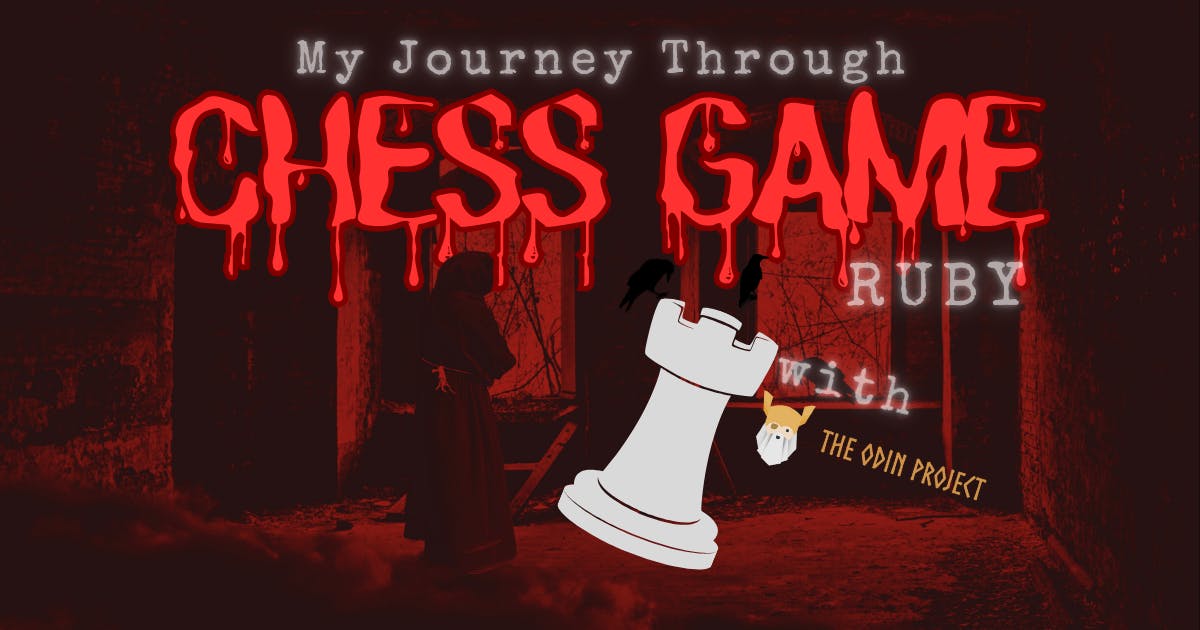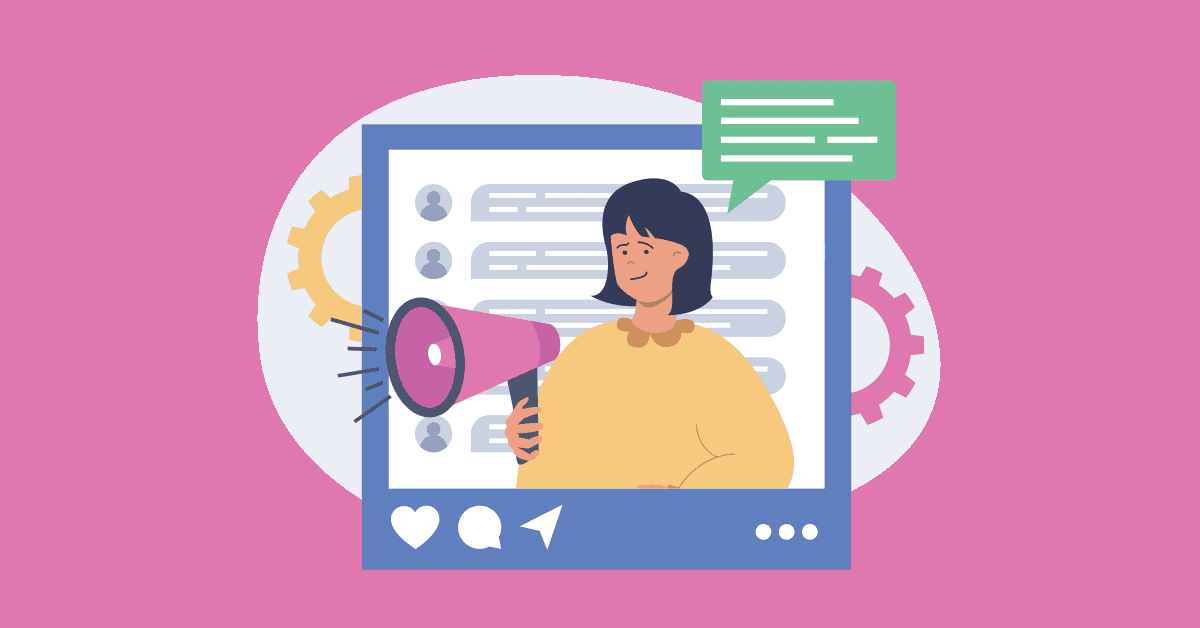Edgar Cervantes / Android Authority
I recently wrote about how I miss Inbox by Gmail but am generally satisfied with Gmail. However, I was keen to explore other options. As someone who frequently uses both Notion and Notion Calendar, giving the new Notion Mail a try seemed like a logical step.
I’ve been testing it out over the last few days and have formed a pretty firm opinion. It’s impressive in many aspects, surpassing Gmail on several fronts. However, it’s still a work in progress and is missing a few key ingredients that I value, so I’ll be sticking with Gmail for now. Here’s why.
Do you prefer Gmail or Notion Mail?
10 votes
Cleaner, simpler, better

Let’s start by talking about the positives of Notion Mail — and there are plenty of them. First up is the user interface. It’s simple, intuitive, and quite lovely to look at. The design is distinctively Notion, but it’s obviously much easier to use since it’s primarily a basic email client — Notion itself typically has a steeper learning curve.
What I particularly like about it is that it’s far less cluttered than Gmail. Google’s email client features a left-hand menu filled with various options, tabbed categories up top, a large search window, and integrations with other Google services like Calendar and Keep on the right side. It’s a lot.
Notion Mail, on the other hand, has more or less everything neatly tucked away in the left-hand menu, with a few other options like filters in the top right corner. The rest of the interface is a clean list of all received emails, providing an uncluttered look that doesn’t make my head spin.
Email management, improved
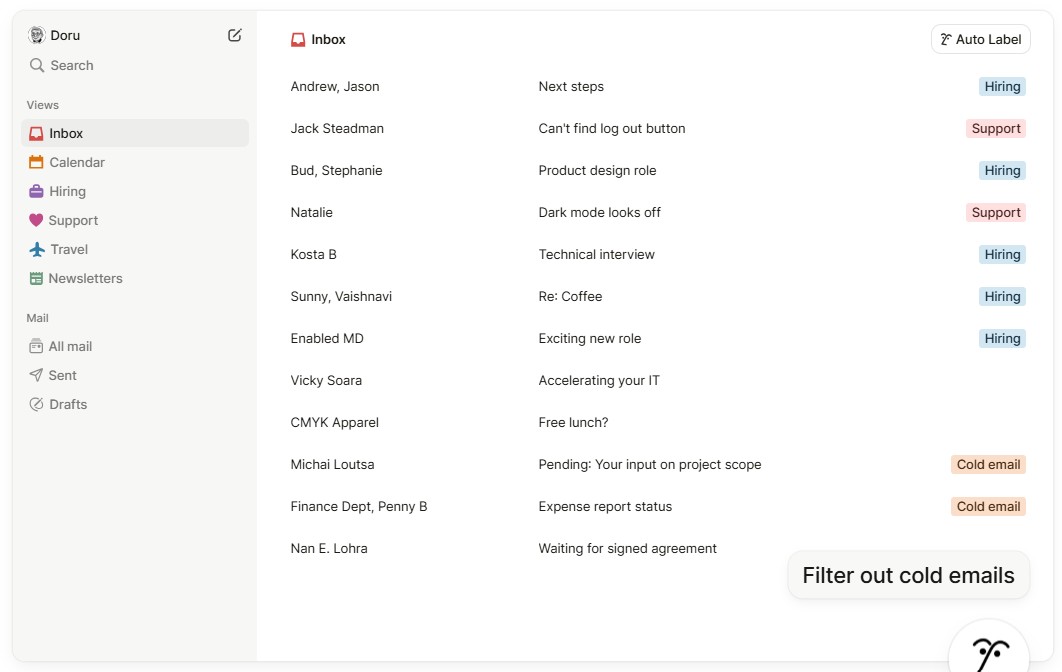
Not only does it look better, but the email management system it has in place is also superior. Whereas Gmail has five categories set up by default — Primary, Social, Promotions, Updates, and Forums — Notion Mail allows you to create your own custom views.
You can, for example, create a “Travel” view and set it up to consolidate all emails from airlines, hotels, and booking sites. You can create these manually or with the help of Notion AI: just create a view and input a prompt like, “This should include all emails from Reddit, Facebook, and Instagram,” and voilà, Notion will do the work for you.
Setting this up takes time, but it’s worth it.
Setting this up requires an initial time commitment, as you have to really think about how you want to organize your emails. However, this investment is usually worthwhile.
The whole system reminds me of Inbox by Gmail, my all-time favorite email client. While Notion Mail lacks the “inbox zero” philosophy, it incorporates the customizable categories that Inbox had and Gmail currently lacks.
I have quite a few views set up for myself. In addition to the travel one I mentioned, I also have an “Important” view that shows all the emails I receive from key people in my life — friends, family, and colleagues. Then I also have a “Meh” folder for all the promotional mail I receive, which I still find valuable enough to keep but don’t check on a regular basis.
Extra features
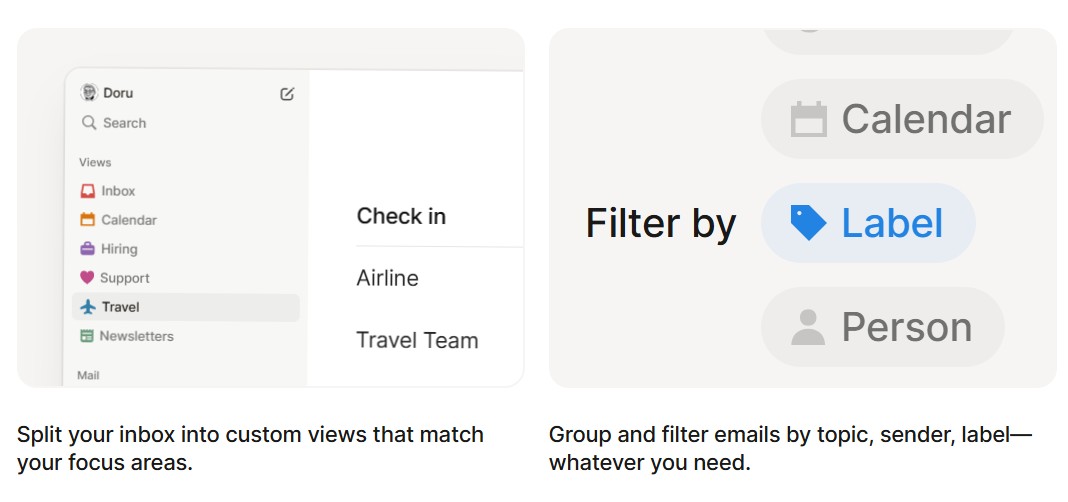
Besides the email management system, Notion Mail has a few other nifty features. For example, I can set whether an email will open in full view, on the side, or below the email list. Granted, Gmail offers similar reading pane options, but once I switch on a pane in Gmail, for example, it remains there persistently. This means I can’t easily close that pane view even if I close the email. Notion Mail is different; the right panel only appears when you open an email and can be cleared out with a click of a button.
There’s also a great hover function that lets me see a preview of an email without opening it. And there’s even a convenient button at the top of promotional emails, allowing me to quickly unsubscribe from the email list.
The email client is integrated with Notion Calendar, allowing me to insert a snippet for the recipient to schedule a call based on my availability. And then there are the settings, which are minimal and easy to navigate. This is a stark difference when compared to Gmail, which has multiple tabs under its “Settings,” with each one displaying quite a few options — it’s easy to get lost.
I’m still not switching, though

C. Scott Brown / Android Authority
Yes, I know I’ve highlighted many great things about Notion Mail. In my opinion, it really is excellent, surpassing Gmail in several key areas. However, it currently lacks several features that are preventing me from making a permanent switch.
First off, Notion Mail is only available on the web. There’s no Windows app, which is weird considering there are dedicated apps for both Notion and Notion Calendar. There’s also no Android app, which is a deal-breaker for me, although the company says one is on its way.
Notion AI is useful, but it’s not free.
Then there’s Notion AI. While it works very well, helping me write emails faster and create views based on natural language, it has a significant fault — it’s not free. You can play around with it for free for a limited time, but the feature will eventually stop working, prompting you to pay to continue using it.
I’m used to Gemini, and I have a subscription for the Advanced version. While it has its faults, it works decently with Gmail. I appreciate this integration and am not willing to pay for another AI assistant just to speed up a few tasks in a new email client.
Those two issues alone are significant enough to prevent me from moving to Notion Mail. By switching, I’d gain a few things but lose a few as well, so the tradeoff isn’t worth it for me at this time. I’ll only move to a new email client when it makes me better off overall, as I don’t want to make a ton of compromises.
Your mileage may vary, though. If you don’t care as much about the lack of deep Gemini integration or a mobile app, or perhaps you already have a Notion AI subscription, Notion Mail may be a great fit for you.