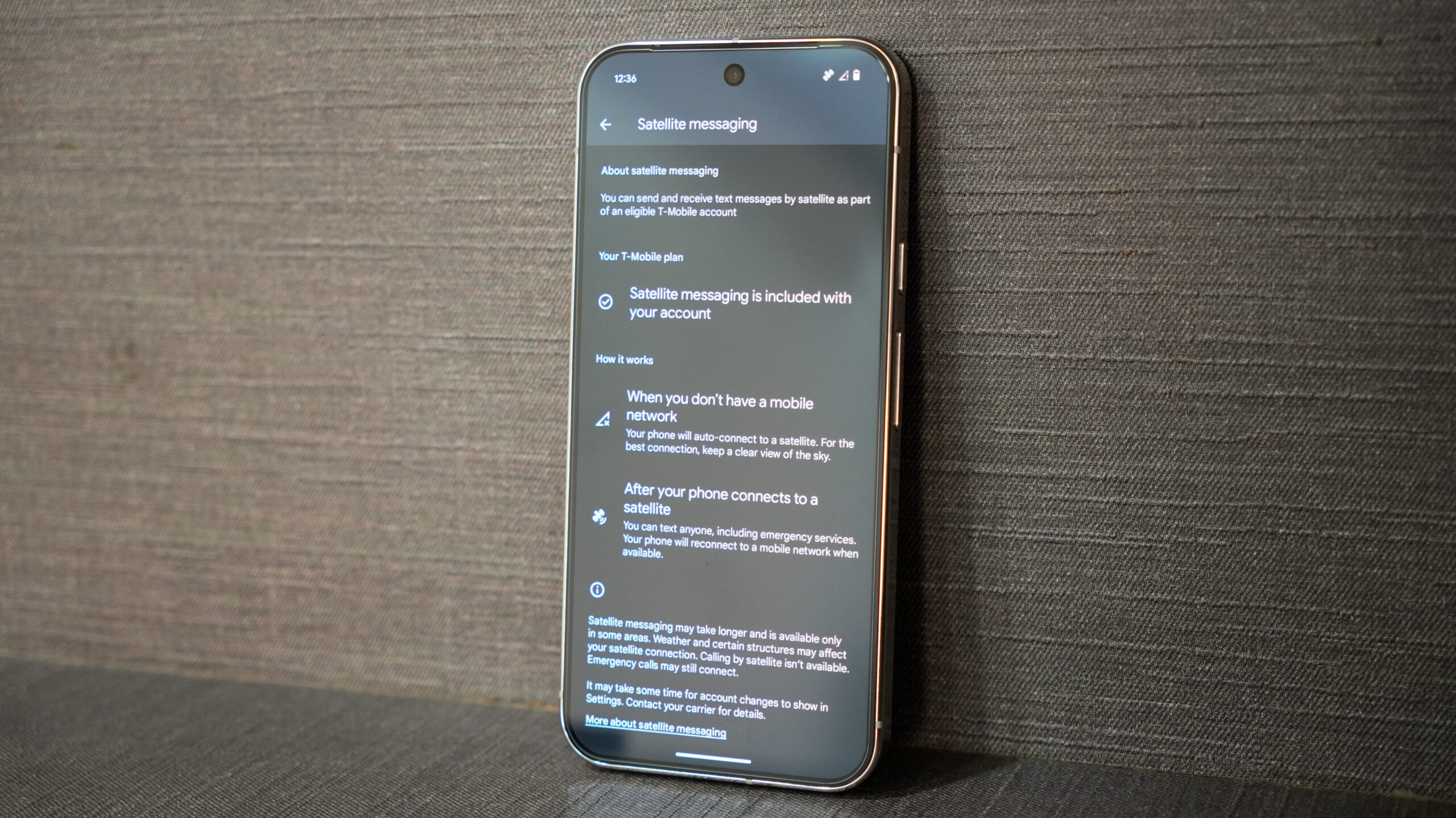Aamir Siddiqui / Android Authority
Recently, T Satellite service officially became available for both existing T-Mobile customers and those on other networks that want satellite backup for emergencies. I have since signed up for the service myself and had the opportunity to field test it alongside a Galaxy S25 Edge that is capable of utilizing Skylo satellites via Verizon’s network.
As someone who lives smack dab in rural America, there are plenty of dead spots within a 20-35 minute drive from me. I picked a few different spots that I knew for a fact had legitimate dead spots that would work well for testing purposes.
I brought along my own personal Galaxy S24 with T Satellite installed as well as the aforementioned Edge that was on loan in order to test Skylo side-by-side. The end result was an experience that was a bit more disappointing than I had expected, if I’m being honest.
Do you find satellite phone backup service a worthwhile addition?
0 votes
Getting a signal is much harder than I thought it would be
It didn’t take long to find a location with poor signal, but that wasn’t enough as it turned out. Both satellite backup systems require absolutely zero cellular signal before prompting a satellite connection. This means even if my phone couldn’t call, text, or use data, it still was attempting to connect to the cellular network due to the presence of a very faint signal.
To truly hit zero, I had to venture deep into the nearby forest until I found a spot far from towers but still clear enough for line-of-sight.
The trouble was that both phones kept bouncing between no service and a cellular signal too weak to use, which meant neither stayed disconnected long enough to trigger satellite mode very easily.
I got Skylo to connect first, though not without some work
After parking my car, I started walking around, and within a few minutes, my Skylo-compatible device prompted me to connect to the satellite. Unfortunately, it wasn’t that simple.
While T Sat automatically connects like any standard cellular network (in theory), Skylo requires line-of-sight. That’s when I got to play the fun game of “move your phone left, right, left again, now spin around.” It took about five more minutes of moving around and praying desperately to the mobile gods for it to finally connect.
It finally did! By then, I’d spent roughly 15 minutes or more trying to send one message in total. When I finally did send the message, I made sure to note the time and told my receiver to do the same on their end. It took another ten minutes or so before the message arrived.
From the time I parked til the time I successfully got a single message out took about a total of roughly 30 minutes. In a real emergency, like being lost in the woods, that might be enough to cut it — but things could get dicey if I were injured or unable to reach a true dead spot.
T Sat was both a better and worse experience
The whole time I was searching for a Skylo connection, I also kept my other device out looking for Starlink access. Verizon’s network eventually dropped out consistently enough to make a connection, but T-Mobile clung stubbornly to weak coverage.
I walked another ten minutes without luck, returned to the car, and drove deeper into the area. Driving around 5 mph, I watched for the network to drop entirely. Finally finding a truly dead spot, I got out to test.
At this point, my phone connected to the T Sat network far more easily than Skylo. It prompted me to connect, I confirmed, and it connected without any special moves. A few messages were sent successfully with only a slight delay of a few minutes.
Both failed until they didn’t, but which is better?

Edgar Cervantes / Android Authority
Ultimately, connecting initially was slightly easier with Verizon, though calibrating Skylo wasn’t exactly smooth. Being in the woods surely didn’t help, yet the line-of-sight was fairly clear. And let’s face it, people needing emergency help are more likely to be in a wooded or high-elevation area than they would be in a large open cornfield or something.
For T-Mobile, I found getting connected to Starlink was much harder because the cellular network clung to its weak connection longer. Let’s not mistake this for meaning T-Mobile’s network was stronger in the area, as both phones basically got dial-up-like speeds at best when I was in the wooded area.
Once connected, I found Starlink’s user experience was definitely the friendlier one, but I wasn’t exactly impressed by either. Still, I walked away from the experience with a few takeaways:
- No satellite service is perfect yet. It depends heavily on your location and the quality of network signals. Starlink might excel in some areas, Skylo in others.
- Starlink has more potential. I’d prefer T-Mobile’s solution if it could automatically switch to satellite once the cellular connection becomes unusable, even if there’s still a faint signal.
- Skylo has the advantage of being free. While T Sat might technically be superior, the $10-$15 monthly fee isn’t worth it to me. However, this is moot if your high-end T-Mobile plan includes it for free.
Just like cellular coverage, there’s no simple answer. Every US region varies greatly regarding network infrastructure and congestion. At this stage, I certainly wouldn’t go out of my way to pay for it unless you can confirm you’ll regularly be in an area with zero coverage that will work with either service. Simply put, it’s too unpredictable right now as to whether or not you’ll even be able to use it.
What if you go off-grid regularly but not in the same consistent area? You’d likely be better off with something more stable that can be used on demand over this. One possibility is to consider traditional satellite phone service through a hotspot device like the Iridium Go.
Thank you for being part of our community. Read our Comment Policy before posting.