The goal of turning your phone into a more mindful tool to try and reduce your screen time, isn’t a new one. But the way the Minimal Phone goes about it is a little different.
Unlike other digital detox devices, Minimal tries to give users as much functionality as they might need, thanks to full Google Play Store access and lots of customization options for the display and physical keyboard. But while the device aims to give you what you need, the burden for deciding what that is falls on you, rather than the phone maker.
The result is a phone with a split identity. For some, this missing link between modern smartphones and early BlackBerry-style ones may be exactly what you’re after to try and cut down on your phone usage. But for others, the Minimal Phone is going to feel like a compromise at best and at worst far too extreme to actually be useful as a primary device.
You’ll need to be anti-distraction, but pro-customization to get the most out of the Minimal Phone. And if you’re not certain if you are or aren’t yet, then read the rest of this Minimal Phone review so I can help you figure out if this phone is your ticket out of being a slave to screens.
Minimal Phone review: Specs
|
Starting price |
$499 ($399 during pre-order window) |
|
Display |
4.3-inch e-paper (600 x 800) |
|
Refresh rate |
Up to 20Hz |
|
Rear cameras |
16MP main |
|
Front cameras |
5MP selfie |
|
Chipset |
MediaTek Helio G99 |
|
RAM |
6GB / 8GB |
|
Storage |
128GB/256GB, with expandable storage |
|
Battery |
3,000 mAh |
|
Charging |
10W wired, 15W Qi wireless |
|
Operating system |
Android 14 with Minimal Launcher |
|
Water/dust resistance |
IP54 |
|
Size |
5.59 x 3.077 x 0.34 inches (144 x 79 x 8.6 mm) |
|
Weight |
165 grams (5.82 ounces) |
|
Colors |
Black, white, black and white |
Minimal Phone review: Price and availability
The Minimal Phone normally costs $499 for the base model with 6GB RAM and 128GB of storage, As of this writing, though, Minimal is running a promo where the phone only costs $399.
Either way, that’s enough to qualify the Minimal Phone for our best cheap phones page, where excellent devices like the Google Pixel 9a and Nothing Phone 3a dwell.
For extra RAM and double the storage, you can instead pay for the $599 version of the Minimal Phone. But that’s currently down to $499, during the promo period, too.
Purchases are only offered via Minimal’s website, and no currency other than U.S. dollars is accepted. Technically, the Minimal Phone is still in its pre-order phase, but orders are due to arrive in July, according to the store page.
For U.S. users, Minimal also offers its own data contracts for the phone for anyone who doesn’t plan on buying the device outright. The service isn’t live yet however, with no specific launch date given at the time of writing.
Minimal Phone review: Design and display
There’s a surprising amount going on with the design of the Minimal Phone, considering the device’s anti-distraction mission. The basic flat-edged rectangular shape is familiar enough for modern smartphones, but the wider-than-average aspect ratio means the Minimal Phone looks short and squat.
Still, you may not notice that aspect ratio right away, as your eye will probably be drawn to the actual keyboard on the phone, sitting underneath physical navigation keys. Talk about throwbacks.
Your color options for the Minimal Phone are either Pebble white, Onyx black, or Fusion, which gives you a white keyboard and back panel, and black bezels around the screen. I am not into the two-tone design, but the all-white and all-black versions both look classy and suitably simple. That is, until you get your fingerprints all over the phone, with the glossy finish of the back panel making them look very obvious.

Speaking of black and white, the Minimal Phone uses an e-ink display, like an e-reader. That screen has a 3:4 aspect ratio, generally seen as a “productive” aspect ratio since you get more horizontal space compared to a narrower 20:9-ish ratio of most smartphone displays.
Minimal also touts this display having no blue light emission, something that can affect sleep quality if you use screens close to bedtime.
As this is an e-ink screen, you get a very low refresh rate compared to other modern phones which often go as high as 120Hz. The precise figures aren’t given in the Minimal Phone’s menu, but I’m told that the fastest available refresh rate is 20Hz, one of three choices along with a slower mode and an experimental dynamic mode.
Choosing your refresh rate comes with a compromise. The slower speed makes the screen easier to read because of how e-ink screens work, while the faster speed feels a little more natural but provides a much blurrier experience.

Around the sides of the Minimal Phone, you’ll find a power button/fingerprint reader, a headphone jack for your wired audio needs, the usual two volume keys and a USB-C charging port.
There’s also a dedicated display refresh button, which is necessary because of how e-ink displays only update the pixels that need changing, not the whole screen, leaving ghosts of previous images, especially when areas transition from fully black to fully white. That results in smudgy-looking images a lot of the time, unless you force the display to fully update using the dedicated button.

It’s a bit weird needing a dedicated button to deal with a well-observed quirk of the display technology the phone uses, but it’s definitely needed. It’s just a shame that kind of refresh feature isn’t automatic. But once you’ve used it, the screen becomes easy to read, while still lacking the distraction factor of full color.
Minimal Phone review: Keyboard
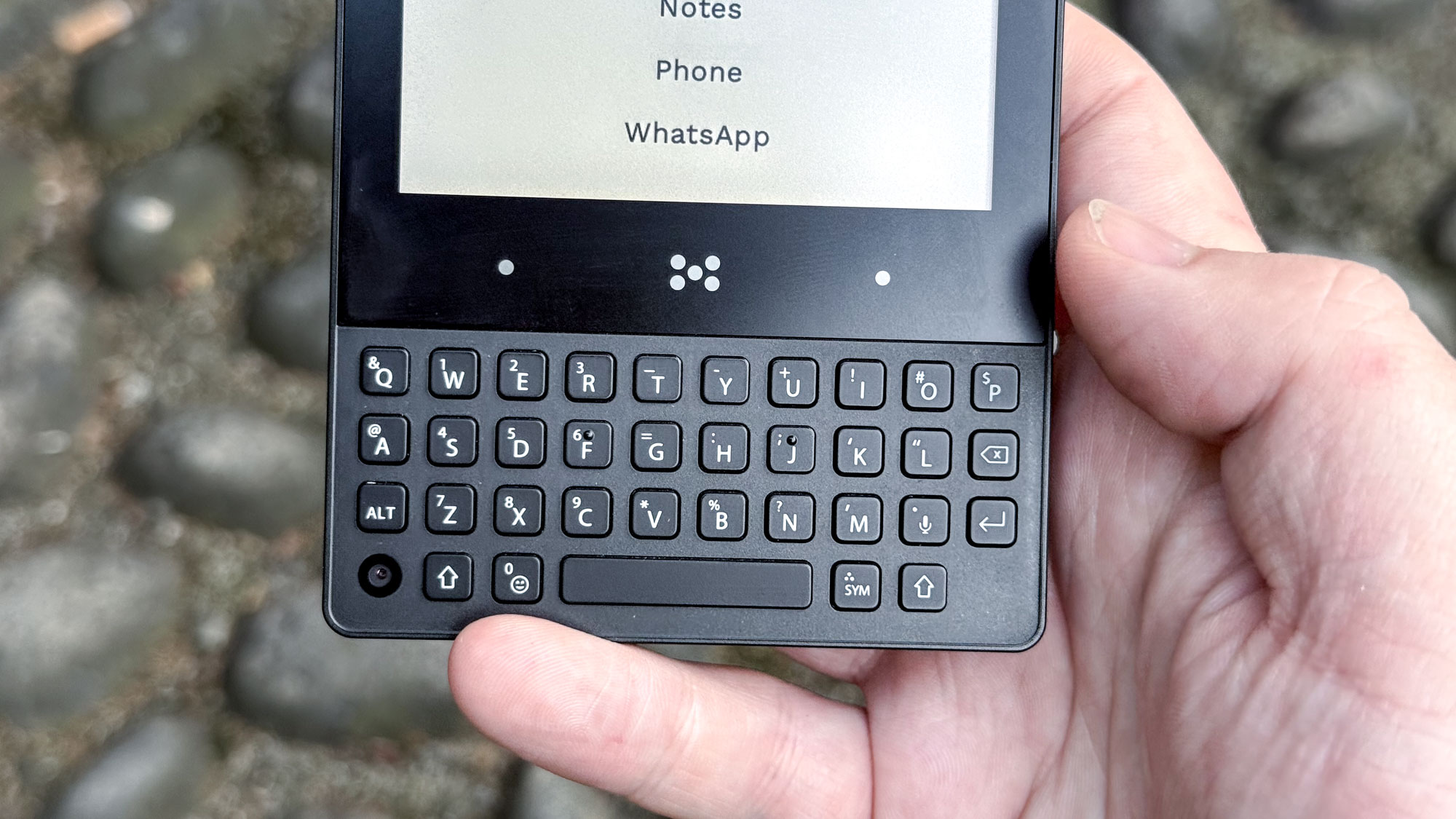
There are not many phones with proper QWERTY keyboards on them these days, but in the name of mindful tech usage, the Minimal Phone offers one. The keys are satisfyingly clicky, and large enough for me not to make too many typos as I got used to using a physical keyboard on a phone again.
Virtual keyboard haptics have become so good now that I don’t miss the Blackberry-style keyboards of the pre-smartphone era. Maybe the Minimal Phone’s keyboard is a big draw factor for some potential customers, but I can’t say it’s much of one for me.
I like how the keyboard still offers autocomplete options, and gives a special haptic buzz when you use a symbol to let you know you’ve successfully done so. You can even set the specific time you need to hold the alt or shift keys to lock them on or off, if you feel the default is too short or long. And you have the ability to set up custom shortcuts, too.
It’s an experience that may not draw in many users for the Minimal phone, but for those users who do value physical keyboards, the one on this phone certainly provides a complete experience.
Minimal Phone review: Cameras
Minimal considers photography a meaningful interaction with your phone, which is why it’s provided both front and back cameras on the phone. And it’s worth saying these are full-color cameras — you just have to export your images to another device in order to see them properly.
The Minimal Phone features a 16MP wide camera, which offers a reasonable amount of detail as the above comparison with a Galaxy S25 Ultra shows. But as we can also see, there’s a strong blue color cast that makes the scene feel incredibly drab. Some of the objects are a little jagged-looking too in the Minimal shot.
Meanwhile, the front of the Minimal Phone features a 5MP selfie camera, hidden for some reason in the bottom left corner of the phone next to the keyboard.

Once you’ve moved your hand to avoid blocking the shot, you get some flat, unappealing images. The selfie cam on the Minimal Phone is good enough for recording memories, and you can certainly get away with making video calls with it, but it’s not hard to find better-quality selfie photography in the smartphone world.
Minimal Phone review: Performance
Minimal picked the Helio G99 chipset to run the Minimal Phone. This is a chip that’s been around for more than a year at this point, and was never designed to be high-performance to begin with. Then again, that’s not a problem considering the Minimal Phone’s objective, though it results in some rather embarrassing benchmark scores.
| Row 0 – Cell 0 |
Minimal Phone |
Google Pixel 9a |
iPhone 16e |
|
Geekbench 6 score (single-core / multi-core) |
722 / 1511 |
1707 / 4512 |
3328 / 8132 |
|
3DMark Wild Life Extreme Unlimited (score / fps) |
334 / 2.0 |
2634 / 15.77 |
2644 / 15.83 |
|
Adobe Premiere Rush time to transcode (mins:secs) |
2:22 |
1:24 |
0:21 |
Compared with the similarly priced Pixel 9a and slightly more expensive iPhone 16e, the Minimal Phone is a long way behind, scoring less on its overall Geekbench 6 test than the Pixel does on its limited single-core test, and less than half of the iPhone 16e’s single-core result. The results from 3DMark graphics test and the Adobe Premire Rush transcoding test make for grim reading, too.
Power is far from the Minimal Phone’s list of priorities, of course. But given that the Minimal’s goal is to be as flexible as possible, this lack of oomph could make this less of a reality for anyone trying to use power-hungry apps, let alone games.
With a minimum of 6GB RAM and 128GB storage, the Minimal Phone’s roughly on par with competitors in terms of memory. I’ve been testing the higher-spec 8GB/256GB edition, but given the Helio chip’s low-tier power, I’m not sure I’d have felt the difference of having 2GB less RAM to play with.
I’ll squeeze in a mention here that the Minimal Phone supports Bluetooth 5.2, Android Auto and NFC payments. Normally, this doesn’t need stating for a modern smartphone, but for a phone like this, it’s good to see you can hook up up-to-date audio or wearable gear, connect to your car and make contactless payments as normal.
Minimal Phone review: Battery and charging
The 3,000 mAh battery inside the Minimal Phone is tiny for a modern handset. But with the black-and-white screen and low-powered chipset, it’s perhaps not necessary to stuff the phone’s innards with extra milliamp-hours.
I wouldn’t have minded a little more battery capacity though. In my usual battery test of three hours of YouTube streaming over Wi-Fi, the Minimal Phone drained by a jaw-dropping 78%, rather than a more typical 20% result that most phones I test like this tend to hover around.
Granted, this result was taken at the maximum refresh rate, so you could likely get a better result if you reduced it to the phone’s default setting. But with a refresh rate that low, you may as well be flicking through a photo slideshow rather than watching a video.
I wouldn’t worry too much about this battery result as a potential Minimal Phone buyer though. While it looks dramatic, if you’re spending 3 hours watching YouTube on the Minimal Phone, you’re doing something wrong.
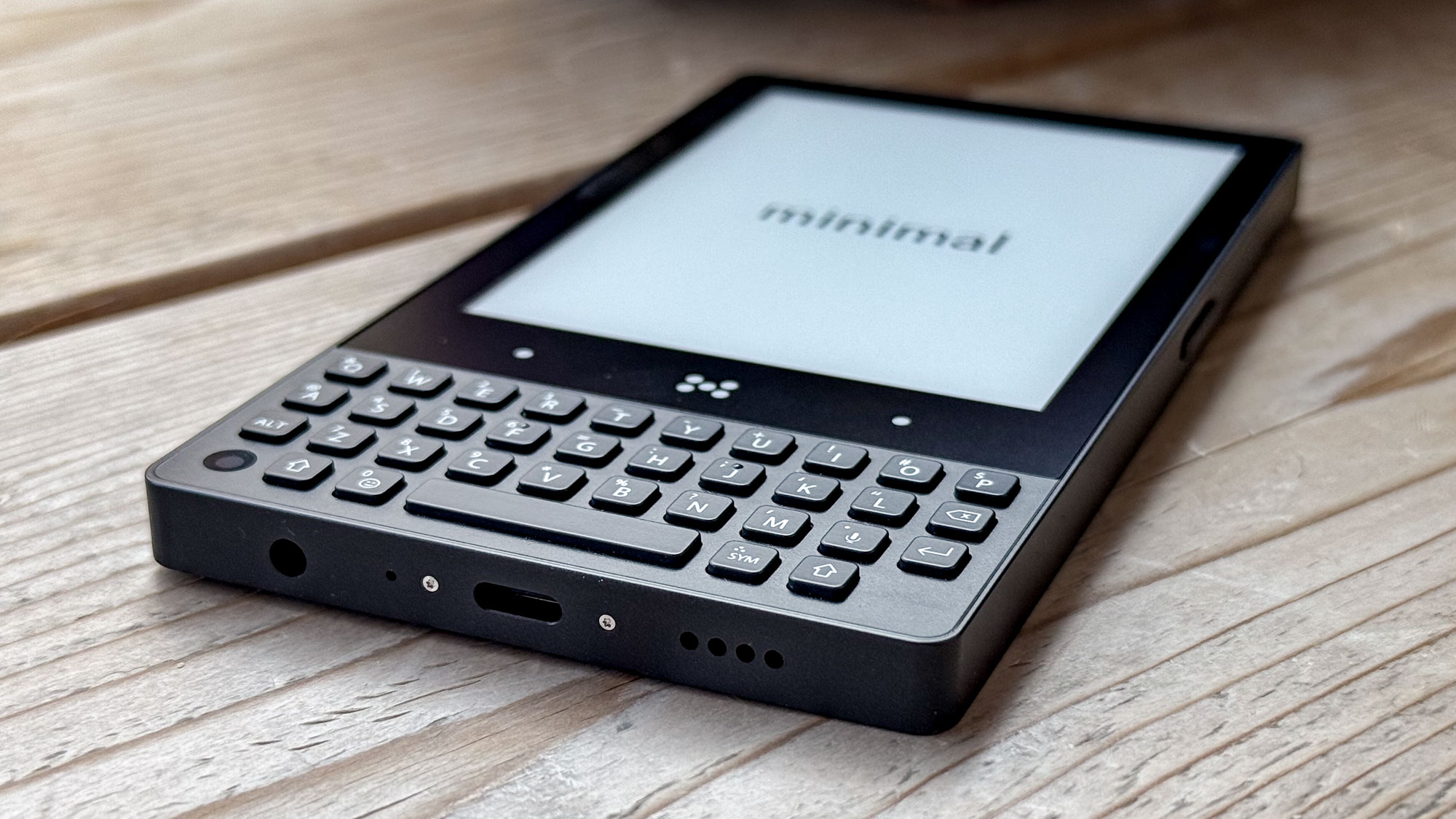
On the charging side, you have the option of a 10W wired connection, with a compatible charger provided in the box, or 15W Qi wireless charging. I am honestly surprised that a phone like this comes with wireless charging, but I’m all for it given how ubiquitous charging pads have become.
Using the in-box charger, I was able to fill the Minimal Phone to 19% after 15 minutes 38% after half an hour and about 80% after a full hour. Thanks to the small capacity, it doesn’t take too long to get a good chunk of the battery recharged. But you’ve still got to be careful how you use the phone if you want to get the multi-day battery life that Minimal promises it’s capable of.
Minimal Phone review: Software and special features
You wouldn’t guess from looking at it, but the Minimal Phone runs on Android 14. That’s not the latest Android 15 OS, but it’s still a recent Android version. What makes the Minimal Phone look so different is the company’s Minimal Launcher, which transforms the home screen and app drawer into the super simple versions you see here.
Minimal Launcher presents your home screen as a list of up to seven apps, and then an app list of everything you’ve got available when swiping up. But swipe down and you reveal the familiar quick settings and notification shade.

Unlike other digital detox phones, you can still install any Android app you like from the Google Play Store. There’s no lock-in to pre-selected apps, or the need to log into a separate website to add apps from there — it works just like any Android phone you’ve already used, save for the other unique features we’ve already gone over.
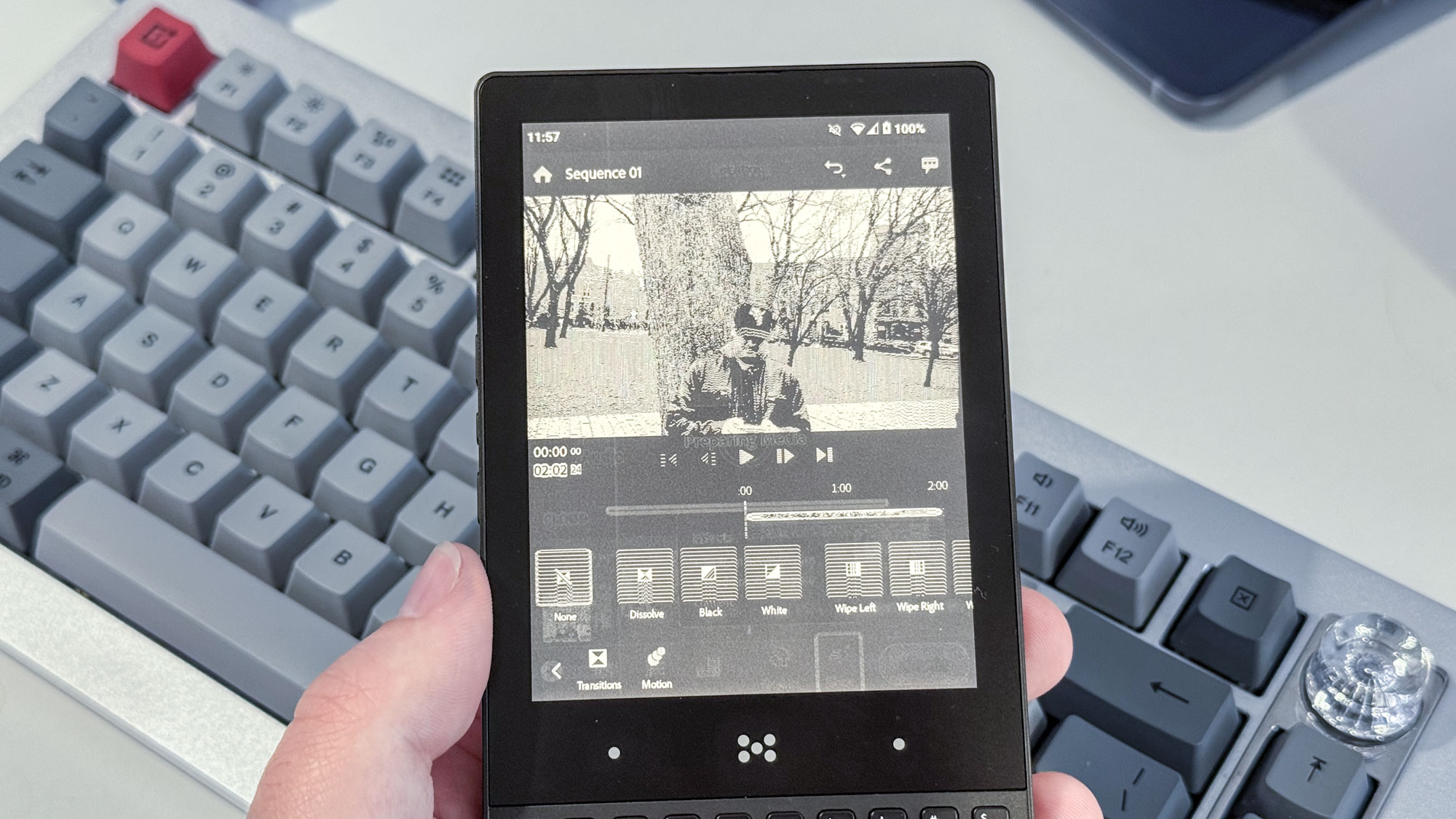
The update schedule for the Minimal Phone is three years of full Android updates and five years of security updates. That is better than I thought it might be for a brand-new phone maker but you can do better with phone like the Pixel 9a, which gets seven years of full updates.
Minimal promises that future updates will include new additions like keyboard remapping, custom shortcuts and Minimal-designed apps including a messaging app to use instead of the default Google Messages. But none of these were present at the time of testing.
Minimal Phone review: Verdict
Purity of purpose feels like the primary characteristic of these digital detox-friendly devices, like how a camera phone will offer more and better sensors and extra capture options, or a gaming phone will focus on power, display responsiveness and enhanced cooling and controls. But the Minimal Phone ironically gives you quite a bit more than you need.

That’s not by mistake, but to make sure everyone has what they want to have, instead of catering to the needs of some imagined average user. It’s a thought-out compromise, but one that brings the Minimal Phone closer to regular (maximal?) phones.
The low-powered chip and e-ink screen will still dissuade most people from spending huge amounts of time watching video or scrolling their feeds, but the fact is you can still access these capabilities if you wish. And having the option at all is perhaps too big a risk for people who feel this kind of phone is necessary for them.
If you’re certain you want a new phone that’s going to force you to disengage from your digital vices, then the Minimal Phone will help you do that. But there are other ways to reduce your screen time, including ones that don’t require you to buy dedicated hardware that you may regret purchasing when you need to use a more demanding app.
I can vouch for the Minimal Phone as a product, even if it’s not one I’ll continue using now that this review’s done. But more than any other phone recommendation, the biggest piece of the puzzle is how you want and need your phone to fit into your life.









