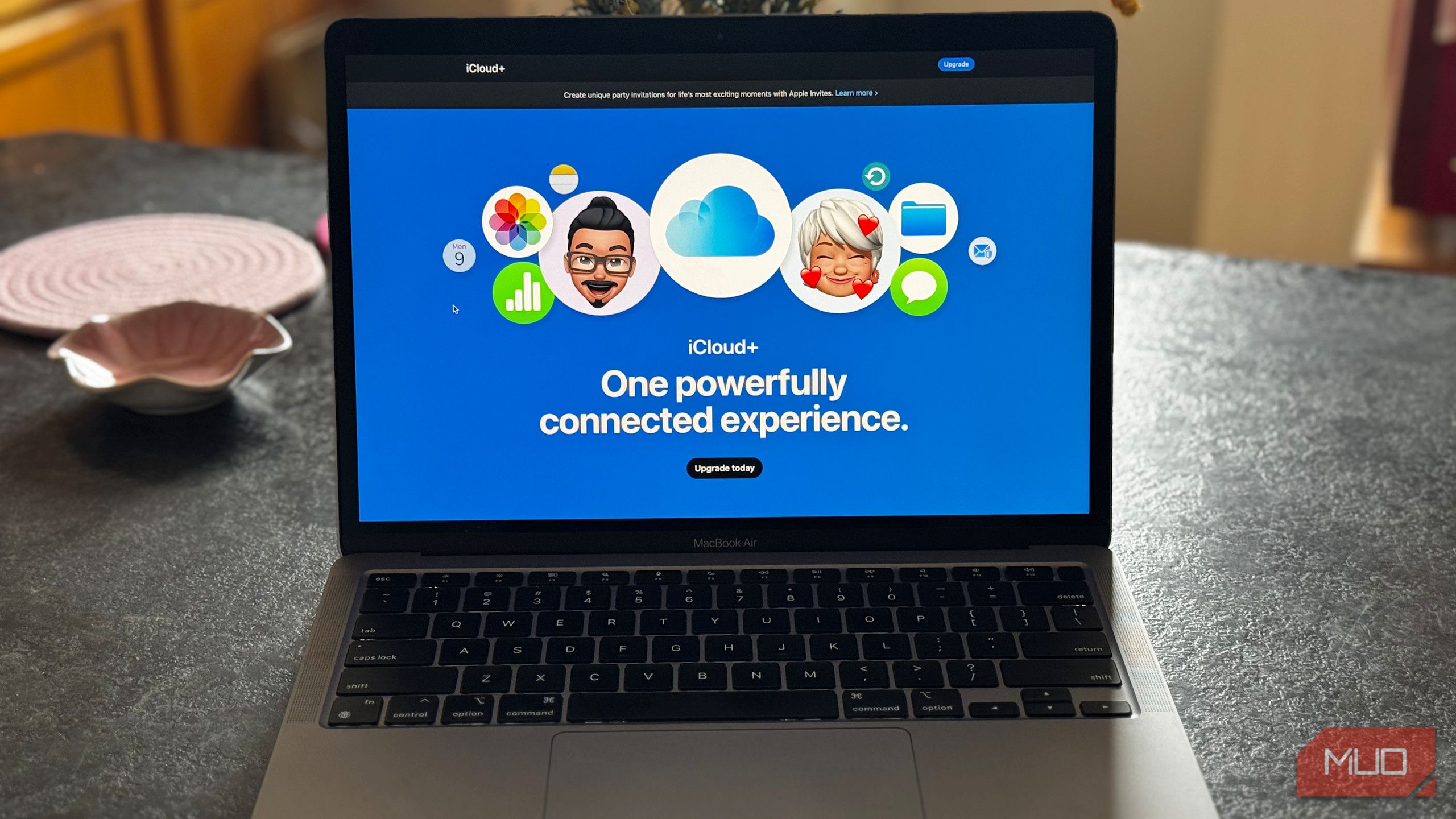Summary
- I play PS5 via Remote Play on my phone—works great with strong Wi‑Fi and enough battery.
- GameSir X5S: tiny (174 g), swappable buttons, Hall sticks and 840 mAh battery—ideal for phone Remote Play.
- GameSir FX5 Lite Peltier cooler kept my iPhone cool for hours—no onboard battery, so needs a power brick.
One of my favorite ways to play PlayStation 5 games is via remote play on my phone. Though its on-screen touch interface is extremely clunky, with the right mobile controller, it works great and is a cost-effective way to game on the go, provided you have strong Wi-Fi and plenty of battery life (or a power brick) nearby. However, my portable gaming sessions have been hampered in the past by one crucial issue: temperature. Not only do I live in the hellish ecosystem that is Florida, but my iPhone becomes almost unusable after 20 or so minutes of play because it gets incredibly hot to the point where I cannot comfortably hold it in my hands.
Fortunately, I recently found a set-up that helps me actually play games like Astro Bot, Final Fantasy VII Remake, and Cyberpunk 2077 all on the go, no matter whether I’m lounging around at home away from my TV or out and about.
The GameSir X5S works incredibly well for this
It’s a versatile little controller
GameSir’s most recent mobile controller release is the X5S, an extremely portable little device that was seemingly made for use with smartphones, but can also connect to the Nintendo Switch and Switch 2. This controller features swappable buttons, easy connectivity to iOS/Android, Hall Effect sticks, and a beefy 840 mAh battery which will keep you going for a full day. This controller is on the small side, weighing just 174 grams, but that makes it perfect for my portable PS5 dreams, as it doesn’t add any unnecessary bulk to my portable gaming setup, which I appreciate as a member of the tiny wrist club.
Getting set up with this device and remote play took less than 5 minutes. I already had my PlayStation 5 powered on and paired with my iPhone via the remote play app. From there, here’s what I did:
- Open the PS Remote Play App first and connect to your console. This is important to do first so you don’t get a connection error.
- Exit the app and open your iPhone’s Bluetooth settings.
- Put the controller in pairing mode by pressing the little connect button at the bottom of the device.
- Select “Pro Controller” from the list of options.
- Switch back over to the PS Remote Play app.
Now you’re ready to go with half of your set up. And if your phone never overheats this may be good enough. But for me, I needed one more step to make my PS5 mobile dreams come true
- Platform
-
PC, iOS, Android, Switch, Switch 2
- Battery
-
840mAh
- Connectivity
-
Bluetooth, USB-C wired, 2.4GHz wireless
- Programmable
-
Yes
- Extra Buttons
-
Yes
- Weight
-
174 grams
Install a GameSir FX5 Lite to cool your phone
Don’t stray far from your power bank or outlet
I recently got my hands on the GameSir FX5 Lite cooling device and it is a game changer. This little brick clips handily on the back of your controller and has a silver pad that uses Peltier effect technology to literally suck the heat out of your smartphone and blow it out through a fan on the other side. I played about 3 hours of Final Fantasy VII Rebirth using this device and can confirm, it did not overheat once, which was honestly shocking.
The only downside here is that this specific model does not have an onboard battery so you’ll need to stay connected to a power source to be able to use it continuously, which does limit the mobile applications of the set up. But if you don’t mind carrying around a power brick, this will keep you going, even in hot weather. Though I do wish the device was wireless so I could be fully mobile, this is a great option and let me finally turn my phone into the true gaming powerhouse I knew it could be.