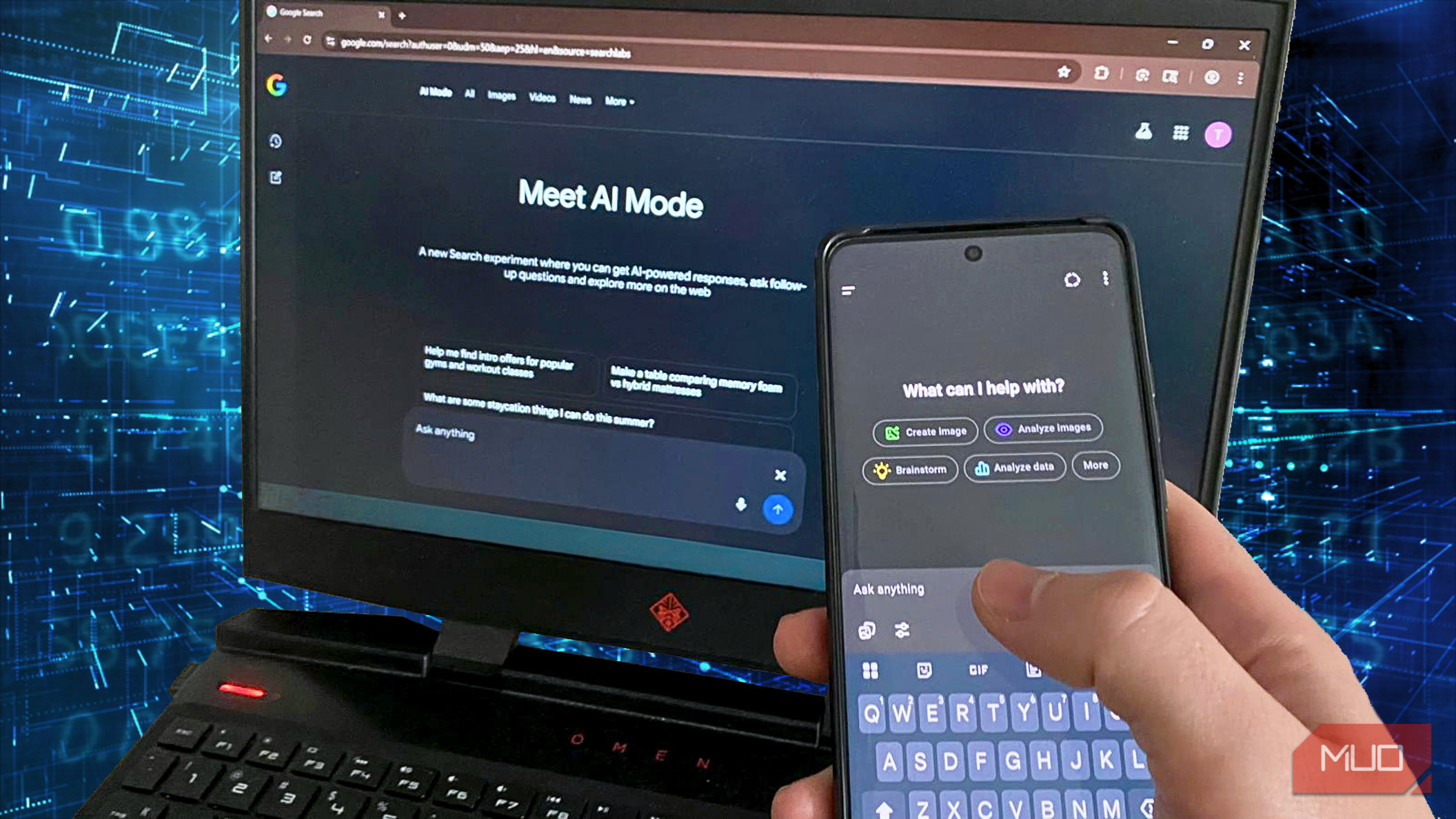We fall in love with our ideas rather quickly. Creative wisdom tells us to kill your darlings, i.e., throw away the first obvious ideas. Now, I am trying something different. I am using these five prompt types as a no-nonsense sparring partner.
Have fun with your own thinking and reasoning prompts. Also, remember to use this AI Prompting Formula to give AI all the help it needs. The prompts below are examples you can use to develop detailed ones of your own.
1
Play the Devil’s Advocate
We can get glued emotionally to our ideas. It gets tough to see the downsides. That’s where having a devil’s advocate comes in handy. With AI, it’s easy: just ask it to take the opposite stance.
Let’s say you want to launch a newsletter. Tell the AI, then ask:
List three strong arguments against building this newsletter in today’s crowded market.
Or, “What are the main reasons this idea could fail?”
The responses might surprise you. They could point out market oversaturation, inbox algorithms, or decreasing attention spans. Sometimes, just seeing another angle makes you ponder what you need to tweak or investigate further.
Even if some objections seem weak, forcing your brain to consider them right off the bat is always worthwhile.
2
Uncover What’s Missing
You’ve fleshed out the basics of your concept, but AI can help you find the gaps. I’ve used this prompt to uncover missing steps in a how-to guide, forgotten constraints in an article pitch to my editor, or overlooked critical details in a home furnishing plan budget.
It’s also a great prompt to use when your idea feels good, but you can’t shake the feeling that something’s not quite there. AI can suggest next steps, complementary ideas, or questions you can ask in follow-up prompts.
It’s hard to spot gaps alone. You can even add:
Assume I’m overlooking something big—what is it?
Try following up with “How can I fill those gaps?” for instant solutions from the chatbot. Play with variations and observe the results.
3
Predict the Outcome
Having a good idea doesn’t mean much if you can’t picture the results—good or bad outcomes. To get a sense of the future, I ask AI to help me play out the consequences. I once tested a content idea I was excited about, only to have AI predict it would backfire by alienating a part of my audience who might feel I wasn’t an expert in the topic.
Prompts that work well include:
What might happen if this idea succeeds? What if it fails?
You can try a tweak like, “Describe the best- and worst-case scenarios.” For longer-term plans, ask, “How could this play out over the next year?”
The power here is in seeing farther ahead. Sometimes, the AI surfaces obvious risks I’d ignored (like changing technology). Other times, it sketches unexpected positive outcomes, thus motivating me to keep going. Either way, getting a quick simulation helps manage your expectations and plan for surprises.
4
Reveal Your Hidden Biases
Everyone brings their own experiences, values, and blind spots into their thinking. We hate to confront our own bias.
Working with AI has made this easier. If you prompt it with something like:
Are there any biases in this idea I’m not seeing?
An alternative, depending on your topic, could be “What assumptions might reflect personal or cultural bias here?” You get a different lens on your work every time.
Sometimes I learn my expectations rely on my habits, or I presume everyone has the same resources I do. Occasionally, AI highlights stereotypes I didn’t realize crept in. I’ve used it to uncover assumptions about affordability, accessibility, and even cultural tone. It’s not always comfortable, but catching these problems early makes the final result much stronger and more inclusive.
The trick here is to imagine AI not as a friend but as a sparring partner who should hit back. As predictive tools, LLMs can be boringly polite. You should force AI to disagree with you and open your mind to gaps in thinking.
5
Multiple Expert Perspectives
I work alone. That’s why I love asking AI to channel multiple expert voices. An instance of this type of brainstorming prompt could look like this,
How would a teacher, a psychologist, and a marketing expert each evaluate this idea?
You can start with a general “Give me feedback on this plan from three professional perspectives.” Then, list out different professions in successive prompts.
Each simulated expert can quickly poke at the idea from their own priorities, like technical feasibility, user impact, or business value.
I’ve used this approach for everything from tech projects to new self-development routines. What I get is a broader, more rounded sense of strengths and vulnerabilities. Sometimes, I get a response that I have missed a key part of the process or a trigger. It’s a shortcut to the kind of brainstorming team that’s often hard to organize in real life.
Try stacking this type of prompt. Ask for feedback from three or more expert roles, then compare how their viewpoints clash or overlap. Variations like these can help you brainstorm better with tools like ChatGPT.
I don’t use AI because I want it to do my thinking for me. I use it because it gets me out of my brain. By putting my favorite ideas through these five simple prompt types, I can tighten my logic, uncover new angles, and spot opportunities I would have missed on my own. Sometimes the AI pushes you to defend your thinking. Other times, it helps you stand behind an idea that’s worth fighting for.