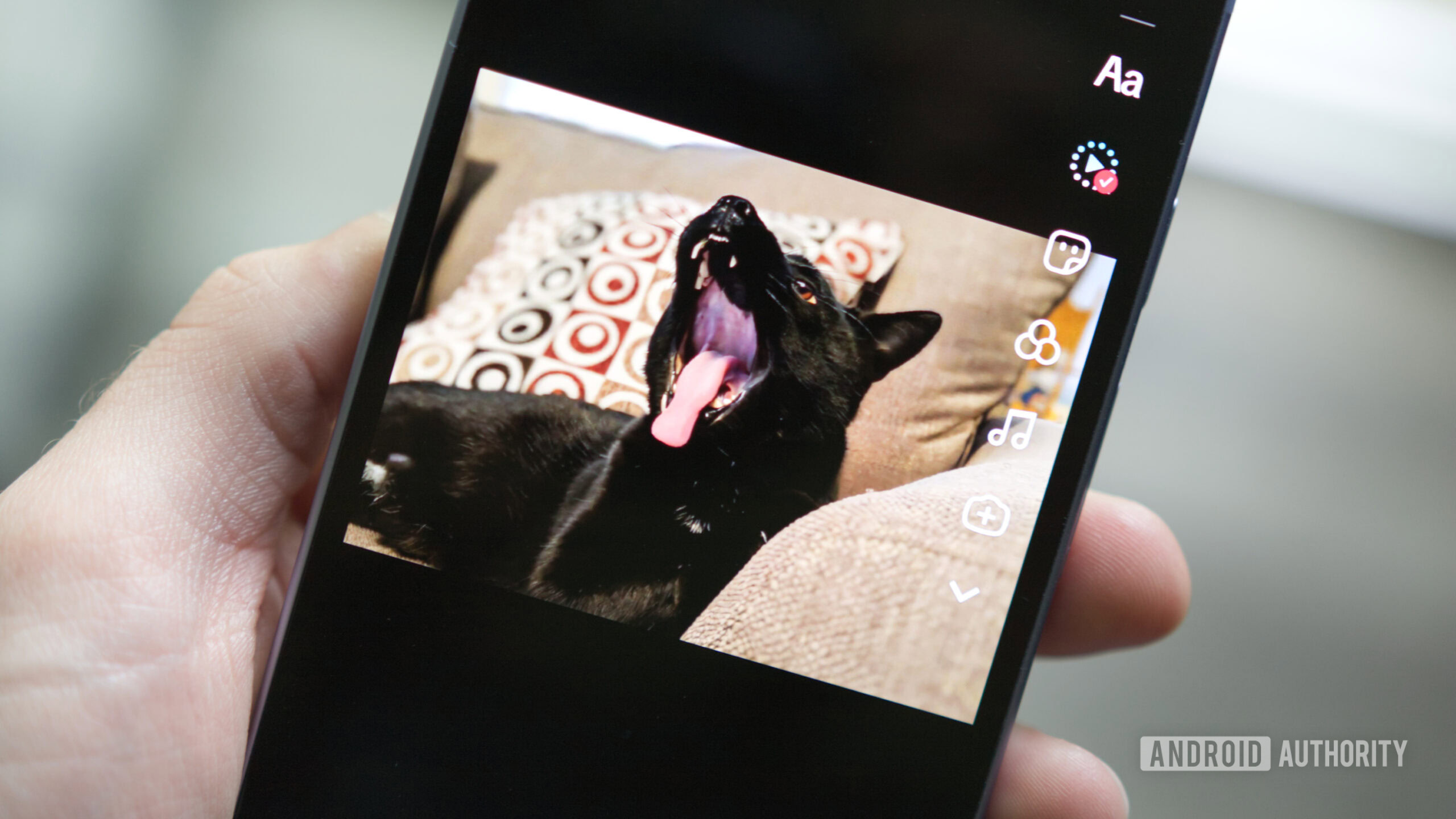Joe Maring / Android Authority
In May 2025, AI has (for better or worse) become a regular part of daily life. AI features are crammed into almost every new Android phone. Artificial intelligence is transforming how we search for things online, and it’s quickly being added to every app you look at. Most recently, TikTok jumped aboard the AI bandwagon with a new feature called “AI Alive.”
As the name suggests, AI Alive uses AI to make your pictures come alive as short videos. You pick a photo on your phone, give it a prompt of what you want to see (or use one of TikTok’s suggested prompts), and within two minutes, you’ve transformed your still image into a moving video clip. Sounds fun, right?
I was hesitant about AI Alive as soon as I heard about it, and after using the feature myself, that hesitation was fully warranted. AI Alive may be technically impressive, but it’s also downright horrifying.
The strange and terrifying results

Joe Maring / Android Authority
You can use TikTok’s AI Alive feature for virtually any type of image. In its press release announcing the feature, TikTok offers examples of using it with a sunset photo or a group selfie. However, since TikTok’s press images show AI Alive being used with pet pictures — which accounts for the vast majority of my Google Photos library — I decided to focus on that.
I found a few photos of my cats and dog (plus some shots of a squirrel that regularly visits our birdfeeder), ran them through AI Alive, and awaited the results. Unfortunately, I wish I hadn’t.
It all started harmless enough. The first photo I tried was a simple one of my cat sitting on a pillow. The default prompt for every image you upload is “make this photo come alive,” which is what I used for this one. And the video it created is … fine, if not a little unnatural.
There’s a subtle zoom-in effect signaling the transformation from photo to AI-ified video, and in this one, my cat Polo turns his head and sticks his tongue out a couple of times. I don’t love the way his tongue moves, but overall, it could be worse. And don’t worry, it does get worse.
The nightmare fuel starts piling on with the next two examples. With a picture of the aforementioned squirrel, I asked AI Alive to have the squirrel eat a nut. Instead, I got a video of it vomiting what looks like a fortune cookie. And, for good measure, the squirrel gained a couple of fangs in the process.
I then tried another picture of Polo, this time with a prompt to show him stretching and running around. TikTok got the stretching part right, with Polo’s arm shooting straight up into the air. But then it morphs into a second arm and then his head, before he tries walking out of frame with his rear legs completely limp. I hate every second of it.
Don’t you worry, it gets even worse. Switching to a picture of my parents’ cat Scout, one of the suggested prompts was “licking his lips softly.” He sure does lick his lips, but his face also transforms into what looks like a wolf. No thank you!
How does AI Alive handle dog photos? I found one of my favorite pictures of my dog Damon and again used one of TikTok’s prompts, this one being “stretching legs toward the sky.” Instead, I got a video of feet (hands?) coming into frame to pet Damon. And since I had to see it, you do, too.
And, finally, perhaps the worst example is the last one I’ll share today. With the prompt “bouncing around in playful jumps,” TikTok took an adorable photo of my cats sunbathing and turned it into a Cronenberg nightmare. My black cat’s paw morphs into a second head that looks more like an otter than a cat. And for good measure, her “normal” head has also become a part of Polo’s arm. Nope. Get it out of here. Burn it with fire.
How to use TikTok AI Alive, if you dare

Joe Maring / Android Authority
If for some reason this doesn’t phase you, and you still want to try TikTok AI Alive for yourself, the good news is that it’s very easy to use.
- Open the TikTok app.
- Tap the Profile tab.
- Tap the plus icon on your profile photo.
- Select a picture.
- Tap AI Alive.
Are you going to use TikTok AI Alive?
12 votes
You can currently only access AI Alive when posting on TikTok Stories, and right now, you’re limited to five AI Alive creations per day per TikTok account. TikTok will likely lessen these limitations as AI Alive matures, but based on the results above, it’s probably a good thing the feature is being reined in right now.
If you decide to use AI Alive for yourself, godspeed and good luck. And if you get your own awful, unnatural creations, feel free to share them below.