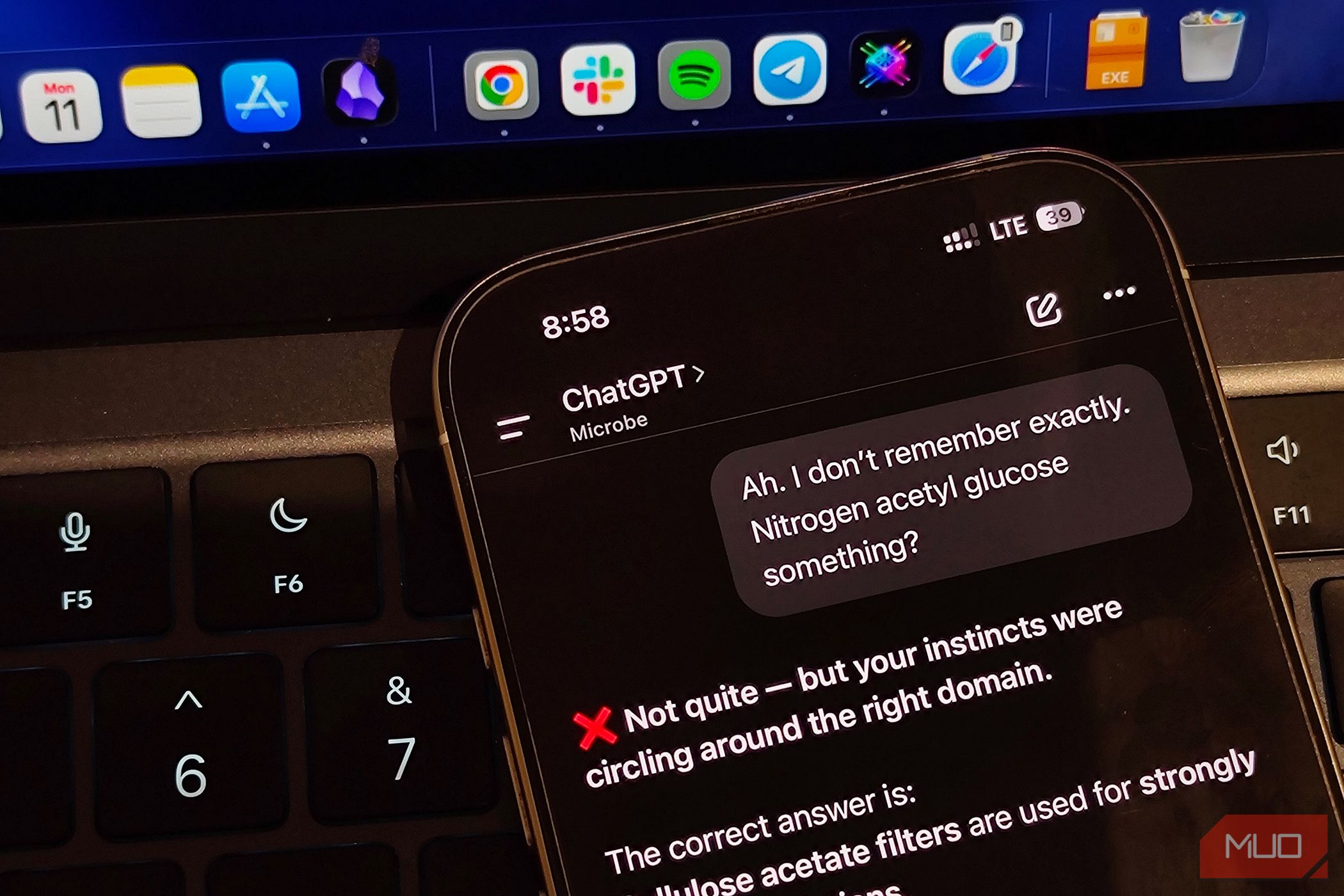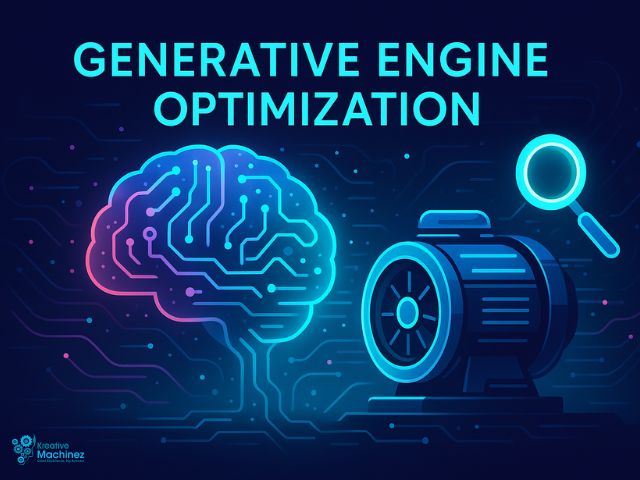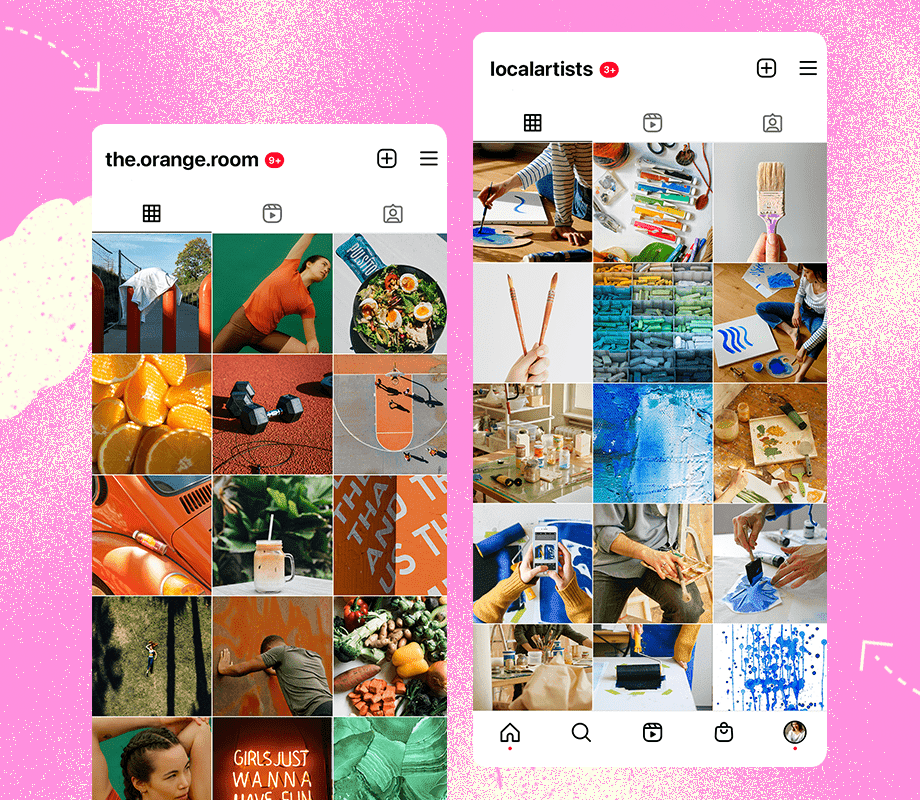Your AI is only as good as your prompt. I’ve been using ChatGPT for studying ever since its release, but it wasn’t until I tried this one prompt that it completely changed the way I learn.
1
Give ChatGPT the Right Starting Point
I still use NotebookLM, but only for its Audio Overview podcasts and AI-generated mind maps. I rarely bother with its summaries or Q&A anymore. ChatGPT, despite their differences, is the more capable AI.
My workflow starts with ChatGPT’s projects feature. I upload my notes and lecture files there. Then, I give it context about what these files are.
ChatGPT pulls ahead of NotebookLM because my notes are written by me and my classmates, which means they’re imperfect. NotebookLM relies soely on the content you feed it, so if something’s missing or wrong in my notes, its answers will be wrong too.
For ChatGPT, I use the notes as a guide. They help it see what topics I’m studying and which subtopics matter to me. That gets it operating on the same wavelength I am.
Next, I upload a PDF of quiz questions I’ve already answered and ask ChatGPT to solve them itself and explain each answer.
It’s important to remember that ChatGPT—and every other LLM—can only handle so much in a single response. If you ask it to answer 100 questions at once, it’s far more likely to make mistakes. The context window is good, but not limitless. I’ve found it works best to ask it to break them into batches of five and set a simple keyword to signal when it should move on.
This approach keeps the pace manageable. I can stop after each batch, dig deeper into a tricky question, and only then tell it to continue—rather than sitting through a massive reply and trying to respond after it’s already finished.
Not only do I get to check my own answers with ChatGPT’s, but the answers and the pearls from them are now inside our conversation. ChatGPT can reference these for future tasks.
2
Add Your Own Pearls to the Conversation
Once we’re through with the questions, I paste my own note—a collection of pearls on the topic I’m preparing for. I don’t tell it to do anything right away. I just send the pearls for it to process. Step-by-step works best.
Once it’s read them, I ask:
“Okay cool. Can we now organize and structure all the pearls in this conversation into a bullet list? Use markdown for headings.”
I like being conversational in my prompts. Not because it’s some secret ChatGPT prompting hack, but because being polite feels right.
ChatGPT formats everything neatly in Markdown, ready to copy into my Obsidian vault. You’ve probably done similar things before, but the real magic is what comes next.
Again, that summary note isn’t just for me. When ChatGPT needs to recall context, it no longer has to scroll through a dozen messages. It has a clean, concise reference right there. This is critical for the next step.
3
Use This Prompt to Really Learn
Once I’ve gone through all my material and feel confident, it’s time to boost recall. Flashcards work, and I use AI-generated flashcards for memorization-heavy courses. But they’re static and there’s no feedback loop when you get something wrong.
I prefer open-ended questions. I don’t want to guess the answer, I want to know it. With ChatGPT, I can answer one question at a time and get an immediate explanation—something multiple-choice flashcards will never give me.
Here’s the line that made changed my study sessions forever:
“Quiz me on the material in your project files and the pearls we went over in this conversation. Ask one by one, and once I answer, tell me if I was correct or wrong, explain, then move on to the next. OK?”
The first reply is just one question. I can write out my thought process so it understands my reasoning and can guide me better. Even typos don’t matter—it knows what I meant.
If I get the answer right but still feel shaky on the topic, I can ask it to go deeper before we move on. If I get it wrong, the explanation is instant, and we can clarify before tackling the next question.
This makes ChatGPT a dynamic, endlessly patient tutor that adapts to my weaknesses.
4
Finish With a Review
To wrap it all up—and because we’ve now generated fresh material from my answers and ChatGPT’s explanations—I end the session with this prompt:
“Let’s write all the pearls we’ve talked about here in full detail in a single markdown message. It should be organized and structured with headings. Include explanations where needed. I want to review it before the exam!”
This turns the entire conversation into a neatly organized study sheet that I can use on exam day.
Quizzes have always been one of the best ways to study. But, most educators choose multiple-choice because they’re easier to grade, not because they’re the most effective. Sure, they’re easier for the student too, but they have far less educational value. You’ve never truly mastered a topic if you can’t answer without having the choices in front of you.
ChatGPT is the one tool that can endlessly grade my answers, explain them, and keep throwing more questions my way. It’s perfect.