Megan Ellis / Android Authority
I’ve used Google Fi for almost three years now, and it’s been mostly smooth sailing. Although Google doesn’t promote its cellular services very much, it has slowly but surely released updates that continue to improve the service, all while keeping prices relatively competitive. There is plenty to love about Google’s offering in a competitive market, but one quirk has me considering other options.
Have you tried Google’s wireless service?
41 votes
What’s the point of dual-SIM support if you can’t actually use it?
I know a decent number of people who use two different phone numbers. Usually, one is for work and one is for their personal life. I get that this is likely a small number of users compared to the overall customer base, but this is exactly the case for me, and both of these numbers are connected to Fi’s services. For a long time, I’ve had my work phone number on an old phone and my personal phone number on my Google Pixel, but I recently attempted to switch the work number to my Pixel in order to consolidate my devices down to just one.
When I tried to make this switch, I discovered what would become my sole frustration with Google Fi: you can not take advantage of your phone’s dual-SIM capabilities if both phone numbers are on Fi. I’ve not tried this on a different carrier, so perhaps this is a broader issue, but based on Google’s support forums, the problem is that you can only link one phone number per email address, and because you can only log into one Fi account per device, you aren’t able to use two Fi phone numbers on the same device.
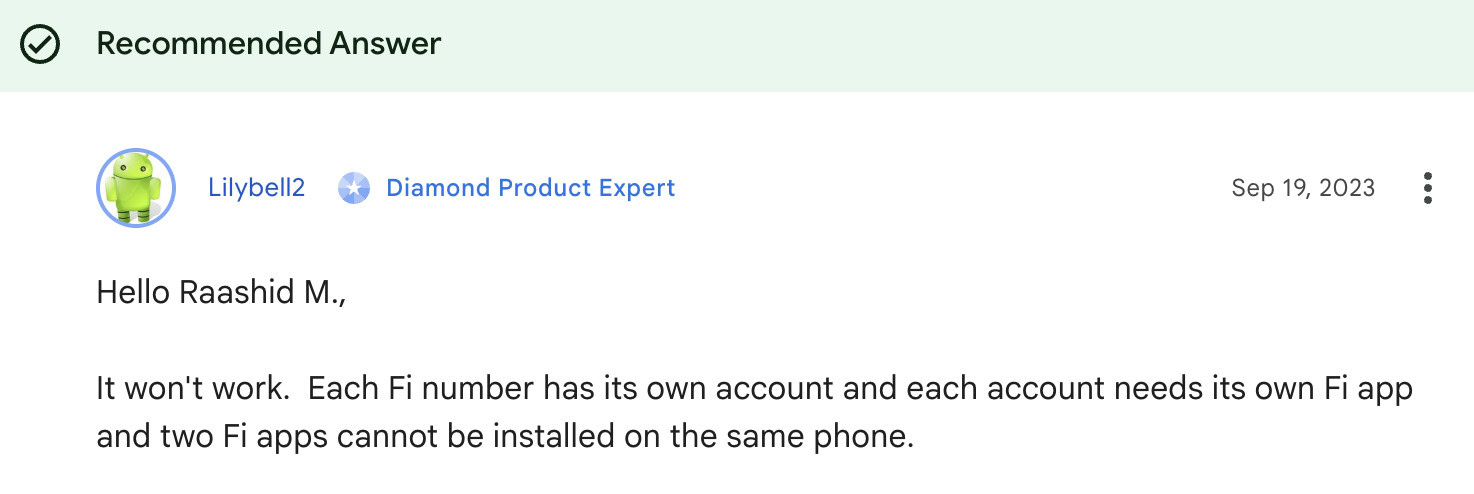
You’ll find the same question and response about dual-sim support numerous times in the Google Fi Wireless Community Support forums.
So just to be clear, I’m using a Google phone — that supports dual SIM functionality! — and I’m using a Google cellular carrier, but the two Google products don’t actually work together for a feature built into Google’s phone. Huh…
What’s going on at Google?

I can’t say I’m entirely surprised by this predicament, unfortunately. Google is famous for dysfunctional organizational structures and misaligned management incentives — although an argument can be made that they’re getting better in this regard — so I’d have to guess this dual-SIM fiasco could be attributed to mismanagement. Google definitely has the engineering chops to make this work, which leads one to believe this is simply an oversight or a lack of prioritization compared to other projects.
I don’t want to use two separate carriers, but I might have to
The only solution here would be to put my second phone number on an entirely different cellular carrier. Not only is this less cost effective, as phone plans typically get cheaper with each phone number you add to your plan, but it is also majorly inconvenient to deal with two separate carriers. This surely isn’t an issue that Google couldn’t solve, but perhaps it’s too niche of an issue for it to prioritize making this work properly. As it stands, I’ve continued to keep my work phone number on a separate device as I consider the second carrier solution.
Fi is almost perfect, and I appreciate that Google is continuing to improve its offering. Most recently, it announced a much-appreciated upgrade for iPhone users on Fi, who used to only receive voicemails in the Fi app, rather than the built-in phone app. That’s fixed now. I understand that most people only need one phone number, and in that case, there are many reasons I would recommend choosing this service. That said, I really hope Google will fix this issue at some point in the near future so I don’t have to use anything but Fi.
What Google Fi gets right

Stephen Headrick / Android Authority
I love Google Fi’s perks, including free mobile data for my Pixel Watch.
I have many reasons why I wouldn’t want to abandon Fi. Most importantly, the service works well. I live in the downtown area of a large city with a couple of sports stadiums nearby, and MVNOs are supposed to get second-rate data speeds compared to the big three US carriers, but I’ve never noticed any issues with my coverage. The same can be said about my usage when traveling.
On top of the quality wireless coverage, the app and web interfaces are super user-friendly. In fact, I switched from one of the big three carriers, and their app was one of my biggest frustrations. It was such a nuisance to use. You’d think a multi-billion-dollar corporation could prioritize its app, but that was simply not the case with my previous provider. On top of that, I’m happy with the perks included with my Fi plan. I’m currently on the Unlimited Premium plan, and in writing this article, I realized I may actually be able to downgrade my plan and save some money because it has features I don’t even take advantage of!
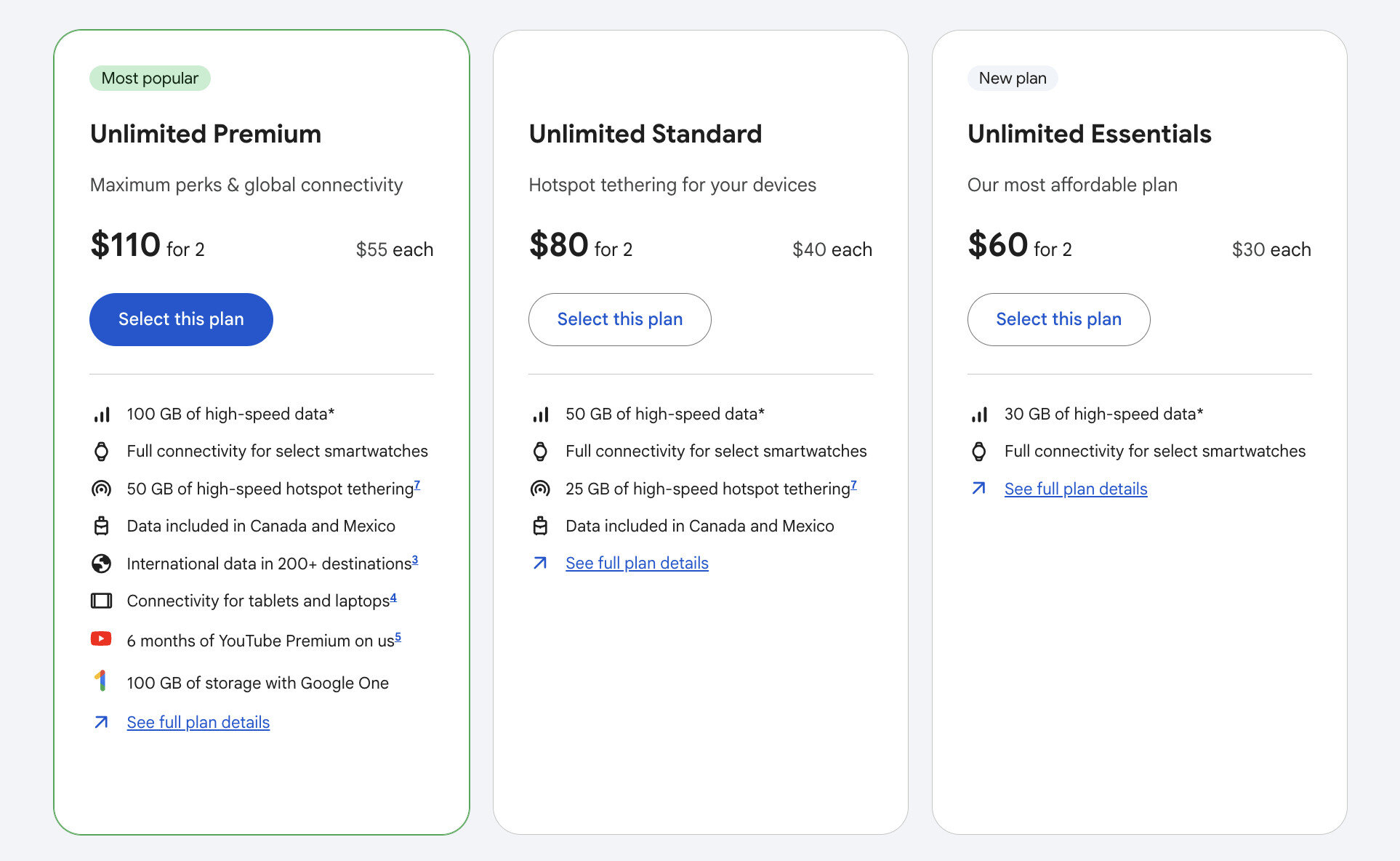
I’m really happy with the perks, even on Google Fi’s cheapest plan
My favorite perk is the included smartwatch data. This means my LTE-enabled Pixel Watch gets data for free. My previous carrier charged me an extra $5 per month, which isn’t much, but I’ll gladly save the $60 per year with Fi. My current plan also includes international data, 50 GB of data for a cellular‑enabled tablet or laptop (in addition to 50 GB of hotspot tethering), a year subscription to YouTube Premium (which is, in my opinion, the highest value subscription out there, but that’s one for another article), and a few other features. Pretty jam-packed, if you ask me. I already used up my one free year of YouTube Premium, and I don’t travel as much as I’d like, so after looking into these plans again, I took the plunge and downgraded my plan, all while keeping my free Pixel Watch data. I’m saving about $50-60 per month and have all the coverage I need, and I can always upgrade on a month-by-month basis if I know I’ll be traveling out of the country. Still rocking the two separate devices, though.
Is my only option to look at other options?
Google Fi gets so much right, but this small but frustrating dual-SIM quirk is making me consider my options. After all, we have plenty of competitively priced alternatives, all offering similar levels of service. I’m not holding my breath for Google to fix this bug, but I haven’t lost hope yet, either.
Thank you for being part of our community. Read our Comment Policy before posting.









