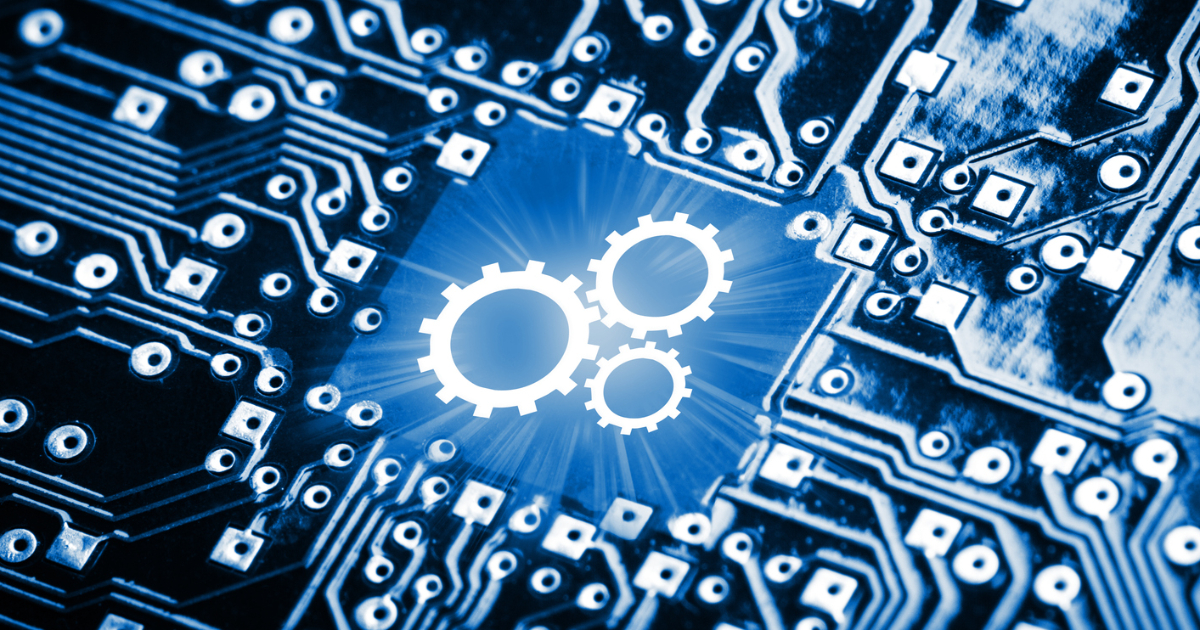Ryan Haines / Android Authority
I’m part of the growing chorus of increasingly dissatisfied Windows users, so I’m eagerly watching as news continues to drip in about Google’s Aluminium OS — the project to unify ChromeOS and Android for PCs, with a healthy dose of Google’s AI leadership thrown in.
If I’m ever going to ditch Microsoft for Google (instead of jumping to one of the countless and increasingly great Linux distros), Aluminium OS is going to have to tick some pretty big checkboxes. Not just the obvious stuff like app privacy controls, supporting cutting-edge hardware and modern apps, and robust update commitments — I’m talking about real, practical features that would make a mobile-to-desktop ecosystem feel coherent, powerful, and worth rebuilding my software setup around.
What feature would you most want from Aluminium OS?
9 votes
Compelling cross-device support
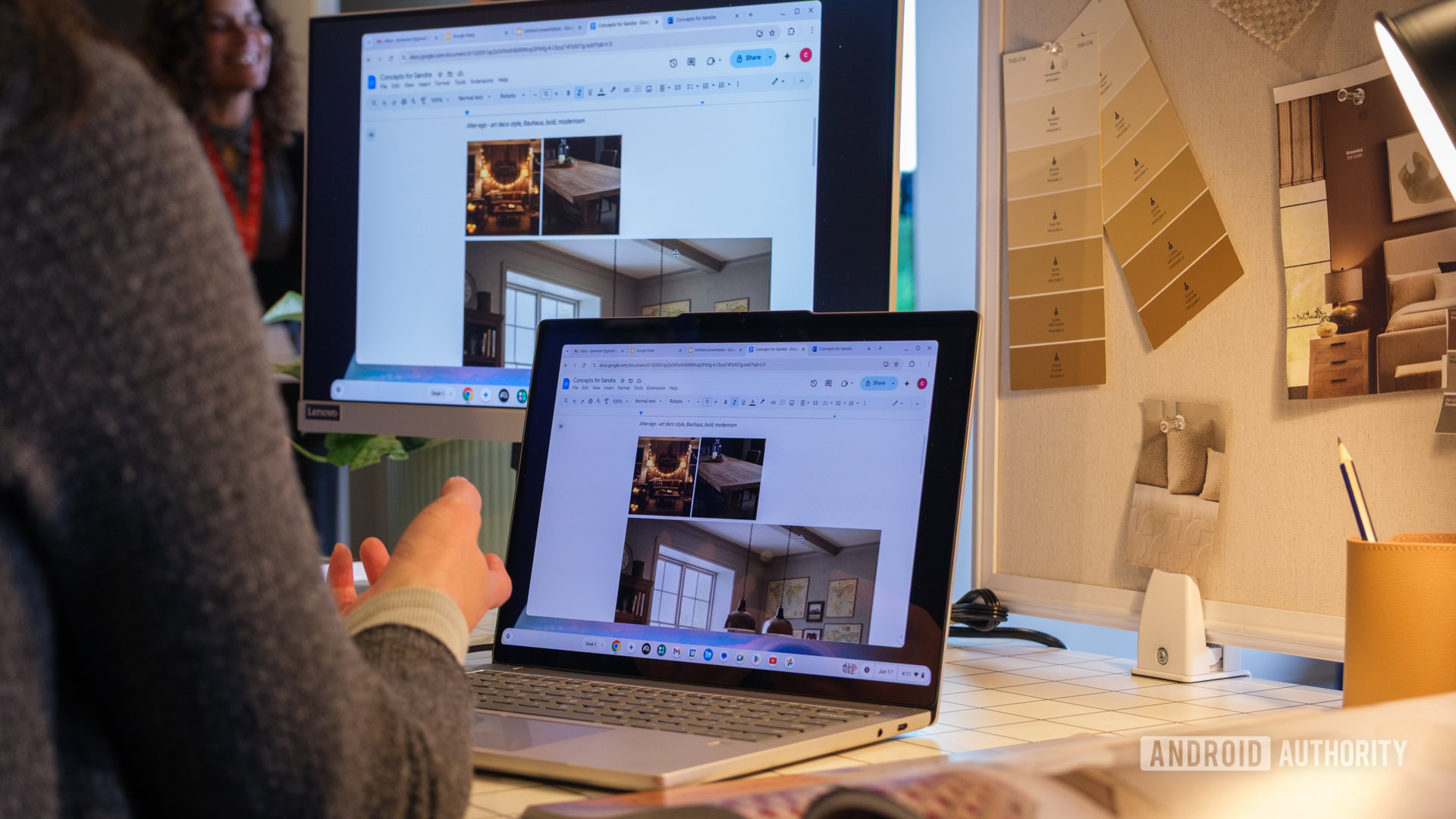
Ryan Haines / Android Authority
The main reason I’d want to jump to Android in a PC form factor is if I can bring all my smartphone essentials with me. I’m not just talking apps — that’s a given. No, I want my contacts, chats, and more to seamlessly sync between my phone and laptop, allowing me to pick up where I left off on either device.
Granted, Windows already has crude versions of some of these tools thanks to Phone Link, and some brands have their own proprietary link setups as well. But I’d love for Google to go deeper; think Apple’s Handoff, but for Android.
I really want Apple Handoff, but for Android.
If I look up directions on my laptop, I should be able to instantly pull them up in Maps on my phone and start navigating. If I need to go out during a video call, it would be a game-changer to be able to transfer it to my phone without dropping the connection. Exactly if or how Google plans to handle cross-device use cases remains a significant unknown, but getting this right could finally make Aluminium OS the bridge between mobile and PC that I’ve been longing for.
Artificial Intelligence that’s always available

Joe Maring / Android Authority
Honestly, an OS “built with artificial intelligence at the core,” as Google puts it, doesn’t feel like what I really want from my next laptop. At least, it won’t be the most important thing on the checklist. With that in mind, at least some — if not most — of Aluminium OS’s secret-sauce AI tools need to work when not connected to the internet. While we’re all mostly tethered to Wi-Fi at home or at the office, commutes and outages still happen. And let’s face it, unique on-device AI tools are what could potentially separate Google’s effort from Microsoft’s.
I’ve been using a Snapdragon X PC for well over a year now, and it still astounds me that Copilot doesn’t work offline on these laptops. Honestly, I’ve hardly seen my laptop’s NPU move off 0% outside of fancier webcam blur. If Google’s OS can’t do at least some useful AI stuff offline, it’s no more of an AI operating system than any other laptop that can install cloud-based AI apps.
Thankfully, various Gemini Nano functionalities work when your Android phone isn’t online, so the foundations are in place to bring on-device AI to mainstream PCs too. However, let’s hope for something a little more powerful and valuable than a tiny language model. On-device image editing, writing tools, and coding assistance could be very exciting.
Offline shouldn’t be an afterthought

Ryan Haines / Android Authority
You know what, I’m going to double down here — Aluminium OS needs to work just as well offline as it does online, and in all facets. I’ve used Chromebooks; they’re great for a lot of things, but Aluminium OS needs to be far more if it’s to win over the PC crowd. It needs to be a reliable workhorse even in the middle of nowhere.
Yes, yes, I hear the ChromeOS fan chorus: Chromebooks work just fine offline. Well, to a point. Eventually you need to sync your documents, and having offline-accessible Drive files and emails requires setting up Gmail ahead of time. Furthermore, local storage is often minimal; a storage capacity of less than 256 GB won’t suffice for a mainstream computing platform where users want to watch movies, back up photos, and even play games.
If I don’t want to use Google One, Aluminium OS needs to be OK with that.
Not that Google will have much control over what its hardware partners come up with. But I know that I really don’t want Aluminium OS to be little more than a glorified gateway into Google One. I’ve had enough of that with Windows’ constant pestering about OneDrive and Office 365 plans. If I don’t want to use Google’s ecosystem for documents and storage, Aluminium OS needs to be OK with that.
Cloud features will undoubtedly take center stage in Google’s approach to PCs, but offline use needs to be just as well catered to.
Snappy window management
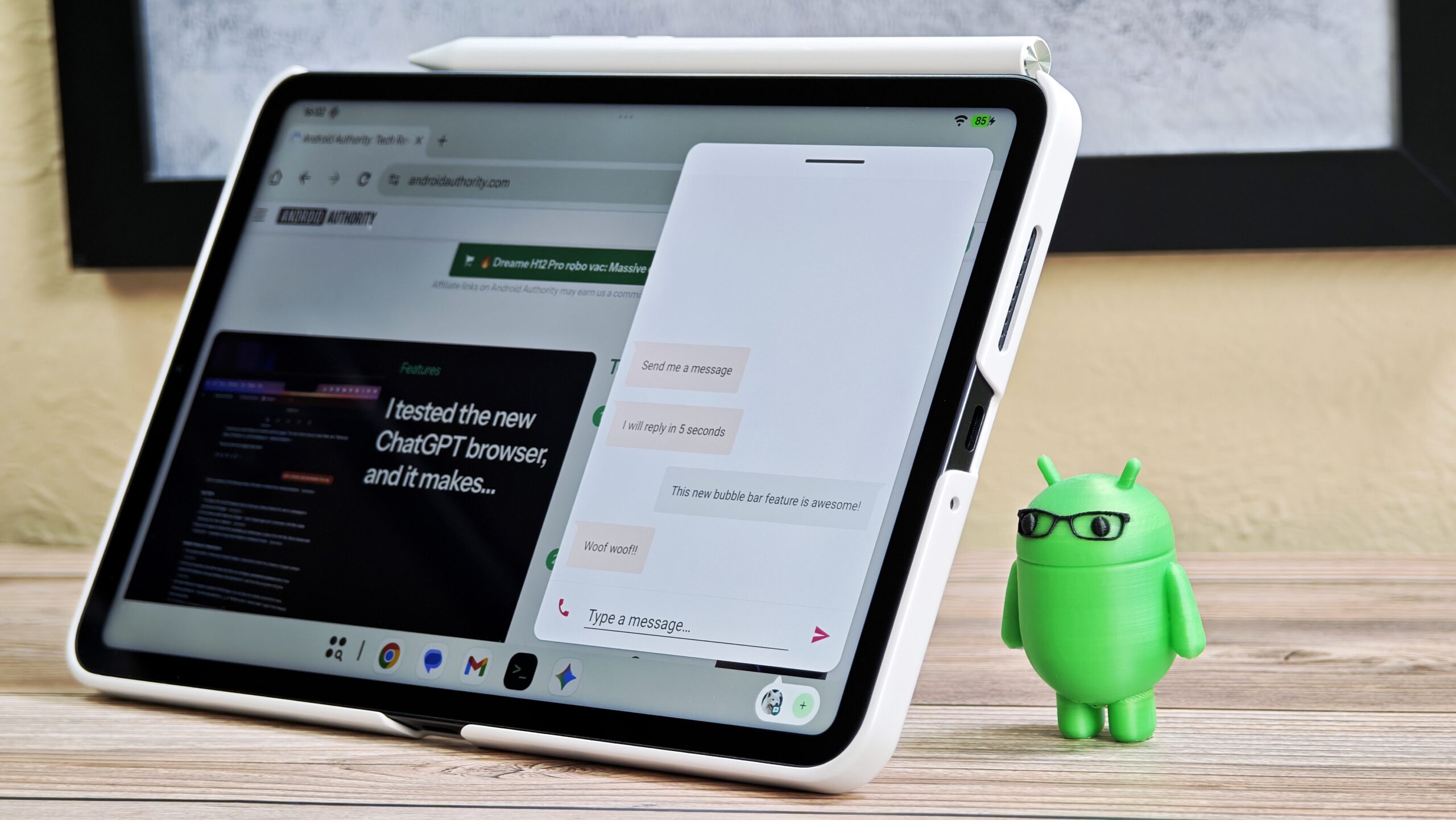
Mishaal Rahman / Android Authority
When I went hands-on with an early build of Android 16’s desktop mode for phones, I came away pretty impressed. Peripheral support was truly plug-and-play, performance was snappy, and a surprisingly large number of apps worked well on the larger screen. However, I experienced a few issues with some of the more humdrum daily tasks we all use laptops for — issues Google will have to nail if it wants to convince users to make the switch.
For example, multi-desktop support was broken, which is a must-have feature for anyone who uses their laptop for both work and play. Likewise, power users like me need multi-monitor support and organization, and a task manager to kill occasionally misbehaving apps. Even if Google doesn’t end up targeting premium users, building a slick multitasking UI is a must.
But Google could even improve on the “basic” experience of ChromeOS and the clunky, blown-up Android tablet UI to create something that’s the best of both worlds. Google is obviously very experienced with touchscreen controls and gestures, which could give the OS an edge for tablets and touchscreen laptops. Give me quick gestures for launching shortcuts or snapping apps to the sides of the screen, and I’d be sold.
Native Windows app support

Nick Fernandez / Android Authority
This is a big one and something that Google probably won’t even attempt, but I really want Aluminium OS to support Windows apps with near-native performance. As robust as Android’s app ecosystem has become, there is still plenty of software that I run on my laptop that Android can’t replicate, such as tools for coding or running offline AI models. Running Linux apps on Android is a good start, but being able to boot up virtually anything from the extensive and more popular Windows ecosystem would quash any concerns about the platform’s productivity credentials.
It would be a technical hurdle, but Windows support would be huge.
This isn’t a complete pipe dream; Winlator and GameHub Lite exist, for example. More broadly, Linux has become remarkably robust and convenient in this regard, thanks to Wine/Bottles. In fact, PC gaming is increasingly viable on the platform thanks to Steam’s Proton, to the extent that the Steam Deck and Steam Machine are banking on Linux rather than Windows as the long-term gaming platform of choice. This is the bar that Aluminium OS needs to strive for.
While far from essential, dabbling in some light gaming would be a really nice added touch. However, the CPU architectural differences between Arm and x64 would make this an added complication for Google’s PC project.
At the end of the day, we still know very little about what Aluminium OS will actually become — and that uncertainty cuts both ways. Google could play it safe and deliver a slightly shinier ChromeOS with a few Android tricks, or it could use this moment to rethink what a modern, AI-driven, mobile-first PC experience should look like.
The potential is absolutely there. If Google can deliver even a handful of these features in a polished, thoughtful way, Aluminium OS could finally give long-frustrated Windows users a real reason to jump ship.
Don’t want to miss the best from Android Authority?


Thank you for being part of our community. Read our Comment Policy before posting.