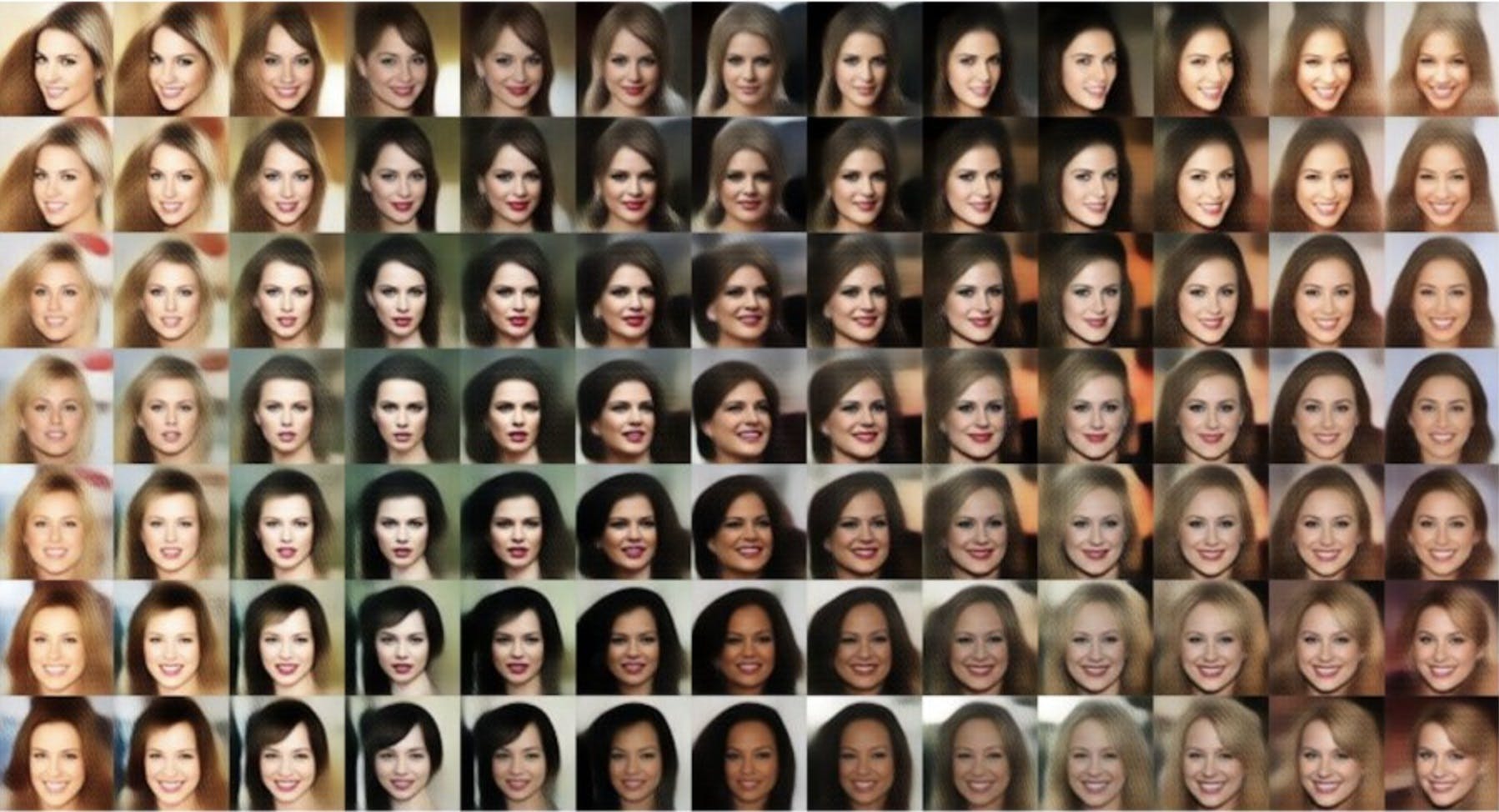I love collecting Japanese anime merch. I’m also a tech creator and an educator who loves using technology to make my life easier. On a recent trip to Tokyo, I decided to use AI features on my phone to help me navigate the city.
I’ve visited Japan six times in recent years, and as an avid fan and consumer of Japanese anime and pop culture, I fully intend to visit many more times for general tourism, pop-up events, specialty museums and parks. But my earliest visits to Tokyo were overwhelming and confusing. I had a basic understanding of the language, but this was a time before AI and Street View in Google Maps. I carried a Japanese dictionary with me, downloaded offline walking directions and read tutorials online about how to buy a train ticket. It was… OK.
With the recent popularity of AI, I am allowing myself to visit countries with a little less pre-planning and a little more serendipity. Instead of planning my itinerary based on previous trips, I can use my phone as a personal assistant to help me discover new and less-touristy spots along the way, opening up an opportunity to experience my favorite city again for the first time and keep my trips refreshing and new. And since I’m a collector, AI has also given me the ability to learn about vintage goods I find in overseas stores without wasting time or cash.
Here are three handy AI features that I recently tested in a real-world scenario.
Meet industry creators, contributors and emerging thought leaders that have paired with ’s award-winning editorial team to provide you with unique content from different perspectives.
Circle to Search
One of my favorite things to do in Tokyo is wander around all the small vintage toy shops. It’s kind of like a treasure hunt, and whenever I find something I don’t have in my collection, I get excited. The problem is that there are thousands of anime products, I don’t have them all memorized, and there’s a language barrier.
This happened to me in Akihabara, one of Tokyo’s electronics and anime centers. I found this box that featured a character I recognized, but I didn’t know what the product was. So, I opened the camera app on my Samsung Galaxy and held down on the bottom line to open Circle to Search.
The author drew a circle around the product to initiate an image search.
Circle to Search is an AI-powered tool built by Google that uses the image on your screen to find matching results. In my case, I circled a Sailor Moon R box. Google then searched for a match. The results showed me several images of the character, which would have been helpful if I didn’t already know who she was.
I then wandered to another vintage anime retailer. This time, I used Circle to Search specifically to check the price. The item was priced around $300 after conversion, but was that a good deal? Circle to Search identified the product and pulled up matching listings from eBay. In general, the price at the shop was $200 to $300 less than the listings I found in the US.
Instant Translate
This was an awesome price for a vintage Sailor Moon toy. But since it’s electronic, I wondered if anything was wrong with it. The condition is listed on the product label, but I’m not very good at translating by memory, so I used Google’s Instant Translate feature within Circle to Search. The nice thing about using this tool for translations is that I don’t even have to circle anything. I can just hit the translation button at the bottom of the screen, and it translates everything it sees for me.
The author used Instant Translate from their phone camera. AI detected the source language as Japanese, saving an input step.
I don’t even have to tell Instant Translate what language I’m trying to translate. It detects the written language for me and automatically translates it. I learned that the toy had been opened and slightly damaged. While the translation was mostly correct, it wasn’t perfect. And the label didn’t give me all the information I wanted.
Conversation Mode
I wanted more context, so I asked a store associate for more information using Google Translate’s Conversation Mode. Using AI, Google Translate automatically detects the spoken language and translates it into the opposite language.
In our conversation, I asked for help, then asked if the item worked. The store rep looked up the item number to confirm that it worked and had been tested. Previously, I’d have to translate each phrase separately by hitting a mic button every time someone spoke. But with these enhanced AI features, the mic stays open and uses live information to keep the conversation flowing.
When I use Conversation Mode, I try to keep my sentences very simple to prevent mistranslations, which can absolutely happen. Several words in the Japanese language sound very similar but can mean totally different things — kowai and kawaii (scary and cute) are a good example. I studied the language, but I still have much to learn, so I didn’t want to be misunderstood.
This live translation also detected my word “battery” as “batari,” and luckily, the employee understood that I was talking about batteries that power the device. In normal conversations, this would usually be translated as “denchi” in Japanese.
Conversation Mode works in real time, without having to press another button every time you ask a question.
I thanked the employee for helping me and didn’t buy this piece of merch either, choosing instead to buy a vintage but completely new item to add to my collection. By using Circle to Search, AI Overview and Conversation Mode, I saved myself money. I didn’t make any purchasing decisions based just on a fear of missing out, and I was able to ask for more context.
These AI-powered tools are fairly new, and they aren’t without their faults. But when it comes to breaking down a language barrier or helping me be smarter with my personal hobbies, I can truly take advantage of them. It’s an exciting time to be an anime collector, a worldwide traveler or both.