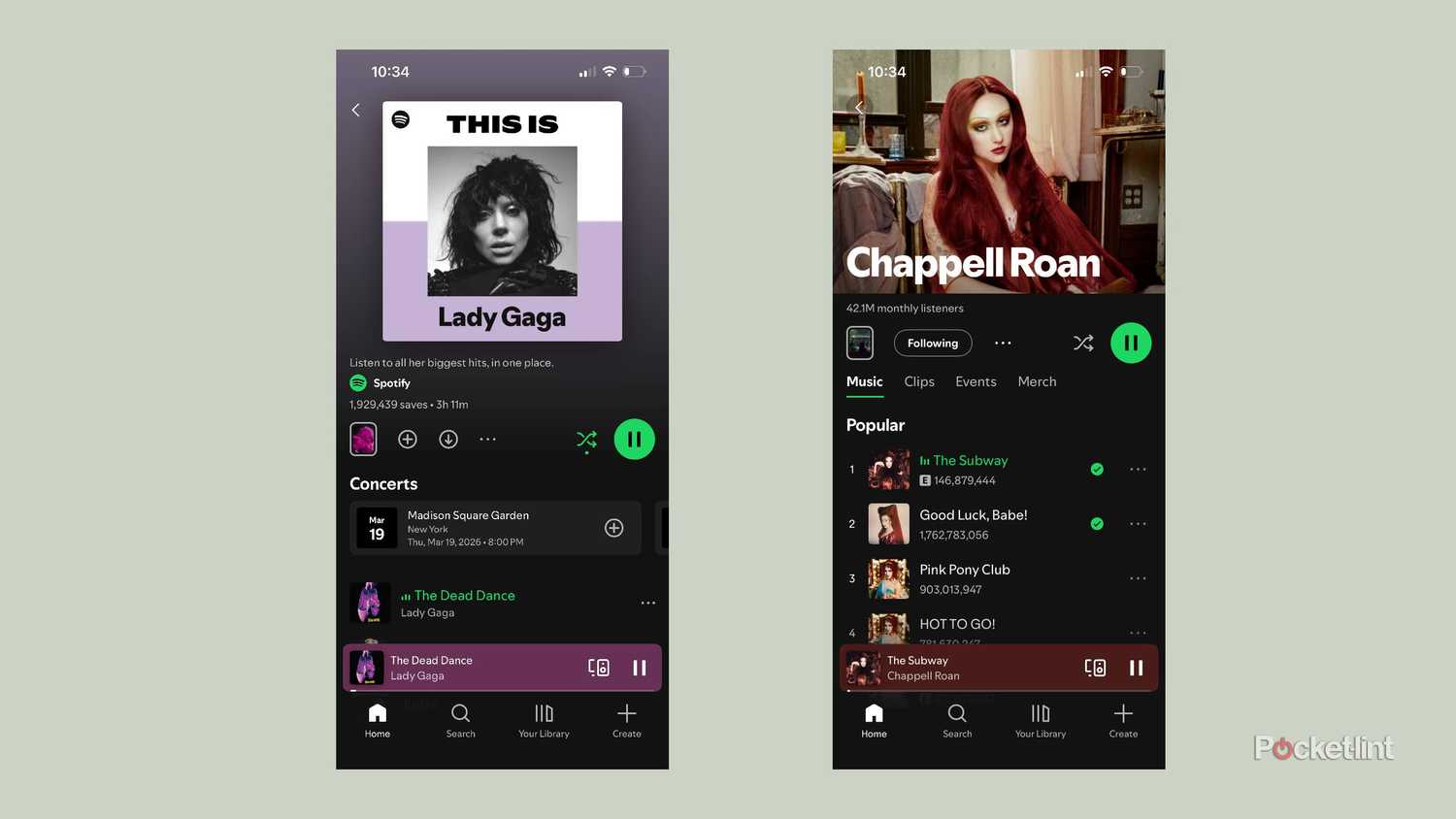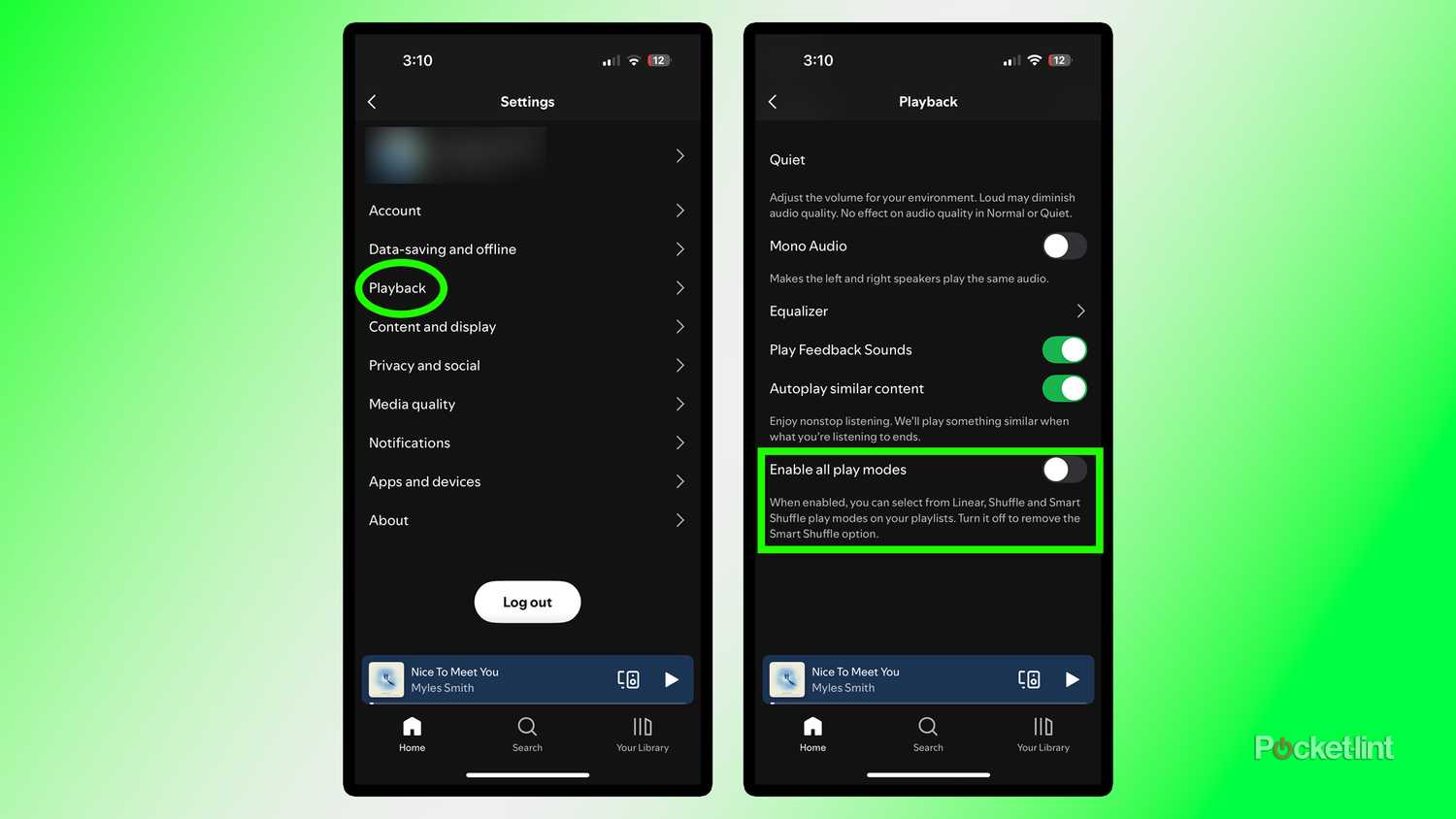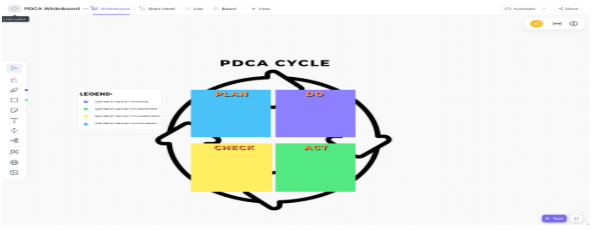Any time Spotify announces new features or new changes to its app, I perk up a little bit. Most people can see how the streaming giant makes lives easier with audio upgrades — from podcasts to audiobooks to millions of songs, Spotify has found ways to make streaming music simple and efficient.
Want a DJ to play a custom mix for you? Spotify’s got it. Want lossless audio? Spotify just added that, too. Want a podcast that you follow to show up in your feed without you having to do anything? That’s an easy one for the streamer. It seems to have figured out the best ways to appease its millions of global customers.
Yet, I’m still left longing. And I know I can’t be the only person who has one huge problem with Spotify. Since I’ve been a user, one problem has always bugged me — and it still hasn’t gotten better — years later. So please, Daniel Ek, and everyone out there who works at Spotify, hear me when I say: shuffle your playlists.
- Premium Subscription
-
$12 per month
- Free trial
-
Yes
- Ad plans
-
Free with advertisements
Playlists just don’t shuffle consistently
It’s really frustrating for users
It’s possible that you’re like me and my family, and you use your smart speakers to play Spotify. We’re a big music-all-day household — starting the morning with some jazz during breakfast, then kicking it up to pop music while we clean, and adjusting the vibe throughout the day. Having a toddler has made things interesting, though, because our Spotify Wrapped is absolutely wrecked by kids’ songs and ridiculous tunes that in no way reflect our actual musical tastes.
That said, we’ve raised our daughter right. I made a plan to expose her to all kinds of music during her first year of life (not sure how much of it sunk in, but we listened to a different artist every morning for months). Naturally, now that she’s two, her very favorite artists — and this has been the case for months — are Lady Gaga and Chappell Roan.
Any chance we get to avoid “Wheels on the Bus” or other children’s songs, my wife and I take it. So we happily indulge our little girl’s love of Gaga and Chappell Roan. The only problem is that when we ask our Amazon Echo Show to “shuffle songs by Chappell Roan on Spotify,” we get the same songs. Every. Single. Time.
I had to find a workaround
There are two ways of going about it
If you say “Shuffle songs by Chappell Roan on Spotify,” the streamer will just play the This is Chappell Roan public playlist. It tends to do this for every artist that has one of those. Because of that, even though I say for it to shuffle songs, it just plays the first song on the playlist and plays that first. For months, if we asked for Lady Gaga, we’d be met with Abracadabra, followed by Judas, and then Poker Face in that order. If I look at the playlist on my phone, those songs are sequentially listed, meaning that it just does not actually shuffle the playlist.
That’s my biggest issue: they play the same “shuffle” lineup every time. For anyone who shuffles the same playlist regularly, it’s like you’re just listening straight down the list. When I hear the word shuffle, I expect randomness — and even a little bit of chaos. But Spotify, especially on smart speakers, doesn’t deliver that.
Smart Shuffle is a feature you can use to change up the vibe you’re going for.
What I’ve found is that if I actually want variety, I have to take one of two different paths. Instead of asking the smart speaker to play songs, I have to pull out my phone and either start playback directly from there or connect to the speaker via Bluetooth. That gives me full control over the queue — what plays and in what order. It takes a little effort, but it’s the only reliable way I’ve found to avoid the same predictable shuffle.
The other way is to avoid playing Spotify-generated playlists. For whatever reason, those don’t seem to connect well with the smart speaker’s shuffle function. But if I make my own playlist with the songs I want, the speaker actually shuffles them. I can’t explain it, but it works. So that’s what I eventually had to do: build a custom playlist of my toddler’s favorite songs — just to avoid hearing “Abracadabra” yet again the second we hit play.
Smart Shuffle is an interesting caveat
This only works on my phone though
Smart Shuffle is a feature only available to Premium users.
Smart Shuffle is a feature you can use to change up the vibe you’re going for. If you tap the shuffle button in the Spotify app on a playlist you’ve created, it’ll shuffle the songs like normal. But if you tap it a second time, it activates Smart Shuffle. Smart Shuffle will add in songs that Spotify thinks match your vibe.
This can be annoying if you just want to listen to the songs that you’ve added to a playlist on shuffle. But it does analyze your playlist and help you find new tracks. As I’ve noted, I will literally take any change in my Spotify listening behaviors that I can. While I love making specific playlists, I do just want to be able to have a vibe in general and listen to songs like it at times. I wish Spotify would just play their generated playlists in a varied pattern — it would solve a lot of my morning breakfast breakdowns.