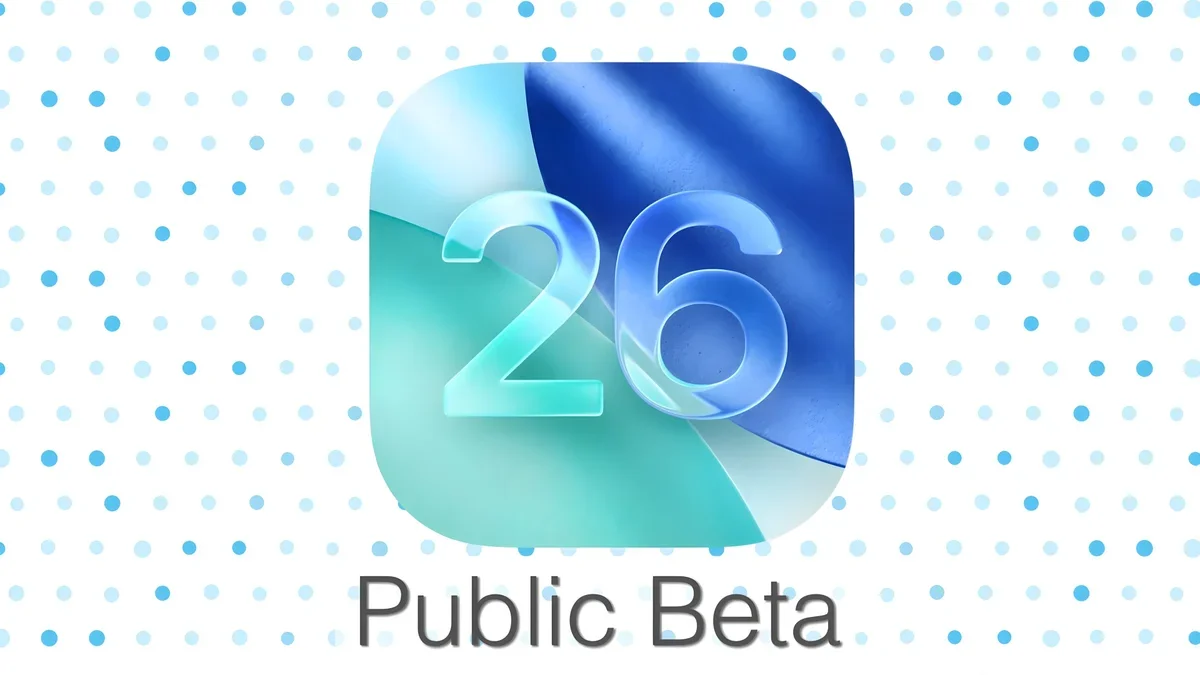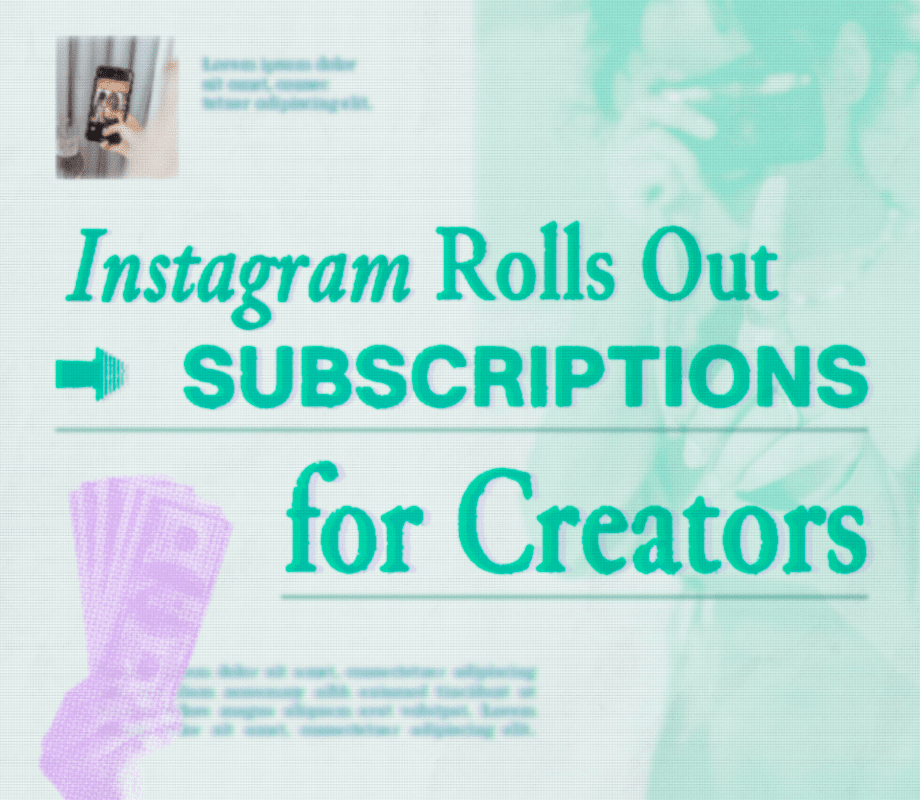When The Conjuring debuted in 2013, directed by James Wan, the movie felt like a throwback to atmospheric 1970s horror flicks such as The Changeling or The Manitou. From its simple opening title card — yellow text on a black background — to its relatively little gore and slow build of suspense, The Conjuring was a breath of fresh air. It arrived at a time when the horror genre was rampant with gruesome movies like Saw (which was also directed by Wan) and Hostel.
The Conjuring kick-started not just a film franchise, but a universe, complete with spin-off movies, some of which have their own sequels. The movies focus on real-life paranormal investigators Ed (Patrick Wilson) and Lorraine (Vera Farmiga) Warren, whose occult cases make for excellent movie material, whether you believe in them or not.
Over a decade after the original film debuted, the latest series entry, The Conjuring: Last Rites is going to possess the box office on Sept. 5, 2025. As a massive fan of The Conjuring — I’ve visited several filming locations and even watched the 2013 movie in the house where it was filmed — I’m rewatching all of the movies before the new one. Here’s where you can binge all The Conjuring films for a spooktacular marathon.
How many The Conjuring movies are in the series?
Overall, there are nine films in The Conjuring universe. The main series includes the 2013 original, The Conjuring 2 and The Conjuring: The Devil Made Me Do It, with the fourth — Last Rites — coming this fall.
Additionally, there are six spin-offs: three Annabelle flicks, two The Nun movies and The Curse of La Llorona. Here’s how to watch the entire Conjuring franchise in order by release date:
- The Conjuring (2013)
- Annabelle (2014)
- The Conjuring 2 (2016)
- Annabelle: Creation (2017)
- The Nun (2018)
- Anabelle Comes Home (2019)
- The Curse of La Llorona (2019
- The Conjuring: The Devil Made Me Do It (2021)
- The Nun II (2023)
Should you watch all The Conjuring movies before Last Rites comes out?
With a whopping nine films, including spin-offs, a Conjuring marathon is a hefty commitment. At a minimum, I’d recommend watching the first three Conjuring movies to stay current on the central Ed and Lorraine Warren plotline. Of the offshoots, The Curse of La Llorona is the most skippable — its loose connection to the rest of the franchise is Father Perez (Tony Amendola) from Annabelle. So if you want to shave a bit of time off your binge-fest, you can lose La Llorona. If you can manage a full franchise binge fest, you’ll get more out of Last Rites, as I imagine there will be easter eggs and nods to Annabelle as well as The Nun.
You can stream all The Conjuring films in one convenient place
The entire The Conjuring series is available to watch on HBO Max, making it easy to dive into the franchise.
HBO Max, which has the whole The Conjuring franchise, costs $10 a month for Basic with Ads, $17 a month for Standard or $21 a month for Premium. You’ll save money with an annual plan, but you don’t get the flexibility to pay for a month or two at a time. Yearly plans cost $100 for Basic with Ads, $170 a year for Standard or $210 a year for Premium. You can also bundle an HBO Max subscription with Disney Plus, Hulu and ESPN Plus.
Aside from The Conjuring movies, HBO Max features a treasure trove of fantastic movies and TV shows, including The Gilded Age, Sinners and Final Destination Bloodlines.
Read our HBO Max review.
How to watch The Conjuring series with a VPN
Perhaps you’re traveling abroad and want to stream The Conjuring while away from home. With a virtual private network, or VPN, you’re able to virtually change your location on your phone, tablet, laptop or streaming device to access the film from anywhere in the world. There are other compelling reasons to use a VPN for streaming, too.
A VPN is the best way to encrypt your traffic to stop your internet service provider from throttling your speeds. Using a VPN is also a great idea if you’re traveling and want to add an extra layer of privacy for your devices and log-ins when connecting to Wi-Fi networks. Streaming TV can be a bit smoother with a reliable, quality VPN that’s passed our tests and meets our security standards.
You can use a VPN to stream content legally as long as VPNs are legal in your country and you have a valid subscription to the streaming service you’re using. The US and Canada are among the countries where VPNs are legal, but we advise against streaming or downloading content from illegal torrent sites. We recommend ExpressVPN for streaming, but you may opt for another of our top-rated VPNs, such as Surfshark or NordVPN.
ExpressVPN is our pick as the best VPN for streaming. It’s fast, private and offers incredibly user-friendly apps that work great for seasoned privacy enthusiasts or beginners alike. Its sizeable international server roster means you should be able to find a server in the region you want to connect to. In addition to its Windows, Mac, Android and iPhone apps, ExpressVPN works on streaming devices like Apple TV, Amazon Fire TV and Android TV streaming boxes. Plus, the company sells a VPN router, which lets you use a virtual private network connection on devices like Rokus or game consoles that don’t natively support VPN apps.
An ExpressVPN subscription costs $13 a month, $100 for the first year (renewing at $100 annually) or $140 total for the first two years combined (renewing at $117 annually).
Read our ExpressVPN review.
Follow the VPN provider’s instructions for installation and choose a country where a Conjuring movie is streaming on HBO Max. Before opening the app, ensure you’re connected to your VPN using your selected region. If you want to stream one of the movies on multiple devices, you may need to configure each one to make sure you’re signed in to your VPN.
If you encounter streaming issues, first make sure your VPN is enabled and that you’re connected to a server in the right country. Double-check that you’ve followed the installation instructions correctly and that you’ve selected the right geographical area for viewing. If you still have connection problems, you may need to restart your device. Close all apps and windows, restart your device, and connect to your VPN first. Note that some streaming services restrict VPN access.