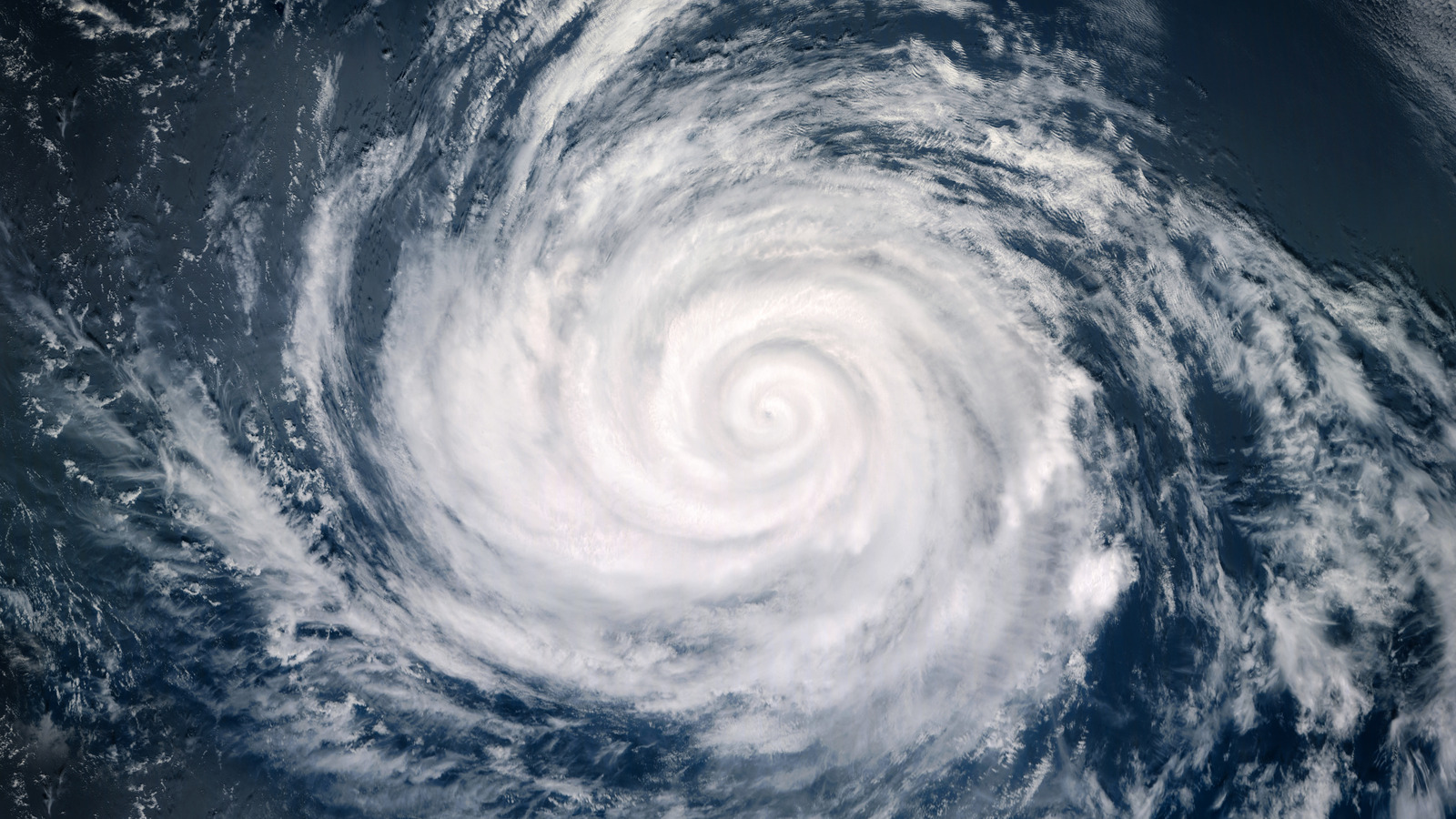When Apple released the first-gen iPhone in 2007, it included a simple note-taking app, thoughtfully given the name “Notes.” As the years went by and the iPhone became more powerful and capable, so did the Notes app. You can now use different formats for your notes. You can create tables, headings, numbered lists, bullet points, and more. If an idea comes to you while you’re viewing any app or screen, you can take a quick note without opening the Notes app.
These tools are found above the keyboard. Many of them have additional options that you can access by tapping on one of the above-listed features. In iOS 26, Apple changed the Notes toolbar. The first six are the same as the tools found in iOS 18. In iOS 26, you can swipe to the left to see additional options, and the total available is 18. But no matter how proficient you are in using the Notes app on your iPhone, running through 18 options is a pain in the ass. So Apple developed an adaptive toolbar for the app which will debut in iOS 26.
What this new toolbar will do is figure out which tools you might need based on what you are using the app for. Sure, you could swipe through all 18 tools, but isn’t it easier to have the ones you’re likely to use right in front of you?
For example, if you’re making a change to a note, the toolbar will show Bold, Italics, Underline, and more. If you’re editing more than one line of text, the toolbar shows indent, outdent, and other options.
This feature is available now to those of you with iOS 26 Beta 5 installed. If Apple does decide to keep this new feature, which seems likely, most of you will see it first next month when Apple disseminates the stable version of iOS 26.