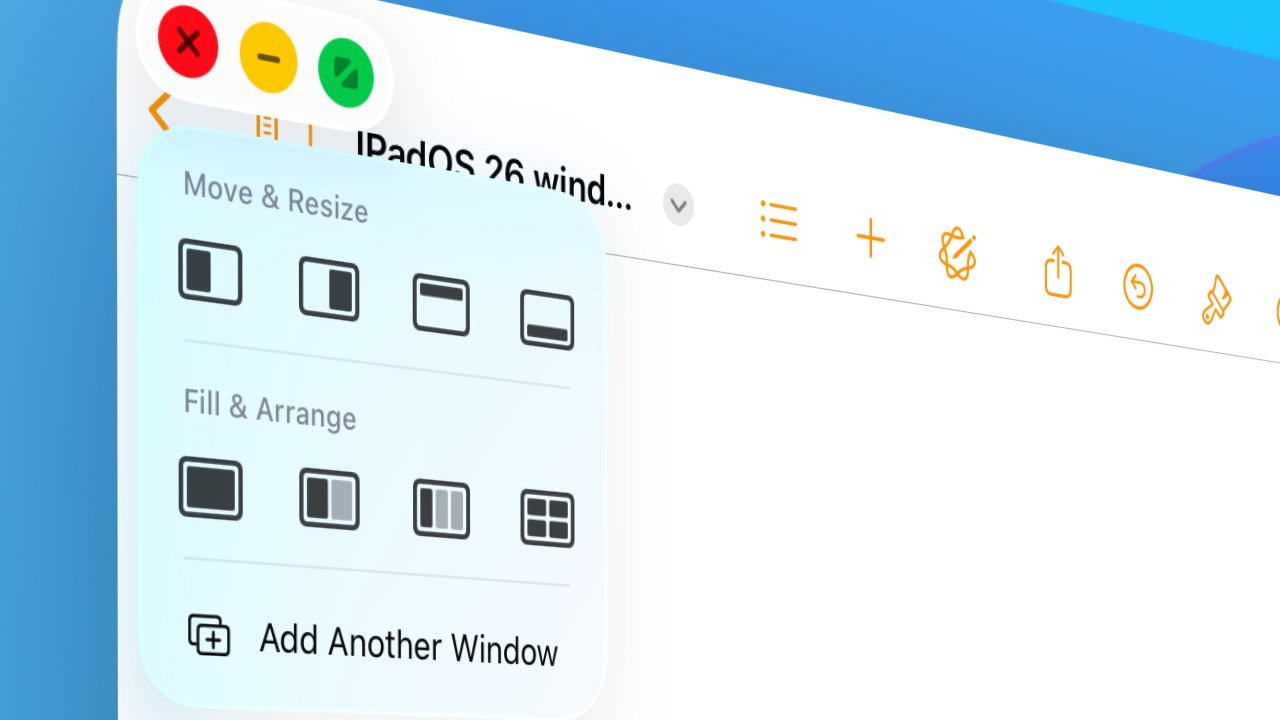The Insta360 Link 2 is a feature-rich webcam with a built-in gimbal that lets it pivot to automatically follow you around the room. Its auto-framing functionality is joined by a surprisingly capable built-in microphone. At $199.99, it sits squarely between our two gimbal-equipped Editors’ Choice winners, the Obsbot Tiny SE ($99) and Tiny 2 ($329), with the same 4K resolution as the latter model. The plethora of pixels can’t overcome a noise-prone sensor, though, and its picture tends to be soft. Ultimately, both Osbot models offer sharper video and auto-framing capabilities, so they remain our top picks.
Design: Black Box, Spinning Base
The Link 2 is a rectangular block with two large circles on its face. The left circle encompasses the lens, while the right circle is a large, easily identifiable status light that glows green when active. A pinhole microphone sits between the circles. The camera is mounted on a swiveling gimbal that sits on a small, cylindrical base with a USB-C port on the back. A strong magnet attaches the camera to the included clip, which has a separate hinge for tilting the camera forward and a standard tripod screw mount on the bottom.
(Credit: Will Greenwald)
Software: Lots of Options for Backgrounds and Exposure
Insta360’s Link Controller app for macOS and Windows provides plenty of features to control the Link 2. You can employ multiple tracking modes, including AI tracking for single users and groups with smart composition options to frame your head, upper body, or (single person only) full body. There are also separate modes for both standard whiteboards and smart whiteboards and a DeskView mode that tilts the camera forward and flips the view to show what’s on your desk, similar to the $199.99 Logitech MX Brio’s Show mode. Insta360’s DeskView is much easier to use than Logitech’s Show mode because the gimbal lets the camera automatically tilt forward to frame the desk rather than requiring you to precariously angle the webcam yourself. You can also control the gimbal and digital zoom manually with an on-screen joystick.
(Credit: Insta360/PCMag)
If you want to tweak how your video looks, the Link Controller app also provides manual exposure and white balance controls, including an adjustable exposure curve. Multiple filters and smart backgrounds are also available. You can even use AI-powered artificial bokeh and makeup filters, though they only work at resolutions of 1080p and lower.
The smart background feature is quite effective at capturing only my upper body and not making my chair fade in and out like I’ve seen in other camera apps, though it still made the border around my head look a little unnaturally wobbly; no software-powered background removal feature can truly replace a properly lit green screen yet. The bokeh mode impressed me by keeping my chair sharp while still blurring the rest of the background, as a camera with a limited focal plane would do. To date, I’ve only seen this feature from the Razer Kiyo Pro Ultra ($299.99), which produces the bokeh optically and not via software. Insta360’s blur mode is processor-intensive, though, and the output video stutters. If you really want that effect to look its best, consider the Razer Kiyo Pro Ultra instead.
Gesture controls are limited but reliable. Hold up your hand with all your fingers open to toggle automatic tracking. Hold up your thumb and forefinger and move them up and down to zoom. Hold up two fingers to activate whiteboard mode. I found they worked a bit more consistently than the gesture controls of the Tiny 2 and the Tiny SE. I quite liked the Link 2’s voice controls, but they don’t justify the extra $100 on their own.
Video Quality: 4K on Paper, Noisy on Screen
The 4K30 and 1080p60 modes give the Link 2 similar recording capabilities as the Tiny 2, though its 1/2-inch sensor is smaller than that model’s comparatively huge 1/1.5-inch sensor. The f/1.8 lens is just a touch wider than the Tiny 2’s f/1.9 lens, with a slightly narrower 79.5-degree field of view (compared with 85.5 degrees). The lens differences are minor, and both should offer comfortably wide views for most shots and the ability to digitally zoom up to 2x without losing any detail in 1080p.
Bright light test exposure (Credit: Will Greenwald)
Speaking of detail, the Link 2’s 4K video quality is less than impressive. Even in full lighting, test captures aren’t particularly sharp. As you can see in these test images, the hairs of my beard are visible but look a bit soft, and the texture of my shirt doesn’t come through clearly. More surprisingly, significant background noise appears even when the room is fully lit. Its clarity is closer to that of the 1080p Obsbot Tiny SE than that of the 4K Tiny 2. It shows more noise than both.
Low light test exposure (Credit: Will Greenwald)
Predictably, the noise increases in low-light test captures, but not significantly. My facial features definitely become less distinct. Most of the detail that shows up in full light is visible only thanks to the illumination from my monitor and an ambient light strip in the background. The automatic exposure control preserves color and doesn’t make me look pale like the Tiny SE does, but the Tiny SE’s lower-resolution picture actually shows sharper details on my face and shirt.
The Link 2’s gimbal is quick, and its automatic tracking is reliable. The camera is zippy when it turns to follow me around the room, though its vertical tilt can’t quite keep up when I stand up or sit down. It often cuts the top of my head off for half a moment before it adjusts. It’s markedly faster than the Tiny SE’s gimbal, while the Tiny 2 is similarly quick and responds to my movements even more smoothly.
Audio Quality: A Clean, Clear Microphone
For a webcam, the Link 2’s microphone sounds quite good. Test recordings are clear, with minimal echo and a fairly wide dynamic range. It should be more than enough for video calls. It even borders on clean enough for light recording or streaming. Of course, if you’re serious about content creation, no webcam mic will cut it, and you should get a dedicated USB mic or at least a good headset.
Verdict: An Auto-Tracking Webcam With Caveats
The Insta360 Link 2 is a solid gimbal-mounted webcam with a good microphone that’s hindered by picture quality that doesn’t live up to its 4K resolution or $200 price. It would be a good, affordable alternative to the 4K Obsbot Tiny 2 if its video were less noisy, but even at 1080p, the Obsbot Tiny SE looks sharper. Both are Editors’ Choice winners, and our top recommendations depending on whether you want 4K or 1080p resolution.
The Bottom Line
The Insta360 Link 2 is a gimbal-mounted, auto-tracking webcam with a good mic, held back by a noisy picture that doesn’t do its 4K resolution justice.
Like What You’re Reading?
This newsletter may contain advertising, deals, or affiliate links.
By clicking the button, you confirm you are 16+ and agree to our
Terms of Use and
Privacy Policy.
You may unsubscribe from the newsletters at any time.

About Will Greenwald
Lead Analyst, Consumer Electronics