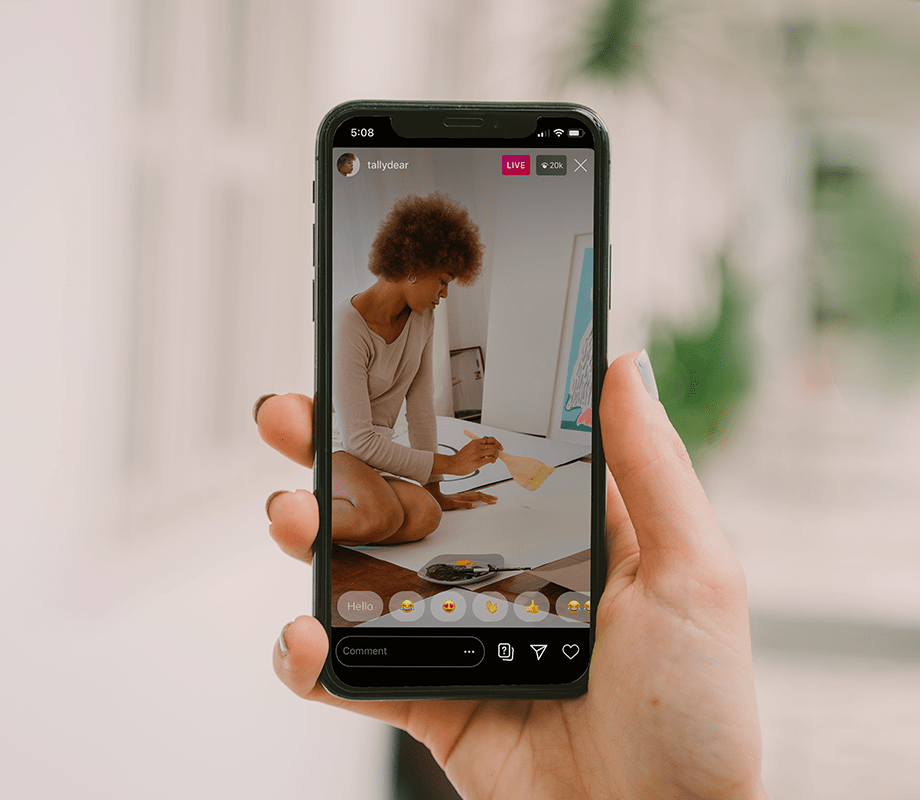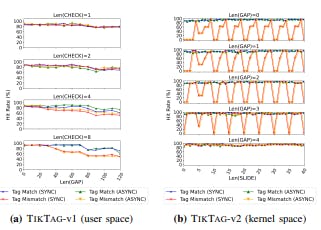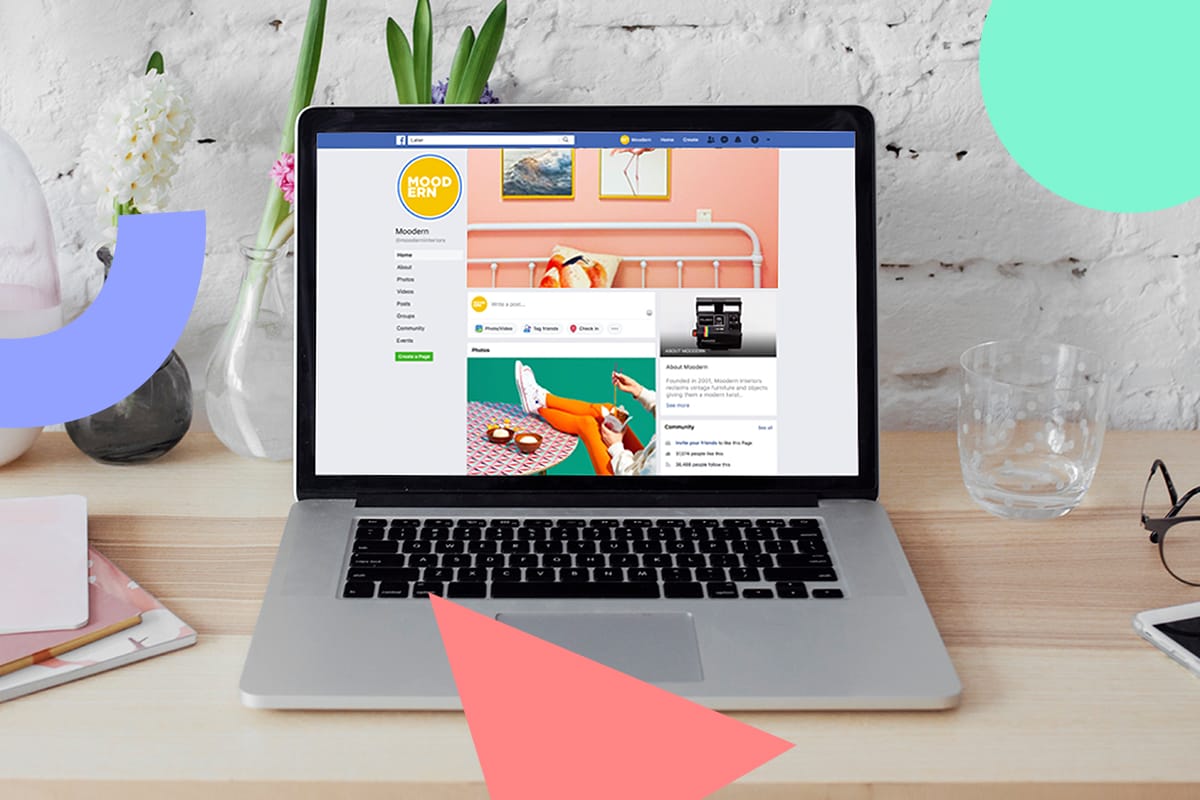How to Host a Great Instagram Live
Now that you know how to go live, we can dig into what makes for a really great strategy!
Here are our top 6 tips for hosting next-level Instagram Lives that drive real value for your brand:
Tip #1: Hype Up Your Instagram Live in Advance
Regularly and strategically promoting an upcoming Instagram Live can make all of the difference when it comes to securing those all important views!
You can now schedule an Instagram Live up to 90 days in advance, which is great for building hype and creating more of an “event” out of your upcoming broadcast.
Going Live hits different when your followers come through 🙌
Live Scheduling lets you schedule your stream up to 90 days in advance and followers can set reminders to tune in ❤️🔔 pic.twitter.com/8t7BWmjEL7
— Instagram (@instagram) October 13, 2021
By scheduling a Live, you can share reminders and countdowns directly to your their Instagram Stories and feed.
Tell your audience what they can expect in the live broadcast, and invite them to share any questions they have in the comments. This can help your followers feel more engaged, and ultimately more likely to tune in.
Tip #2: Go Live When Your Audience is Most Active
Going live when your followers are most active is one of the easiest ways to make your Instagram Lives more successful.
But how can you predict when your audience will be online ahead of time? The best way to do this is by studying historical data trends to understand when your audience are typically most active on Instagram.
Take a look at your Instagram Insights. Under the Audience tab, you’ll find a breakdown of when your followers are most active online broken down by day of the week and time of day.
And if you’re looking for even more detail, you can use your Analytics to hone in on your audience’s behaviors.
Your analytics dashboard has a super-detailed breakdown of when your audience is online — and you can use that info to tailor your Instagram Live schedule.
PRO TIP: Use to discover your best time to post based on audience engagement trends! Upgrade now to find the best days and times to post on Instagram for maximum engagement.
Tip #3: Consider Your Lighting and Location
Planning the location and lighting for your Instagram Live can have a huge impact on how professional your broadcast looks.
Consider how the backdrop of your Instagram Live supports your brand’s message. For example, a minimal white setting with plants will create a totally different aesthetic to a wall with scrapbook-style photos on it.
If your brand is fun and playful, consider how to reflect that with your use of color. For example, a bright pop of pastel can instantly shift the tone of your Instagram Live and make it feel more on brand.
In terms of lighting, natural light is always the most affordable (and often the best) option.
Tip #4: Have a Clear Content Plan
As with any video content, it’s super important to have a clear vision of what you’re going to cover in your Instagram Live broadcast. Having a clear plan will help prevent any awkward pauses, and will also make sure you’re hitting all the important points for your business agenda.
One of the best ways to plan your live stream is to think of it as having a beginning, middle, and an end — or more specifically, an introduction, focal point, and conclusion — and making a note of the most important messages to get across during the broadcast.
It’s also a good idea to consider what could go wrong in a “worst case scenario.” For example, if your live broadcast relies on viewers’ questions, have a backup plan in case you don’t receive any. This could be a list of questions that you’ve gathered earlier from Instagram Stories, or an alternate talking point.
Tip #5: Introduce Branded Elements
One of the main advantages of going live on Instagram is that you’re providing an unedited and direct channel for your audience to engage with your business.
However, that doesn’t mean that you can’t introduce some branded elements to make your live broadcast feel more aligned with your brand values.
This could be as simple as having cue cards in your brand color palette, holding a branded mug, or choosing a backdrop that fits with your creative aesthetic.
At , we’ve created a range of branded templates especially to use on our Instagram Live broadcasts — with a colored border in exactly the right place for the camera screen to sit on top of in the top right hand corner.
Watch our TikTok video to discover exactly how to do this here:
TIME-SAVING TIP: Add your customized templates to a dedicated folder so you can easily find and select them during your live broadcast!
Tip #6: Keep Your Business Goals Front and Center
There are hundreds of reasons to go live, so nailing down what matters the most can help keep your broadcast focused, effective, and measurable!
This could be building hype around the launch of a product, spreading the news about an important company update, getting real-time customer feedback, driving sales for an existing product line, or positioning your brand as an expert on a certain domain.
With clearly defined goals, you can regularly step back and make sure your Instagram Live content plan is fully supporting them.
How to Repurpose Instagram Live Videos
Once you’ve ended an Instagram Live, the fun doesn’t have to end there!
Tap the “Share” button to repurpose your Live as an Instagram Video. Live broadcasts have to be at least 1 minute in length in order to be shared.
If you haven’t started using Instagram Live for business yet, now is the time!
Only a small percentage of businesses are going live, so there’s a ton of opportunity to grab your followers’ attention, build brand awareness, and even make some sales!
Ready to jump-start your Instagram strategy? makes it easy for you to plan, preview, and schedule your Instagram content!