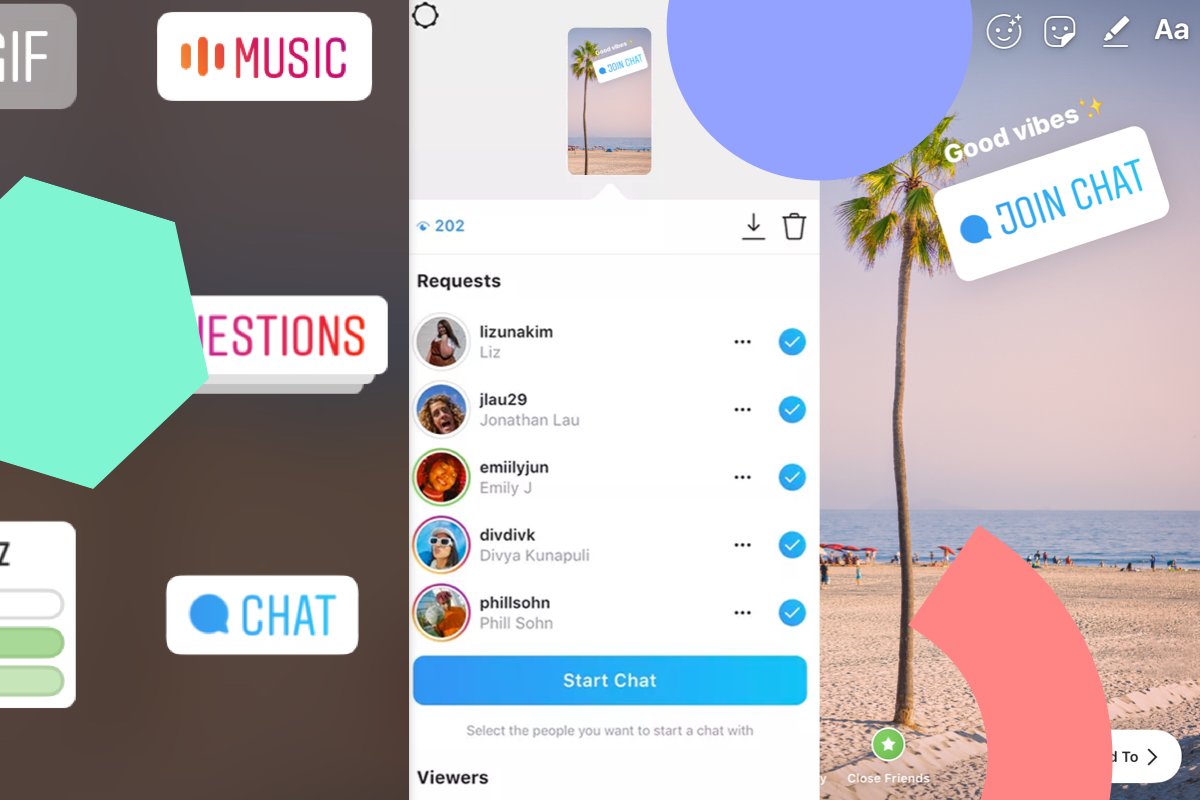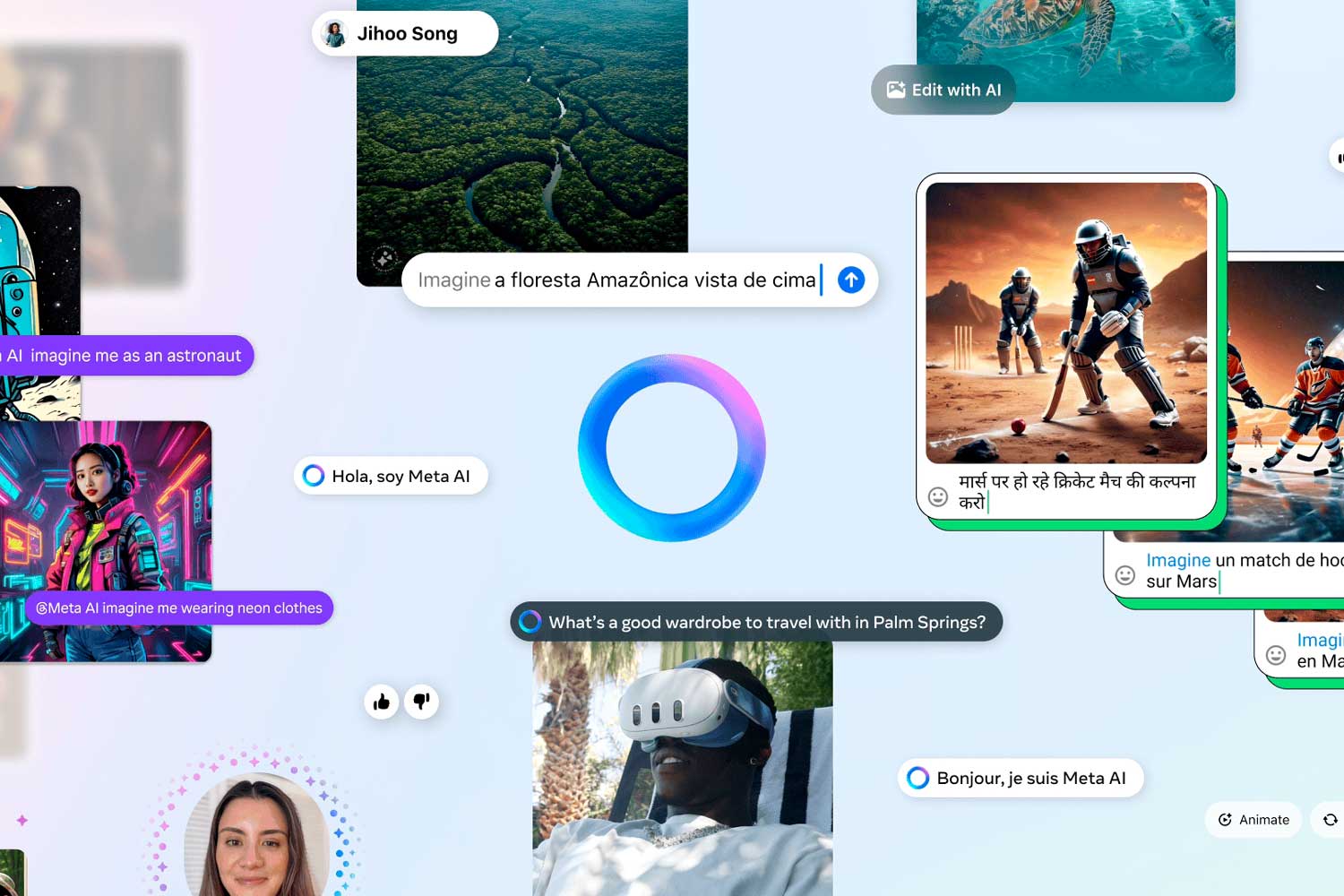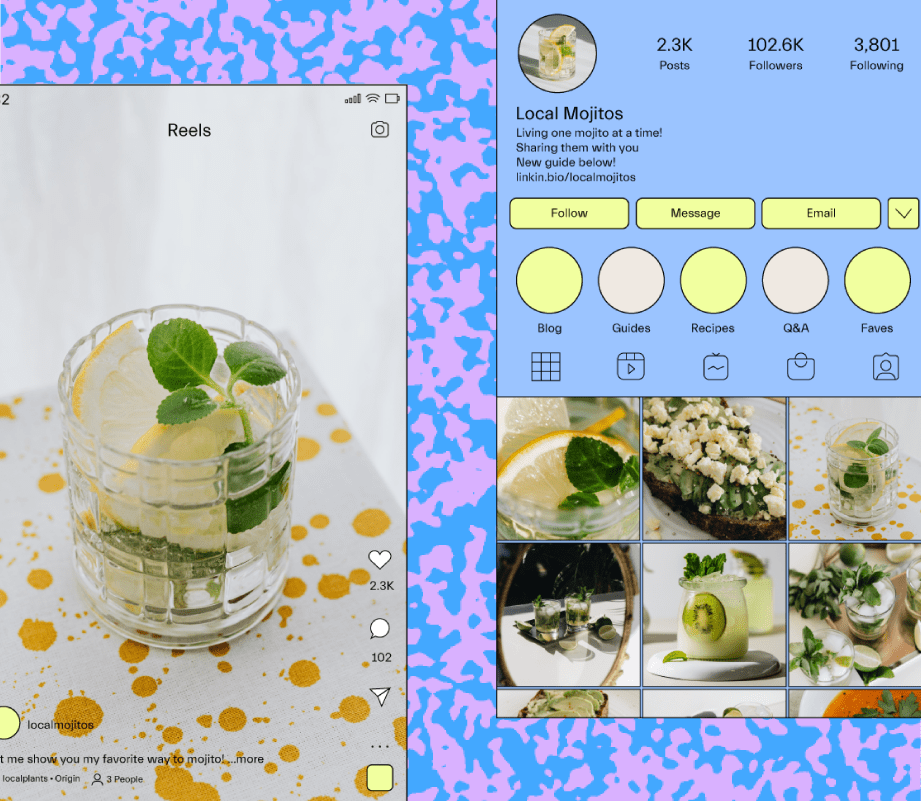The Instagram Stories Chat Sticker is your golden ticket to building an engaged community on Instagram, starting real conversations, and gaining more followers!
Instagram’s latest sticker launch is designed to help you host and participate in real, human group chats (no bots allowed!) with your followers.
You can cherry-pick who joins your chat, and lead the conversation on a topic that matters to you, and your business goals. So you’ll soon be able to convert viewers into engaged followers or customers.
To help you get started with the Instagram Stories chat sticker, we’re sharing 5 creative and strategic ways to use it for your business:
What is the Instagram Stories Chat Sticker?
Instagram’s latest feature release helps you build a community, start conversations, and initiate meet-ups IRL around your business.
It’s about kick-starting real, human conversations with your followers on Instagram, so you can go beyond images and videos, and start having meaningful chats.
Introducing the new chat sticker in Stories. Now, there’s an easy way to start conversations with a group of friends right from your story. pic.twitter.com/A1An7d9TjJ
— Instagram (@instagram) July 2, 2019
And it’s a welcome addition to the Instagram Stories sticker collection:
Previously, Instagram Stories conversations were hosted with the question sticker — but that was mainly a one-way conversation, as your followers responded to you via the sticker, and their responses were only seen by you.
Similarly, Instagram Live videos were a good way to initiate a “one-to-many conversation,” but your followers rarely spoke to each other in the comments section, meaning you missed out on building that community feel.
Thankfully, the chat sticker could solve all these problems!
With the chat sticker, you’re able to initiate a private group chat (like a group DM) with up to 31 of your followers, but you are able to choose who joins the chat.
And decide how long the group chat will remain open.
It’s a great asset for brands looking to create a stronger connection with their followers, and open up the chance to build real-life communities with your following.
Want to stay up-to-date with all of Instagram’s latest feature announcements? Sign up to the newsletter and you’ll be the first to know:
How to Use the Instagram Stories Chat Sticker:
Want to host your first-ever Instagram Stories chat? Here’s a simple step-by-step guide to get you started:
Start by creating your Instagram story as you would usually — either upload an image from your camera roll, or take a picture in the app. Add any text, GIFs or other stickers for your Instagram story to be ready to share.
Then add the Instagram Stories chat sticker — tap the sticker icon on the top-right corner of your screen and select the Chat sticker from the list.
You’ll need to add a title for chat (this will appear in your Instagram Inbox so you can find it again!)
Tap the color wheel at the top of the screen to change the colors of the chat sticker — there are 12 color options to choose from, including simple black and white, and color gradients.
Pinch the screen to resize the chat sticker, or tap and drag it to a different position on screen.
When you’re ready to share it with your followers, tap the “Your story” button on the bottom left corner of your screen, or tap the “Close Friends” if you want to share it with your Close Friends list only.
Once your followers tap the Join Chat sticker, you’ll be sent a request to accept them into the chat — you’ll need to accept at least one request to start the chat.
You can have up to 32 people in the chat (including you as the host!), so you can choose up to 31 other users to join the chat too.
And that’s it — you’ve shared and started your first Instagram Stories chat!
Let’s jump into how you can strategically use the Instagram Stories chat sticker to your advantage:
5 Ways to Strategically Use the Instagram Stories Chat Sticker:
The Instagram Stories chat sticker is made for building a stronger community and having thoughtful conversations on Instagram with your followers.
But you should be strategic about it — while it’s nice to have a place to catch-up, if you’re a brand or business, you need to start planning and posting with the chat sticker with the intent to grow your brand and community.
Here are 5 strategic ways to use the Instagram Stories Chat Sticker:
#1: Use the Instagram Stories Chat Sticker to Invite Local Customers to an IRL Event
Hosting a special in-store event, conference or meet-up? You can use the Instagram Stories chat sticker to bring the community together, and answer burning Qs about the event.
For example, if you are a Vancouver based yoga company opening a new studio in Gastown, you can invite your Gastown-based followers to join the chat.
They can then ask any questions they might have about the new launch — like when it’s going to open, studio pricings, if they should bring a yoga mat, and much more.
Using the Instagram Stories chat sticker in this way means you can bring a community together — and one that not only has similar interests because they enjoy following your brand, but also based on their location.
Without pushing a product or service, you’ve created ‘a mini-community’ around this one-off brand event or specific location.
Instagram Stories Chat Sticker Tip: Don’t forget to introduce yourself in the chat — it’s nice for your followers to know that they are talking to a real human behind the brand. It makes it feel more like a group conversation, and less like a chatbot.
#2: Host a Focus Group With the Instagram Stories Chat Sticker for Customer Feedback and Insights
Looking for some honest feedback and insights on a new product? The chat sticker is here to help!
By cherry-picking who can join your chat, you can select up to 31 people, or keep it ultra small with just 3-7 followers, for their insights and help crowdsource ideas.
This type of conversation will bring in more qualitative insights than a poll sticker, and you can literally “hear it from the horse’s mouth” when it comes to gathering product feedback or reviews.
For example, if you’re a spa looking to launch a new package specifically for first-time mums to help them rest, restore and sleep better, you might want to host a chat so you can talk to new mums about their needs:
You could learn everything from where they have body aches and pains, how to tailor the spa treatment, and even what times to book an appointment for them to better suit their sleep patterns!
Instagram Stories Chat Sticker Tip: With the intention to reach out to only a specific target group of your followers, you can be really specific with your questions and conversation topics.
Plus you’ll also be able to view their profile (if public) before adding them to the chat to see if they’re a good fit for your focus group.
#3: Share a Promo Code or Exclusive Info with the Instagram Stories Chat Sticker
Want to grab your followers attention and convert them into shoppers?
Using the Instagram Stories chat sticker, you can invite followers to be part of an exclusive chat where you’ll make an announcement and share a shopping promo code.
Not only will this build a sense of exclusivity, but it’s a way to give back to your most engaged users.
You may want to create special limits on the promo code, like it can only be used once per customer or within a certain time frame. But giving your followers an incentive to shop, while also sharing something a little bit “secret” with a select few can really go a long way in converting your followers into shoppers.
Instagram Stories Chat Sticker Tip: Add a time limit to join your chat! For example, you could say something like “We’re opening an Instagram Stories chat for the next 15 minutes — join now to be in with a chance to get an exclusive promo code!”
Not only will this give your stories a sense of urgency and prompt action from your followers, but it acts like a live event that you can host for your “online right now users.”
Similarly, you can consider sharing a free resource with your chat group:
This is a great way to share real-time advice for your followers — it shows you’re there listening to their needs and wants, as well as being open to hosting a conversation with them.
#4: Target an Ultra-Niche Group of Users with the Instagram Stories Chat Sticker and Close Friends list
A great way to reach out to a specific set of followers is to invite them to chat with a Close Friends list.
The Close Friends feature for Instagram Stories will allow you to handpick a group of friends or followers to share private Instagram Stories posts with. Only the people in your Close Friends list will see your story, and it will be hidden from all your other followers.
If you share an Instagram story with a chat sticker invite to your Close Friends list, only those select few will have the option to join.
For example, you may want to get started with influencer marketing for your brand.
So, if you wanted to reach out 10-15 influencers that follow you and invite them to be part of your ambassador program, you can send them a chat sticker invite with a Close Friends story, and invite them to chat where you’ll share more on the program.
From the chat, you can send them to an online form or survey to express their interest.
You can also ask the influencers that are part of your chat to invite other influencers they know that might be interested in the ambassador program too. But you, as the chat admin, will be able to approve them before they join the group chat:
Instagram Stories Chat Sticker Tip: You can only have 1 Close Friends list, so remember to edit and update it every time you use it for a new project!
Want to learn more about the Close Friends feature on Instagram Stories? Check out our blog post for 7 Ways Brands Can Use the Instagram Close Friends List.
#5: Create Mini-Communities With Your IRL Clients with the Instagram Stories Chat Sticker
If you’re in a business where you’re contacting your clients regularly both in real life or online (like a personal trainer, life coach, physiotherapist, salon owner or many more!) you can create a mini-community with your clients that have things in common.
For example, if you’re a PT with a few clients that are training for a special event, like a marathon, you can get all your clients together and host an Instagram Stories chat about the event.
Not only is this a great way to share valuable information and knowledge with your clients via Instagram, but you’re setting up an online opportunity for your clients to meet each other. You know they have similar interests (and in this case goals!) so you can bet that they’ll have tons in common and might even meet up IRL after the chat.
Remember at the core of everything, Instagram is a social network, so finding ways to be more social online and building a community spirit around your band is important if you want to grow!
Instagram Stories Chat Sticker Tip: Leave your chat open for further questions — it may serve as a help resource or database for your chat members where they can refer back to what was spoken about in the past.
Just flag it in your Instagram DM inbox so you can easily find it if you want to share more timely info:
To help you fine tune the experience for you as the admin, and for your followers, we’re sharing a few more tips to keep in mind:
Important Things to Know About the Instagram Stories Chat Sticker:
To help make your first Instagram Stories chat run smoothly, we’re sharing a few things we’ve learned to help streamline the process:
Instagram Stories Chat Sticker Group Size:
There is a max of 32 people (including you, the host and admin of the chat!). You can have as many, or as few people as you like to be part of the group chat, but it cannot exceed 32.
The Admin Must Accept or Reject Requests to Join the Chat:
As the host of the chat, you will also act as the admin and will be able to review who has requested to join the chat.
You’ll need to accept the people you want to join the chat for the chat to begin.
Keep in mind that both your followers and non-followers, can request to join your chat, so you may want to spend some time reviewing your request list to make sure you’re only accepting genuine profiles who are interested in being part of the chat.
The Title of the Chat Can be Changed by Anyone in the Group:
Thanks to the lovely members of ’s first Instagram Stories chat, we were able to test this theory.
Anyone who has been accepted to the chat will be able to change the title of the chat. And while this isn’t a huge problem, it could make the chat harder to find in your DM inbox if it is changed without you knowing.
So always remember to flag the chat in your inbox by tapping the flag icon in the top right corner of the chat.
Anyone in the Group Can Add People to the Chat:
If you haven’t met the 32 members cap yet, anyone in the group can invite other Instagram users to join the chat — whether they’re followers of your profile or not.
That means that it’s very important that you keep the “Approval Required to Join” button on:
This means that you, as admin, will be able to review who has been invited and grant them access to the group chat if you like.
Moderation like this not only makes sure you’re hosting quality conversations, but also keeps your followers safe online. You don’t want to open the group to any risk of being exposed to spam accounts or offensive language.
Only the Admin Can Close The Chat:
Once the chat is finished, the admin can close the chat, or leave it open for a long as they like to keep the space open for conversation.
Once closed however, no one from the group (including the admin!) will be reply or share new messages.
The Instagram Stories chat feature is already proving to be a real asset to brands and businesses looking to grow online and build a strong, engaged community.
Try out some of these strategies next time you want to host a chat on your Instagram Stories.
And if you want to learn more about using Instagram Stories to grow your business online, we have a free video course that’s perfect for you: