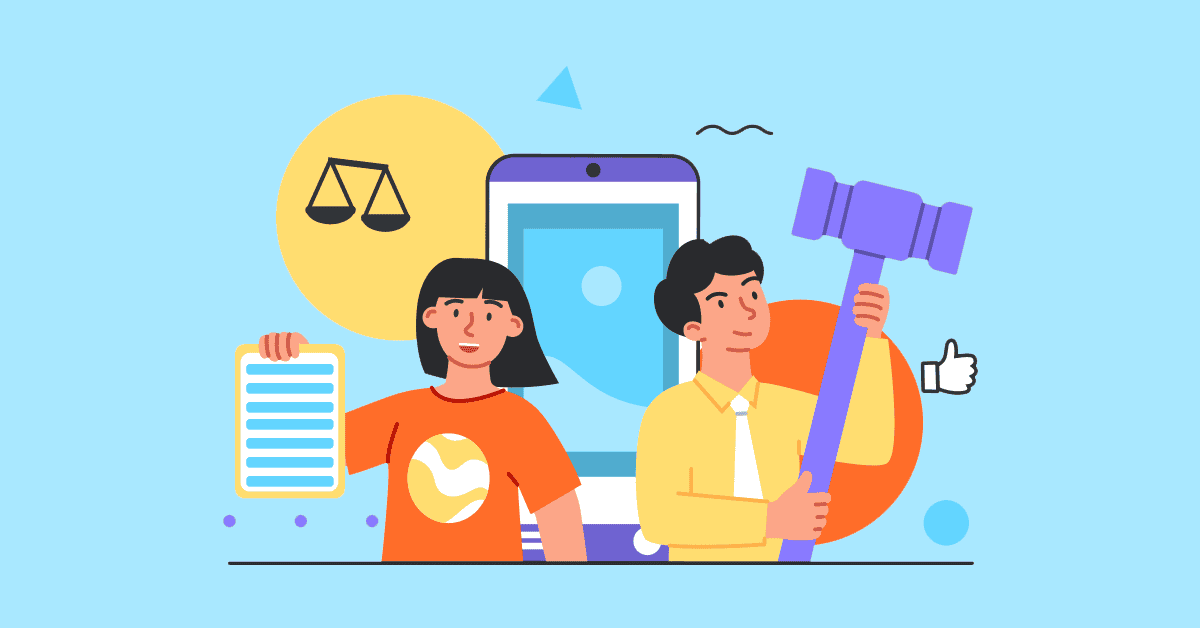With its Arrow Lake 200S processors, Intel tried out several new design elements that differ from its previous designs. This CPU is Intel’s first desktop processor line to heavily employ chiplets, with several specialized chips made using numerous manufacturing processes combined on a single package. In this aspect, all Arrow Lake 200S processors are the same. I went over exactly what these chips are and what manufacturing processes Intel used for them in my review of the Intel Core Ultra 9 285K, so please check that review for more details on the chiplet design.
(Credit: Michael Justin Allen Sexton)
Another significant change that Intel made this generation was dropping support for Hyper-Threading, its branded version of simultaneous multithreading. Whether this was a wise decision is still up for debate. Hyper-Threading-enabled CPU cores open two work queues, or threads, for each CPU core supporting the feature. The CPU cannot work on both threads simultaneously, but instead switches back and forth between the two queues. The performance benefit from this scheme comes when one of the two work threads is stalled for one reason or another. The CPU doesn’t have to sit idle while the issue causing the stall is resolved; it can continue to work on the other thread.
With Intel’s recent increase in core counts, dropping Hyper-Threading appears sensible. While CPU stalls can still happen, causing a CPU core to pause work while data is loaded, the other CPU cores can continue working, reducing the impact of a stall. Likewise, this can help to complete work faster, as each CPU core only has one thread for work to come in, so tasks can simply be sent to the CPU core with the shortest work queue.

(Credit: Michael Justin Allen Sexton)
Unfortunately, determining if this move indeed was the best step forward is impossible without a parallel Arrow Lake 200S CPU with Hyper-Threading to compare, and such a chip does not exist. Dropping Hyper-Threading may not have hurt performance much under many circumstances, but it will almost certainly be a very program-by-program-dependent issue. Meanwhile, a few benefits are more concrete: Intel has said that removing Hyper-Threading reduced power draw and helped to save die space on the chip that contains the CPU cores.
The Core Ultra 7 265K has 20 CPU cores in total. Eight are high-performance P-cores; the remaining 12 are more energy-efficient E-cores. These are based on the “Lion Cove” and “Skymont” architectures, respectively, and all are produced on a TSMC N3B 3nm manufacturing process. The P-cores can operate at up to 5.5GHz, while the E-cores are a bit slower, topping out at 4.6GHz.
Alongside the CPU cores is a rather large amount of cache, with the processor containing 30MB of L3 cache and 36MB of L2 cache, which is typically faster than L3 cache. Intel also upgraded the memory controller on its Arrow Lake 200S processors, and it now has official support for DDR5 memory clocked at up to 6,400MHz. The Core Ultra 7 265K also supports CUDIMM memory modules, which can operate significantly faster than standard SODIMM.
Another notable feature improvement is the integrated graphics processor (IGP), which is based on Intel’s newer “Xe-LPG” architecture, a variant of Intel’s Arc “Alchemist” architecture. Due to the improved architecture and increased core count, it’s notably faster than the IGP used in previous generations of desktop Intel processors.