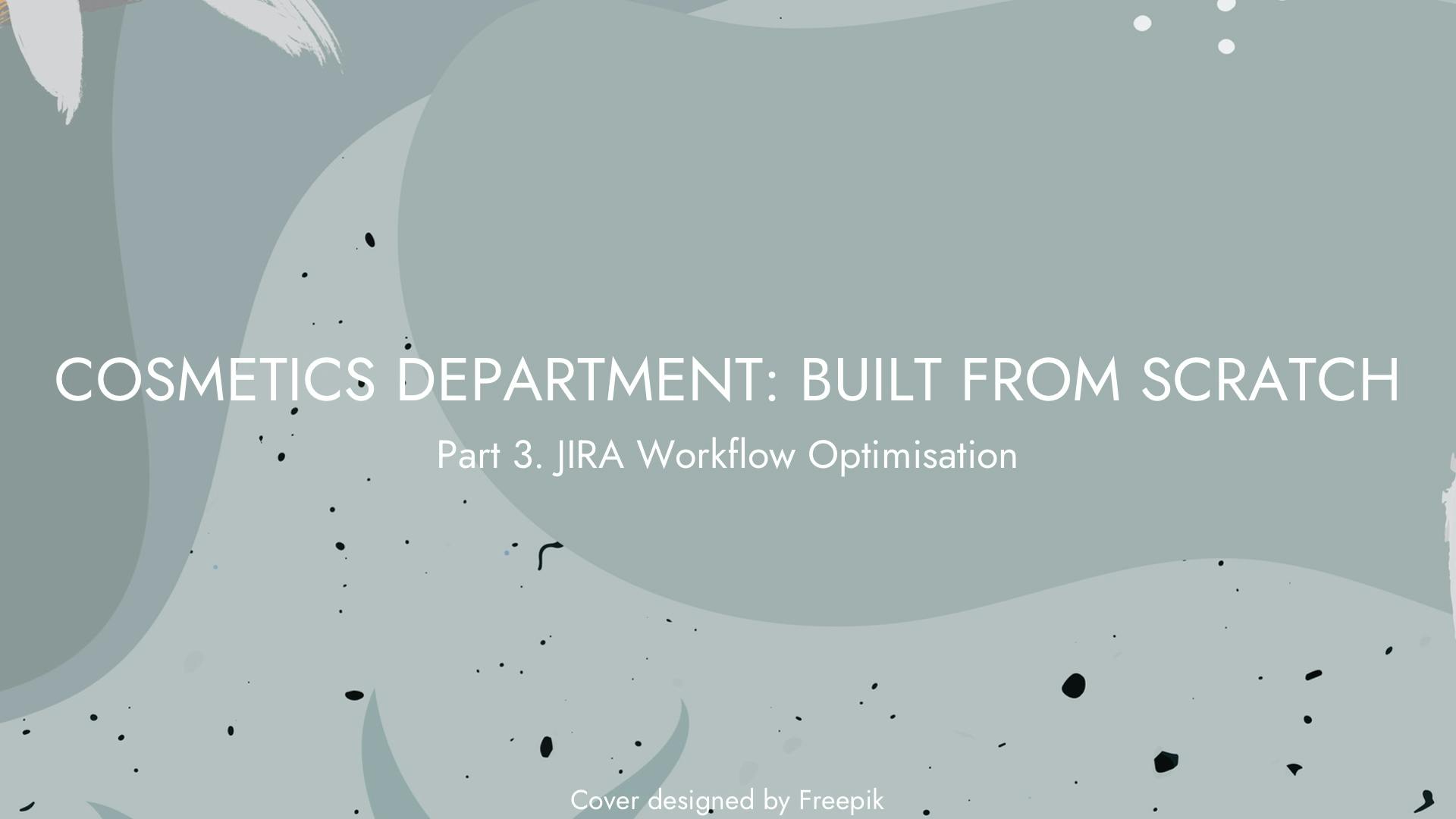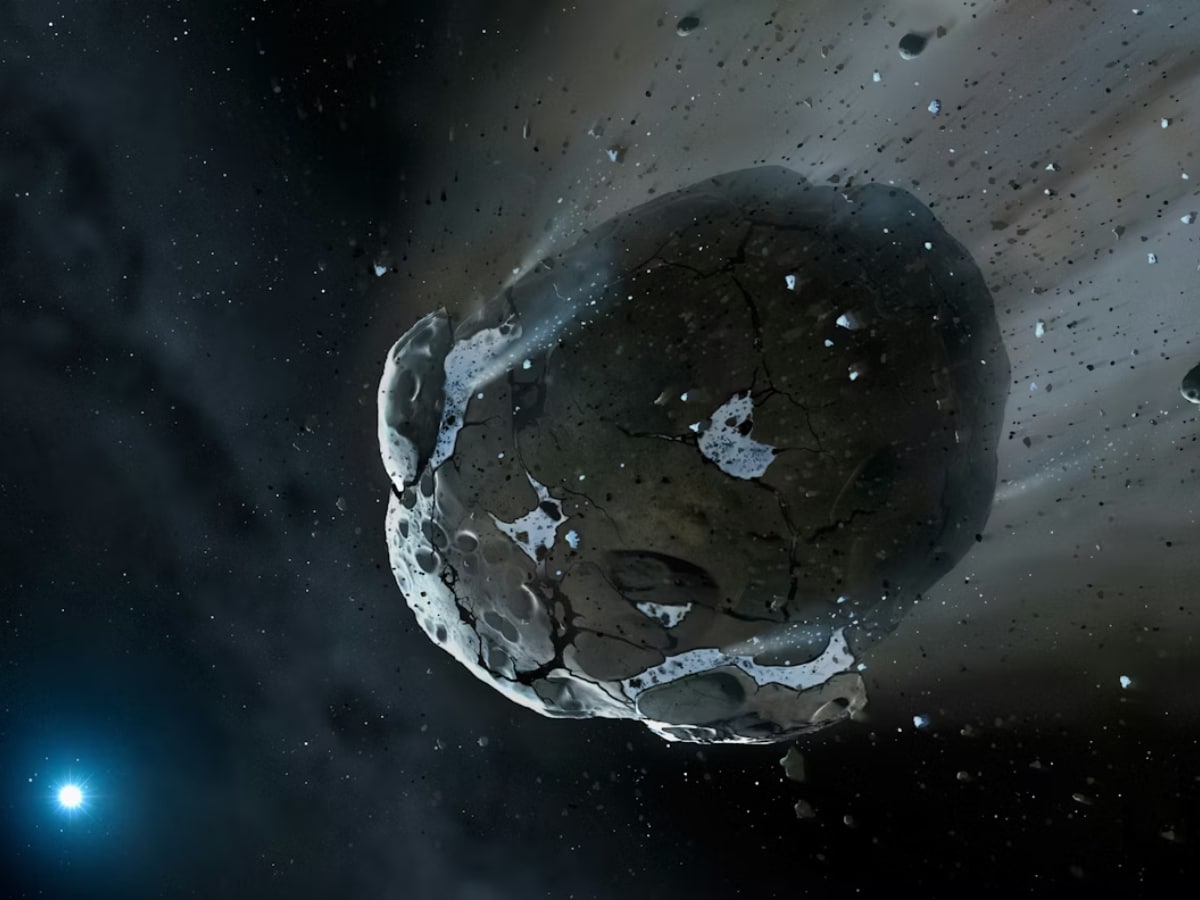PC hardware news moves quickly. Wasn’t it just yesterday that Intel’s widespread desktop crash bug fried a bunch of PC chips? Nope, it’s already been more than a year since the infamous “Raptor Lake” crashing issue peaked throughout the summer of 2024.
Unfortunately for me, the problem shocked my personal desktop PC for the first time…in 2025. Here’s how it went down, and how I got my rig out of the ditch.
A Quick Recap: The Intel Voltage Bug, and My Then-New Build
Let’s back up. Without rehashing the entire saga in depth, around July of last year, a critical mass of Intel customers noted crashes and performance issues with their 13th Gen (“Raptor Lake”) and 14th Gen (“Raptor Lake Refresh”) processors. What bubbled up as some isolated reporting became a groundswell of users experiencing crashes on these platforms. Ultimately, Intel acknowledged the issue and set forth to work on a fix.
(Credit: Michael Justin Allen Sexton/PCMag)
Intel’s investigation concluded that the platform’s microcode algorithm made inaccurate voltage requests to the processor, which resulted in elevated operating voltage and caused instability in both generations of processors. Worse, processors could suffer permanent damage from the overeager voltage if subjected to it for an extended period.
This wasn’t happening to every processor, or at least, it hadn’t impacted them all yet. (It was later narrowed to 65-watt or higher models.) Intel began working on a microcode patch for the processors, which motherboard manufacturers eventually rolled out to users on affected systems. If you hadn’t yet experienced the symptoms, the patch could prevent your chip from experiencing the dangerous spikes. If you had, it seemed unlikely to reverse the problem, as the damage from over-volting might have already been done.
In February 2023, I purchased a 13th Gen Raptor Lake Intel Core i7-13700K processor to serve as the centerpiece of my personal PC refresh. (Mind you, we at PCMag were enamored with the chip at the time, as you can see from our review at the link; these issues were more than a year in the future.) My particular purchased sample didn’t start on a great footing, though: My PC wouldn’t boot with the first chip I received, and after troubleshooting nearly every other component, I returned the processor for another unit of the same chip. The second one worked fine, so while it may seem unlikely that a brand-new part can be the culprit in cases like this, sometimes it happens. But it was an omen.
For the record, the rest of my build at the time consisted of an Nvidia GeForce RTX 3080 card and 32GB of system memory. I’ve been building PCs since I was a teenager, and upgrading and troubleshooting issues are second nature to me. I play a lot of games, which was central to why I built this PC…and to my issues with this new build.

(Credit: Michael Justin Allen Sexton)
After the second processor was successful, I moved on with no problems, enjoying my updated build chiefly for work and gaming. At the time the Intel crash bug story started floating around the internet in mid-’24, I hadn’t experienced any of these problems myself. I followed the story, concerned my chip would present symptoms while hoping it was isolated to some units only. By the time the patches rolled out, I still hadn’t experienced any unusual behavior—at least no consistent crashes I could attribute to the bug, and certainly no blue screens.
When my motherboard’s manufacturer, ASRock, rolled out the microcode patch to its boards, I naturally applied it to prevent future issues. I considered the case closed—lucky me!—though I was surprised by my good fortune, given my heavy use of the system for more than a year prior to the updates.
Alas, my optimism was premature. As I played the latest titles through early 2025, I started experiencing somewhat consistent game crashes, and they started cropping up across several games as the weeks went on, more and more often. It soon became clear it was a full-blown, frequent problem.
The Crashes Begin…and Then Keep Coming
The first title that clued me in to a problem was Marvel Rivals, Netease’s hit online six-versus-six competitive game. It would often close during shader compilation on startup, or crash in the middle of the game, which is highly frustrating in a competitive setting.

(Credit: NetEase Games)
Error messages cited low VRAM, shader problems, and other wording that initially made me wonder if it was a GPU thing—either specific to the game, or something incompatible with my hardware. Also, the Rivals team eventually rolled out an experimental shader-compilation feature, lending credence to the idea that it was a game-specific issue. Given the uncertainty (and not having experienced any obvious voltage-crash-related issues before applying the patch), I didn’t assume the problem was related to the Raptor Lake bug.
As the year rolled on, though, the crashes consistently spread in other games. One of the titles I completed this year was Obsidian Entertainment’s sizable RPG, Avowed, which launched in February. It didn’t crash on me at first, but as the weeks continued and I progressed in my playthrough, the game would abruptly quit more and more often. By the time I was in the final third of the game, I was anxious and manually saving every time it crossed my mind, since I was losing my progress so frequently. The game was crashing multiple times an hour.
The clincher was my favorite game of the year, Sandfall Interactive’s surprise debut hit, Clair Obscur: Expedition 33. As I was wrapping up my Avowed playthrough and starting this adventure, it, too, crashed consistently. I recalled that all three titles are built on Unreal Engine 5. I wondered, at first, if there was some sort of compatibility issue with the engine and my particular hardware loadout.

Get Our Best Stories!
Your Daily Dose of Our Top Tech News

By clicking Sign Me Up, you confirm you are 16+ and agree to our Terms of Use and Privacy Policy.
Thanks for signing up!
Your subscription has been confirmed. Keep an eye on your inbox!

(Credit: Sandfall Interactive)
That said, it’s not like I had some exotic PC configuration; an Intel Core i7 and an RTX 3080 are dead-mainstream hardware. In the back of my mind, I knew my chip could be at fault. What started as Rivals inconsistently crashing became a persistent issue across three games, dragging out the uncertainty. When searching the error codes from each title, troubleshooting never turned up a concrete mention of the Raptor Lake-related crash on many forums and community boards.
Once I started aggressively searching for a solution, including the possibility of the Intel voltage dilemma, the Rivals official support page sealed the deal. (Netease published a guide around the voltage fracas at the end of last year, with some recommendations; that was well before I was experiencing it myself, so I didn’t pay it much mind at the time.) But based on the description of the crash behavior and my experience, I accepted my increasingly likely fate.
The Fix: Undervolting Saves the Day, a Year Later
It seems the voltage problem started degrading my processor before the patch, but the symptoms took some time (or perhaps the right conditions) to appear. The actual fixes for this were not new to me—PCMag ran its own list of solutions at the peak of the problem—nor was choosing or implementing a fix difficult. It was the uncertain road that dragged on the saga, and the (in retrospect, naive) presumption I had been spared.
In the end, the Intel Extreme Tuning Utility (XTU) method—recommended in both our initial coverage and on Rivals’ support page—struck me as the fix to try first. It’s low-lift, easy to tweak, and makes sense as a first solution before diving into something more involved if needed. At that point, I just wanted to confirm that the voltage bug could be the cause, and stop the crashes.
If you’re experiencing the crash issue, or suspect you may have it, I can recommend XTU to most users. Don’t sweat your tech savviness. Changing voltage through the BIOS isn’t difficult, but it can be intimidating for some users. In contrast, using XTU couldn’t be easier. You can download the utility directly from Intel, and it allows you to manually lower the processor’s voltage.
Recommended by Our Editors

(Credit: Matthew Buzzi/Intel)
As the Rivals support page suggests, I merely lowered the performance core ratio level by two ticks, from 55 to 53. The crashes ceased immediately across all three titles. Months later, aside from a few one-off crashes, as will happen with PC gaming, I have seen no persistent instability.
Again, this part of the story isn’t surprising or unique: One of the few proven fixes when the problem was at its peak did, indeed, fix it. It’s the fact that its onset was so long after I purchased the processor and after the issue proliferated widely. The patch seemingly did not come in time to save my processor, which may have already taken low-grade damage that didn’t make itself known until later.
What Will I Buy in the Future?
It’s important to mention that Intel extended the warranty for 13th and 14th Gen processors as this story unfolded, adding two years to the existing offerings. I have the option of turning in my processor for replacement.
Everyone will feel differently about this choice—many will or would probably take Intel up on this offer—but I’ve so far just held on to my chip. I haven’t noticed any meaningful performance differences with the performance core ratio dropped, and the hassle of returning the processor for my daily work and entertainment PC feels like more trouble than it’s worth. Considering it’s coming up on three years since I bought the chip, I’m getting closer to wanting to upgrade wholesale than replace it.
Naturally, if and when I do upgrade, I’ll have to strongly consider an AMD alternative. I’ve always built my PCs around Intel processors, and this is no shot across the bow as an industry expert, but a genuine customer reaction.
Top Intel Raptor Lake Alternatives We’ve Reviewed
The Raptor Lake bug story and its fallout have been well discussed at this point, but the clouds linger. New products are always a gamble, and these frustrations will amount to action for many consumers. It’s unlikely the same problem will well up with a new generation—indeed, that would be a PR disaster if it did—but when making an expensive, years-long purchase, you have to consider all possibilities. While you could say the same for any manufacturer’s new generation, a spotty recent track record is going to leave a mark.
It’s especially difficult to jump into a new generation if you know these issues can take a long time to rear their head. Remember, awareness of the Raptor Lake bug only gained traction long after the 13th Gen chips launched. I’d have to see at least a whole generation of both fully functional and high-performing Intel processors to feel entirely comfortable again. The newer “Arrow Lake” desktop 200S chips that followed the Raptor Lakes have been sound so far in terms of stability, but their gaming performance hasn’t inspired buyers.
As a PC-gaming enthusiast, I think I’m due for a CPU upgrade before another cycle. Intel has to regain that faith when the desktop processor market is this competitive, with such potent options from AMD. Raptor might well give way to Ryzen in my next rig.
About Our Expert

Matthew Buzzi
Principal Writer, Hardware
Experience
I’ve been a consumer PC expert at PCMag for 10 years, and I love PC gaming. I’ve played games on my computer for as long as I can remember, which eventually (as it does for many) led me to build and upgrade my own desktops to this day. Through my years at PCMag, I’ve tested and reviewed many, many dozens of laptops and desktops, and I am always happy to recommend a PC for your needs and budget.
Read Full Bio