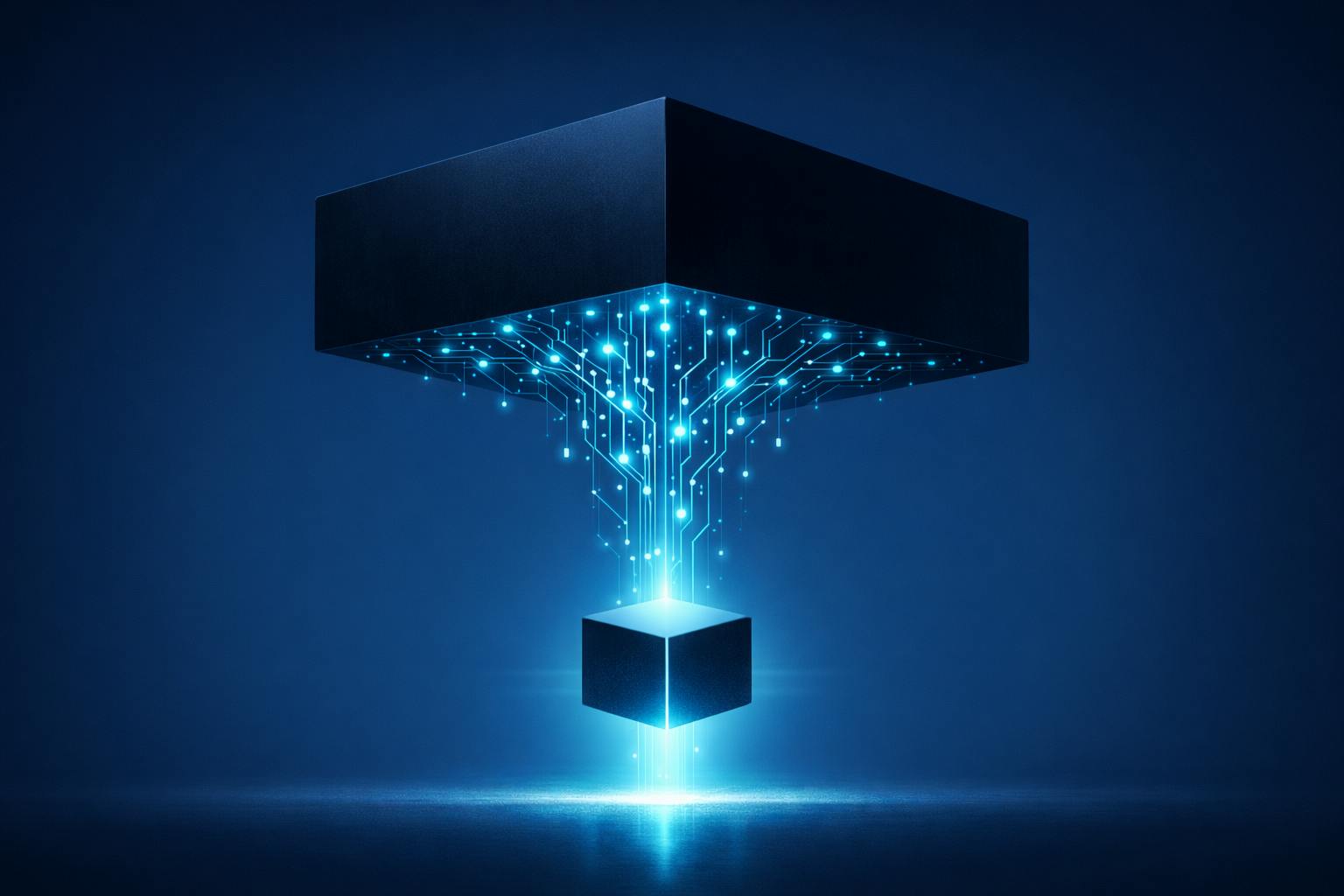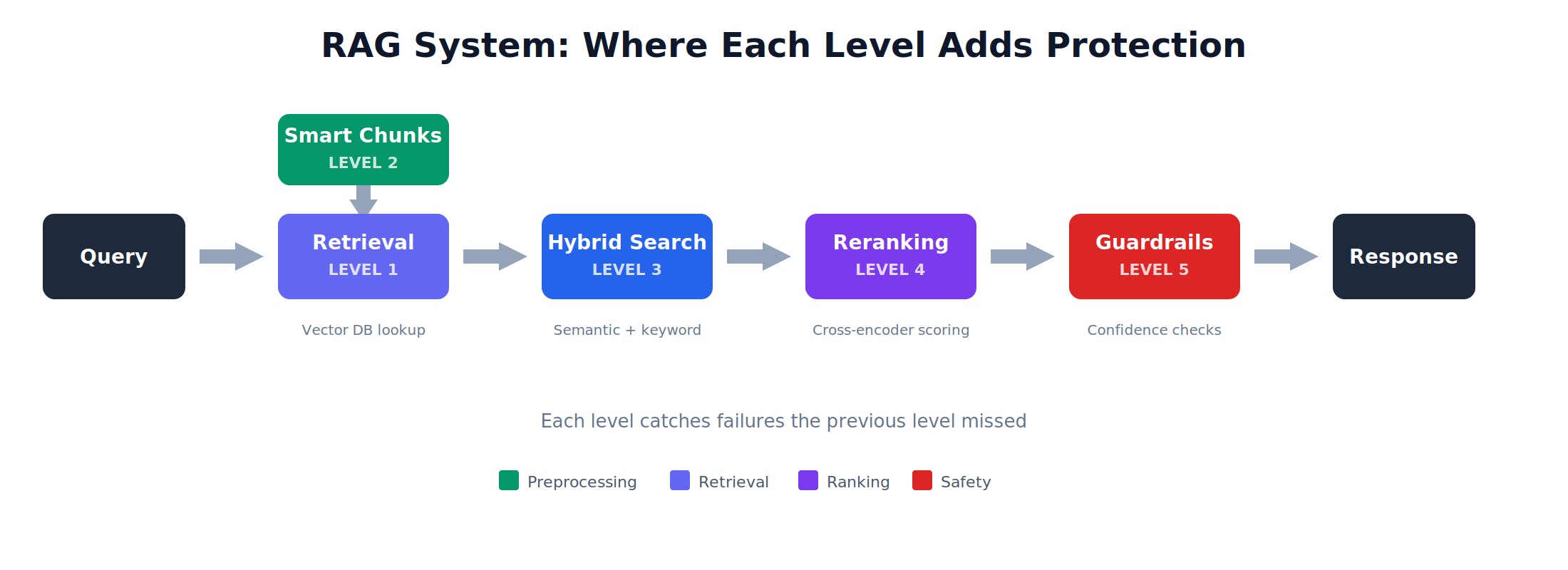Apple’s next somewhat major iOS update is almost here.
The operating system for iPhones is getting a notable update in iOS 26.1 in the near future, as evidenced by the fact that beta testers got access to the release candidate version of it this week. We don’t know the exact day it will drop yet, but anyone who wants it would benefit from keeping an eye on their iPhone’s software update page.
In the meantime, we now have a pretty clear idea of what iOS 26.1 includes. Here are the four biggest new features coming to iOS 26.1.
The new M5 Apple products are fast, sexy, and so iterative it hurts
An adjustment to Liquid Glass
This Tweet is currently unavailable. It might be loading or has been removed.
Some people are not huge fans of Liquid Glass, the new design language for iOS 26. It makes app icons and other UI elements more transparent, which in turn has made them harder for some folks to distinguish at a glance. Apple has addressed this problem in iOS 26.1, offering a new “tinted” version of the interface. Simply go to Settings, find “Display & Brightness,” and look for the new option there once the update is installed on your phone.
This isn’t quite the same as being able to turn off Liquid Glass entirely, but it’s better than nothing.
Mashable Light Speed
Stop accidentally opening your camera
By default on an iPhone running iOS 26, you can open your camera straight from the lock screen by swiping to the left from the right side of the display. This is convenient for when you need to quickly snap a photo without going through the process of unlocking your phone, but it also leads to a lot of instances of accidentally opening the camera when you don’t want to do that.
After you’ve installed iOS 26.1, go to Settings, find “Camera,” and toggle off the “Lock Screen Swipe to Open Camera” feature in the menu there. That will make it so you can’t just swipe to open the camera anymore, meaning you’re free to swipe to the left on your lock screen to your heart’s content.
Support for more languages
Adding increased language support for Apple Intelligence features isn’t necessarily flashy, but it’s important, nonetheless. On the AI side of things, users now have access to these new languages:
-
danish
-
Norwegian
-
Dutch
-
Chinese (traditional)
-
Portuguese
-
Swedish
-
turkish
-
Vietnamese
That’s not all, though! There are also some new languages being added to Live Translate for AirPods:
This is sure to be useful to plenty of folks.
Slide to stop alarms
Lastly, Apple is already walking back a change made in iOS 26. With that update, Apple made it so you dismiss alarms from the lock screen by simply tapping a comically huge button on the bottom of the screen. I personally dig this, but as some folks have noted, this makes it easy to accidentally get rid of an alarm.
With iOS 26.1, you now have to swipe to dismiss an alarm from the lock screen, adding a degree of intentionality to the process of making your phone stop yelling at you in the morning. Having to do that will engage your brain a bit, too, so maybe it’s a good thing overall.