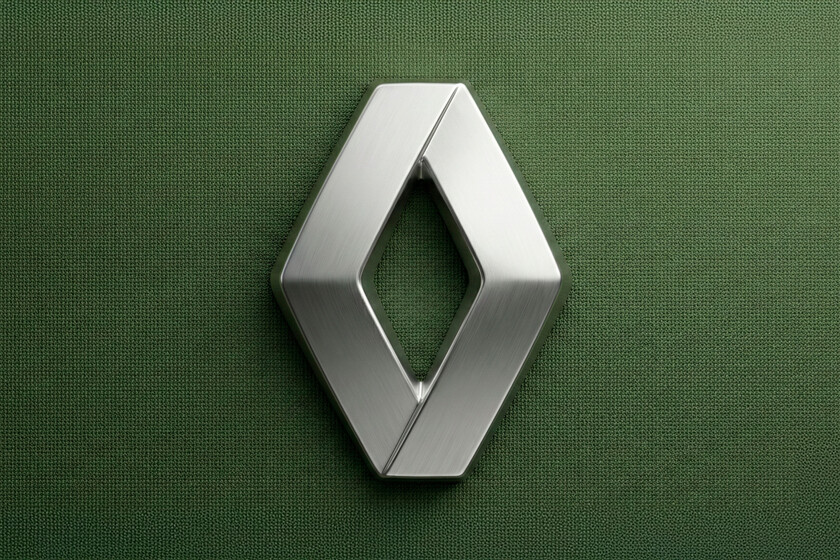Apple’s first update for iOS 26 has finally landed after a few beta versions, and anyone can now download iOS 26.1 on compatible iPhones.
Last month’s iOS 26 release overhauled the aesthetics of the company’s iPhone software with the introduction of Liquid Glass. However, as with last year’s iOS 18, not every announced feature was available right away.
Alarm controls
In the iOS 26 clock app, both the snooze and turning off the alarm buttons were simple taps, which could be confused.
iOS 26.1 changes it to a swipe on the screen icon to stop the alarm. The snooze still requires a tap.
This should be helpful for those who accidentally stopped alarms when they meant to snooze them. It could also help you wake up faster since you need to focus on the swipe to actually turn it off.
Note that this doesn’t affect how timers work in iOS 26 — a source of some complaints, including from people in the Tom’s Guide office.
Camera controls and Photo app options

iOS 26.1 brings a new “Lock Screen Swipe to Open Camera” toggle in the settings. Enabling this will let you swipe left on the lock screen to quickly access the camera. This feature already exists, but the new toggle gives you a way to turn it off.
There are several ways to access the camera, and the ability to turn off the swipe feature gives you an option to avoid turning your camera on with an incidental swipe.
Customizable Fitness app workout plans

The Apple Fitness app will now allow you create your own custom workouts. You can select options based on the workout type, effort, estimated active calories, duration and start time.
Gesture controls in Apple Music

Apple Music has a new feature that should be helpful when you’re not feeling the current track. Now you can swipe across the MiniPlayer to skip to the next or previous song.
The MiniPlayer appears at the bottom of the Music app to show you the current song that’s playing. Swiping left advances the song, while swiping right takes you back to the last song.
New language support in Apple Intelligence

Apple Intelligence won’t get the big Siri update until the spring next year, but with iOS 26.1, phones that support Apple’s AI tools gain support for more languages.
In total, Apple’s AI is now available in Chinese (Traditional), Danish, Dutch, Norwegian, Portuguese (Portugal), Swedish, Turkish, and Vietnamese.
Additionally, the Apple AirPod Live Translation feature adds support for Chinese (Mandarin Traditional and Simplified), Italian, Japanese and Korean. That goes along with launch support for English, French, German, Portuguese (Brazil), and Spanish (Spain).
Liquid Glass toggle
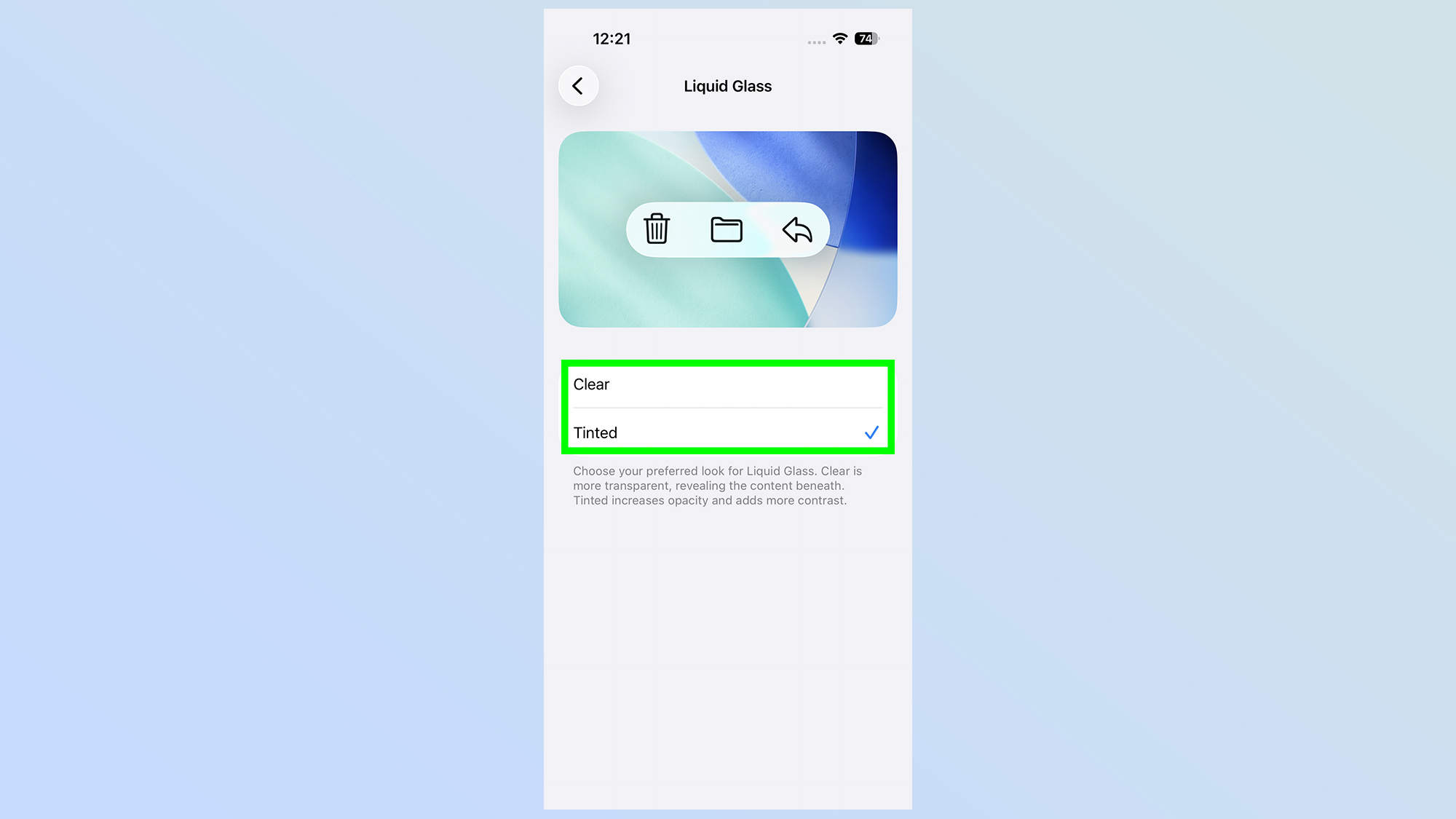
The new Liquid Glass aesthetic has been controversial, even if it is slowly growing on some people. Apple has introduced a surprising amount of customization to the design.
iOS 26.1 includes a new toggle that lets you change the opacity of Liquid Glass from Clear (the default state) to Tinted, which reduces the transparency.
You can find this new toggle under Settings > Display & Brightness > Liquid Glass.
Smaller updates
Alongside rebranding Apple TV Plus as just Apple TV, the tech giant’s streaming service also gets a new icon and TV bumper. For those counting at home there are now three products named Apple TV — the streaming service, the streaming device and the app.
Speaking of redesigns, iOS 26.1 adds a redesigned tab bar in the Safari app making it wider and a bit rounder.
On the security front there is now an option to automatically install background security improvements. These are small updates that provide instructions between major software updates. You’ll need to turn it on in Settings > Privacy & Security Security Improvements.
Availability
If you’re phone supports iOS 26 — any iPhone 11 or later — the iOS 26.1 is available now. You’ll find it by launching the Settings app, tapping General, and selecting Software Update.
And if you happen to already have the iOS 26.1 update installed because you’re part of Apple’s beta program, stay vigilant, as you can expect the 26.2 beta to surface shortly.

Follow Tom’s Guide on Google News and add us as a preferred source to get our up-to-date news, analysis, and reviews in your feeds.