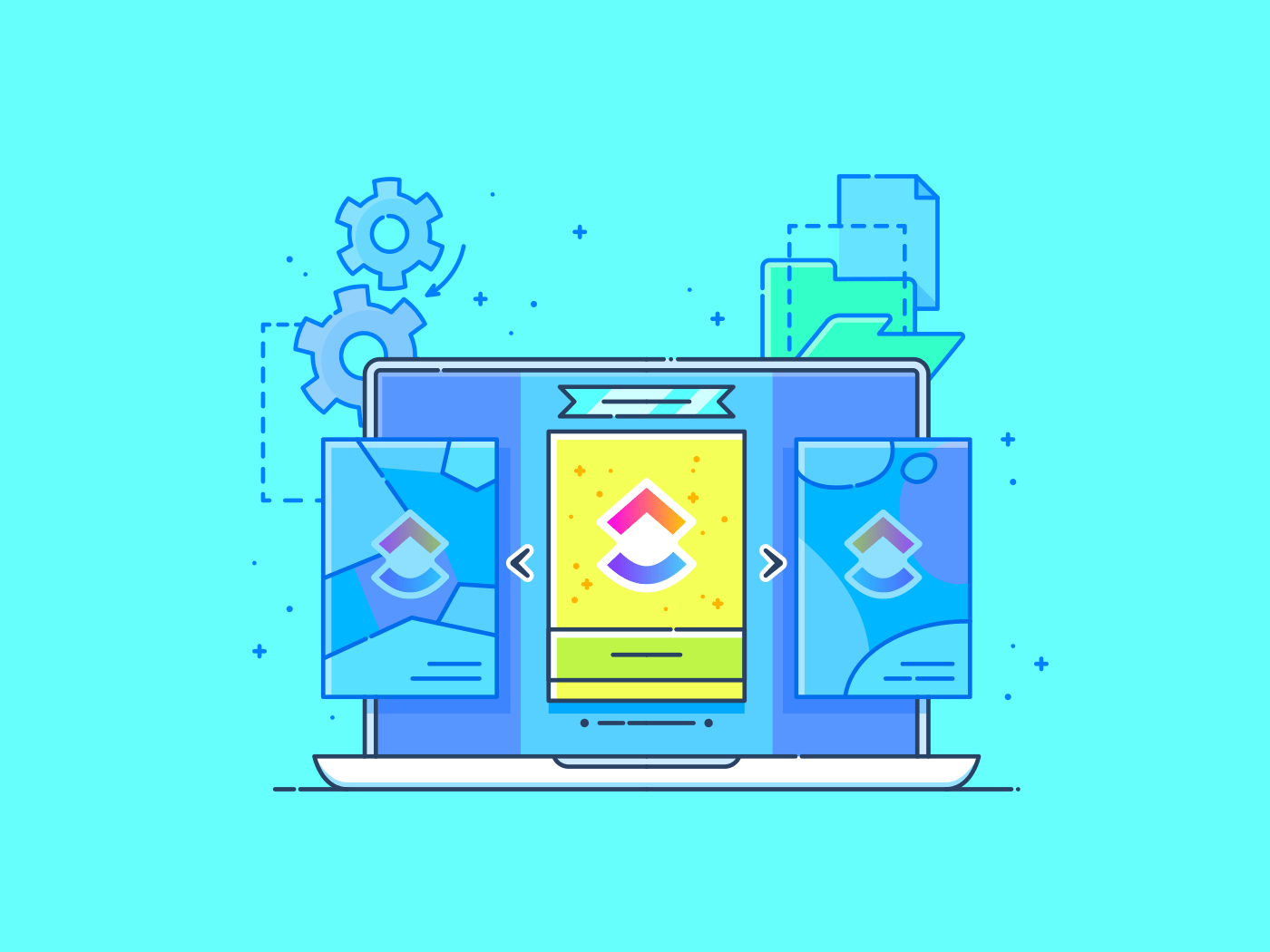Apple previewed its latest mobile operating system, iOS 26, at WWDC, and there were plenty of changes, big and small. Though some new features look cool, I’m not impressed by everything Apple is adding to its iPhone platform.
What about iOS 26 appeals to me, and which aspects left me cold? Here are three things I like and three things I don’t.
These 3 Features Get a Thumbs-Up
(Credit: Apple/Renee Ramos)
1. 3D Wallpaper
I love personalizing my home screen with photos of my pets. In iOS 26, I’ll be able to turn any of my photos into a 3D-like image on my home screen. Apple says the date and time will automatically adjust around the photo, which lets the image itself stand out. This looks really neat, and I can’t wait to have multiple home screens featuring both my dog and cat. I’m sure 3D wallpapers will work just as well with photos of people and places, but it seems to me that it was almost made specifically to show off our furry friends. Snoots and Whiskers in 3D? Yes, please.
2. Transparent Icons and Widgets
The option to have fully transparent icons and widgets represents a totally new look from Apple, and I think it gives the home screen a clear, unified appearance. I’m excited to try it with a custom wallpaper because I think it will really let the picture behind the icons pop. With iOS 18, my wallpaper photo is so completely covered by apps that I can’t even see it. Transparent icons and widgets will give me the best of both worlds: access to my apps and the ability to see my personalized wallpaper.
3. Strong Backward Compatibility
iOS 26 will be available to iPhones from 2019 and later, which means the iPhone 11, 11 Pro, and 11 Pro Max will reach seven years of OS updates. Apple doesn’t specify exactly how long it will offer software updates to its phones, but this matches the seven years of support that Google and Samsung offer for their top devices. It’s great to see Apple offer its latest software to phones that have been around for so long.
Of course, not every iOS 26 feature will be available to every phone. Apple Intelligence requires at least the iPhone 15 Pro,15 Pro Max, or iPhone 16 to run. Apple mentioned several Apple Intelligence-based features in iOS 26, and it’s not clear exactly where the compatibility line falls with respect to these features.
Get Our Best Stories!

A Smart, Bold Take on the Wireless World
By clicking Sign Me Up, you confirm you are 16+ and agree to our Terms of Use and Privacy Policy.
Thanks for signing up!
Your subscription has been confirmed. Keep an eye on your inbox!
These 3 Features Miss the Mark

(Credit: Apple)
1. Liquid Glass
While I like the transparent icons, Apple’s big design makeover doesn’t look all that different to me, other than the fact that it seems to have gotten its cues from Windows Vista. I’m rather agnostic on most of the visual changes, but I’m desperately concerned about the menu system. It appears that the streamlined design has hidden too many menus behind additional taps and long presses, which might make it easier for people to get lost or confused as they navigate the user interface. I thought the whole point of iOS was to make it simple to use and easy to learn. I’m all for a design refresh, but not at the expense of usability. The jury is definitely still out on this one.
2. Call Screening
I hate receiving calls from unknown numbers as much as the next person, but that doesn’t mean I want my phone to prevent the calls from even reaching me. Apple’s new Call Screening feature uses Apple Intelligence to answer calls from unknown numbers. It then gathers information from the caller and gives you a summary of that info via text on your screen, and you can choose to pick up the phone. Call Screening does this in the background, without disturbing you. Google’s implementation on Pixel phones shows you that your phone is ringing and that it is answering for you.
Recommended by Our Editors
I’m curious to see how it will work in practice, but right now I’m not sure why I need this. I like being notified when someone is calling me, and if I don’t want to answer a call, I send it to voicemail. I’m certainly not interested in having Siri, or any other AI assistant, answer on my behalf. Please, Apple, just let me do the talking.
3. AI Voicemail Summaries
This one feels redundant. iPhones have been able to transcribe voicemails since the 2016-era iOS 10. The existing tool already lets me read the entire message left by my caller, most of which are only a couple of sentences long. Even when I receive the occasional too-long voice message, skimming the full text isn’t really that difficult? Why do we need to introduce AI summaries to a tool that already works well enough as-is? Whether you are looking at a summary or the entire message, you still have to take the time to read what’s on the screen. This doesn’t feel innovative or necessary to me. Instead, it feels like an attempt to shoehorn Apple Intelligence into another feature where it isn’t needed.
Agree? Disagree? What are your favorite and least favorite features of iOS 26? Let me know in the comments below.

 Apple Unveils Liquid Glass, a New Design Language
Apple Unveils Liquid Glass, a New Design Language
About Sarah Lord
Analyst, Mobile