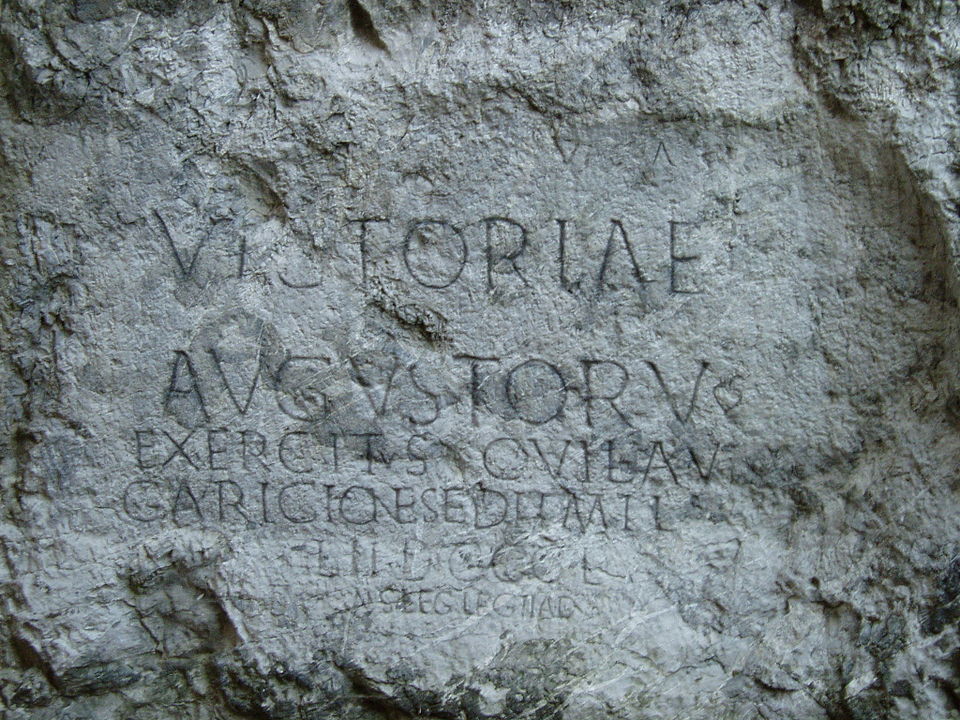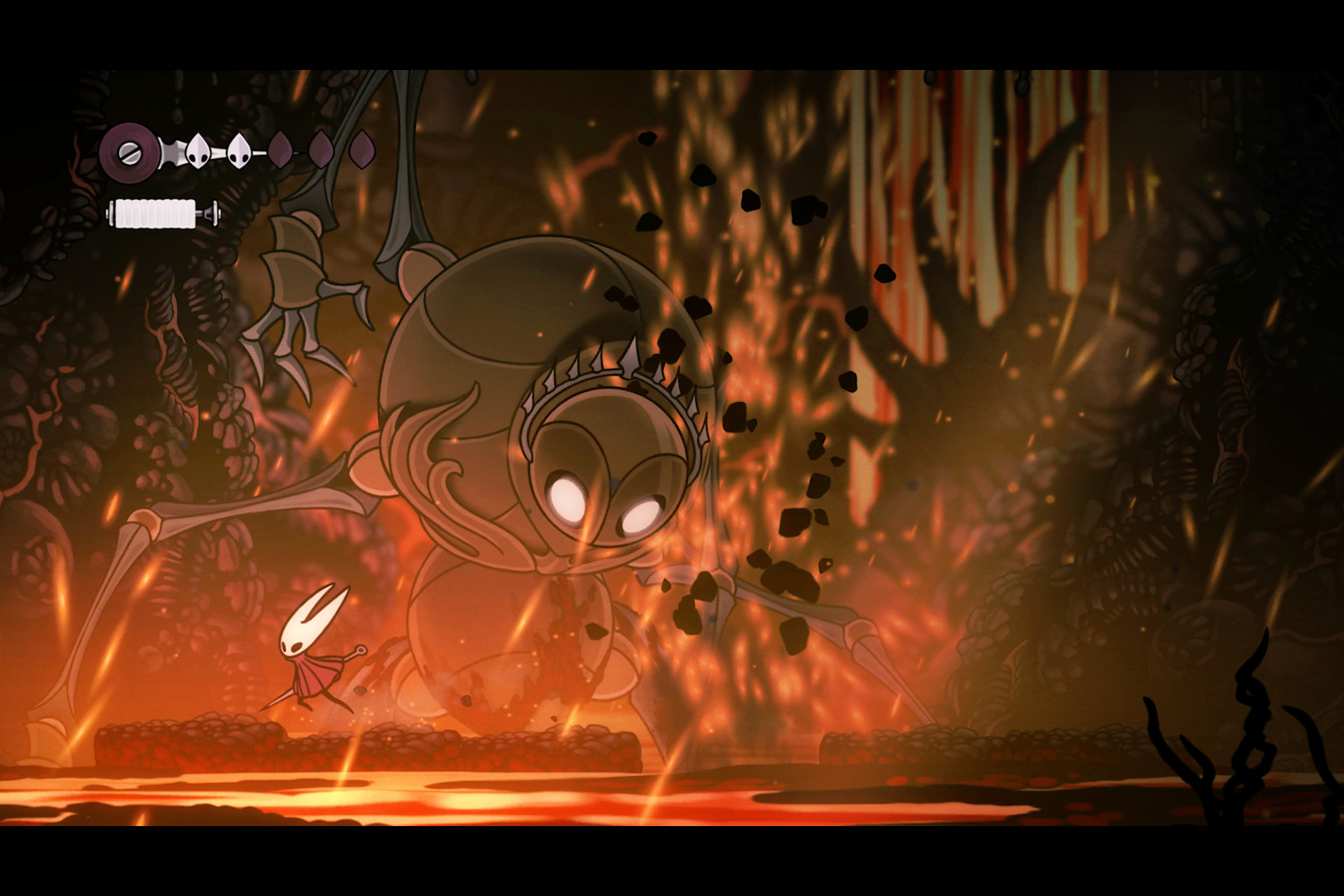With the release of iOS 26 beta 4, Apple continues to make major changes to its upcoming software update. As we move closer to the availability of the first iOS 26 public beta, the company wants to make sure users have the experience it envisioned for the most important iOS update since iOS 7.
That being said, there are several important changes in iOS 26 beta 4, in addition to the good old bug fixes, general stability updates, and battery improvements. After several bugs in iOS 18 and the long delay of Apple Intelligence features during the last cycle of updates, it’s only natural that the company wants to make iOS 26 as polished and complete as possible.
With an official release still expected later this fall, these are the most important changes Apple made in iOS 26 developer beta 4, and what iPhone users should find when they try the public beta once it finally rolls out.
Liquid Glass tweaks, Notification Summaries, and more
Liquid Glass improvements: Apple has continued to experiment with Liquid Glass in the latest beta. Now, the menu bars in the company’s stock apps feature more transparency. To improve readability, the Lock Screen now gets darker whenever there’s a notification. It’s unclear if this is going to be Apple’s final significant change to the look and feel of Liquid Glass.
Notification Summaries: Apple is bringing back the controversial Notification Summaries feature. While still in beta, the company removed it in January after it summarized headlines incorrectly. Now, if you choose to summarize news, Apple warns that the feature “may change the meaning of the original headlines” and notes that users should verify the information.
Call Screening: The Screen Unknown Callers feature now has more options, including the ability to disable it, ask unknown callers why they’re calling, silence the unknown numbers, or send unknown callers to voicemail.
Dynamic wallpapers: Apple’s new iOS 26 wallpapers are now dynamic and change color through the day, making them more vivid.
Overall tweaks: iOS 26 beta 4 also offers several other changes to the software, including tweaked Camera and Mail app icons, a new behavior when sliding back and forth in the Camera app, and a few changes in the Settings app.
BGR will keep reporting on the latest iOS 26 features as we learn more about them.