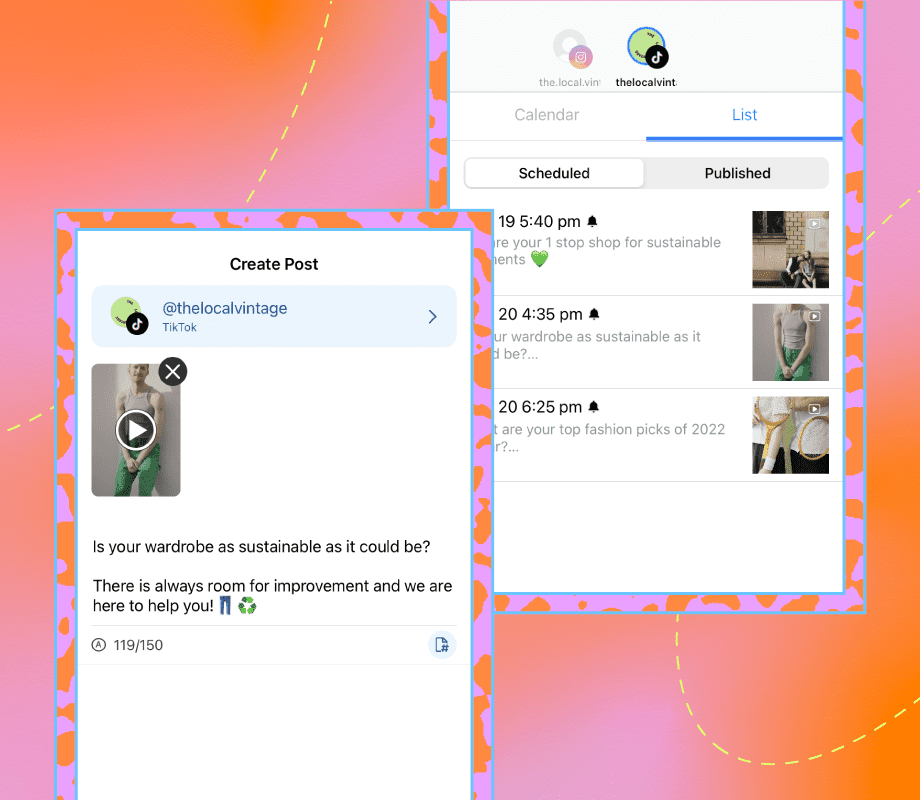9to5Mac is brought to you by Incogni: Protect your personal info from prying eyes. With Incogni, you can scrub your deeply sensitive information from data brokers across the web, including people search sites. Incogni limits your phone number, address, email, SSN, and more from circulating. Fight back against unwanted data brokers with a 30-day money back guarantee.
With iOS 26, Safari is getting a number of changes, headlined by the new Liquid Glass design. Here are four lesser-known changes coming to Safari with this year’s Mac and iPhone software updates…
Web app improvements
With iOS 26, Apple is making improvements to the web app experience. This update comes in the form of updates to the “Add to Home Screen” feature. The feature now lets users open any webpage as a standalone web app, complete with full-screen support and visibility in the App Switcher.
Previously, only websites that had a proper web app configuration supported the more advanced feature like a full-screen interface and integration with the App Switcher. While you could add other websites to your Home Screen, they would open as a normal Safari window.
HDR Images
iOS 26 adds support for HDR images to Safari. This means you should see richer color and better contrast when browsing HDR-enabled sites.
Privacy

As we highlighted in-depth last month, iOS 26 makes a major update to Safari’s Advanced Fingerprinting Protection feature. Previously, this feature was on by default for Private Browsing, but you could go to the Settings app and opt into enabling the feature for all browsing.
When iOS 26 launches to everyone in September, Advanced Fingerprinting Protection will be on by default for all browsing in Safari. The feature helps protect your privacy by obscuring your browser and device data that is commonly used to create a digital fingerprint of your activity for targeting purposes.
You can learn more about this feature on Apple’s WebKit blog. “With this work we’ve enhanced web privacy immensely and hope to set a new industry standard for what Private Browsing should be,” Apple says.
Read more: With iOS 26, Safari will counter one of the web’s most invasive tracking methods
Verify with Wallet on the Web

iOS 26 adds a new “Verify with Wallet on the Web” option that lets you verify your identity online , including state IDs, driver’s licenses, and U.S. passports. The feature works with IDs stored in Apple Wallet (available in select states).
Usually, the process of verifying your age and identity online involves uploading a picture of your physical license. Apple’s implementation of “Verify with Wallet on the Web” is meant to be a significantly more secure and easy way to share this information with a company.
Apple says:
Verify with Wallet on the Web lets people share information from their ID in Apple Wallet and other third-party Wallet apps for an easier and faster verification experience with your website. Instead of requiring cumbersome activities, such as scanning documents or taking selfies, websites can reduce friction and abandonment by letting people complete verification with a user-friendly and simple experience.
The feature is backed by the W3C Digital Credentials API and the FIDO CTAP protocol. Websites that integrate with these standards can request identity or age verification and iOS 26 will present an Apple Pay-style popup interface where the user can confirm what data they want to share with that website.
Apple says that some of the first websites integrating support for the feature include Chime, Turo, Uber Eats, and U.S. Bank, as well as the Arizona MVD, Georgia DDS, and Maryland MVA.
Wrap up
Of course, the headlining change in Safari is its new layout and Liquid Glass design. In fact, you have three different Safari layouts to choose from with iOS 26.
What do you think of Safari in iOS 26? Let us know down in the comments.

9to5Mac is brought to you by Incogni: Protect your personal info from prying eyes. With Incogni, you can scrub your deeply sensitive information from data brokers across the web, including people search sites. Incogni limits your phone number, address, email, SSN, and more from circulating. Fight back against unwanted data brokers with a 30-day money back guarantee.
FTC: We use income earning auto affiliate links. More.