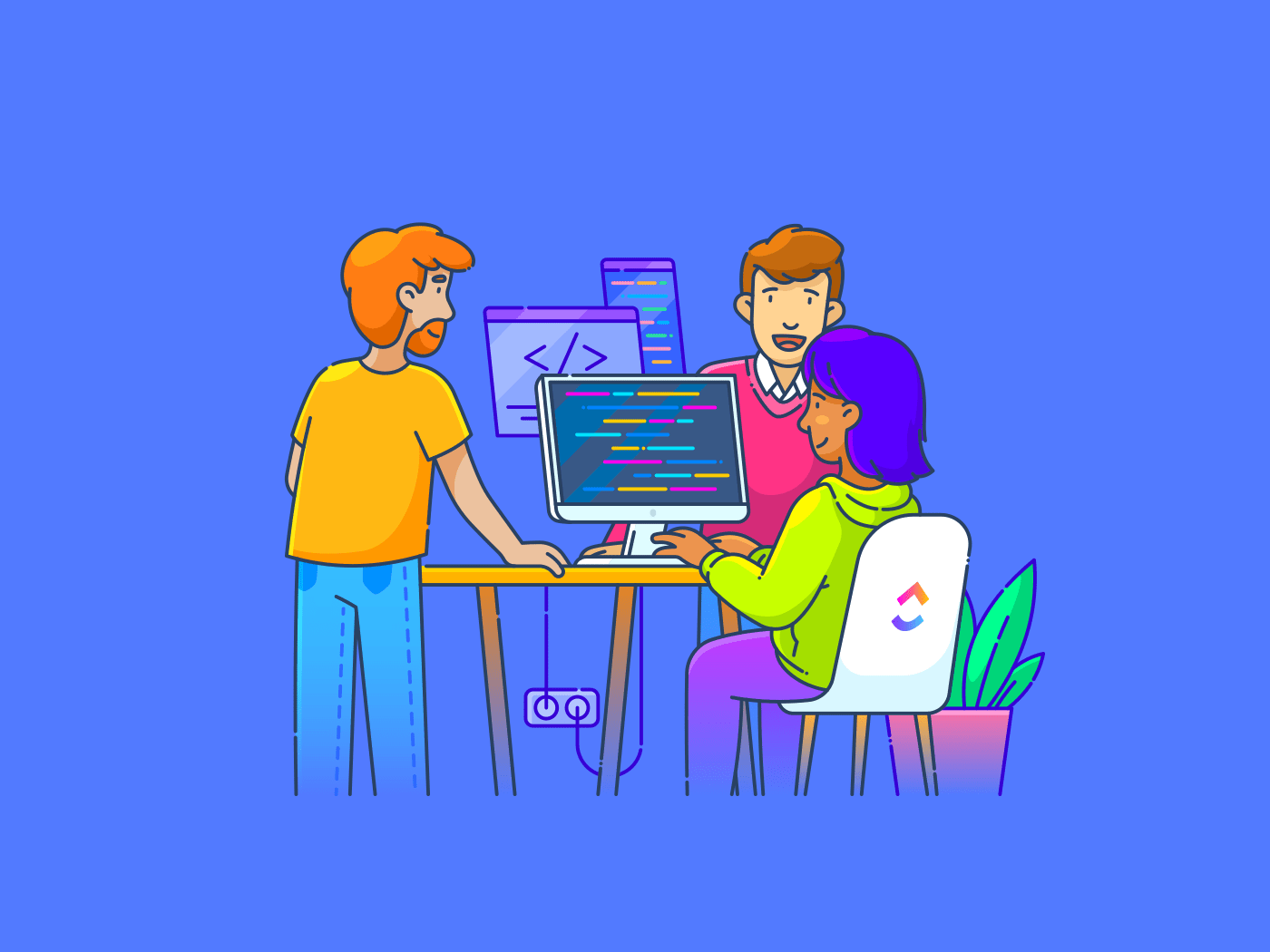iOS 26 brings major changes to CarPlay, including a new Liquid Glass design and support for widgets.
There’s also a small change that addresses a years-long feature request for many CarPlay users: the ability to disable CarPlay screenshots.
For years, you’ve been able to take a screenshot of your CarPlay display by simply taking a screenshot on your iPhone. This feature can also be quite frustrating when your iPhone is connected to CarPlay and you only want to take a screenshot of your iPhone’s screen. In my case, this has led to thousands of unwanted CarPlay screenshots in my Photos library.
iOS 26 finally solves this problem.

In fact, by default, CarPlay screenshots are completely disabled in iOS 26. After updating, taking a screenshot on your iPhone will no longer automatically capture your CarPlay display.
If you want to enable CarPlay screenshots again, you can do so in a few taps:
- Open the Settings app
- Tap General
- Tap Screen Capture
- Toggle on or off the new “CarPlay Screenshots” switch
It’s a small change, but one that I already appreciate, and I’ve already seen CarPlay users on social media celebrate.
What’s your favorite change to CarPlay in iOS 26? What do you think of the new Liquid Glass design and icons? Let us know down in the comments.
My favorite CarPlay accessories
Follow Chance: Threads, Bluesky, Instagram, and Mastodon.
FTC: We use income earning auto affiliate links. More.