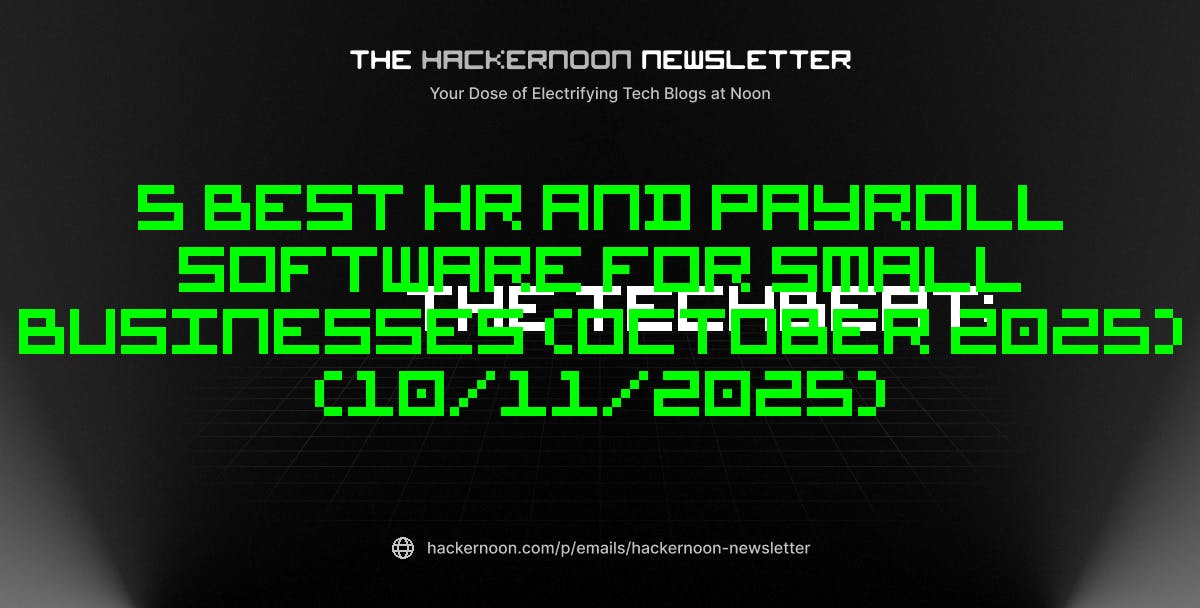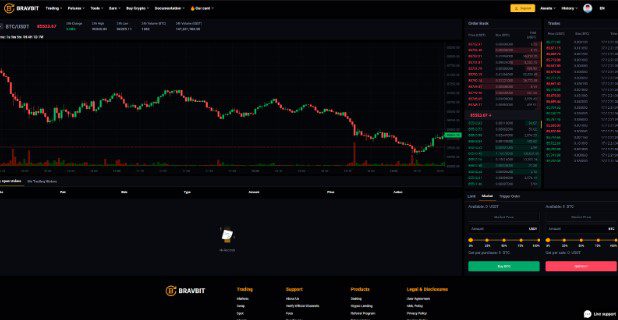Apple design has always been famously opinionated. The company does what it thinks is right for you. If you disagree, well, you’re wrong. But lately, chinks have appeared in Apple’s design armour. Customisation options could suggest a lack of confidence at the top, or simple acknowledgment that people like being able to make devices their own. Even so, it’s rare for a major feature to vanish and then claw its way back from the dead. But that’s exactly what happened this week as Slide Over triumphantly returned in iPadOS 26.1.
The feature originally debuted in 2015, when Apple first started grappling with multi-app windowing on iPad. Split View let you park two apps side by side. Slide Over added a third over the top, in a skinny iPhone-style panel you could summon or hide with a flick. It was great for quickly dipping into apps like a dictionary or Music without cluttering your workspace. But when iPadOS 26 appeared, Slide Over was absent – perhaps Apple deemed it redundant or just didn’t have time to get it working. Either way, users grumbled. Loudly. And this time, Apple responded.
Slide around

It is worth noting that ‘Slide Over iPadOS 26.1 edition’ (currently in beta) isn’t quite the Slide Over you remember. For one thing, it’s now surrounded by a thick Liquid Glass border, because of course it is. Still – and I’m gritting my teeth as I write this – that might not be a terrible thing, because it makes the Slide Over window distinct. A less obvious change, but one you’ll notice when you start using Slide Over again, is that it no longer supports a stack of apps you can swipe between. It’s now a resolutely single-app affair – albeit one app per display if you’re also using an external screen.
This drawback is countered by other upsides. The best is that you can now resize Slide Over, which allows you to stash what’s effectively a full-size version of an app at the side of your display rather than its iPhone mini-me. And if you’re wedded to a keyboard, all this comes with lovely shortcuts: Globe + to reveal Slide Over, and Globe + Option + left or right arrow to send the current window to Slide Over. Alas, Slide Over only works in Windowed Apps mode, not Full-Screen Apps (aka OG iPad) mode.
Clear failures


And there’s more. iPad 26.1 adds Hide and Hide Other keyboard shortcuts from the Mac. iOS 26.1 reworks the alarms redesign that daftly put stop and snooze buttons right next to each other. Now, stop is a slider, making it much less likely you’ll accidentally silence an alarm and oversleep.
All of which suggests Apple is iterating and responding to feedback. And so I hope the feature people have been shouting loudest about is also due for revision. Liquid Glass remains a problem. iPhone interfaces often feel cluttered and yet have hidden UI. On iPad and Mac, comically thick window borders and button drop shadows remain. Transparency is everywhere. And the less said about the inconsistent job Apple’s done with accessibility overrides, the better. Because otherwise this column would be me writing AAAARRGGGHHH 600 times.
But now there’s hope. Not that Apple will dump Liquid Glass entirely. It’s too invested. But all its issues are fixable, and maybe Apple will quickly further refine Liquid Glass until these operating systems feel right again. Bringing back Slide Over is a good start. Fixing alarms is a good start. But fixing Liquid Glass and bringing back system-wide legibility would be even better.