iPadOS 26 is expected to launch this fall, but you can try it now via the iPadOS 26 public beta. Though previous iPadOS updates have introduced minor updates, iPadOS 26 is arguably the most significant update yet for the best iPads that can run the new software.
Like iOS 26 and macOS 26, the upcoming iPad operating system will utilize the Liquid Glass design language, which creates a unified look across most of Apple’s devices. For iPads specifically, a new windowing system lets you move and resize apps to your liking. Apple Intelligence also receives a modest update for iPads.
I’ve used iPadOS 26 on the iPad Pro M4 for the last month via the developer beta, and I think it’s a pretty solid update. While not revolutionary, the OS is certainly more MacBook-like in terms of functionality. And though it’s a controversial design choice, I like the Liquid Glass look since it instantly distinguishes iPadOS 26 from its predecessors.
Here are my impressions of the iPadOS 26 public beta so far.
iPadOS 26 hands-on preview: Supported devices
Before we move on, here is a list of all the iPads that are compatible with iPadOS 26.
- iPad Pro (M4)
- iPad Pro 12.9-inch (3rd generation and later)
- iPad Pro 11-inch (1st generation and later)
- iPad Air (M2 and later)
- iPad Air (3rd generation and later)
- iPad (A16)
- iPad (8th generation and later)
- iPad mini (A17 Pro)
- iPad mini (5th generation and later)
Of the tablets capable of running the current iPadOS 18, only the 7th-generation iPad has lost support with this update.
iPadOS 26 hands-on preview: New design

Like I said in the intro, the most immediate change you’ll see with iPadOS 26 is the new Liquid Glass design language.
The design isn’t super prominent, with the Liquid Glass appearance mostly seen in the lock/unlock screen and when you click on the apps folder. That said, the slight glass-like sheen around the borders of apps is very eye-catching. I also like how items behind the apps you have open get blurred.
You can disable this transparency effect and eliminate all background elements, but that looks boring to me.
iPadOS 26 hands-on preview: Windowing system

The new windowing system for iPadOS 26 is a great update that can help you better manage windows on your iPad. It lets you easily resize, move and organize app windows. It’s also simpler to work with multiple windows at once. You’re not wrong to think this sounds a lot like the windowing system on macOS, but it all works nicely with the iPad’s touch controls.
The new window controls allow you to close, minimize, resize and tile windows however you want. The latter is designed for an iPad’s screen, such as letting you snap windows into place with a quick swipe. Another cool feature is that any app you’ve previously resized will open back up in the same position and size every time.
iPadOS 26 borrows the macOS menu bar, featuring the same red, yellow and green circles for close, minimize and full screen (respectively). Since this is an iPad, you can access these controls by swiping down or moving the cursor up—with said cursor now looking like a pointer instead of a circle. The built-in search feature that lets you find extra features fast is also very helpful.
Lastly, the Exposé function lets you see all of your open apps at once, which is useful for easily switching between your apps. This all works quite nicely with Stage Manager if you want to group windows, and it’s especially handy if you’re connected to an external monitor, where you can work with even more apps than you can comfortably view on an iPad’s display.
iPadOS 26 hands-on preview: Other features
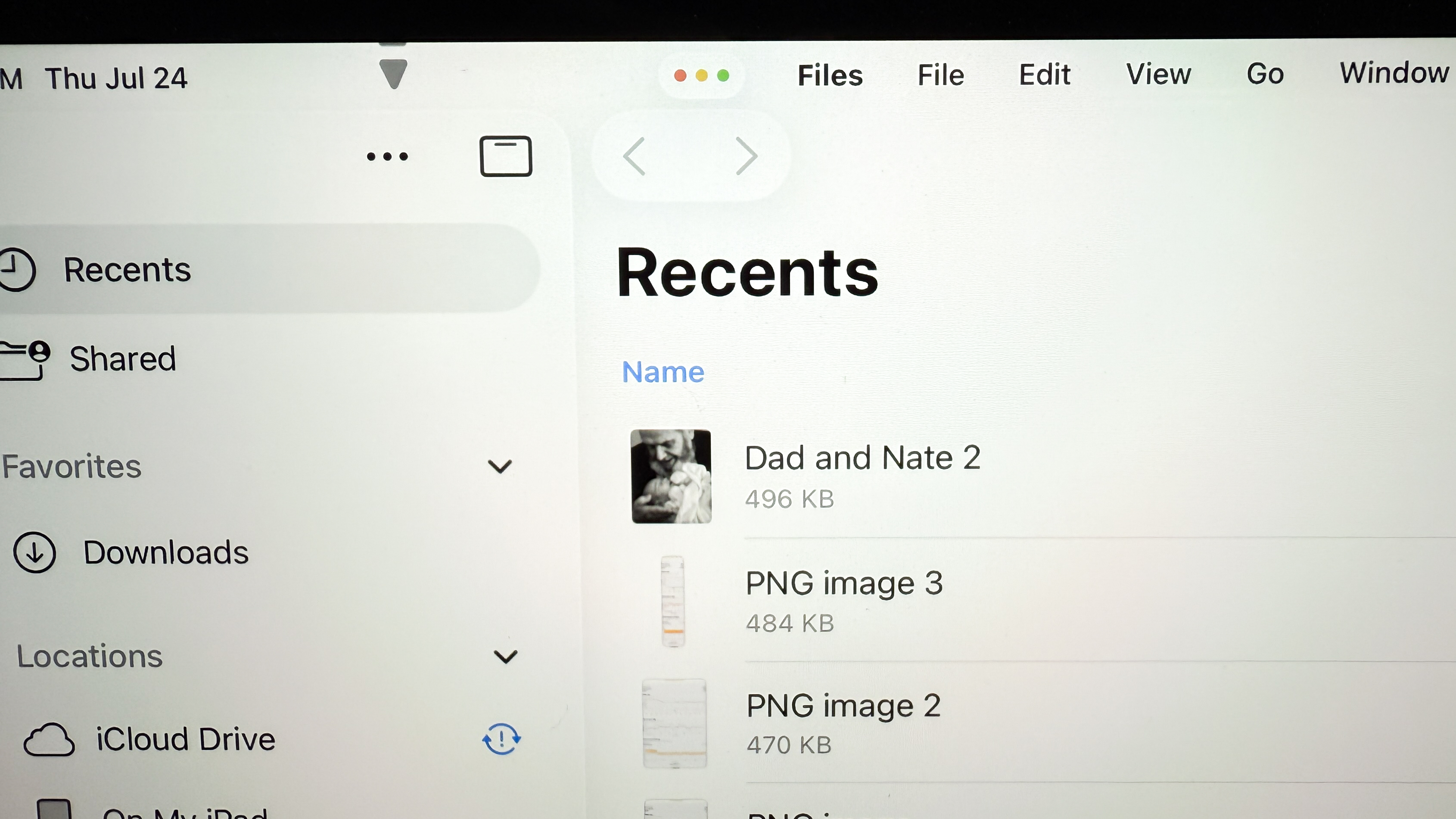
Getting work done on an iPad is easier than ever thanks to the updated Files app. The new List view lets you see more of your document details in resizable columns and collapsible folders.
There are also new folder customization options that let you adjust colors, icons and emojis to make it simpler to identify folders at a glance. You can also drag any folder from Files to the Dock, which is very helpful for quickly accessing the Files you use the most.
Doing all of this on an iPad, especially the 13-inch iPad Pro or iPad Air, is as intuitive and smooth as you’d expect. I personally like using the Apple Pencil to move and resize folders, but finger controls work just as well.

Apple Intelligence now has better personalization for Genmoji and Image Playground. There are also new intelligent actions that let you create shortcuts like summarizing text with Writing Tools and creating images with Image Playground.
Though I don’t often use Apple Intelligence features, I have to admit that Live Translations works very well for the Phone, FaceTime and Messages apps. For example, incoming texts in Messages (even group messages) get automatically translated into your preferred language.
This also works in FaceTime, where you can follow along with translated live captions while still hearing the speaker’s voice. If you’re like me and have relatives who speak another language (Spanish in my case), this can be an invaluable Apple Intelligence feature.
iPadOS 26 public beta: Outlook
I’m still testing and toying around with iPadOS 26, but it’s clear that this update gets us another step closer to making iPads as useful for everyday work as the best MacBooks.
That said, iPadOS 26 isn’t just slapping a macOS-like operating system on Apple’s tablet. This is still very much an iPad experience.
I’ll continue using and testing iPadOS 26, so be on the lookout for my ongoing impressions of the operating system. So far it’s working well, but I’m curious to see how it will evolve from now until it officially launches this fall. Stay tuned for more coverage!









