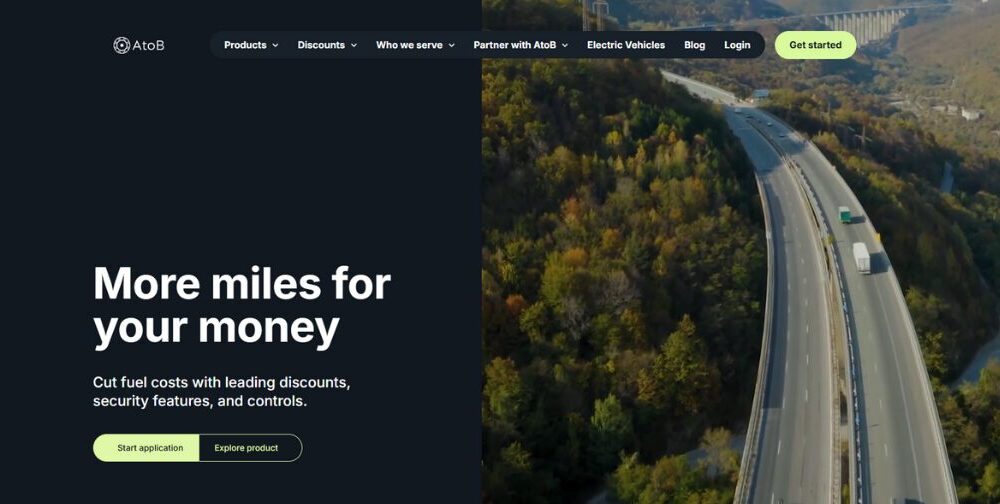With iOS 18.4 having just been released and Apple Intelligence expanding to more languages, there’s finally a great feature for iPhone 15 Pro and iPhone 16e users to take advantage of: Visual Intelligence.
Originally exclusive to the iPhone 16 lineup due to the Camera Control button, Apple decided to include this functionality on the iPhone 15 Pro and the iPhone 16e, as the latter lacks the Camera Control feature (even though this phone is part of the iPhone 16 lineup (so confusing, right?)) but both have the Action Button.
That said, every iPhone model with an Action Button or Camera Control can now use Visual Intelligence (iPhone 16 users can only use it through Camera Control).
Without further ado, here’s how iPhone 15 Pro and iPhone 16e users can take advantage of Visual Intelligence:
- Once you update your iPhone to iOS 18.4, open the Settings app.
- Tap on the Action Button menu.
- Swipe to Visual Intelligence.
Now, every time you press the Action Button, your iPhone 15 Pro or iPhone 16e automatically launches the Visual Intelligence feature.
What’s Visual Intelligence? What does it unlock for iPhone 15 Pro and iPhone 16e users?

According to Apple, Visual Intelligence with Camera Control lets you quickly learn “more about the places and objects around you. ” You can look up details about a restaurant or business, have text translated, summarized, or read aloud.
Here are some examples:
- Interact with text: You can use visual intelligence with Camera Control to interact with text around you in various ways. For example, you can have visual intelligence to summarize and translate text or read it aloud. Visual intelligence can also identify contact information in text, such as phone numbers, email addresses, and websites, and take action depending on the type of text.
- Ask ChatGPT for information: ChatGPT can expand the knowledge available with Apple Intelligence as long as you opt to use this AI tool.
- Search Google for images: You can use visual intelligence with Camera Control to identify objects around you and then search Google for similar items.
Below, you can learn more about Visual Intelligence, which is now available for iPhone 15 Pro and iPhone 16e users too.