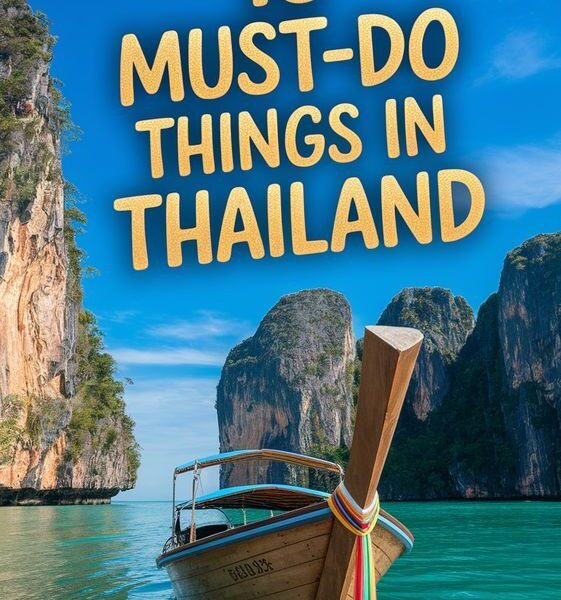If you want to cut back on your streaming subscriptions, then there are plenty of free services available in the UK and US, including Pluto TV.
Pluto TV offers a completely free way to watch live FAST channels and to stream series and movies on-demand.
Keep reading to learn more about Pluto TV, including how you can access the platform, what channels and shows are available and, most importantly, whether it really is totally free.
What is Pluto TV?
Originally launched back in 2014, Pluto TV is a streaming platform that’s now owned by Paramount TV.
Pluto TV includes over 150 live TV channels, with over 85 available in HD, across a variety of genres, alongside 1000s of on-demand movies and TV shows to choose from too. However, what differentiates Pluto TV from the likes of Netflix, Prime Video and Disney Plus is that Pluto TV is entirely free to use.
Pluto TV is funded solely through advertising and, much like Tubi, there isn’t even an option to upgrade and subscribe to ad-free content.

Is Pluto TV really free?
Yes, Pluto TV is free to watch. In fact, users don’t even need to create an account to access Pluto TV and can visit the pluto.tv website or download the Pluto TV app to start streaming or watching live channels.
What channels do you get with Pluto TV?
At the time of writing, there are over 150 live TV channels available on Pluto TV, ranging across a huge variety of genres. This includes but isn’t limited to:
- Crime Drama
- News
- Movies
- Reality TV
- Sports
- Kids
Pluto TV is also the home to live darts streams, with an exclusive Modus Super Series channel too.


Other than live channels, there are 1000s of on-demand TV series to start watching whenever you’re ready. These series include popular shows including Most Haunted, Hell’s Kitchen, CSI: New York, Catfish and many more. Don’t worry if those shows don’t take your fancy, as there are numerous other on-demand genres to choose from, including:
- Comedy
- True Crime
- Paranormal
- Entertainment
- Reality
- Documentaries
Where can I find Pluto TV?
There are a few ways to access Pluto TV. Firstly, you can simply visit pluto.tv in a web browser, or download the Pluto TV app across devices such as smart TVs, streaming sticks and on both iOS and Android smartphones too.
Does Pluto TV have ads?
In order to fund its service, Pluto TV includes ad breaks. Unlike Tubi which claims to have “far fewer adverts than other services”, Pluto instead avoids explicitly stating how many adverts viewers can expect.