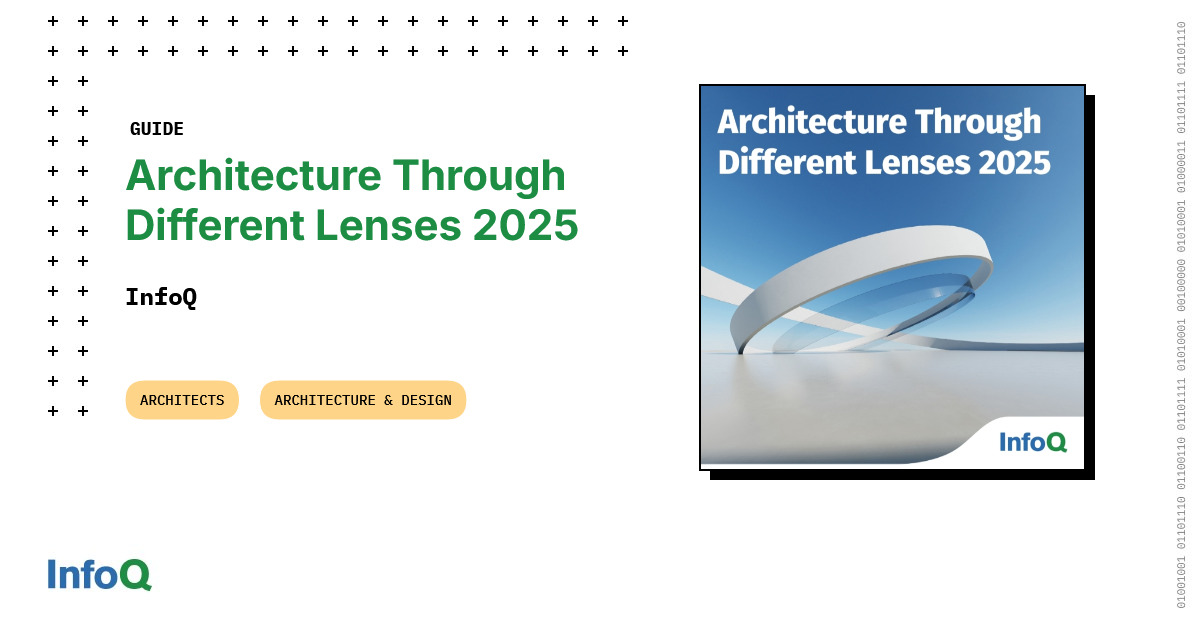According to YouMail, a call filtering service, Americans spend more than four hours each year answering spam calls. That’s a lot of wasted time—especially considering the potential risk of falling for a scam. Are calls from unknown numbers ever worth answering? Generally speaking, you’re better off ignoring most of them, but I’m here to walk you through which calls are actually worth picking up and how to avoid scam callers before they steal more than your time.
What Caller ID Labels Really Mean
If the call is coming from someone in your phone’s contact list, you’re probably safe to answer it. I’m hedging a bit here, because criminals can (and do) spoof phone numbers belonging to people or businesses you know and trust, and then use AI to impersonate them and steal your money or personal information. Most also spoof area codes or prefixes to appear like they’re local callers to further encourage you to pick up. I’m not mentioning this to scare you; I’m just letting you know that it’s a possibility.
To determine which other calls are worth your time, review the call log on your phone. In addition to people from your contact list, you’ll probably see some less friendly entries. I’ve seen calls labeled No Caller ID, Telemarketing, Scam or Spam Likely, and Unknown Caller (or Private Caller for AT&T customers). Let’s talk about what these labels mean:
Telemarketing and Scam/Spam Likely
These labels are self-explanatory, and most people know to avoid these calls. After all, you probably aren’t expecting a call from a telemarketer, and you definitely don’t want to answer “Scam Likely” under any circumstance.
No Caller ID
This is the label to watch out for. It indicates that the person calling you intentionally blocked their name from being displayed. Maybe the person did it to protect their privacy, or maybe they are a scammer; either way, be wary.
Unknown Caller
This means the person hasn’t attached a name to the phone number. It’s possible that the caller has recently obtained a new phone number or prefers not to disclose their full name publicly. This label can also indicate a benign issue, such as a network error, or the caller may be using a prepaid phone. That said, it can also mean that the caller is using a service to spoof their phone number, which indicates potentially shady behavior, so use caution if you choose to answer.
The Right Way to Screen Incoming Calls
For years, the FCC has attempted to eliminate or limit spam calls and texts. In August, the agency even blocked 1,200 voice providers linked to robocalls. Even so, the problem persists. As I noted in this article about blocking scam calls, I rarely answer calls from numbers I don’t recognize.
That said, it’s still easy to miss calls that you actually want to pick up, like a new doctor’s office or a delivery person trying to find your address to drop off your takeout order.
For more tips, I spoke to Ivory Gwin, a teacher at AT&T’s Connected Learning Center in Chicago. During our chat, he offered some scam prevention tips he shares with his senior-aged students at the center. Gwin told me it’s wise to avoid calls from unknown numbers altogether. His students even adopted the slogan, “If there’s an unavailable caller, then I’m unavailable also.”
Below are ideas for screening your calls effectively, so you can stay in touch with your loved ones while protecting yourself from potential scammers:

Get Our Best Stories!
Stay Safe With the Latest Security News and Updates

By clicking Sign Me Up, you confirm you are 16+ and agree to our Terms of Use and Privacy Policy.
Thanks for signing up!
Your subscription has been confirmed. Keep an eye on your inbox!
Let Voicemail Take the Call
Your voicemail inbox is the most valuable resource you have to fight scam and spam calls. I recommend not setting up an inbox greeting (or erasing it if you already have one) so that the callers aren’t sure if the number they’ve reached is owned by a human.
If you receive a call from an unknown caller or a business you don’t recognize, let the call go to your voicemail. If the person had a genuine reason to call you, they’ll leave you a message. After the caller leaves a message, listen to it and block the number if necessary.

(Credit: Apple/PCMag)
Most mobile providers offer visual voicemail messages, so you can read transcriptions of voicemails instead of listening to them. You can also let your phone decide whether to take the call or not. Google Pixel phones, for instance, have a handy built-in feature called Call Screen that requires callers to identify themselves before being connected.
Verify the Number Before Calling Back
Even if the voicemail sounds legitimate, don’t call back right away, especially if the caller makes an urgent request for money or asks for a return call. Don’t give a scammer a chance to manipulate you by using AI-generated audio clones of your family members, or with social engineering scams designed to get you to hand over your money.
Recommended by Our Editors
Instead, look up the phone number online to determine whether the person calling actually has a reason to contact you. If the caller claims to be someone you know, call them back using the contact number stored in your phone.
If you don’t recognize the phone number calling you, try searching for it using your favorite search engine. The results will probably yield several pages of results showing the number’s prefix, which indicates the number has been spoofed for use in robocalls and scam attempts. Sometimes you can also find the phone number on a website that collects scam and spam reports.

(Credit: RoboKiller/PCMag)
There are also apps that can help you identify potential spam callers. Call Control uses crowdsourced reports to determine if a phone number is associated with a scammer. RoboKiller uses AI to identify spam calls and responds to robocalls with pre-recorded bot messages. Each app starts at around $30 per year.
Automatically Block or Silence Unknown Callers
You can block unknown callers and texters without downloading any new apps or paying a subscription fee. If you use an Android or an iPhone, visit your phone’s Settings menu, then go to the Phone menu, and choose either Silence Unknown Callers or Block Unknown Callers. Each operating system is slightly different, but you can find instructions on how to access the screens below in our story on blocking spam calls and texts.

(Credit: Google/Apple/PCMag)
If you don’t want to navigate the ever-changing Settings menu on your phone, sign up for a call and text filtering subscription with your mobile carrier.
AT&T customers can download the free ActiveArmor app to filter potential scam and spam calls, and send all unknown callers straight to voicemail. Verizon has a similar free app called Call Filter, which detects and filters spam calls. T-Mobile’s version of the service is called Scam Shield, and it includes callback protection. Here’s how it works: If you call a number on the company’s Scam Likely list, you will hear a warning that says, “We’ve identified the number you are calling is likely a scam. It’s recommended you hang up now.”
About Our Expert

Kim Key
Senior Writer, Security
Experience
I review privacy tools like hardware security keys, password managers, private messaging apps, and ad-blocking software. I also report on online scams and offer advice to families and individuals about staying safe on the internet. Before joining PCMag, I wrote about tech and video games for CNN, Fanbyte, Mashable, The New York Times, and TechRadar. I also worked at CNN International, where I did field producing and reporting on sports that are popular with worldwide audiences.
In addition to the categories below, I exclusively cover ad blockers, authenticator apps, hardware security keys, and private messaging apps.
Read Full Bio