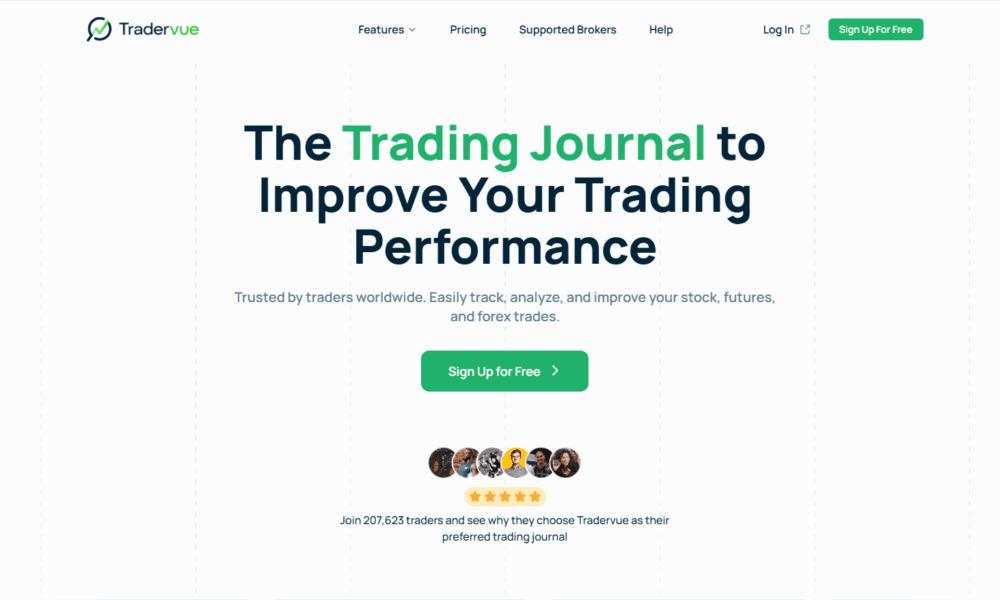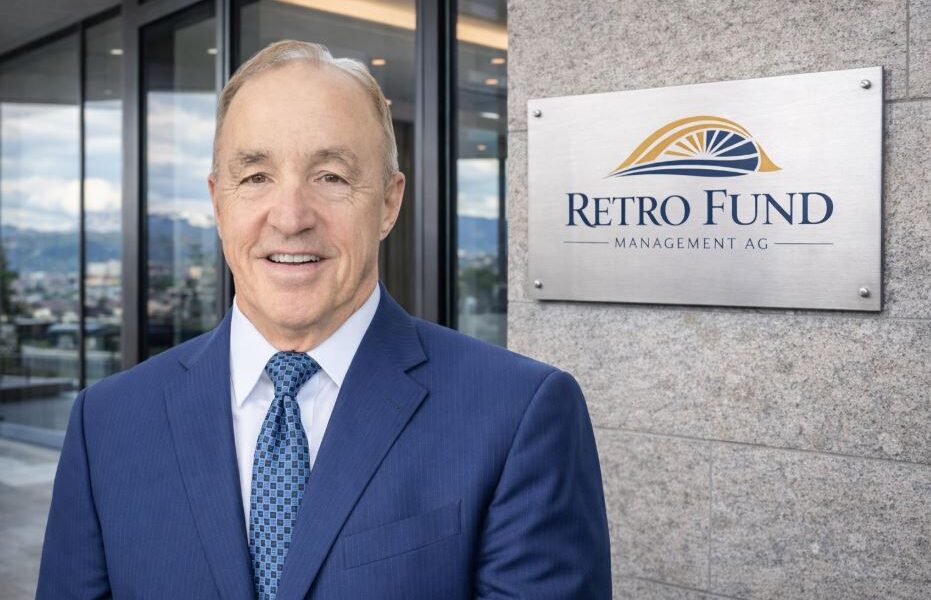If you’re a Google Home user who is tired of suffering through the trials and tribulations of Google Assistant, we have good news — Gemini for Google Home is finally ready to replace the Assistant on Google’s smart speakers and displays.
But just because Gemini is rolling out now, does that mean your specific Google Home speaker will get the update? And does it support all of Gemini’s features? Here’s what you need to know.
How to join Google Home’s early access program for Gemini
As mentioned above, Gemini for Google Home is currently limited to those who have joined the early access program. To do so:
- Open the Google Home app on your phone.
- Tap your profile picture at the top-right.
- Tap Home settings.
- Scroll down and tap Early access.
Every Google Home speaker and display is getting Gemini
As such, the full list of speakers/displays that are compatible with Gemini is as follows:
Speakers
- Google Home (2016)
- Google Home Mini (2017)
- Google Home Max (2017)
- Nest Mini (2019)
- Nest Audio (2020)
Displays
- Google Home Hub/Nest Hub (2018)
- Nest Hub Max (2019)
- 2nd gen Nest Hub (2021)
This is as good as we could have hoped for, and it’s really commendable of Google to offer this level of compatibility. Sure, Gemini will probably be faster on the new Google Home Speaker that’s launching next year, but to get Gemini access on your existing speaker — even if it’s almost a decade old — is pretty incredible.
Only newer models support Gemini Live
Adam Molina /
That said, not every speaker/display is getting the same Gemini experience. While regular Gemini access is available for all of the models mentioned above, only the following ones support Gemini Live:
- Nest Mini (2019)
- Nest Audio (2020)
- Nest Hub Max (2019)
- 2nd gen Nest Hub (2021)
Similar to Gemini Live on Android phones, Gemini Live on Google Home devices allows you to have a running conversation with Gemini without having to say “Hey Google” every time you want to speak to it. It’s a more demanding, complex way to talk to Gemini, which is why it’s not available on older speakers and displays.
Furthermore, while regular Gemini access is free, Gemini Live requires a paid subscription to the new Google Home Premium plan.
Thank you for being part of our community. Read our Comment Policy before posting.