It’s been a little over three months since I upgraded to Alexa+, Amazon’s new subscription-based AI assistant that promises to make Alexa more natural, proactive and genuinely helpful. After years of shouting “Alexa, turn on the lights,” I wanted to see if the new generative-AI version could really make my smart home feel that much smarter.
I still use Alexa+ in quirky ways like I used Alexa and it’s helped a lot with my family’s chaotic schedule. This is definitely a big step forward — but it’s not quite flawless yet.
1. It finally talks like a human (and remembers what you mean)
The most immediate difference with Alexa+ is how conversational it feels. It even understands my four-year-old who has a speech delay, which I have to say is pretty awesome. He has his own account and when he starts talking, Alexa+ knows right away it’s him.
My husband and I (as well as my eight-year-old and eleven-year-old) can speak naturally, and Alexa+ completely understands and responds much more human-like.
In fact, Alexa+ now keeps context across multiple exchanges. If I follow up with “Make it a little darker,” it knows I’m still talking about the lights. This fluidity comes from Amazon’s new large-language-model backbone, Nova, built to power Alexa’s “memory and reasoning.” It’s subtle, but it makes daily interactions feel less robotic.
2. Smart-home control that actually feels smart

Setting up routines used to be daunting and take up a lot of time. Now, with Alexa+ the control can be set up on the fly. I can said, “Every night at 9 p.m., dim the lights and lower the thermostat,” Alexa+ understands and created the automation instantly. I don’t have to fiddle with the app or search through menu options. This has been a huge time-saver.
For anyone juggling multiple rooms, devices or family schedules, that upgrade alone feels worth it.
3. The new Echo Show experience is gorgeous

If you have an Echo Show 8, 10, or 15, Alexa+ gets an entirely redesigned interface. My Echo Show 21 now acts as a central dashboard. It displays the weather, traffic, family calendar and smart-home widgets side by side.
It even knows who’s in the room: facial-recognition login lets Alexa tailor the view to the person standing there (as I mentioned earlier, even my four-year-old has an account and gets reminders now). My husband gets his commute and workout reminders; I see grocery lists and deadlines.
4. It handles your lists, reminders and summaries like a pro

Alexa+ can now summarize messages and remember details from previous interactions. When I asked, “Remind me what I told you about the parent-teacher meeting,” it recalled the time and date perfectly. This has been a life saver for remembering everything from soccer tournaments to birthday parties that I’m constantly juggling on the weekends.
You can also dictate longer notes or ask it to read back information in a conversational tone. It’s not quite at the “send my emails” stage, but for household management, it’s the most helpful Alexa’s ever been.
5. My favorite new feature: visual recognition
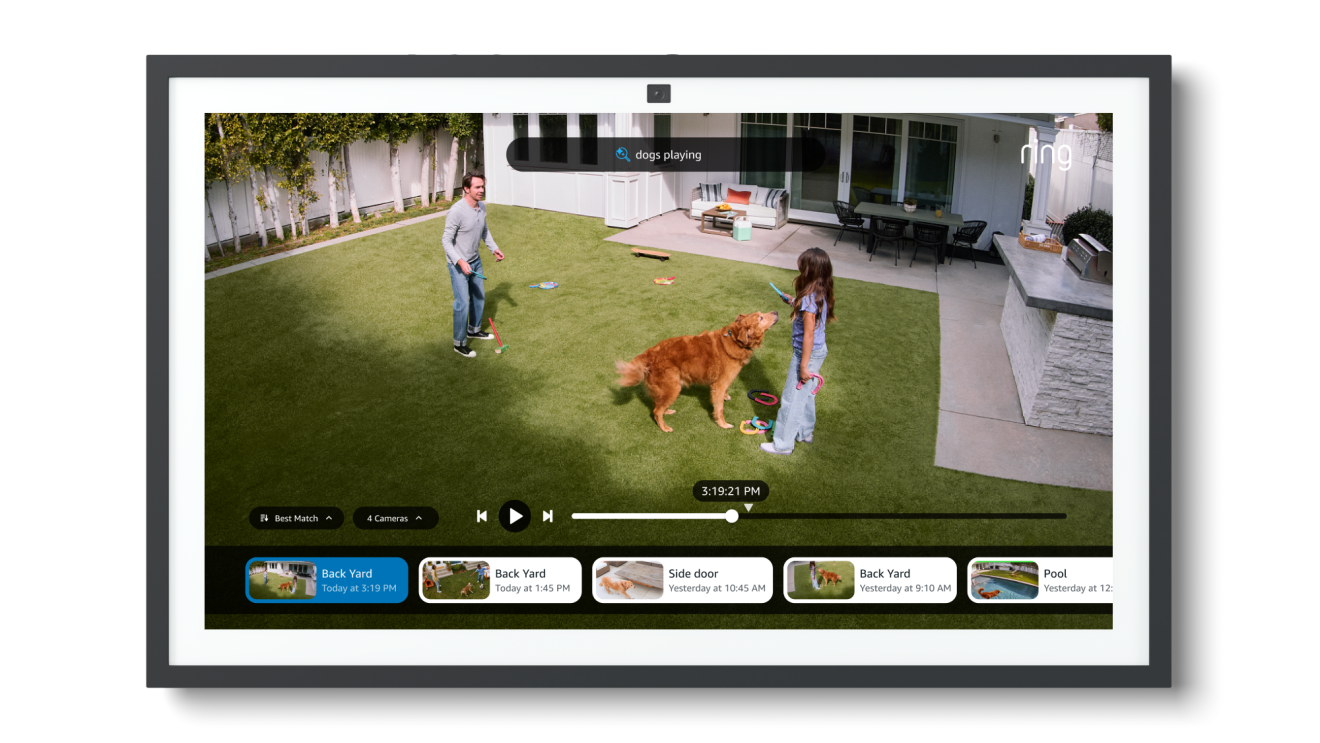
On devices with cameras, Alexa+ now has limited “vision” abilities. I tested this by holding up a houseplant and asking, “Alexa, what’s wrong with this?” It identified the plant and suggested overwatering as a likely cause (shockingly accurate).
This feature extends to groceries, furniture and decor: show Alexa an item, and it can suggest recipes, products or care tips. It’s not perfect, but it’s one of the most exciting real-world uses of AI in the home right now.
Oh, and my daughter loves this feature. She’s always showing Alexa+ her artwork or her recent crochet creation. Alexa+ cheers her on and hypes her up, which is surprisingly sweet.
The one I’m not a fan of: inconsistent “agentic” actions
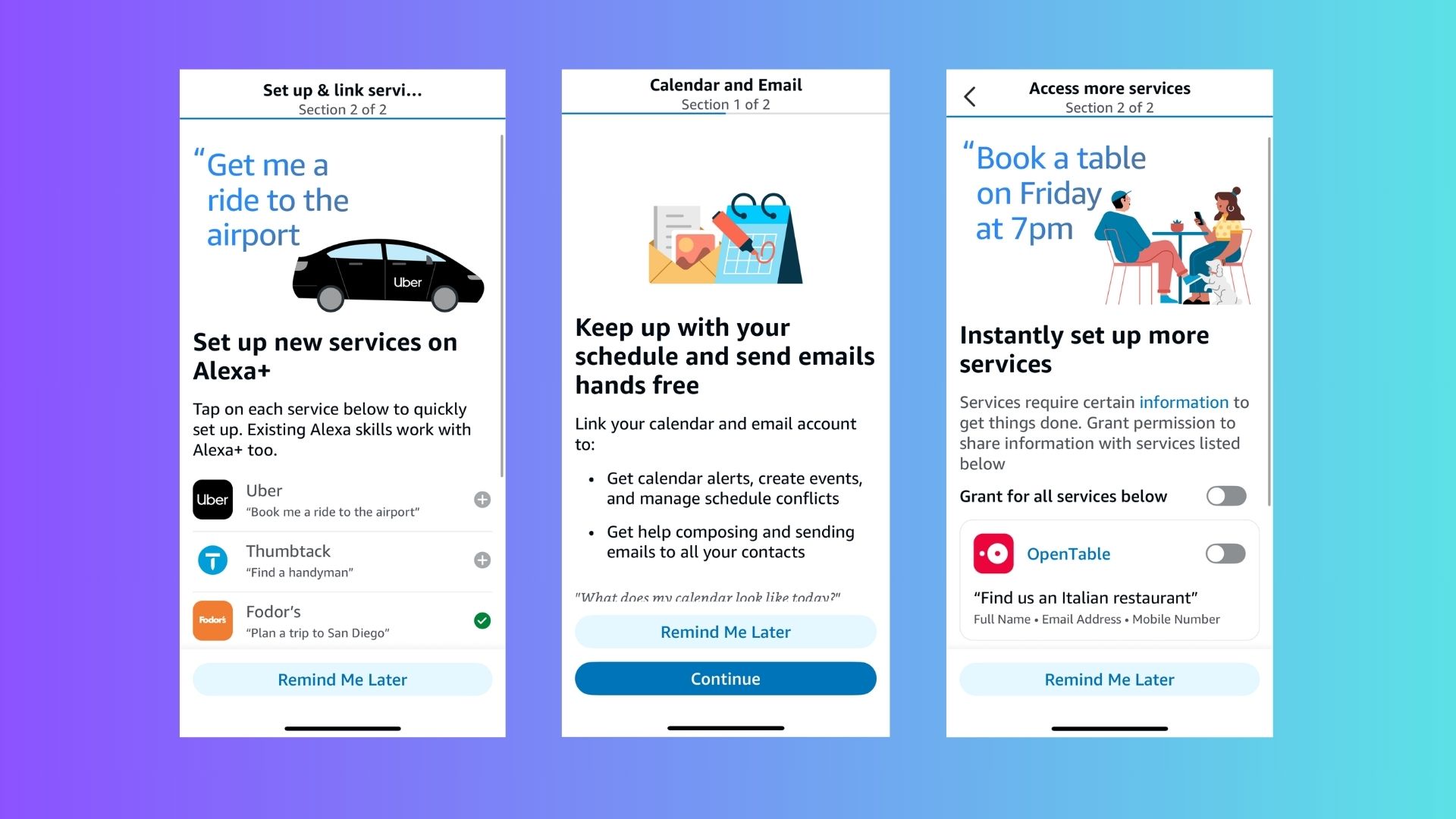
Alexa+ is supposed to act on your behalf — booking rides, ordering takeout or reserving tables. But in practice, that’s where things still fall short.
When I said, “Alexa, order Chinese food from the same place as last month,” it responded, “That action isn’t supported yet.” It might be too early for this type of testing yet, but I love the idea of a fully proactive, self-managing AI assistant. But right now, it remains more promise than reality.
I understand that some integrations (Uber, OpenTable, Instacart) are in pilot mode, but they’re inconsistent and limited to specific U.S. regions. Until that improves, the “do everything for me” vision is still aspirational.
Bottom line
After three months with Alexa+, I can confidently say it’s Amazon’s most ambitious step forward since the original Echo. It’s more conversational, context-aware and visually capable than ever before. For Prime members, it’s included in the subscription; for everyone else, $19.99/month feels reasonable if you plan to use its full potential.
Still, Alexa+ isn’t perfect and some of the most futuristic promises, like fully autonomous tasks and seamless cross-app execution, are only half-baked.
If you’re an early adopter with a newer Echo Show, Alexa+ is absolutely worth exploring now. But if you’re expecting a full personal Rosie-from-the-Jetsons assistant who can handle your requests without a hitch, give it a few more updates. By early 2026, it might finally live up to the hype.
Follow Tom’s Guide on Google News and add us as a preferred source to get our up-to-date news, analysis, and reviews in your feeds. Make sure to click the Follow button!









