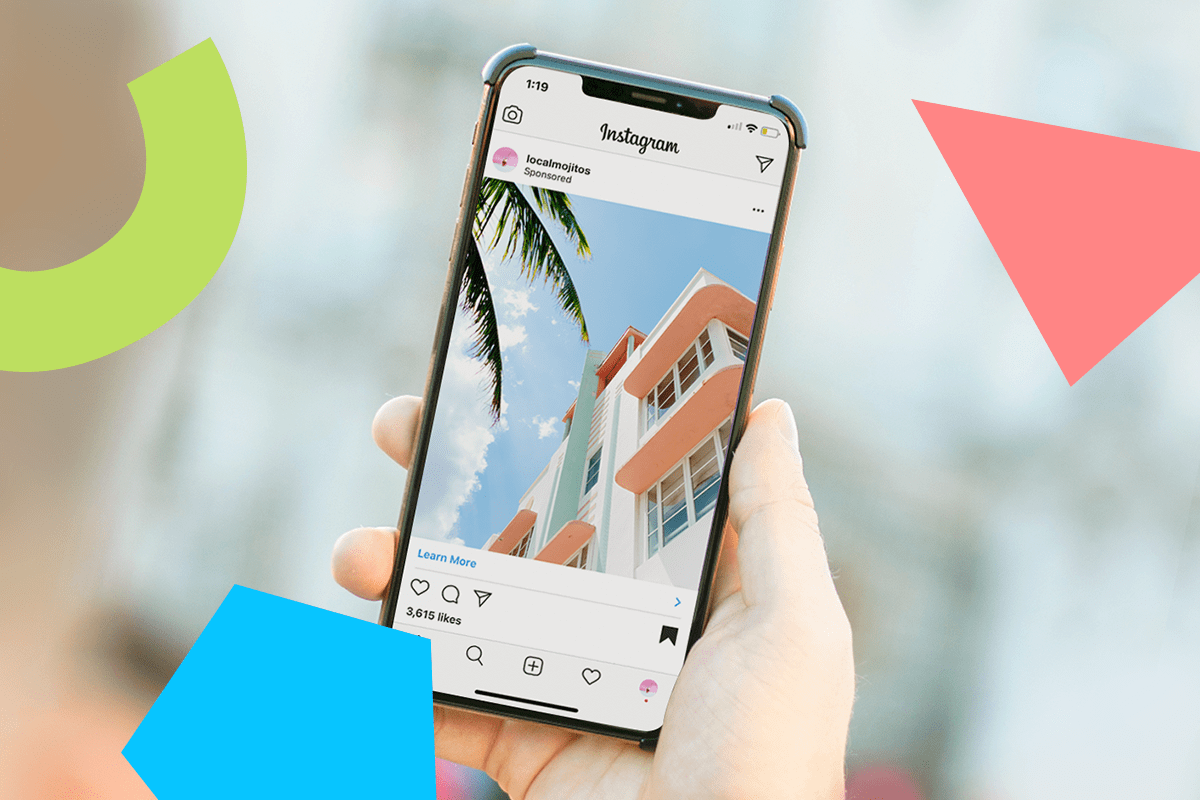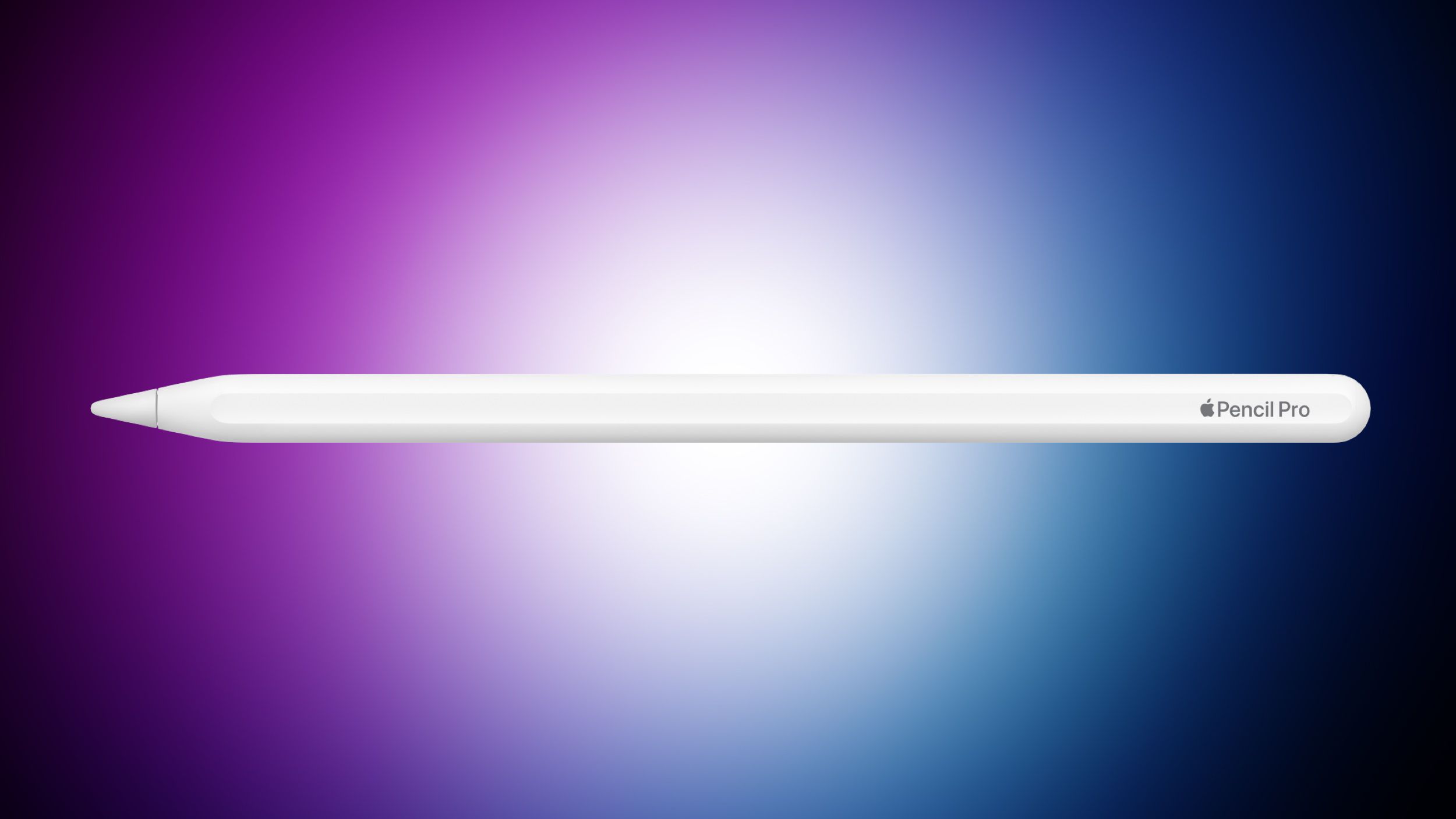Joe Maring / Android Authority
I’m as cynical as the next tech writer about Big Tech’s trajectory, but I’ve always had a soft spot for Google Photos. The app recently turned ten years old, and I’ve been there every step of the way, although it certainly took me a while to discover its full potential. Many retrospectives have been written about how the app has evolved from its launch in 2015, but I’ve been thinking more about what the next decade holds. As good as the app is, here’s what I’d like to see from Google Photos in the next ten years.
More storage in the free tier

Rita El Khoury / Android Authority
It’s an optimistic start, but I don’t see why Google shouldn’t increase the storage allocation in its free tier. In the tech giant’s defence, 15GB did feel generous back in 2015, especially when paired with unlimited high-quality photo backups. However, the unlimited offer was scrapped in 2021, and the free allocation hasn’t increased since the outset.
Meanwhile, the vast increase in photo and video quality on our devices has ballooned the storage space we need, and we’ve seen this reflected in smartphones’ base storage. It has quadrupled at minimum and increased a lot more in some cases, before we even consider expandable storage. I accept that there’s a difference between a free allocation and an $800 device, but the allocations haven’t changed in the paid Google One tiers, either. The prices may have remained fairly static, but not keeping up with the evolution of photos is a step backward in real terms.
I’m writing this as if it isn’t blindly obvious why Google might not want people to be satisfied with the free tier. Still, there’s a reason why people like me became so attached to the app in the first place, and Google can afford to stay ahead of the competition on this front. As a paying member of Google One, I don’t stand to benefit much from a change to the free tier, but I don’t want to see a trailblazing app burn all of its goodwill. Besides, this is a wishlist, not a prediction.
Optional end-to-end encryption

Joe Maring / Android Authority
To be clear, photos in Google Photos are already encrypted while stored in the cloud and uploaded or shared — that level of security isn’t in question. However, Google still holds the decryption keys. What I’m suggesting is a step further: true end-to-end encryption like Apple’s optional Advanced Data Protection for iCloud, where only I hold the keys and even Google cannot access my data.
This would mean giving up some of the app’s smartest features, like search and facial recognition, but the key word here is “optional.” Give users the choice to fully lock down certain albums or individual images, even if it means sacrificing those smart features on a case-by-case basis.
Other Google services have started to embrace this kind of selective privacy. Chat backups in Google Messages, for instance, can now be end-to-end encrypted, even when stored in the cloud. So the precedent is there, and the privacy concerns around personal photos arguably run even deeper than they do for chat logs. They’re memories and relationships. In some cases, they could be evidence for users in vulnerable situations. Being able to keep an image away from prying human or AI eyes feels like a feature Google should offer.
More transparency

Rita El Khoury / Android Authority
The magical algorithms of Google Photos have long been appreciated by fans of the app like me. But as it leans further into AI-powered features, it’s time we were shown a little more of what’s happening behind the curtain. Specifically, I’d like to see more transparency around how machine learning models are analyzing my photos and more control over what they can use.
As things stand, the system applies labels to your images, groups faces, and selects moments for Memories without telling you exactly why. You can’t view, edit, or remove the assumptions it’s made, even when they’re incorrect or sensitive. A simple dashboard showing how your images have been categorized would go a long way. So would the ability to override or remove tags, exclude specific albums from Memories, and a host of other tweaks in that area.
I’m still happy that AI is making life easier for me, but I would appreciate knowing what it’s up to when I’m curious. After all, they’re my photos.
Better AI tagging and organization

Hadlee Simons / Android Authority
Going a step further, once we can see what the AI is doing, the next step is being able to do more with it ourselves. Google Photos already understands a surprising amount of what’s in our libraries, but it rarely lets us put that knowledge to work. If I search “birthday,” I’ll probably find what I’m after. But I can’t tag something as a birthday or turn that search into a curated album in one tap.
That leaves room for improvement, and this is one element of my wishlist that looks pretty realistic. Imagine being able to see and edit the AI tags attached to each image, or apply your own to help with future searches. Better yet, what if the AI could find a hundred food photos and file them into a new album with one prompt? Or what if I could tell Google to stop surfacing my blurry screenshots entirely?
And if I’m consistently correcting something, I’d like the app to learn from that too. Just as we train our chatbots to remember our preferences, the Google Photos AI should learn our habits.
Next-level permissions control

Joe Maring / Android Authority
While Google Photos makes sharing albums easy, that convenience can be a bit of a double-edged sword. Right now, when you share an album, you can turn off collaboration so no one else adds photos, and even limit access to specific Google accounts instead of a public link. But honestly, those controls still leave a lot to be desired.
For instance, say you want to give a relative a quick, two-week peek at your vacation photos. Google Photos doesn’t offer a way to set time-limited access — you’d have to remember to manually revoke their access after those two weeks are up. And even if you invite specific people, there’s no simple way to stop them from inviting others to the album, even if the link isn’t public. They can basically add to your invite list, extending access to your album beyond your initial intent.
These are just a couple of examples, and they aren’t wild requests; they’re pretty standard controls you find in many other modern sharing apps. Google Photos, like most apps out there, aims to be both social and private. To nail that balance, though, it needs to offer more sophisticated permission settings that truly respect that gray area between wide-open sharing and complete lockdown.
Official support for NAS backups

Robert Triggs / Android Authority
I’m happy with the cloud, but many people feel safer with offline storage. Right now, if you want a reliable backup of your Google Photos library to a NAS (Network-Attached Storage), you don’t have a good automated solution. There’s no native Google tool that truly supports this. While you can download files manually or even use Google Takeout to grab your entire library, that process takes ages, is cumbersome to manage, and has to be initiated each time. These stop-gap solutions might be acceptable for power users, but it’s a clunky experience for everyone else.
What’s really needed is official integration with NAS systems like Synology or QNAP. Even a simple, dedicated setting that lets us automatically sync our Google Photos library directly to a home drive would go a long way. Google could easily support both, and it absolutely should.
Less is more

Ryan Haines / Android Authority
Notwithstanding the changes I’m hoping to see in Google Photos, one of my biggest desires is for continuity. Google is constantly tinkering with its top-tier apps, probably under the illusion that you have to keep evolving to stay ahead. But the problem with change for change’s sake is that you can lose some of the essence of what made the app great in the first place.
Google Photos has always thrived on simplicity — clean design, easy navigation, and a sense that the app quietly works in the background without getting in the way. But over the years, a little bit of clutter has crept in. Every new feature addition, useful or not, adds an extra level of complexity. They add up, which is a problem if your app is built on the mantra of simple, yet effective.
So my message to Google is to gradually move with the times and bring the users the subtle upgrades they need. If some of those are on this rundown, then all the better. Otherwise, keep the UI clean and don’t add every little novelty feature that you fear gives a rival app an edge. If it ain’t broke, don’t fix it.