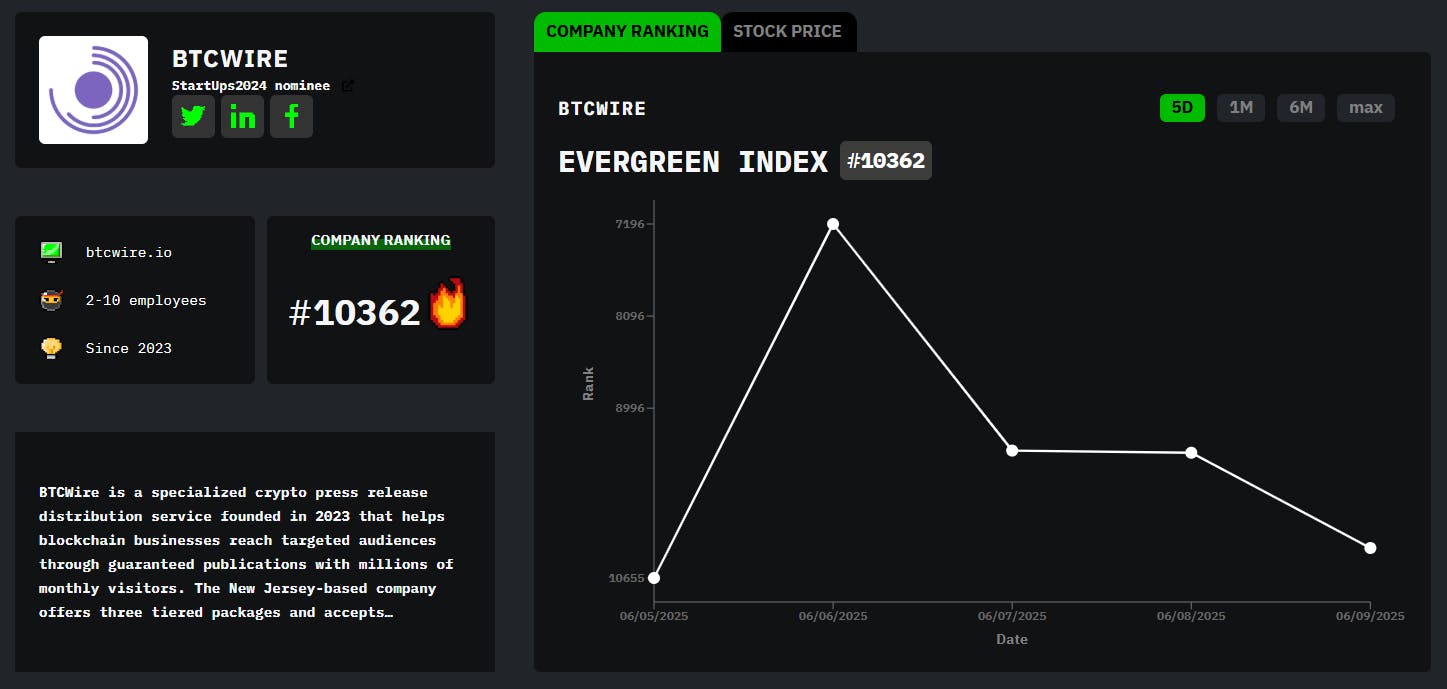Pixel VIPs
There’s a new Pixel VIPs widget from the Contacts app, tailored to help you give priority to the most important people in your life, like friends and family.
The more details you add about your favorite people (like birthdays, emails, home addresses, and preferences), the fuller the Pixel VIPs experience will be. You can view your last call and message (including WhatsApp ones) with each VIP, see their location when shared, and even get reminders for important events like their birthday.
You can add more info about the most important people in your life. | Image credit – Google
On top of that, VIPs can also bypass Do Not Disturb, so you never miss a message from a special someone in your life. The feature is available on Pixel 6 and newer, and supports Google Messages and WhatsApp services.
Custom stickers in Gboard, powered by Pixel Studio
Another fun feature coming with the June Pixel Drop is the ability to create a sticker of nearly anything you can imagine. Using Pixel Studio and generative AI, you can get any sticker you want right away. As usual with AI, you’ll have to type your prompt, choose an emotion, and then you can send it, without having to switch apps. What’s even better is you can make stickers from photos as well: the background of the image will be automatically removed and the object becomes your sticker.
The feature is available for Pixel 9 phones in select countries and currently supports English, Japanese, and German only.
Satellite SOS comes to Australia, updates to Recorder app
Google is also making some cool Pixel features available to more users. One of them is Satellite SOS, which is now available in Australia. Satellite SOS allows you to connect with emergency services in areas where there’s no cellular connectivity or Wi-Fi availability. Satellite SOS is supported on phones from the Pixel 9 series. The service is currently available in the U.S., Canada, the UK, Europe, and now Australia.
Meanwhile, the Recorder app gains the ability to offer you AI-generated summaries of recordings in French and German. Right now, the Pixel 9 series can get summaries in English, Japanese, German, and French, while for the Pixel 8 and Pixel 9a, the feature is available in English only.
Meanwhile, Pixel 8 phones are getting Clear voice in the Recorder app. The feature removes background noises from recordings for better audio quality so you can hear everything crystal-clear.
Photography
Photography enthusiasts also have what to be excited about with the June Pixel Drop. There’s a new education hub that will help you take advantage of all the features in Pixel Camera. You can now tap the question mark icon in the upper right-hand corner of Pixel’s Camera and then see visual inspiration for each mode. Also, the app will now offer you how-to instructions to achieve the best effect.
Advanced Accessibility features
With this update, you can now use live search in the Magnifier app (Pixel 5 and newer, without the foldables) which will help you learn more about your surroundings, without the need to take a photo. Basically, you can type what you’re looking for (item on a menu, for example) and Magnifier will highlight matches on the screen in real-time. Also, when your Pixel finds something, it will give you a little haptic feedback.
![]()
More accessibility features coming to your Android phone. | Image credit – Google
Also, you can use new LE audio features with hearing aids on Pixel 9 and newer, running Android 16. With these features, it will be easy for you to take calls on the go and access your hearing aid presets. Also, you can change your ambient volume from the settings of your Pixel phone.
Expressive Captions
Expressive Captions is a feature that is designed to understand intensity, nuance, and emotion in speech and transfer it with words. It’s now available in more countries beyond the U.S., including Canada, the UK, and Australia. Expressive Captions is available on Pixel 6 and newer Pixel phones, as well as other compatible Android phones (Android 15 or newer).
Google Photos and AI-powered editing
Soon you’ll be able to use AI-powered editing in Google Photos. You’ll be able to get AI-powered suggestions to enhance your images and access recommended tools based on what you select to edit. You will also be getting easier access to your favorite editing tools.