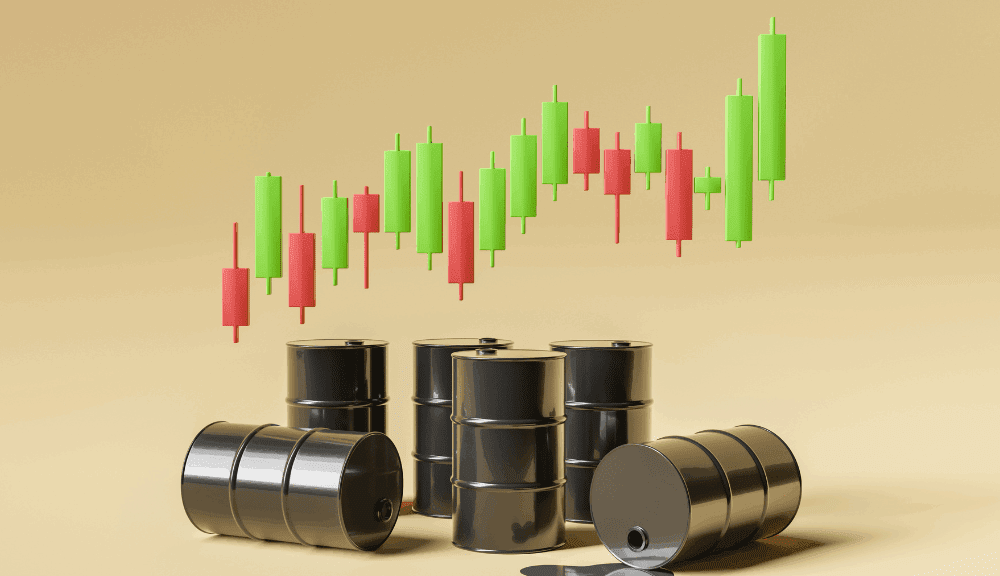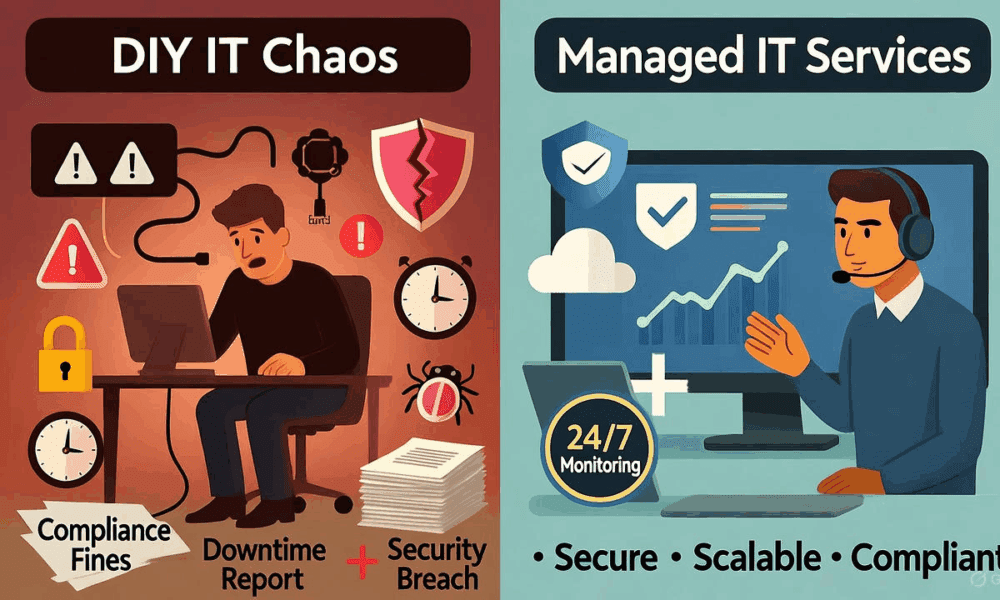Amazon’s colour screen Kindle collection is growing with the release of the Kindle Colorsoft, but how does it compare to the more premium Kindle Colorsoft Signature Edition?
Although we haven’t reviewed the newly launched Kindle Colorsoft just yet, we have reviewed the more expensive Colorsoft Signature Edition and awarded the e-reader a fairly uninspiring three-star rating. With this in mind, is it worth upgrading to the Signature Edition or should the entry-level option suffice?
To help you decide, we’ve noted the main differences alongside any noteworthy similarities between the Kindle Colorsoft and Kindle Colorsoft Signature Edition.
If you’re still not convinced, then our best Kindle guide offers other Amazon options, while our best e-reader list rounds up our favourites across other brands too.
Price and Availability
Having launched in mid-July 2025, the entry-level Kindle Colorsoft is available globally with an RRP of £239.99 / $249.99.
In comparison, the Kindle Colorsoft Signature Edition is slightly more expensive with an RRP of £269.99 / $279.99.
Both are fitted with a colour display
We’ll start with the main similarity, which is that both the Kindle Colorsoft and Colorsoft Signature Edition are fitted with a full colour display. While we haven’t reviewed the entry-level model yet, we were still left somewhat disappointed with the Colorsoft Signature Edition and conclude it isn’t “the revolutionary colour display” we were hoping for.
While of course there are perks to having a colour display, especially with comics or cookery books, we did note that text wasn’t as sharp as on the Kindle Paperwhite. Not only that, but we also found that the colour layer “adds a fuzzy finish”, although this is an issue we have also encountered on other colour e-readers.

Kindle Colorsoft Signature Edition has an auto-adjusting front light
While visually, the Kindle Colorsoft and Colorsoft Signature Edition appear similar, the differences lie in their respective specs. Although both sport a seven-inch, glare-free display with up to 300 ppi (when in black and white), the Colorsoft Signature Edition boasts the addition of an auto-adjusting front light.
However, it’s worth noting that both Kindles feature an adjustable front light, which ranges from white light to a warm amber, allowing you to use the devices comfortably in all lighting conditions. The difference with the Colorsoft Signature Edition is that its front light auto-adjusts, which alleviates the need for you to dive into the device’s settings.


Kindle Colorsoft Signature Edition has double the storage
With 32GB of internal storage, the Kindle Colorsoft Signature Edition boasts double the space of its cheaper Colorsoft counterpart.
Amazon doesn’t explicitly state the exact amount of content that either the 16GB or 32GB Kindle can hold, as both are promised to simply hold “thousands of books”. It’s also challenging to determine what these storage sizes equate to, as it depends on the file size and content type.
If you have lots of books in your Kindle library, or enjoy reading and listening to multiple audiobooks at one time, then we’d argue it’s worth spending the additional £30 / $30 to ensure you don’t run out of space.


Kindle Colorsoft Signature Edition supports wireless charging
Although this may not necessarily be a deal-breaker when choosing between the two Kindles, it’s worth noting that the Colorsoft Signature Edition supports wireless charging.
With just 7.5W support, wireless charging is only beneficial if you leave the device on a charging stand, which should ideally be Amazon’s bespoke charging dock as this is specifically designed to support the Kindle. Due to the positioning of the Kindle’s charging coils, other wireless chargers may struggle to top up the device.
Otherwise, both Kindle Colorsoft versions support USB-C charging. While we haven’t reviewed the Kindle Colorsoft’s performance yet, we found the Colorsoft Signature Edition takes about an hour to go from 0-100%. Even so, Amazon promises both Kindle Colorsoft editions should last for up to eight weeks.
Early Verdict
Although we haven’t reviewed the Kindle Colorsoft just yet, we concluded the Colorsoft Signature Edition is very much a first-generation product and doesn’t quite match up to its eye-watering price tag.
Considering the Kindle Colorsoft essentially sports the same specs as its pricier counterpart, at this stage, we’d recommend either opting for the Kindle Paperwhite instead or even holding out for an updated version.
We’ll update this versus, however, once we have reviewed the Kindle Colorsoft.