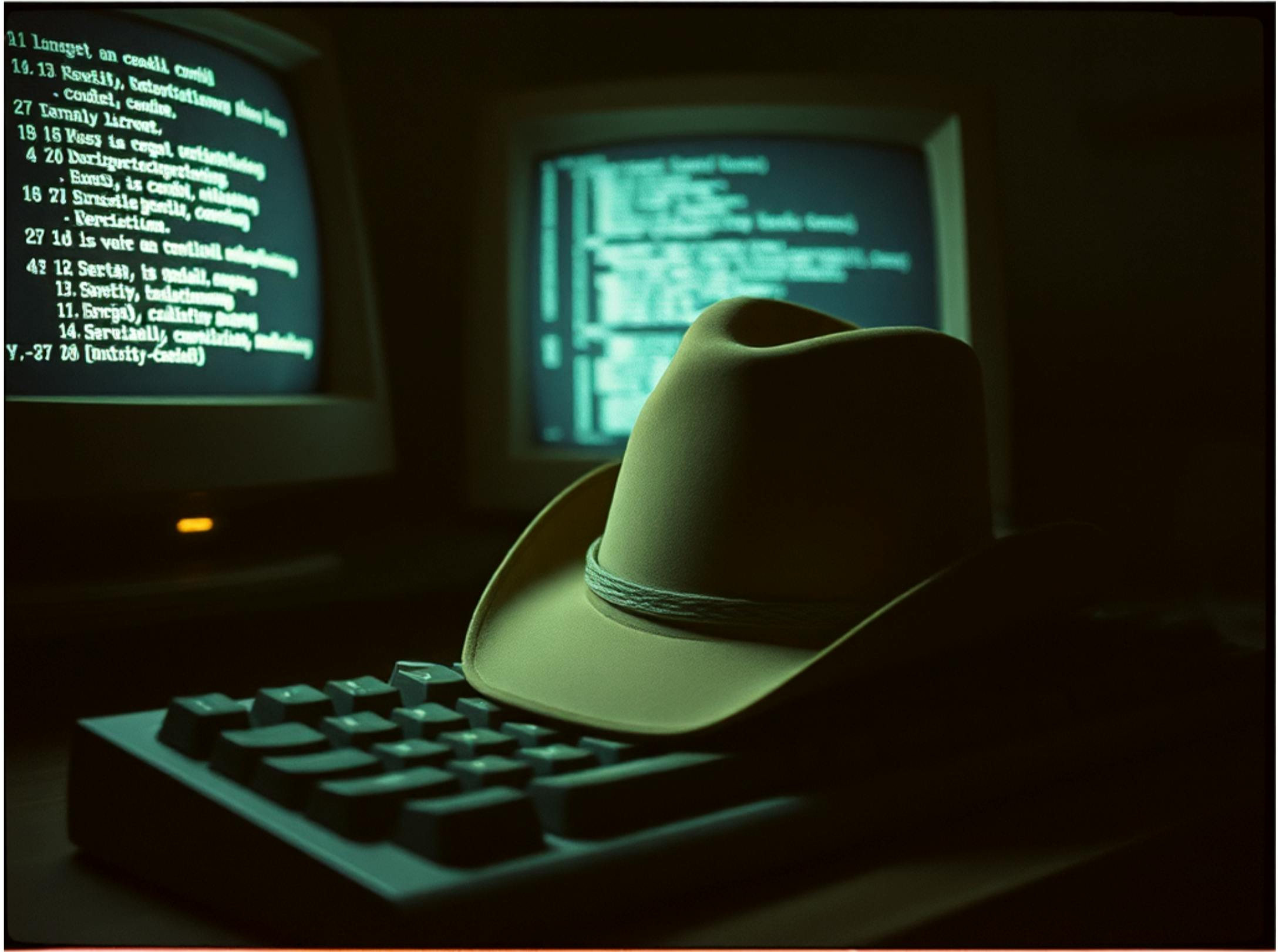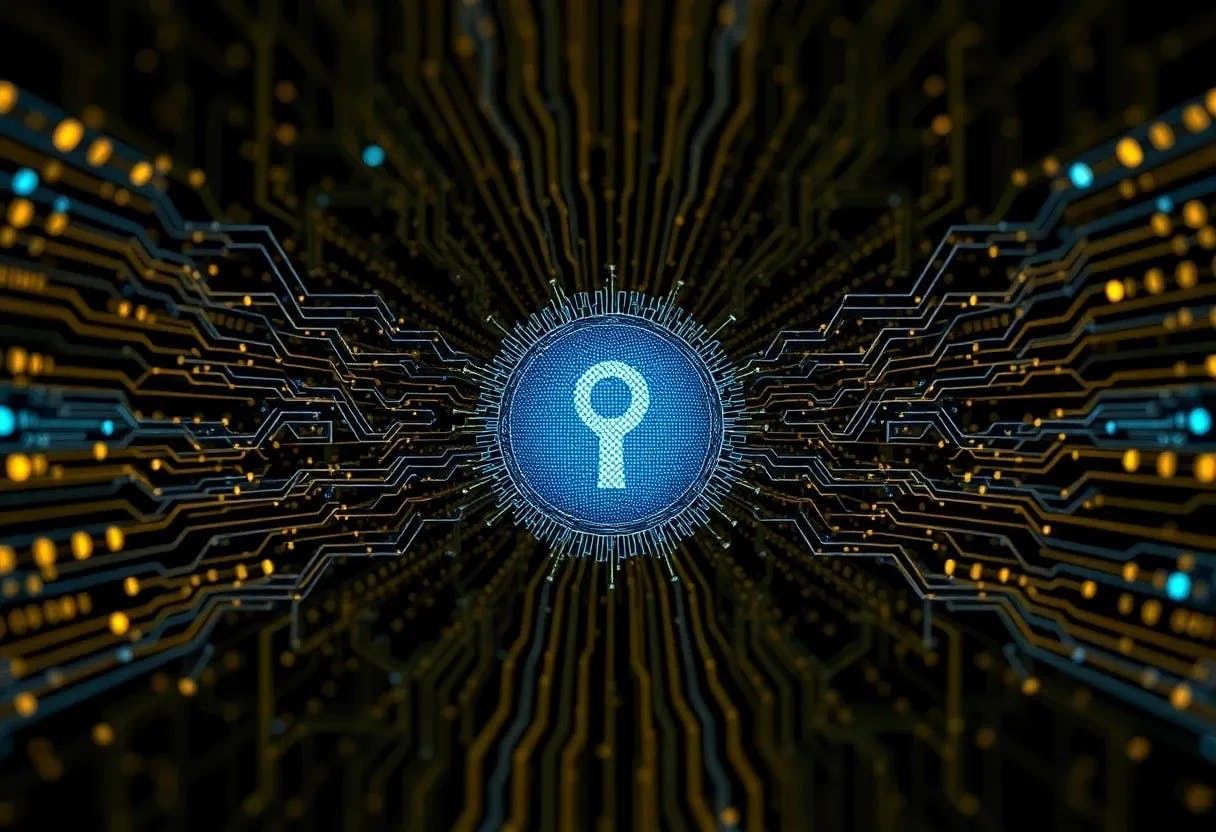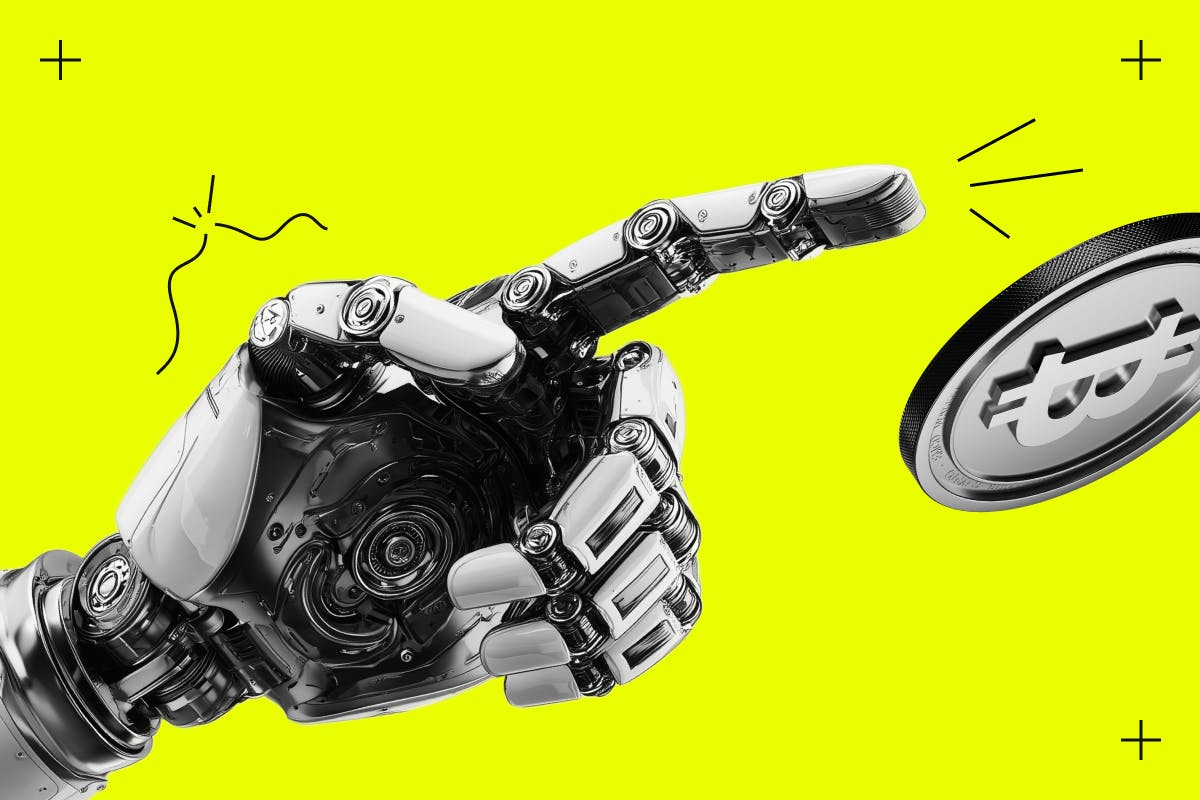DeepSeek R1, the cutting-edge AI assistant, has just launched- and if you’re unsure how to harness its full potential, you’re in the right place. While R1 boasts impressive capabilities, its performance hinges on how you frame your requests. Think of it like teaching someone a new language: clearer instructions yield better results.
R1 tackles complex tasks- from solving equations to generating creative ideas- but only if you prompt it effectively. Whether you’re a student, professional, or AI enthusiast, this guide delivers actionable strategies and real-world examples to master its quirks. Let’s dive in!
1. Start with the Basics: Be Specific
The key to good prompting is clarity. Imagine asking someone, “Tell me about history.” They might ramble for hours! Instead, narrow it down.
Bad Prompt: “Explain history.”
Good Prompt: “Explain the causes of World War I in 3 simple points.”
The second prompt tells DeepSeek R1 exactly what you need: a concise answer focused on causes, not dates or battles.
2. Use Examples to Guide the AI
Sometimes you want the AI to write in a certain style or format. Show it what you mean!
Example Prompt:
“Write a short poem about the ocean. Here’s an example of the style I like:
‘Waves whisper secrets to the shore,
Sand remembers footprints forevermore.’”
DeepSeek R1 will mirror your example’s rhythm and tone.
Also Check These 50+ Inspiring Writing Styles
3. Break Complex Tasks into Steps
If your request has multiple parts, list them clearly.
Prompt:
“Help me plan a healthy meal. Do the following:
- Suggest a vegetarian recipe with less than 500 calories.
- List the ingredients in bullet points.
- Include cooking time.”
This structure helps the AI tackle each step without missing details.
4. Ask for Adjustments
Don’t like the first response? No problem! Refine your prompt or ask follow-up questions.
First Prompt: “Give me tips to save money.”
Follow-Up: “Can you focus on saving money as a college student?”
The AI will adjust its answer to match your new request.
5. Use Role-Playing for Creative Tasks
DeepSeek R1 can pretend to be a character, expert, or even a fictional persona. This works great for stories, scripts, or brainstorming.
Prompt: “Act as a friendly chef and describe how to make scrambled eggs for a beginner. Use simple language.”
Response (Example):
“Hey there! Let’s make fluffy scrambled eggs. You’ll need:
- 2 eggs
- A pinch of salt
- 1 tsp butter
Crack the eggs into a bowl, whisk with salt, melt butter in a pan…”
6. Solve Problems Step-by-Step
For math, coding, or logic puzzles, ask the AI to “think out loud.”
Prompt 1: “A shirt costs $20 after a 25% discount. What was the original price? Explain each step.”
Response (Example):
“Let’s solve this!
If $20 is the price after a 25% discount, it means you paid 75% of the original price.
So, 75% of X = $20.
X = 20 / 0.75 = 26.67.
The original price was 26.67.”
Prompt 2: “My Python code isn’t working. Here’s the error: ‘IndexError: list index out of range.’ What does this mean, and how do I fix it? Explain like I’m a beginner.”
Response (Example):
“This error means you’re trying to access an item in a list that doesn’t exist. For example, if your list has 3 items (indexes 0, 1, 2), and you ask for index 3, it crashes. Check your loop conditions or list lengths!”
7. Avoid Vague Language
Words like “good,” “better,” or “interesting” are too broad. Replace them with specifics.
Bad Prompt: “Write a good essay about climate change.”
Good Prompt: “Write a 300-word essay about how climate change affects coral reefs. Include examples and statistics.”
8. Experiment with Creativity
DeepSeek R1 isn’t just for serious tasks- it can brainstorm ideas, joke around, or even improvise stories!
Prompt: “Imagine a world where dogs are the dominant species. Write a short news headline about humans winning a ‘Best Pet’ competition.”
Response Example:
“BREAKING: Human Wins ‘Most Obedient’ Award, Celebrates with Tail-Wagging and Belly Rubs”
Common Mistakes to Avoid
- Assuming the AI knows your context: Always specify details like time period, audience, or format.
- Overloading the prompt: Stick to one main task per prompt.
- Forgetting politeness: Saying “please” or “thank you” might not change the answer, but it makes interactions feel more natural!
Final Tip: Practice Makes Perfect
The more you experiment with DeepSeek R1, the better you’ll get at prompting. Start simple, tweak your approach, and soon you’ll unlock its full potential.
Example Workflow:
First try: “Explain quantum physics.”
Refined: “Explain quantum physics like I’m 10 years old.”
Even better: “Use an analogy involving cats to explain quantum physics.”
Now you’re ready to chat with DeepSeek R1 like a pro! Whether you’re learning, creating, or just having fun, clear prompts are your secret weapon. Happy prompting!
Also Check These 250+ Ultimate DeepSeek-R1 Prompts for Every Task