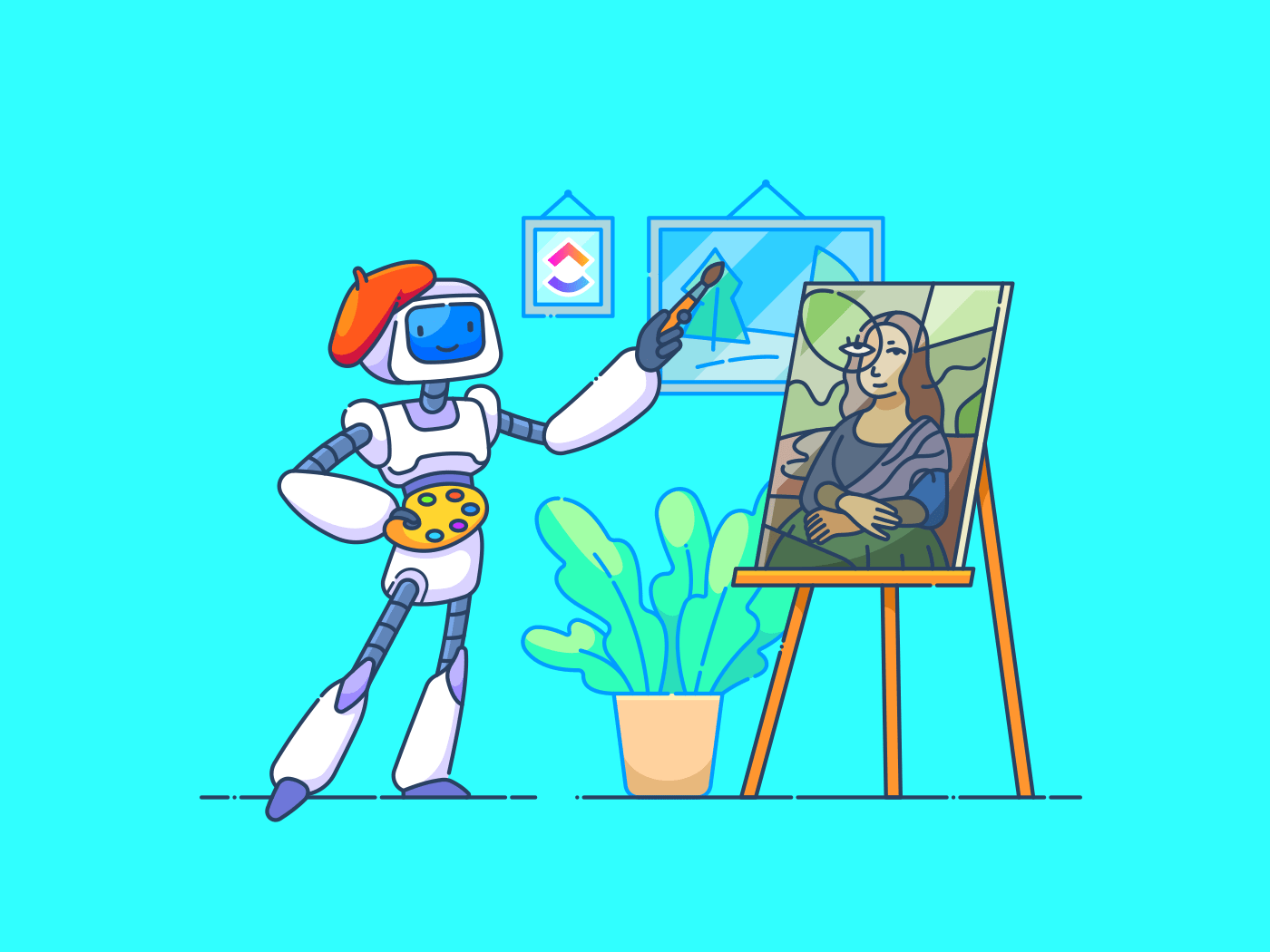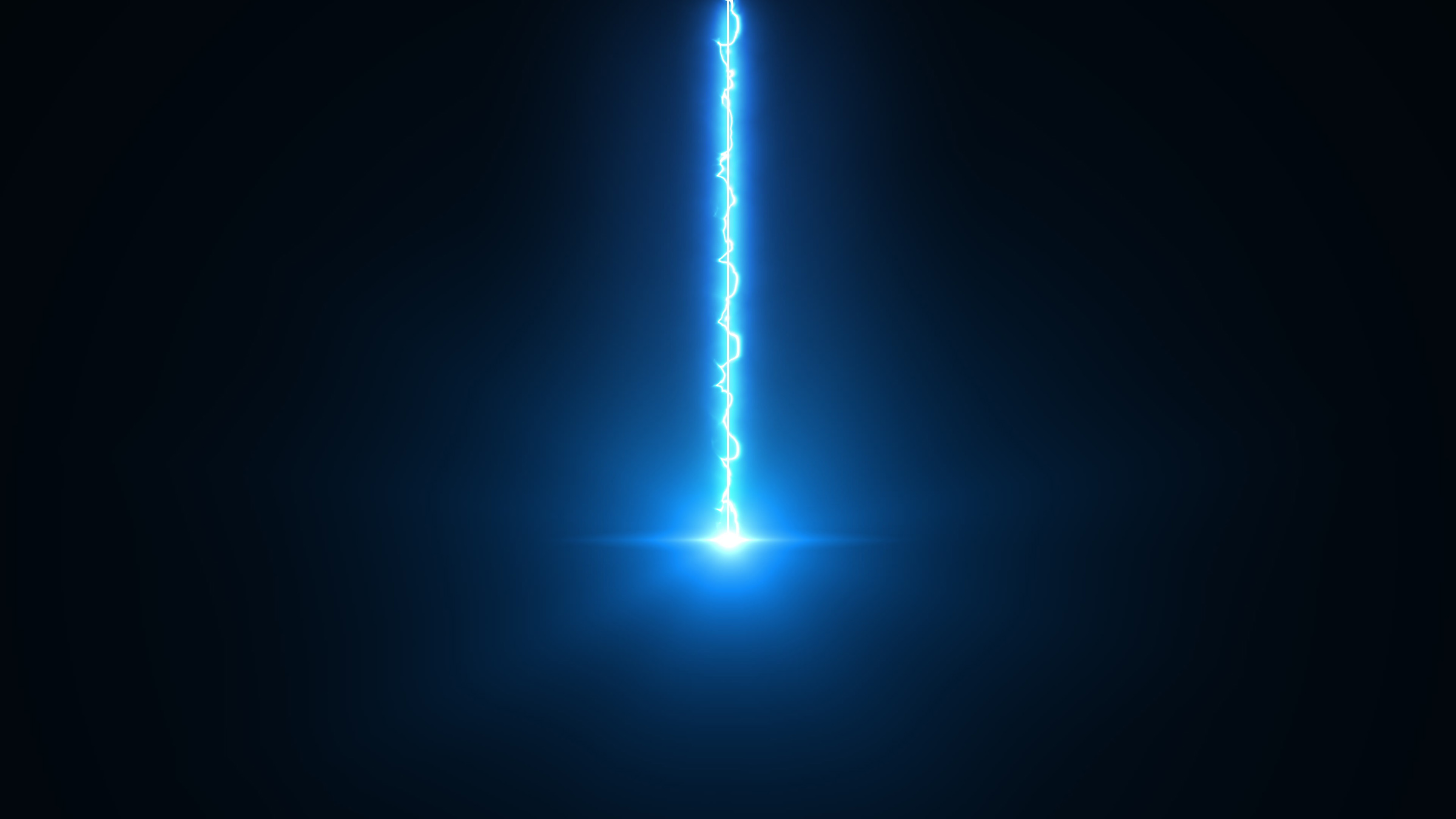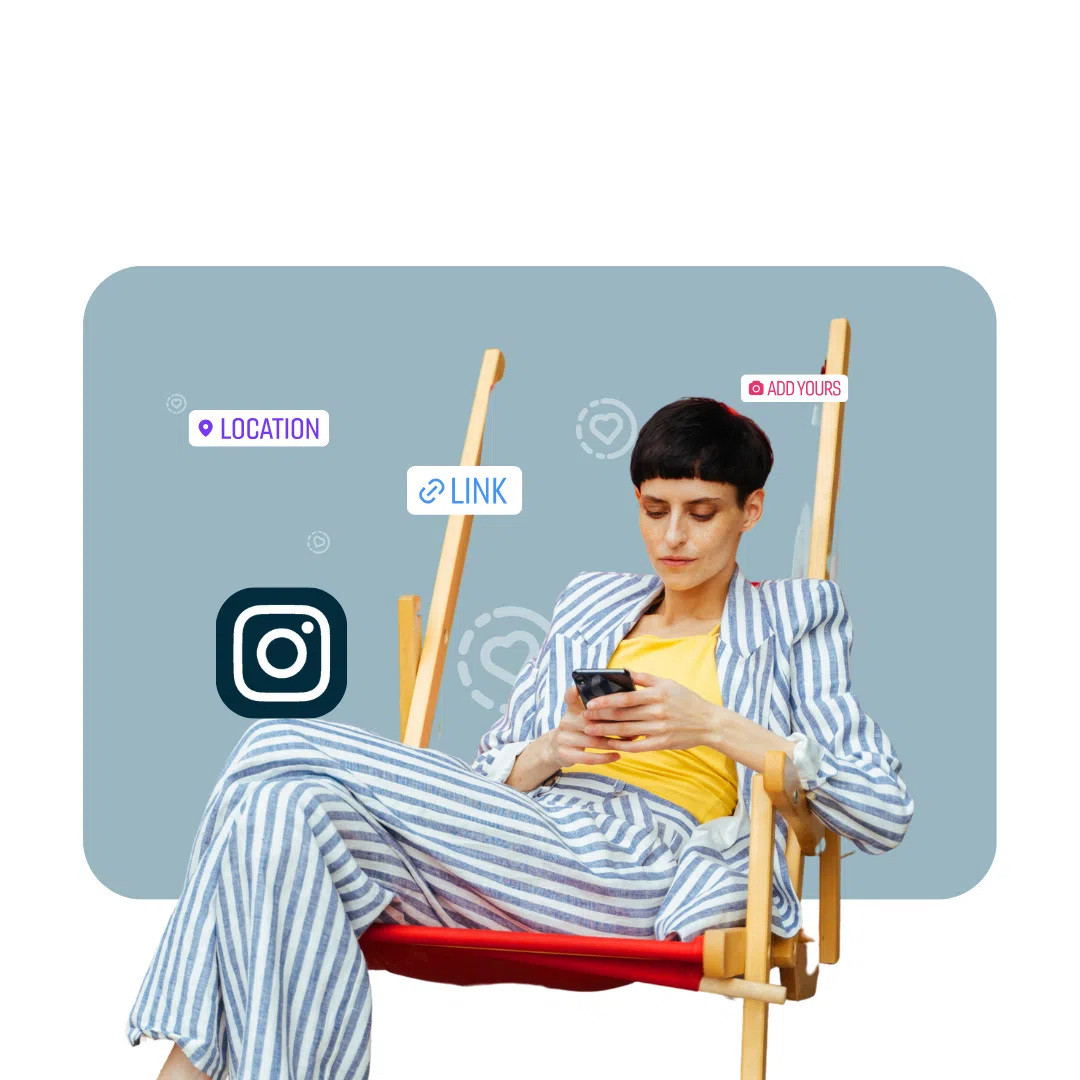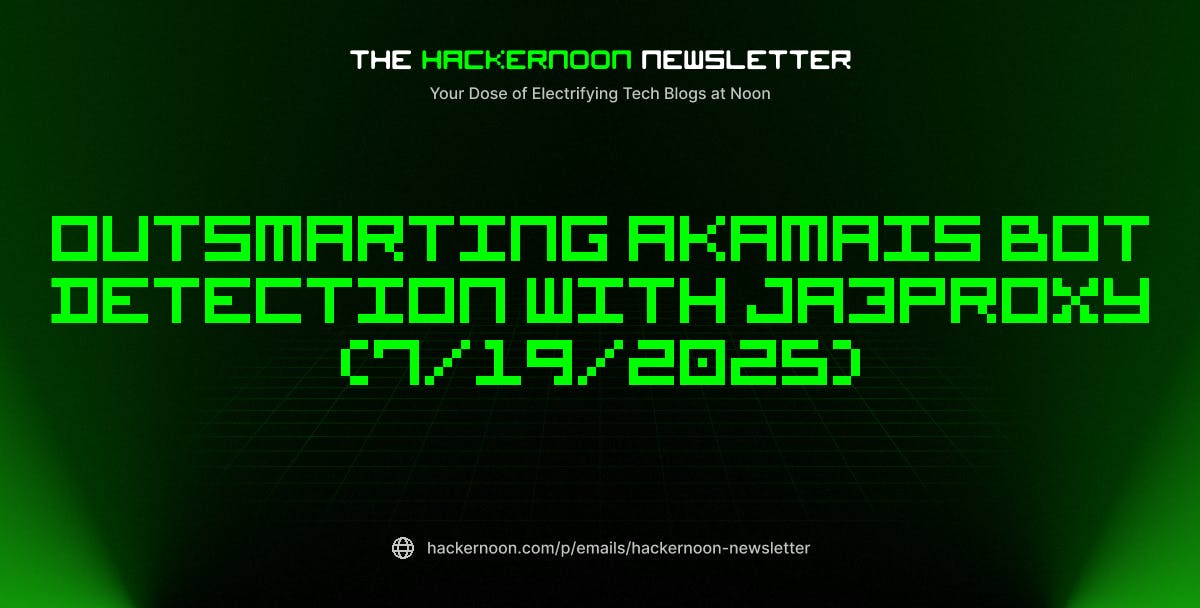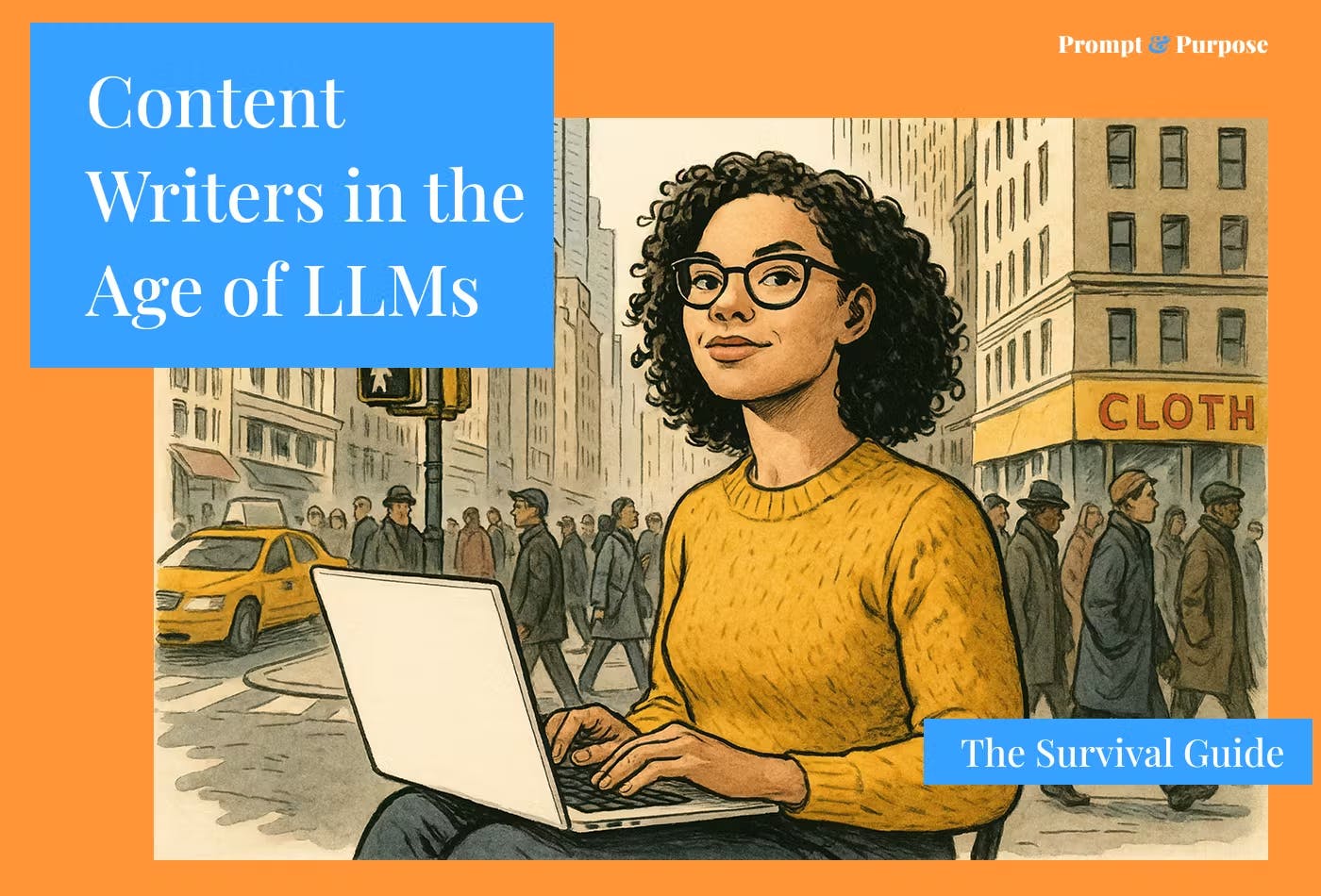Whether you’re a professional designer or just someone with a creative spark, chances are you’ve dabbled in AI-generated art. From stunning concept designs to hyper-realistic images, these tools push creative boundaries while making the design process easier and more fun.
But with so many options, choosing the right AI art generator can feel overwhelming or even out of place in your workflow.
To simplify things, we’ve compared two top contenders—Leonardo AI and Stable Diffusion—to help you decide which suits you best.
But here’s the bigger question: Is there a smarter way to manage your creative workflow? (Hint: might just be it)
Let’s find out. 👀
Leonardo AI Vs Stable Diffusion: Which AI Art Generator Is Best?
⏰ 60-Second Summary
Choosing the right AI art tool isn’t just about pretty pictures—it’s about finding the one that fits your creative flow.
Leonardo AI
Your go-to for polished visuals without much fuss. Train custom models, texture 3D objects, animate stills, and sketch freely with Realtime Canvas. Great for designers and artists who want slick results—fast.
Stable Diffusion
The open-source beast. Massive prompt library, wild flexibility, and pixel-perfect control. Ideal if you want total creative freedom and aren’t afraid to get nerdy with prompts and settings.
🧠 Leonardo AI vs. Stable Diffusion: Features compared
| Feature | Leonardo AI | Stable Diffusion | Winner 🥇 |
|---|---|---|---|
| Ease of Use | User-friendly interface, browser-based | Simple, browser-based interface | Tie |
| Customization | Limited (proprietary models) | Fully open-source, customizable | Stable Diffusion |
| 3D Features | 3D Textures, no modeling support | 3D Depth Maps with ControlNet | Stable Diffusion |
🎨 Creating images is just step one. What about ideation, feedback, collaboration, deadlines, and delivery?
Enter :
If Leonardo AI is your brush and Stable Diffusion your palette— is the full studio!
What Is Leonardo AI?
Leonardo AI is an AI image generator built with graphic designers, VFX artists, and game developers in mind. Its standout feature is the ability to train custom AI models. You can train it using your artwork or preferred styles, ensuring every creation stays aligned with your unique visual identity.
Further, game developers can use Leonardo AI to design character elements, UI, and gaming environments, while marketing teams may find it helpful in generating creative content and ad assets.
Leonardo AI Features
Leonardo AI offers solid features supporting a wide range of image generation use cases. Here’s a quick overview of some of the best ones.
Feature #1: 3D texture generation

If you work with 3D models, this is a huge time-saver. Instead of manually designing textures for every surface, you can upload a 3D model (in OBJ format). Leonardo AI will generate detailed, realistic textures that match your desired look and feel.
This is especially useful for game developers, animators, and 3D artists who want high-quality textures without spending hours manually painting or mapping them.
Feature #2: Realtime canvas


With Realtime Canvas, you can start with a rough drawing, and Leonardo AI will instantly improve it, adding details and turning it into a high-quality piece.
Whether you’re brainstorming concepts, experimenting with styles, or refining hand-drawn ideas, this tool ensures your sketches transform into polished visuals—no need to redraw everything from scratch.`
Feature #3: Motion


If you’ve ever wished you could bring your static images to life, Leonardo AI’s new Motion feature acts like an AI video generator, letting you animate existing visuals with ease—no extra software required.
With Motion, you can make a character wave, a scene come to life, or add subtle motion to a product image for more impact. Plus, you can generate animation directly from your images, so you don’t need complex animation software or technical skills to create attention-grabbing visuals.
Feature #4: Flow State


Instead of generating images individually, Flow State provides a continuous stream of AI-generated variations based on your prompt. You can quickly browse variations, fine-tune your input, and pick the one that hits the mark.
Plus, if you want your images to match a specific aesthetic, just use the More Like This feature. It lets you pick the style, colors, and lighting you like, so the AI knows exactly what vibe you’re going for.
Leonardo AI pricing
- Free forever
- Apprentice: $10/month
- Artisan: $24/month
- Maestro: $48/month
- Enterprise: Contact for pricing
What Is Stable Diffusion?
Stable Diffusion is a powerful alternative to Leonardo AI that transforms prompts into photorealistic images. Unlike other AI image generators, it gives you control over style, framing, and presets.
Plus, the model can also handle inpainting (filling in missing parts of an image) and outpainting (expanding an image beyond its borders).
At its core, the tool compresses an image into a hidden latent space. It then adds noise, blurring the image. It gradually removes that noise in steps, reconstructing the image based on patterns it learned from its training data.
💡 Pro Tip: Writing the perfect AI prompt can take time, especially when you’re tweaking details to get the right style, composition, or level of realism. Instead of trial and error, use AI prompt templates to prevent the hassle of refining prompts over and over just to get a usable result.
Stable Diffusion features
Here is a quick walkthrough of some of the key features Stable Diffusion offers 👇
Feature #1: Prompt database
Stable Diffusion offers a prompt database with over 12 million prompts contributed by AI artists worldwide. You can use these prompts to generate numerous AI-generated images.
Prompts can be found easily using the dedicated search engine, helping you generate everything from photorealistic scenes to surreal, imaginative images. They allow you to explore various themes and styles, and you can even view examples of the resulting images from these prompts to get a better idea of their effectiveness.
Feature #2: Image-to-image generation


Stable Diffusion allows you to upload any image and create new images from it. The platform uses guided image synthesis, where you upload an image and provide a text prompt to guide the image generation process.
It uses a diffusion-denoising mechanism to create the new image. This means that the initial image is blurred by adding noise to it. Once the image is completely noisy, it is gradually refined while adding elements provided by the text input. The final output is a new image aligned with the characteristics you’ve detailed in your prompts.
🧠 Fun Fact: In 2018, an AI-created painting titled Portrait of Edmond de Belamy was auctioned at Christie’s for $432,500. It was made using a machine learning algorithm trained on classical artworks! 😱
Feature #3: Select style


Stable Diffusion has a stockpile of preset styles from which you can choose—starting from Realistic, Cinematic, and Cyberpunk, to Animation, Line Art, 3D Character, and many more, to fine-tune your output.
If you’re working on a futuristic ad, go with Cyberpunk; if you want something playful, Pixel Art might be your pick. These options make it easier to match the AI’s output to your creative needs.
Stable Diffusion pricing
- Free forever
- Pro: $7/month
- Max: $14/month
Leonardo AI vs. Stable Diffusion: Features Compared
Here is the feature comparison at a glance.
| Feature | Leonardo AI | Stable Diffusion | Winner 🥇 |
|---|---|---|---|
| Ease of Use | User-friendly interface, browser-based | Simple, browser-based interface | Tie |
| Customization | Limited (proprietary models) | Fully open-source, customizable | Stable Diffusion |
| 3D Features | 3D Textures, no modeling support | 3D Depth Maps with ControlNet | Stable Diffusion |
Let’s understand this in detail:
Leonardo AI and Stable Diffusion are two powerful tools for AI-generated images and videos. But which one is the right fit for your creative needs? To help you decide, we’re comparing them side by side—looking at their strengths, limitations, and what makes each one stand out.
Feature #1: Ease of use and interface
Leonardo AI has a user-friendly interface that feels like a chat, making it easy to navigate. It runs directly in your web browser, so there’s no need for complicated setups or installations. Just type in a prompt, and the AI tool generates the creatives you need—perfect for beginners and pros.
Stable Diffusion also keeps things simple with a user-friendly interface that works right in your browser. No downloads required—just enter a text prompt, and it quickly generates high-quality images.
🏆 Winner
It’s a tie! Leonardo AI and Stable Diffusion are easy-to-use image generation tools for beginners and advanced users. Their customizable settings let you tweak details and generate photorealistic images in seconds.
Feature #2: Open source capabilities
Leonardo AI runs on its proprietary models, which means artists and designers have limited control over customization. There’s also no open access to its API, so flexibility is pretty restricted. If you’re looking to tweak the model itself, Leonardo AI may limit your ability to customize the model itself.
Stable Diffusion, on the other hand, is fully open-source, giving developers the freedom to fine-tune and modify its training data. You can even self-host it on your computer or private server, making it a great choice if you want more control and customization.
🏆 Winner
It all comes down to how much control you want.
- If you prefer a plug-and-play AI tool with minimal setup, Leonardo AI keeps things simple
- But if customization and flexibility matter to you, Stable Diffusion is the clear winner
👀 Did you know? According to a HubSpot survey, 83% of marketers reported that AI enables them to produce more content than they could without it. They leverage AI for content marketing tasks such as creating fresh content, editing or rephrasing existing material, preparing content outlines, and more.
Feature #3: 3D projections
Leonardo AI does not support 3D modelling with its current capabilities. However, it does allow 3D texturing. It means you can apply colors, patterns, and other details to a 3D model to make it more realistic.
In contrast, Stable Diffusion can generate a Depth Map using an extension called ControlNet. It allows you to add realistic 3D depth to a 2D image so it looks more cinematic, a pseudo-3D effect.
🏆 Winner
If you’re looking for a tool that gives you more flexibility with depth maps and 3D projections, Stable Diffusion is a solid choice. Its AI-generated images work better in 3D workflows, making it more versatile than Leonardo AI.
Leonardo AI vs Stable Diffusion
Both Leonardo AI and Stable Diffusion offer a robust set of features for image and video generation. They each have their strengths and weaknesses, but it would be interesting to see how users weigh in when choosing between Stable Diffusion and Leonardo AI.
We took it to Reddit, where one user particularly recommended Leonardo AI for its proprietary models.
Another Redditor finds Stable Diffusion to have an edge because of the precision with which it can generate images.
Users also seem to appreciate Stable Diffusion’s flexibility with respect to customization.
Meet —The Best Alternative to Leonardo AI vs Stable Diffusion
If you’re exploring AI-powered image generation, Leonardo AI and Stable Diffusion are great choices. But if you need more than just image creation (think creative collaboration, task automation, and streamlined design workflows), then it’s time to explore .
📮 Insight: Knowledge workers send an average of 25 messages daily, searching for information and context.
This indicates a fair amount of time wasted scrolling, searching, and deciphering fragmented conversations across emails and chats. 😱 If only you had a smart platform that connects tasks, projects, chat, and emails (plus AI!) in one place.
But you do: Try !
It’s the ‘everything app for work’, designed to integrate scattered tasks, projects, and ideas into one seamless workflow. For design teams, that means a centralized hub to manage projects, track revisions, handle creative requests, and collaborate effortlessly—all in one place.
So, what else can do? And could it be a strong alternative to Stable Diffusion and Leonardo AI?
Let’s find out 👇
1. ’s One Up #1: Brain
AI image generators like Leonardo AI and Stable Diffusion are great for creating visuals, but they don’t help design teams collaborate or manage workflows. You still have to juggle multiple tools to keep projects moving.
saw this gap and built Brain—an AI assistant that streamlines workflows, organizes knowledge, and generates image concepts and AI prompts to fuel your visual design process.


With Brain, you can:
- Instantly generate creative images and ideas based on project goals, style guides, or past successful campaigns
- Use AI-powered prompts to explore different creative directions like color schemes, layout inspiration, or typography trends
- Auto-generate detailed design briefs based on your input, outlining key objectives, target audience, required assets, and creative guidelines
- Summarize client feedback, revision requests, and internal notes so teams can focus on what matters
- Automatically track design changes, version history, and approvals to eliminate confusion
- Suggest next steps based on revision feedback, keeping creative projects moving forward without endless email chains


💡 Pro Tip: Use Brain to brainstorm and create AI art prompts that can help you bring your artistic vision to life. For instance, input ‘Give me five unique AI art prompts for a cyberpunk city at night, including details on atmosphere, characters, lighting, and perspective,’ and it will generate a diverse set of highly detailed prompts for you!


2. ’s One Up #2: Whiteboards
But what happens to ideas after they take shape? With Whiteboards, say goodbye to scattered notes and creatives. Unlike traditional tools, Whiteboards have an interactive canvas on which teams brainstorm ideas using sticky notes, freehand drawings, and mind maps.
Even better, Whiteboards (powered by Brain) help you generate AI-assisted image prompts and visual content without switching tools. It’s a place where ideas take shape, evolve, and become real creative assets.


The bonus point? You don’t need to jump between different apps just to create an image. Whether you need concept illustrations or creative visuals, Brain lets you generate, refine, and re-prompt images until they match your vision—making it the perfect AI tool for designers.
Once you’ve finalized your ideas, turn them into Tasks directly from Whiteboards and assign them to your team members in just a few keystrokes.
📌 Example: A designer drops in wireframe sketches, the marketing team maps out messaging, and the project manager links it all to deadlines—all on one board.
And if you need inspiration, use ’s New Whiteboard Template to start sketching out your ideas. It is fully customizable and designed to help you execute projects with better clarity. The template can be used by marketing teams, designers, or project managers to map out campaign ideas, create wireframes, or outline workflows.


3. ’s One Up #3: Design
And to tie it all together, use Design. Manage design projects, create a structured process to capture creative requests, and organize your priorities in a centralized solution.
🎨 Inside this creative hub, you can:
- Generate design personas and user journeys instantly through Brain
- Track design requests, revisions, and deadlines in one place
- Use Docs, Whiteboards, and embedded Figma files to share and refine ideas
- Add feedback directly on mockups and assign changes—no endless email chains
- Connect with InVision, Miro, and 200+ other tools to keep your workflow smooth
But great design is just one piece of the puzzle—what happens next?
Once design teams bring creative ideas to life, marketing teams turn those visuals into high-impact campaigns. From content planning to campaign execution, marketers deal with tight deadlines, multiple channels, and constant feedback loops while maintaining consistent branding.
That’s when people choose for Marketing Teams. Just like it streamlines design workflows, helps marketing teams plan, collaborate, and track performance—all under one roof.


In a nutshell,
🎯 Organize content calendars, track deadlines, and keep campaigns on schedule
📢 Align teams, manage approvals, and consolidate feedback without messy email threads
📊 Monitor campaign results, analyze engagement, and adjust strategies in real time
💡 Pro Tip: To enhance your design team’s efficiency, choose collaboration software that offers real-time communication, version control, and seamless integration with your existing tools. This ensures streamlined workflows and effective teamwork.
Take Your Design Workflows One Step Ahead With
At the end of the day, both Leonardo AI and Stable Diffusion perform quite well as powerful AI image generators.
But let’s be real: great visuals are just one small part of completing a project. What would be even better is to have something that also helps you create and execute.
And that’s where comes in.
With powerful features for project management, team collaboration, automation, and built-in AI assistance, keeps your teams aligned and moving fast. Whether you’re managing design approvals, tracking campaigns, or juggling deadlines, keeps the chaos out and makes sure everyone (and everything) is in perfect sync.
Sign up for for free and ditch scattered tasks for good! ✅


Everything you need to stay organized and get work done.