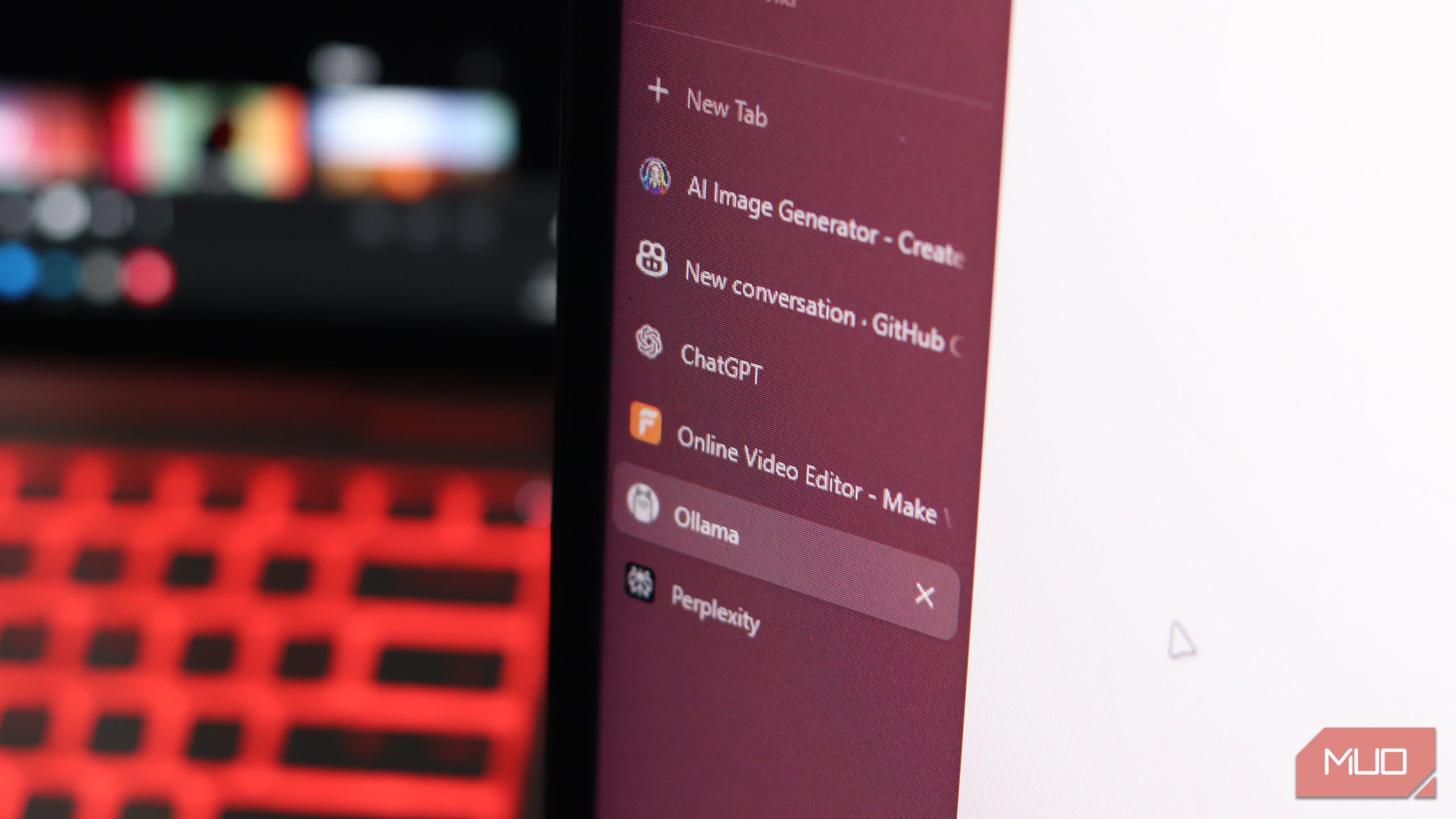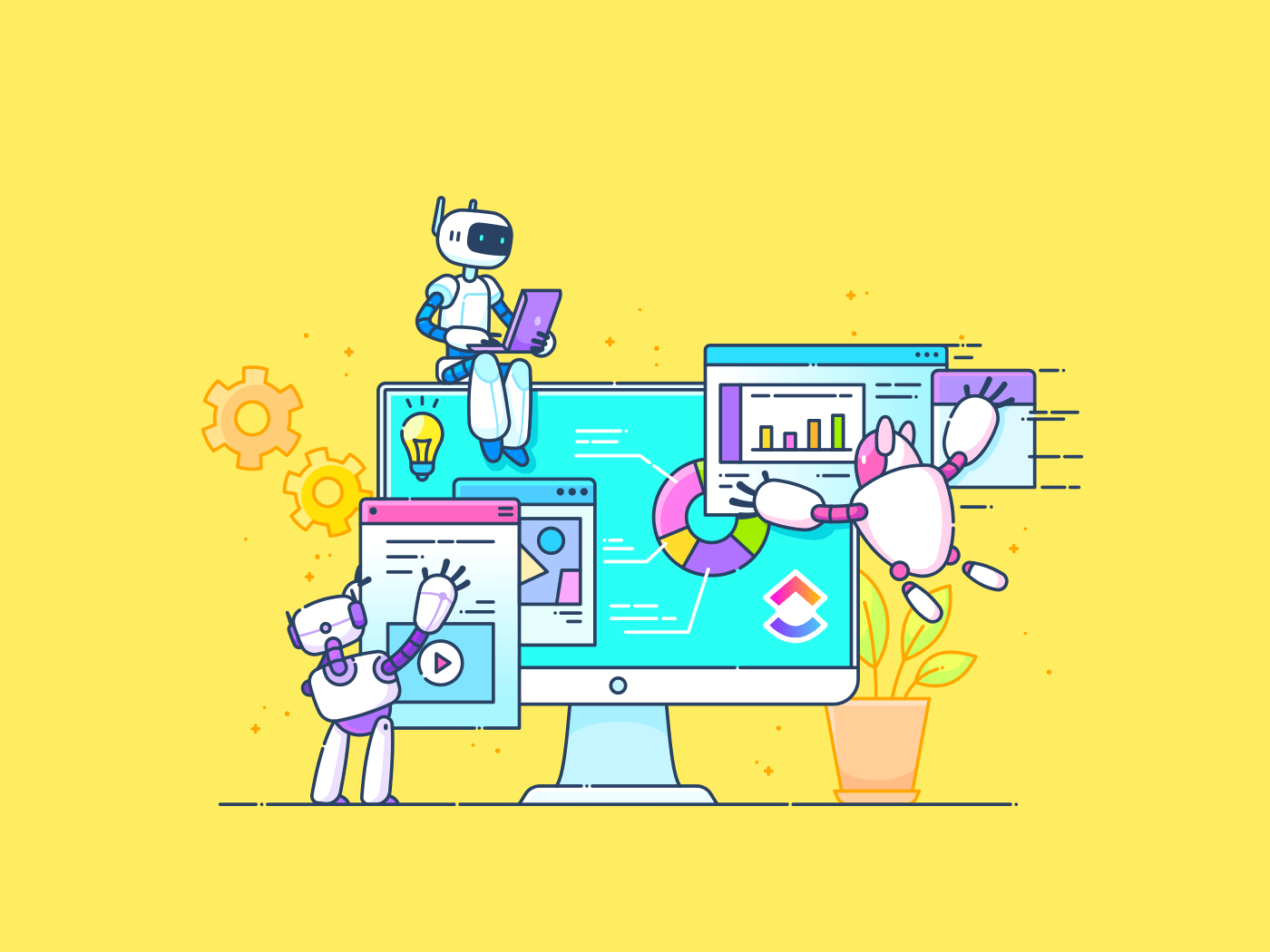What is a link in bio and why does it matter in 2025?
“Link in bio” refers to the URL in the bio section of most social media profiles. Because some social platforms (we’re looking at you, Instagram, and TikTok ) don’t allow clickable links anywhere except in your profile/bio.
When someone says, “Check the link in bio,” they mean a link to learn more about whatever they’ve mentioned in their post or video. You can find this link by swiping over to the user’s profile and clicking on their bio link.
Most brands and content creators use their Instagram and TikTok bio link to send viewers to one of six things:
- Their website
- Their other social media profiles
- A blog
- A product page
- An online shop
- … or all of the above (more on this later).
You can see this tactic in action within Typeform’s Instagram caption below:
So, why does using your “link in bio” matter? Here are just a few key benefits you can see from using your bio link:
- Drive traffic to your website, products, blog posts, and other important pages
- Generate conversions by linking directly to product, service, and sign-up pages
- Make platforms that limit in-post links work for you in a unique way
- Create a better user experience when someone clicks on your bio link
However, because you only have one link to play with, it’s important to be strategic. But we’ll talk more about this throughout this article.
3 top platforms for a link in bio
Not every social media platform limits in-post links, making a link in bio strategy necessary. But these three platforms can greatly benefit from strategically using your bio link.
1. Instagram
The first platform that link-in-bio tools were built for is Instagram. Since its inception, Instagram has never allowed links in post captions, providing users with one single link nestled within their profile.
Although, as of early 2024, Instagram made an update that allows users to input up to five external links within their bio. Some users take advantage of this, while some still stick with a link-in-bio tool, and others do a combination of both.
You can see what the additional links look like below:
It’s important for us to note that the platform does allow direct links from Instagram Stories by using the link sticker. But having a link in your bio is still an important strategy.
2. TikTok
TikTok is another platform that only lets you place links within your bio. Once you hit 1,000 followers or have a Business account, you can paste an external link within your profile. Though you can also link directly to your Lemon8, Instagram, or YouTube account within your bio as well.
This is what TikTok’s bio link looks like:
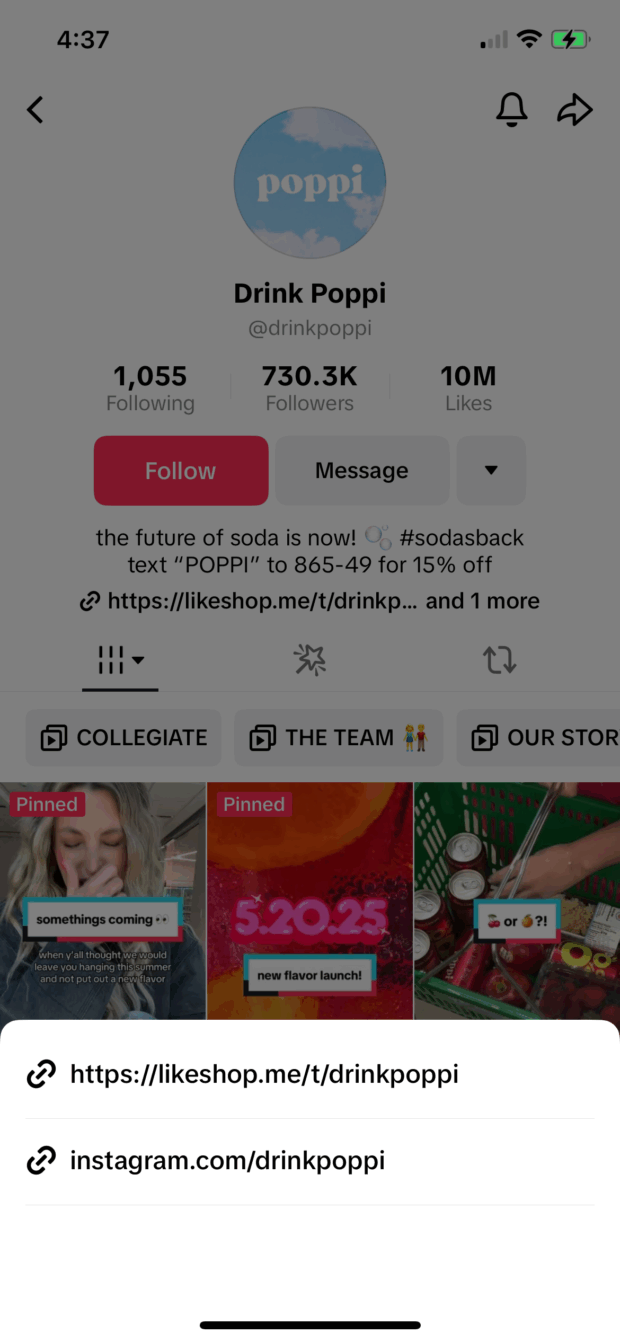
3. X/Twitter
Finally, we have X/Twitter on this list, even though you can add links to your posts. However, because your bio link is so prominently displayed on your profile, this can still be a great platform for using a link-in-bio tool to diversify the number of places to send people who click from your profile.
Your Twitter bio link looks like this:

How to add a link in your Instagram bio
Adding a link — or five — in your Instagram bio is extremely simple. Follow these steps to start leading your followers to learn more about your brand.
Step 1: Head to your Instagram profile.
Tap your profile photo in the bottom right corner of your Instagram app to access your profile.
Step 2: Tap Edit profile.
Tap the Edit profile button that sits right above your Instagram posts. You’ll be greeted with this interface:
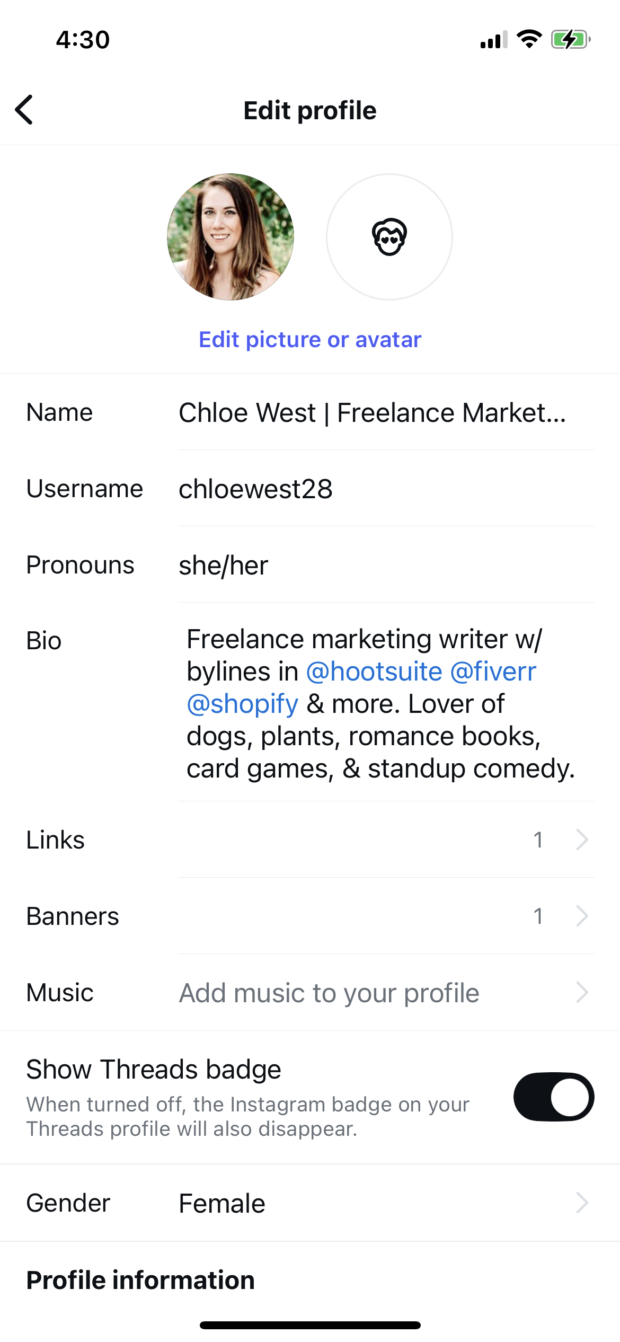
Step 3: Tap Links.
You can add up to 5 links. Tap Add external link, then paste each link you want your Instagram followers to be able to access.
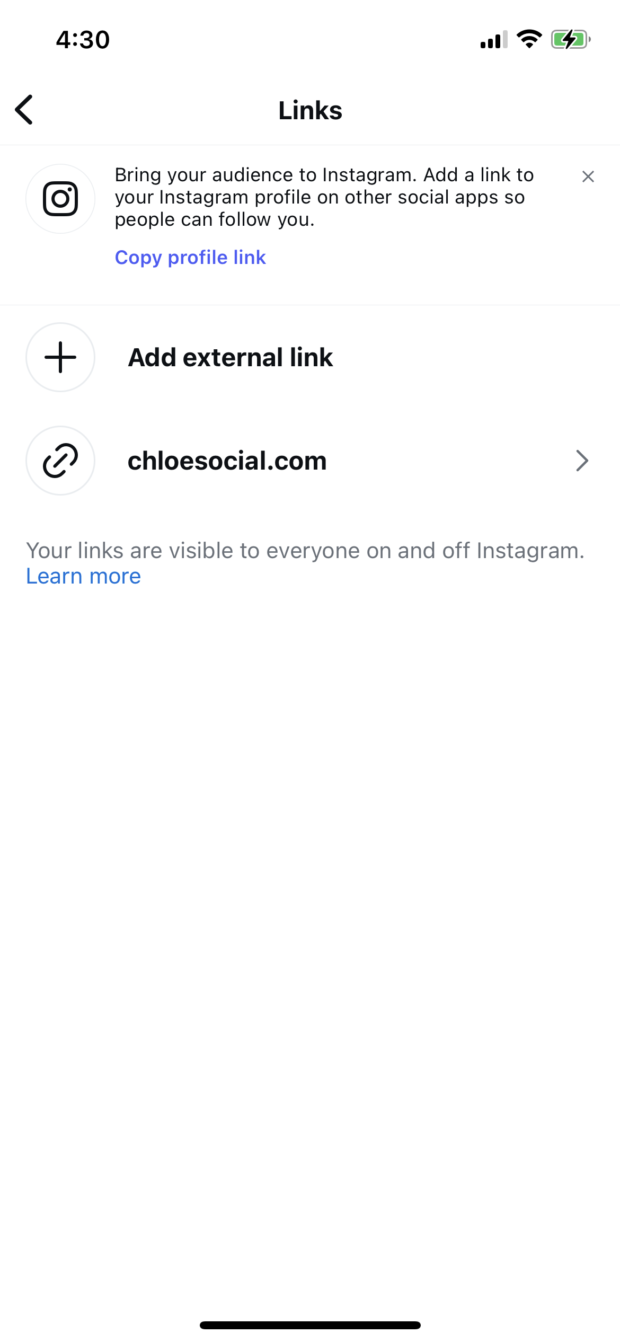
How to add a link in your TikTok bio
You can also quickly add an external link in your TikTok bio. Follow these steps.
Step 1: Turn your TikTok account into a business account.
If you haven’t already done so, make sure you’ve created a Business account. To do this, head to your TikTok profile by tapping the Profile icon in the bottom right corner, then tap the hamburger menu in the top right corner of your profile.
Tap Settings and privacy, then tap Account. In the menu that appears, tap Switch to Business Account and follow the prompts.
Step 2: Edit your profile.
Go back to your profile and tap the Edit button that appears next to your username. This interface will pop up:
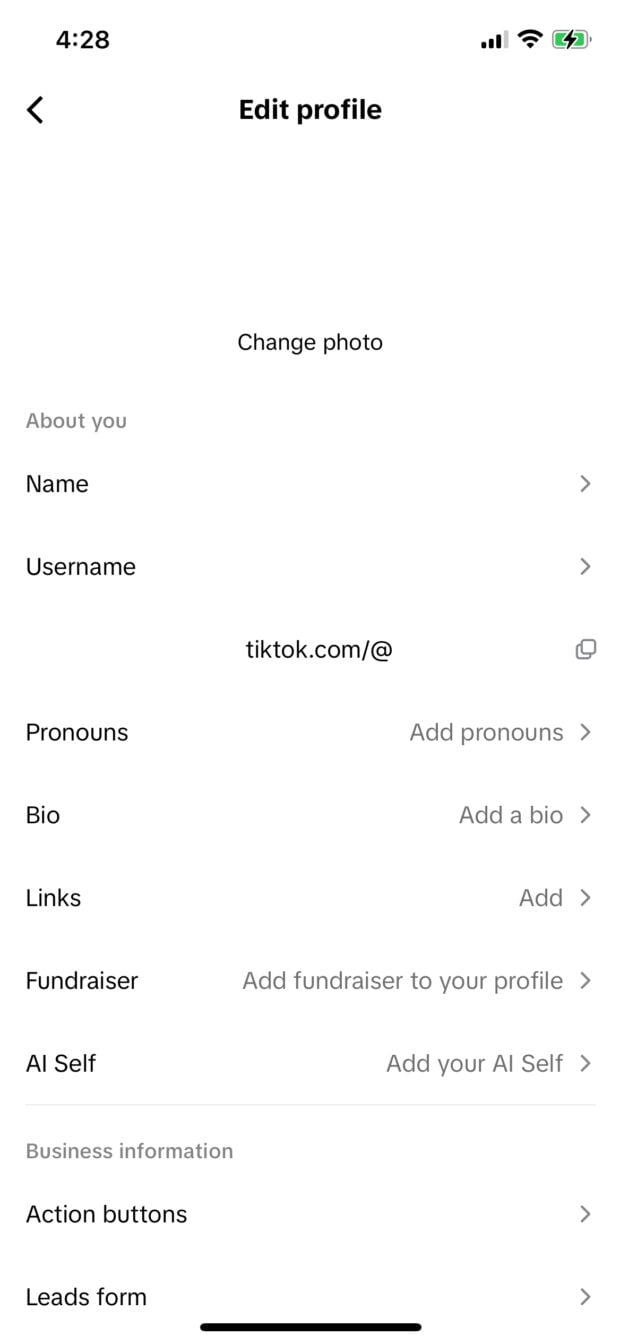
Step 3: Tap Links.
Tap the Links section to add a link. You can input your website link as well as links to your Lemon8, Instagram, and YouTube accounts if you have them and want to use your TikTok to promote them.
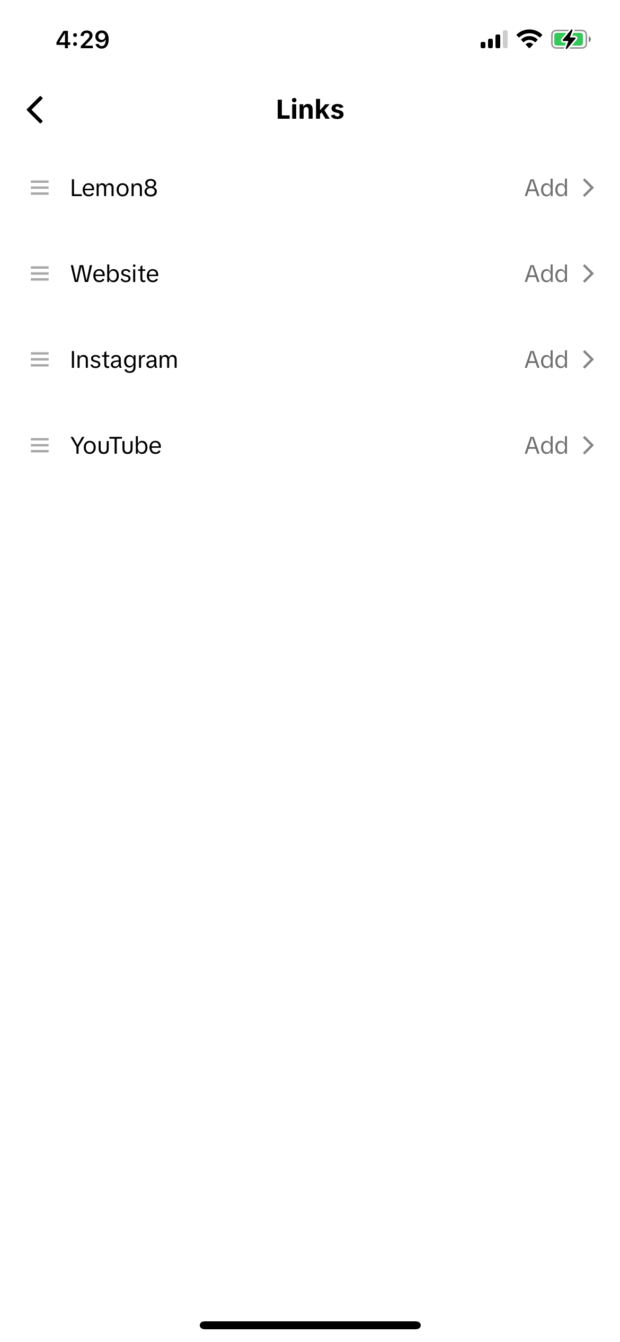
4 expert tips to get the most from your link in bio
Now let’s talk about using your link in bio strategically.
Creating a landing page specifically for your social media bio link is a great way to increase traffic, reach, engagement, and sales from platforms that don’t otherwise allow you to link to your external content.
Use these tips to get the most out of your bio link(s).
1. Highlight your most important links
The last thing you want is to distract people from what’s important. So resist the urge to include every link under the sun on your landing page.
Good things to highlight on your link in bio landing page include:
- Your website home page
- Your latest or most popular piece of content
- Information about a sale, promotion or giveaway
- Links to your other social media accounts
- Your online store or top product page
- Your best-performing lead magnet
Here’s an example of a link in bio page that highlights important links, like their social channels, website, signup page, and more.
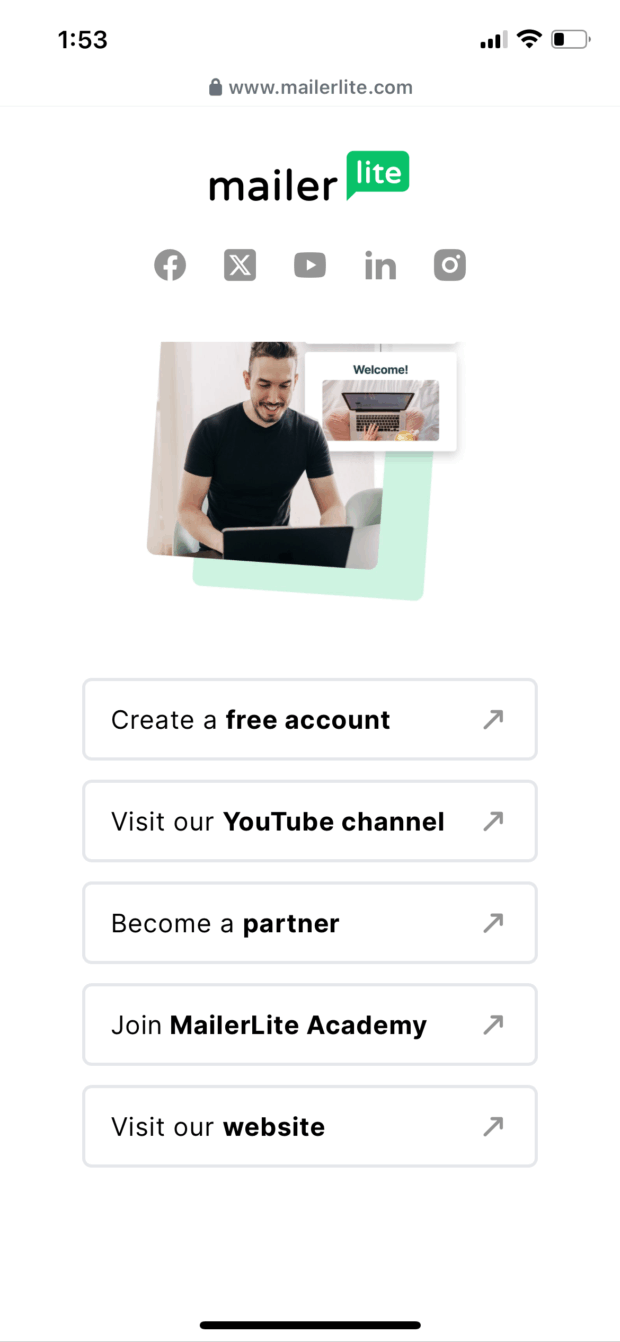
2. Match your links to your goals
The links you choose to include in your link in bio landing page will depend on what you want that page to achieve.
If you want to build your email list, you might skip the other social media account links and instead put your lead magnet and list sign up front and center.
But if you’re on Instagram or TikTok to drive sales, you’ll want to focus attention on your online storefront and the latest sale or giveaway.
3. Keep your link in bio up-to-date
Regularly update your link in bio site with new links that pertain to your recent posts. Some bio link tools actually let you showcase your recent posts in your page so that it’s easy for your audience to know exactly where to go to learn more about the specific post they saw.
For example, Typeform’s link in bio leads you to a page that looks just like its Instagram feed, making it easy for their followers to find the exact link they’re wanting to click on.
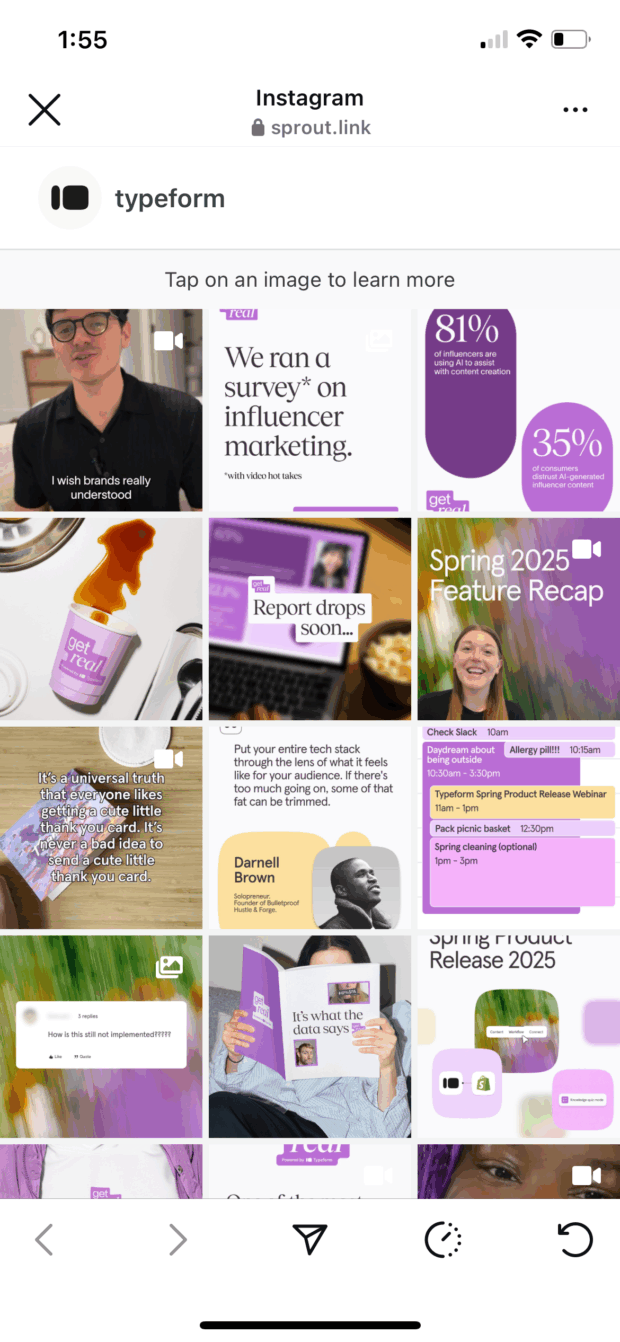
Or you can simply switch out some of your bio links in your landing page to keep it up to date depending on what your most recent posts are wanting to lead your customers to.
However, your bio link should be a living page that’s frequently updated so you can make the most of it.
4. Use emojis to highlight your link in bio call out
Want to increase clicks to your bio link? Make sure your audience knows when they can refer to your profile to find more information. A great way to do that is to use emojis to draw attention to your link in bio CTA.
You don’t have to overdo it, though. You can highlight your CTA with a few well-placed emojis. (Not sure which emojis to use? Try our free emoji translator.)
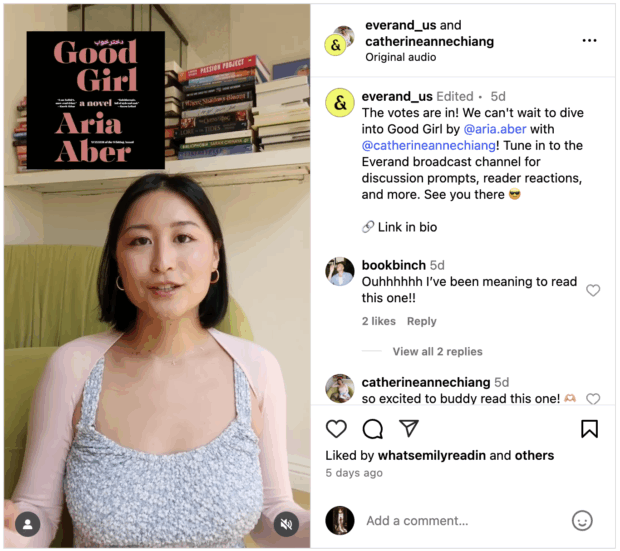
5 best link in bio tools
The best way to utilize your link in bio real estate is by using a third-party link in bio tool to help you create a customizable and easy-to-update landing page. This way, you can host a handful of important links, easily lead your followers to other pages, and boost your results.
1. Hootbio
Did you know that you can create a unique link in bio page for Instagram and TikTok using Hootsuite? To get started, sign in to your Hootsuite account and navigate to the Create section of the dashboard. There, select Hootbio from the menu.
Note: Hootbio is available to Advanced and Enterprise plan Hootsuite users. If you are a Standard plan user, upgrade now to access this feature.
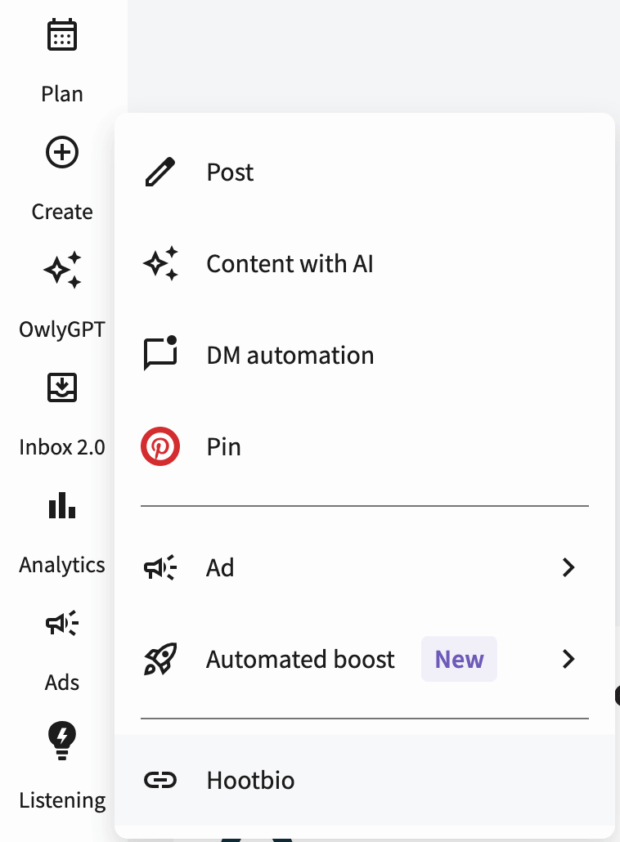
To build your Hootbio page, start with basic profile information:
- Profile name: This will show up as the heading at the top of your page.
- Profile description: This is the subtitle text located below your profile name.
- Profile picture: We recommend using an image aligned with the branding of your Instagram account to keep the look of your bio page familiar and on-brand.
- Your website: This is where you create a URL for your link in bio page. We will let you know if a URL has already been claimed by someone else.
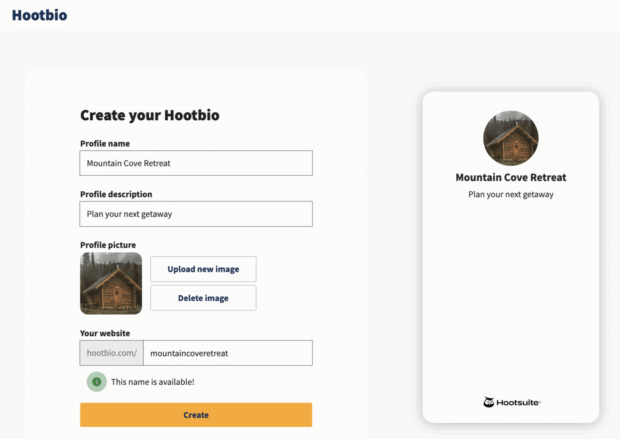
Then, add your links. Every link has to include a URL and text that will be displayed on the button. You can also add images to links, but this feature is optional.
To change the order of links on your page, simply drag and drop them using the triple bar icon.
When you’re done, click Update in the top right corner of the page.
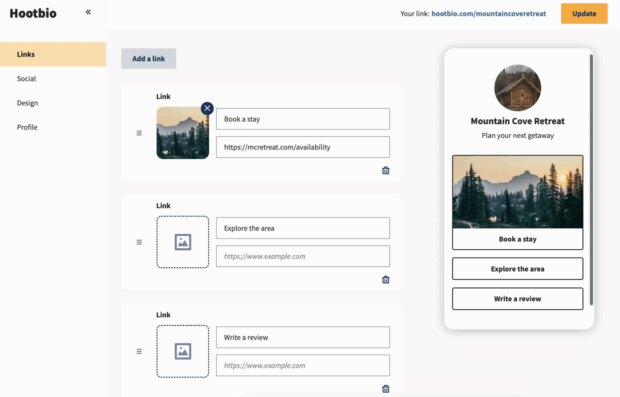
You can also direct followers to your other social accounts — or your email inbox — using dedicated buttons.
Head to the Social section of the menu to set up links for Instagram, TikTok, Facebook, Twitter, YouTube, LinkedIn, Messenger, and email.
To save your changes, click Update in the top right corner of the dashboard.
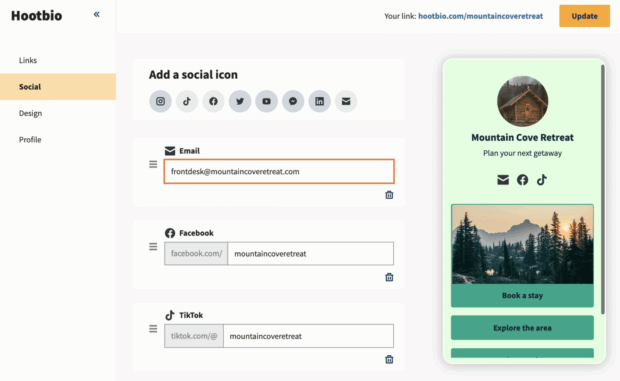
In the Design section, you can customize the design of your Hootbio page. Pick one of the recommended color themes, or customize your font, button, and background colors to make the page truly yours.
When you’re done — you guessed it — click Update in the top right corner of your screen.
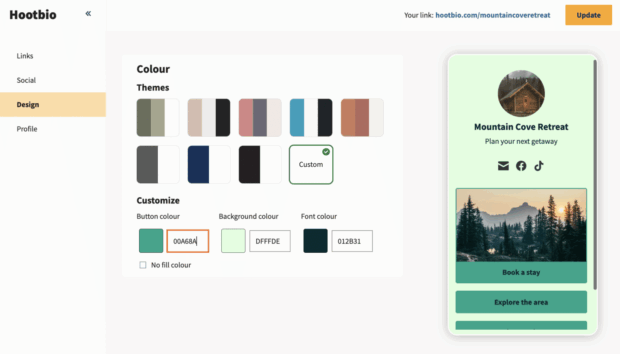
That’s it! Your Hootbio page is ready. To start using it, copy the link displayed in the top right corner of the dashboard, and paste it into your Instagram and TikTok bios.
You can update your bio whenever you need, but note that URL edits are restricted to once every six months.
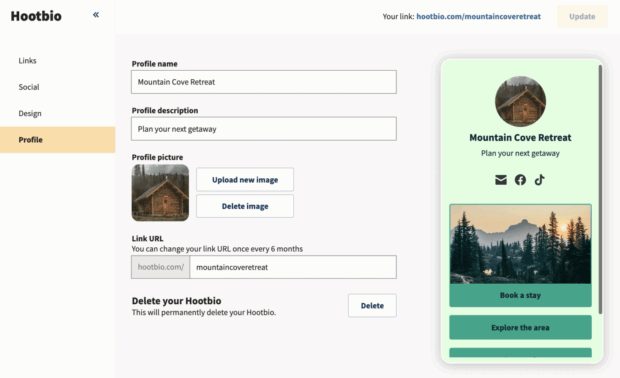

#1 Social Media Tool
Create. Schedule. Publish. Engage. Measure. Win.
Free 30-Day Trial
2. Linktree
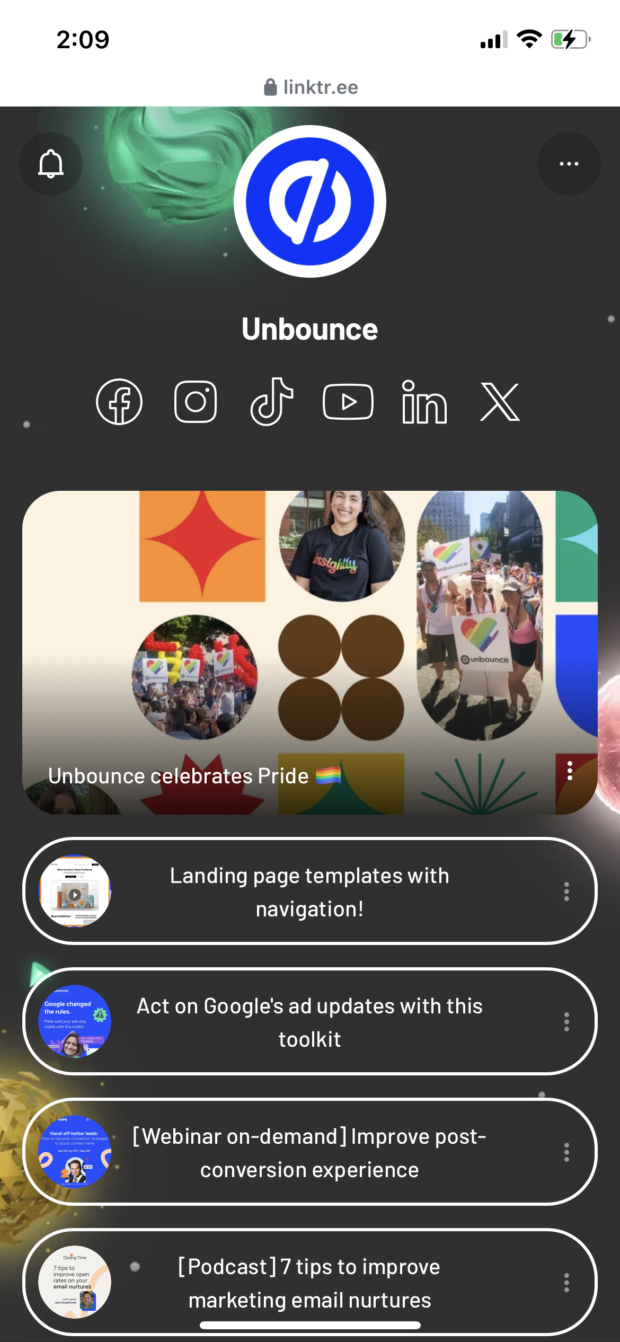
Linktree is a link in bio tool that allows you to create a simple multi-link landing page from basic templates, and is pretty easy to set up.
With a free account, you’ll get templates with some customization options and access to a simple statistics interface so you can see how your page is performing.
If you pay $6 per month to go Pro, you’ll be able to access more powerful customization tools. For example, Pro accounts can remove Linktree’s logo from their landing page and access better analytics and customization options, like Linktree’s social media retargeting feature.
3. Lnk.Bio
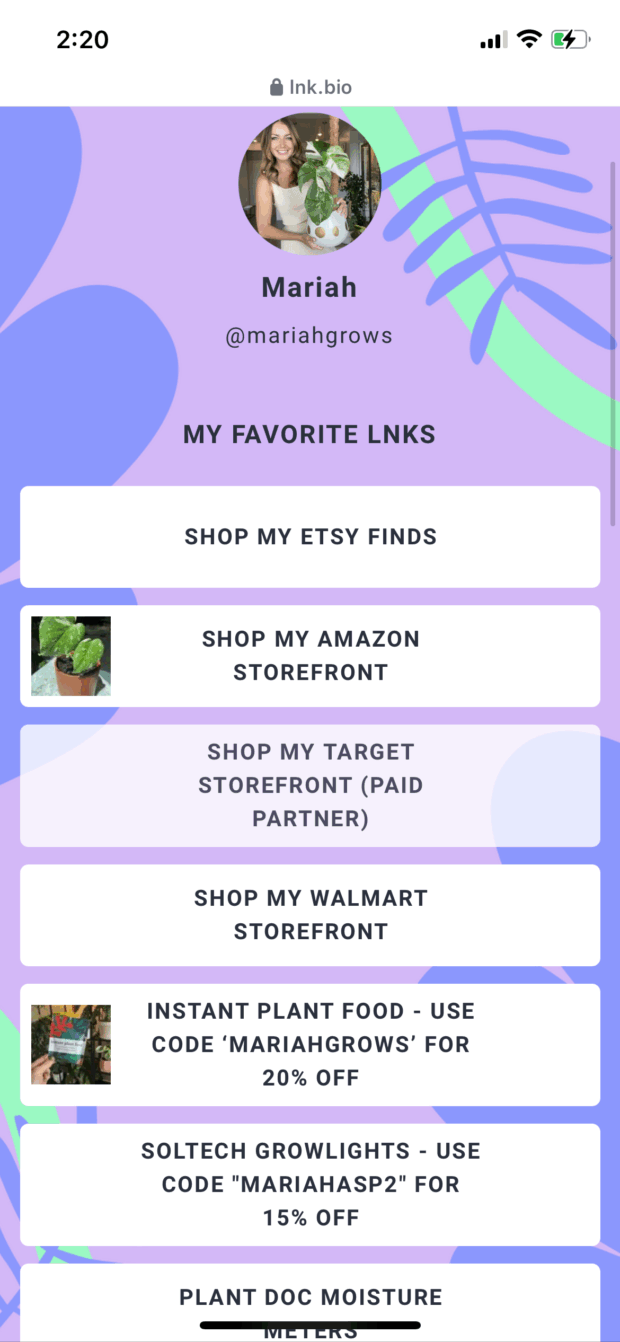
Lnk.Bio is a basic link in bio tool that lets you create a visually appealing list of links. You can search the tool’s templates (stylized backgrounds) and customize your links, but the overall look and feel of this bio landing page has a similar aesthetic across the board.
You can put together a link in bio page with Lnk.Bio’s free plan, or sign up for a premium plan to access more features. Pay $0.99/month for a premium plan, or pay a one-time fee of $9.99 to get more features, or a one-time fee of $24.99 for even more capabilities.
4. Linkin.bio by
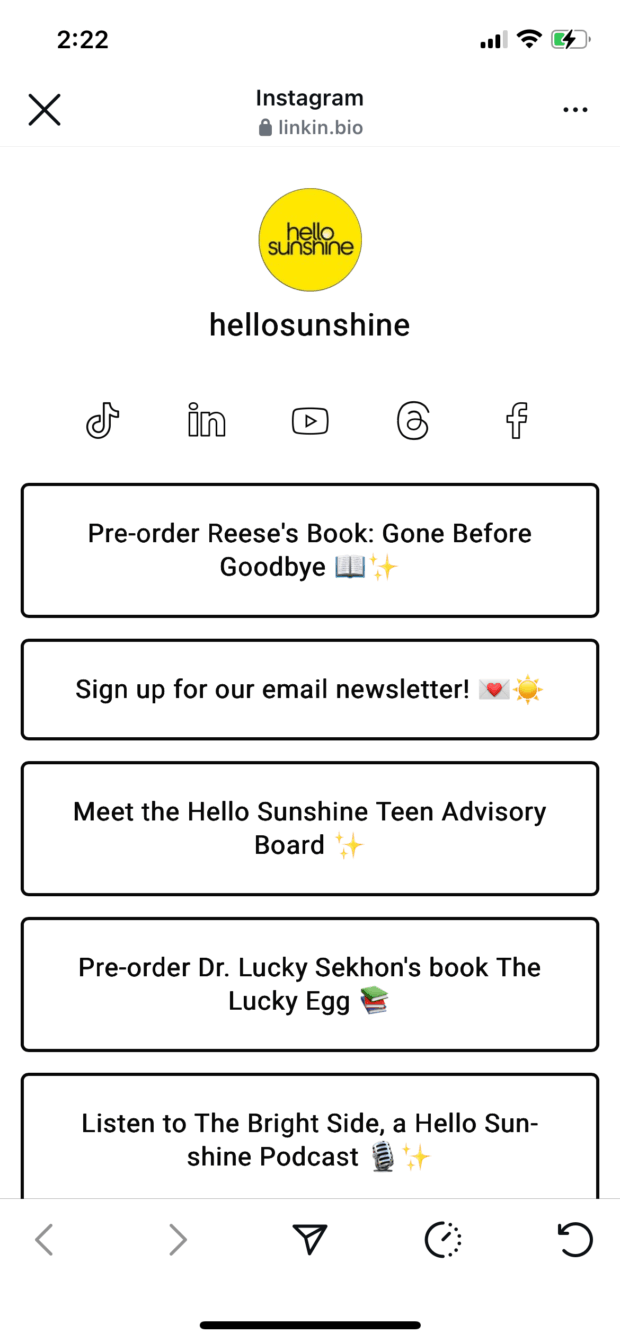
Social media tool also has its own link in bio tool. You can add your social media links as well as custom links to any webpage you want.
Get access to Linkin.bio with any plan. The lowest tier plan starts at $16.67/month and goes up from there.
5. Sprout Link
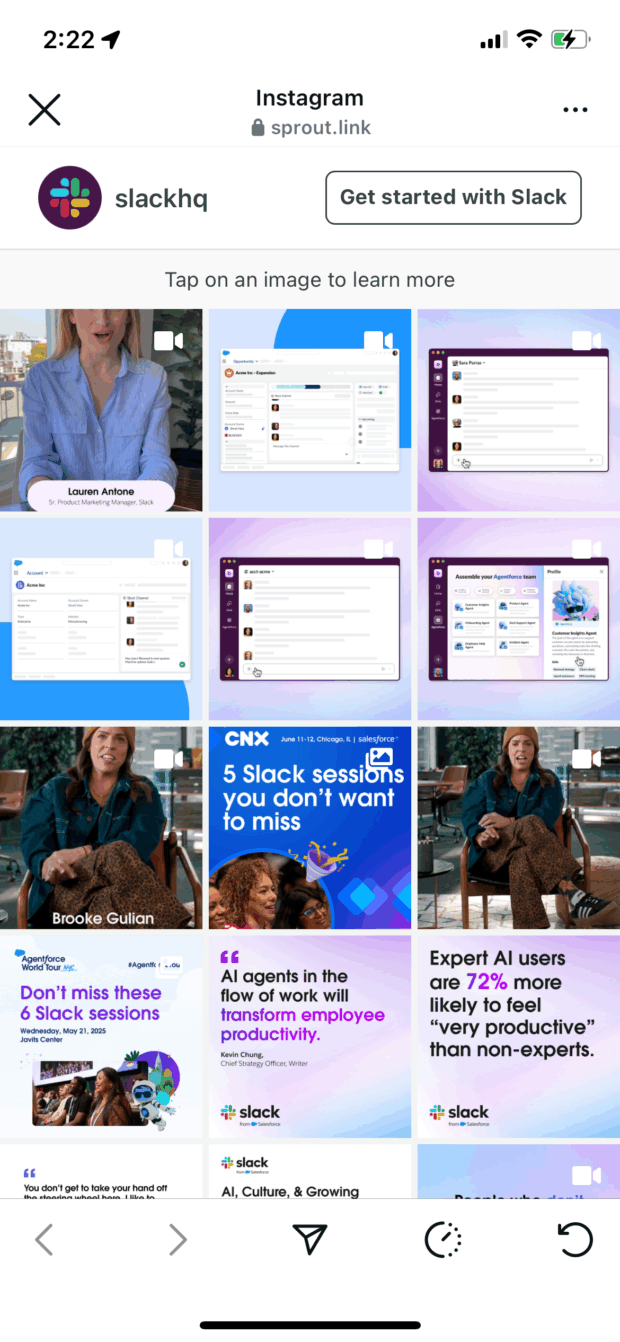
Sprout Social also has its own Sprout Link option. This one is more of an Instagram feed that you turn into clickable URLs by linking your Instagram posts directly to the webpages or blog posts that they pertain to.
5 inspiring link in bio examples from brands
Before you put together your own bio link page, let’s go through a few examples that you can use to pull inspiration from.
1. Fable
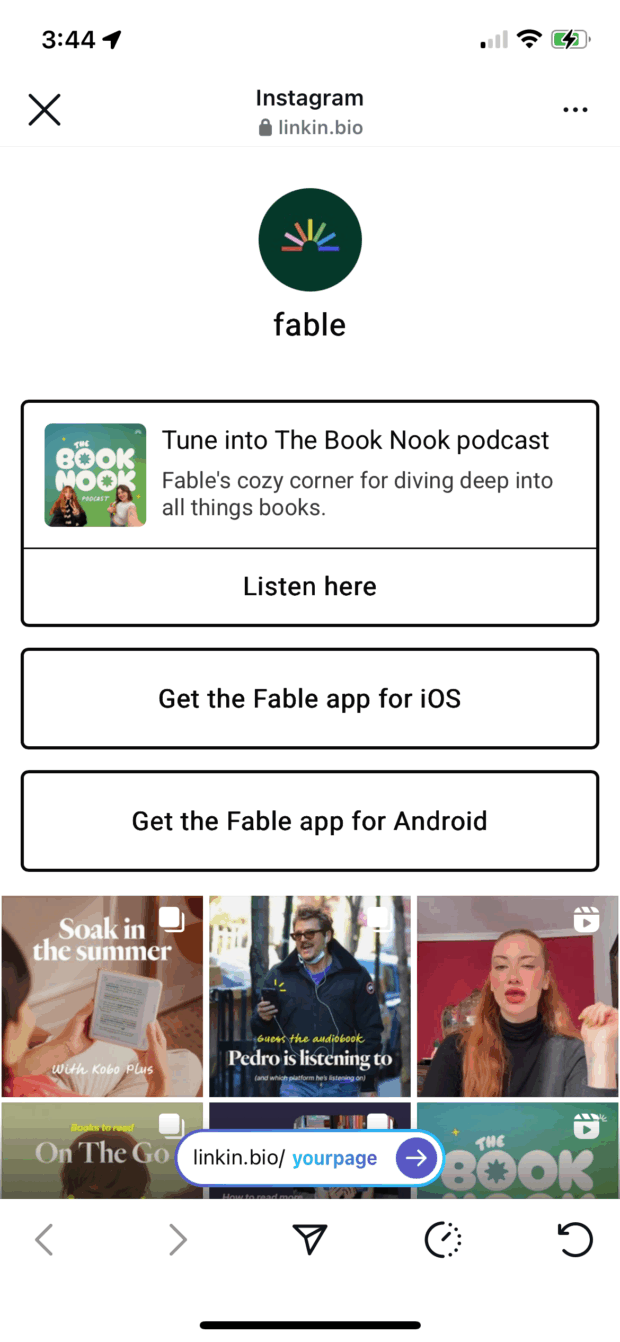
We love Fable’s link in the bio page because it shares some of its most important links and turns its Instagram feed into clickable images where its followers can learn more from each post.
Not only that, but its top link provides a lot of context plus a clear call-to-action, likely boosting clicks.
2. The Don CeSar Hotel
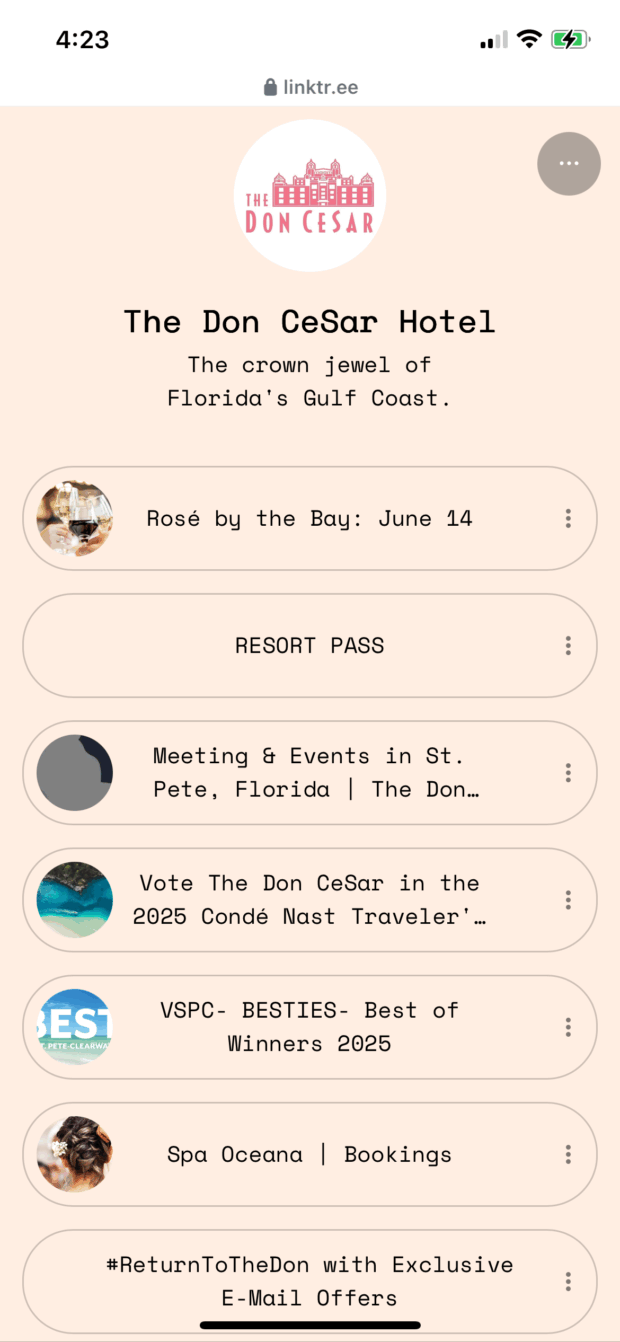
The Don CeSar Hotel uses its link in bio to share a list of links with its audience. The design is minimalist, and the team can easily update it with new links as new company or local updates occur. It matches the overall hotel aesthetic and is a great way to share simple links with their audience.
3. Listerine
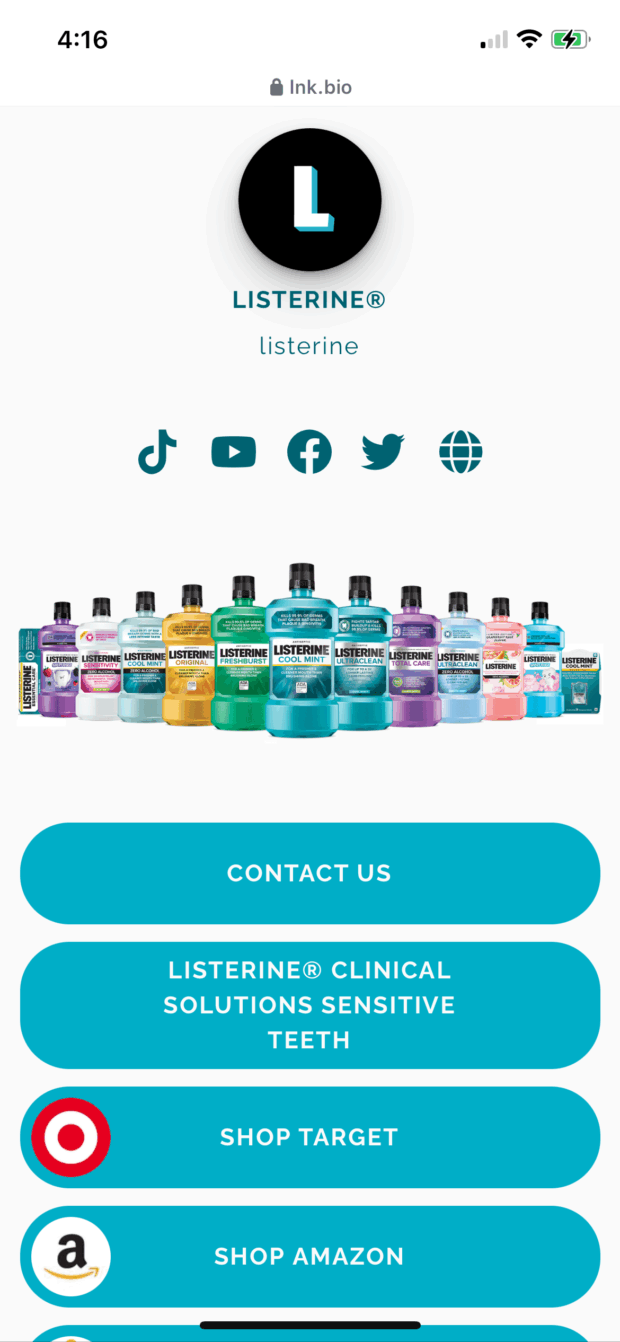
What stands out to us most in this example is the product image at the top.
Listerine shares some social media links, then places a product image to grab attention and make their landing page more visually appealing. Then, they dive into important links, like where their customers can find and purchase their products.
4. Tilebar
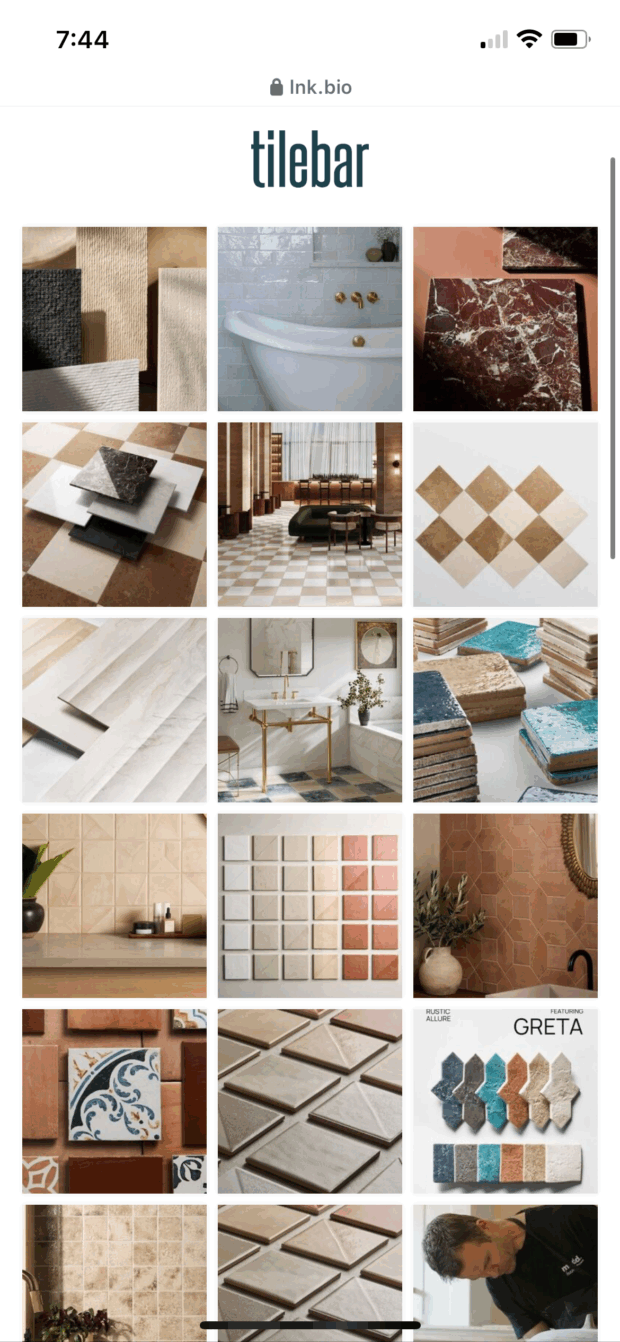
Tilebar has turned its link in bio page into a shoppable Instagram feed. Each image represents an image from the brand’s feed, and followers can easily click to find the product page, learn more about the tile, and make a purchase.
While Instagram does offer an in-app shopping experience, this is a great alternative.
5. Sweeter Than Fiction
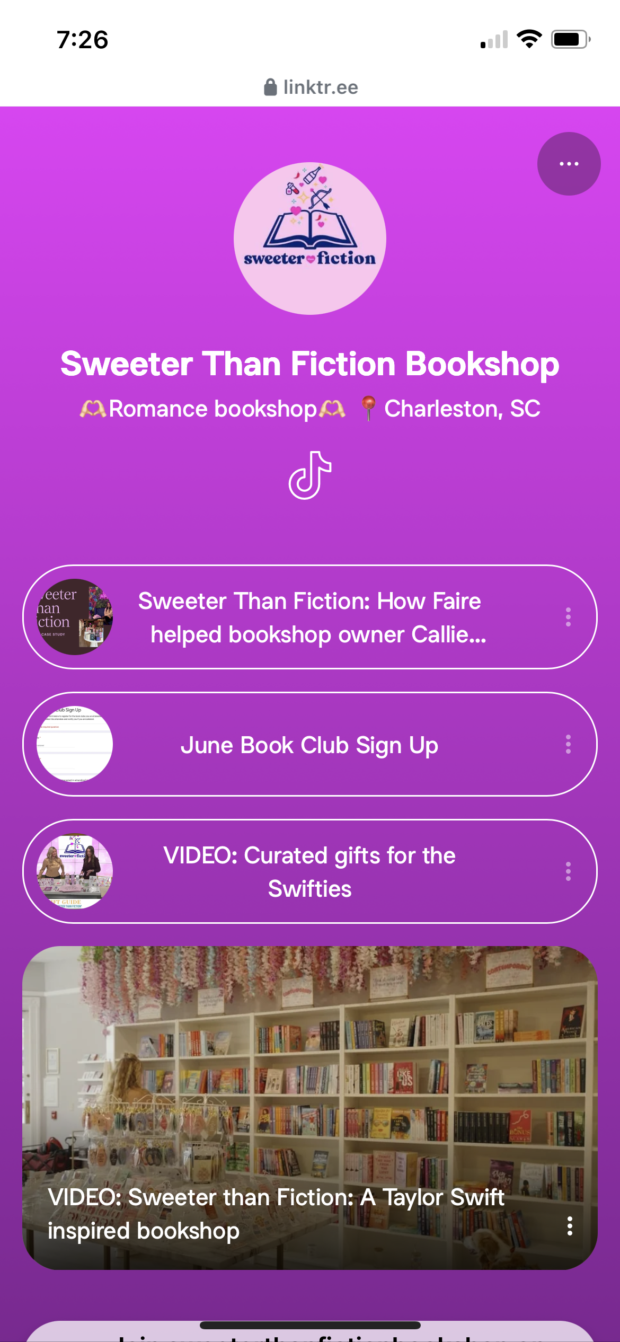
You don’t have to link to just webpages. Take a page from this Taylor Swift-inspired bookshop’s link in bio page and embed a video to help your page feel more interactive. You can update the video or simply leave an informational one in place, like we see here.
Link in bio FAQs
What is a link in bio?
A link in bio is a link you place in your social media profile’s bio. It can be a single link that leads followers to your website, or you can create a landing page with multiple links to make sure that followers can easily find what they’re looking for.
Can I put multiple links in my bio?
Instagram allows users to place up to five external links in their bios. TikTok lets you put four, one for your website, Lemon8 profile, Instagram profile, and YouTube channel.
Is link in bio free to use?
There are many link in bio tools that are completely free to use. You can also place external links on your Instagram or TikTok profile without having to pay any fees.
Why does everyone say link in bio?
Because platforms like Instagram and TikTok don’t let you put links in your post captions, users started using their bio link to lead people to an external site. To lead them there, they started using the phrase, “Check the link in bio,” to let people know that to learn more, they simply need to click on their bio link.
How to add a link in TikTok bio?
To add a link in your TikTok bio, you either need at least 1,000 followers or a business account. You can then edit your profile and access the “Links” section to add your bio link.
How to put a link in Instagram bio?
To put a link in your Instagram bio, simply edit your profile, head to the “Links” section and input up to five external links.
Drive traffic to your website from Instagram and TikTok using Hootsuite. From a single dashboard, you can manage all of your social profiles, schedule and publish posts, engage your followers, monitor relevant conversations, analyze results, manage your ads, and much more.