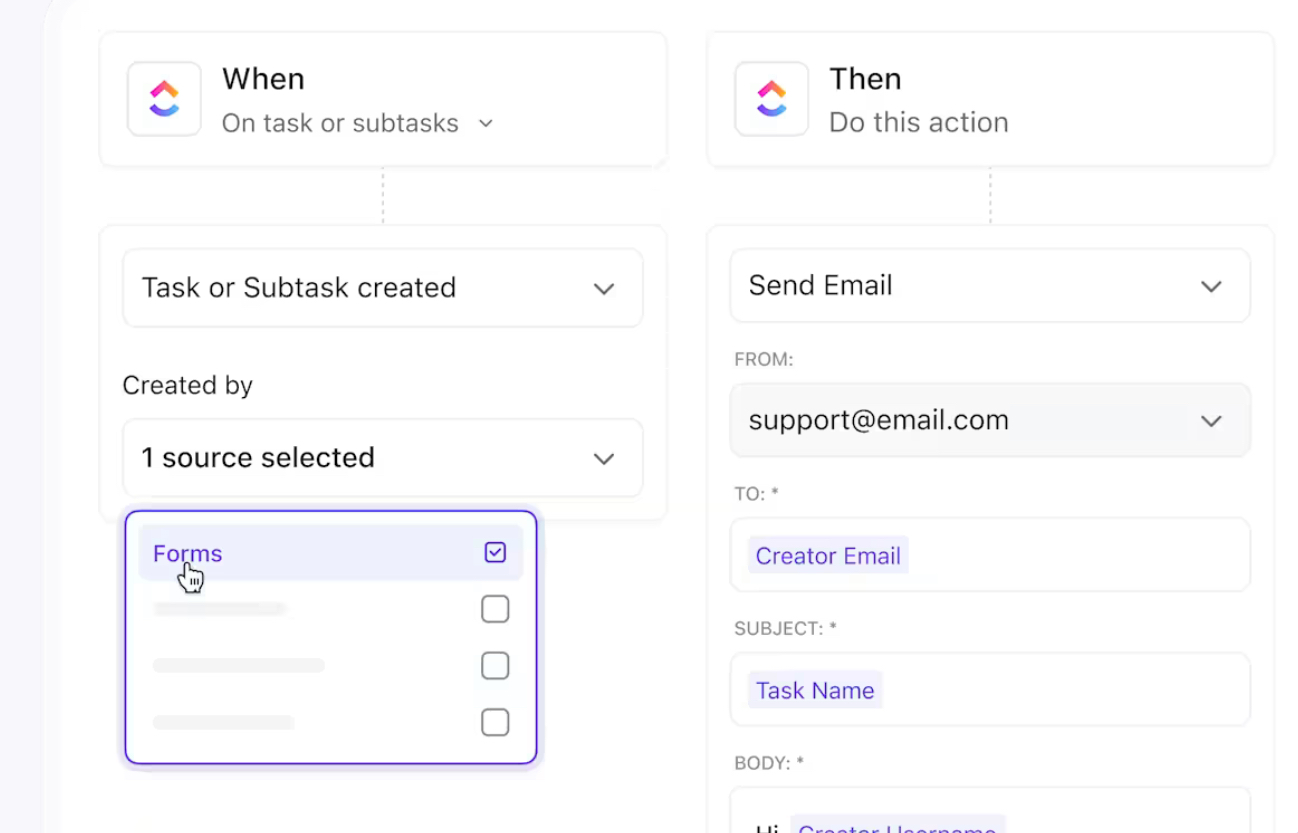What to Know
- If your iPhone detects liquid in the lightning connector or charging port, it will refuse to charge.
- You can override this warning and force the device to charge but this is not recommended.
- The best thing to do is let your iPhone dry for up to 24 hours to ensure there is no liquid left.
The iPhone is designed to resist water damage, and one of the ways it does that is by preventing your iPhone from charging when liquid is detected in the lightning connector or USB-C charging port. So what is the best way to fix this issue? Let’s go over how to get water out of the charging port.
Water in the Charging Port of Your iPhone? What to Do
Image Credit Apple Support
Are iPhones waterproof? The iPhone is water resistant, not waterproof, which means that the device is designed to prevent water from penetrating deeply. So if you ever spill water on your iPhone, it will most likely be okay as long as you dry it off immediately using a lint free cloth. However, if something like this happens, you might get a warning that liquid has been detected in the lightning connector or in the USB-C charging port. When this happens, your iPhone will not charge, unless you use the emergency override option.
By stopping the charger from working, your iPhone is preventing further damage to both the port and the charger itself, since it could cause corrosion or other issues. If you’re in an emergency situation and need your iPhone to charge regardless of liquid being in the charging port, there is a way to override it. On iOS 18, the liquid detected emergency override option appears to be not available, but it has actually just been hidden to discourage charging. According to Apple, you can unplug the charger and plug it back in a second time, and the emergency override option will appear and force charging to begin. However, it is recommended you only do this in true emergency situations.
Alternatively, as long as the exterior of your iPhone is dry, you can still charge it wirelessly, as long as you have an iPhone 8 or newer. So, if you have a wireless charger, it is recommended to charge your iPhone without a cable if liquid has been detected in the lightning connector.
How to Get Water out of the Charging Port

So, how do you get water out of your phone? In the past, there was a popular urban legend that suggested placing your electronic devices in a bowl of rice if they ever get wet. However, Apple recommends against this technique if your iPhone gets wet, as even the tiniest rice particles could end up causing further damage to the device.
Apple also recommends against inserting anything into the charging port to dry it and does not suggest using heat, like a hair dryer, or compressed air to try and dry the charging port more quickly, as these could all make the problem worse. The best thing you can do is let your iPhone sit and dry in an area with adequate airflow for at least 30 minutes before plugging in your charger. If you still get the liquid detected in lightning connector or USB-C charging port warning, Apple recommends letting your device continue to dry for up to 24 hours.
If you continue getting liquid detected in the Lightning connector or USB-C connector, but it’s not wet, there could be an issue with your charging cable or with the iPhone itself. If that is the case, you may need to contact Apple for service. Now that you know how to get water out of the charging port on your iPhone, find out how to use the Apple Watch when swimming.
FAQ
- Are AirPods waterproof? AirPods are varying degrees of water resistant depending on which model you have. We have an article that goes over which AirPods are waterproof.
- Can you eject water from iPhone? There is no native feature to eject water from the iPhone like there is on Apple Watch. However, you can create a shortcut that functions similarly to the Apple Watch feature. However, keep in mind that you should still allow your iPhone to dry completely before charging it. Here’s how to add the water eject shortcut.
- How can you tell if your iPhone has water damage? If you drop your iPhone in water, it can be hard to immediately tell if there is water damage. If your iPhone has a SIM tray, you can tell pretty easily. Find out what to do if you dropped your iPhone in water.